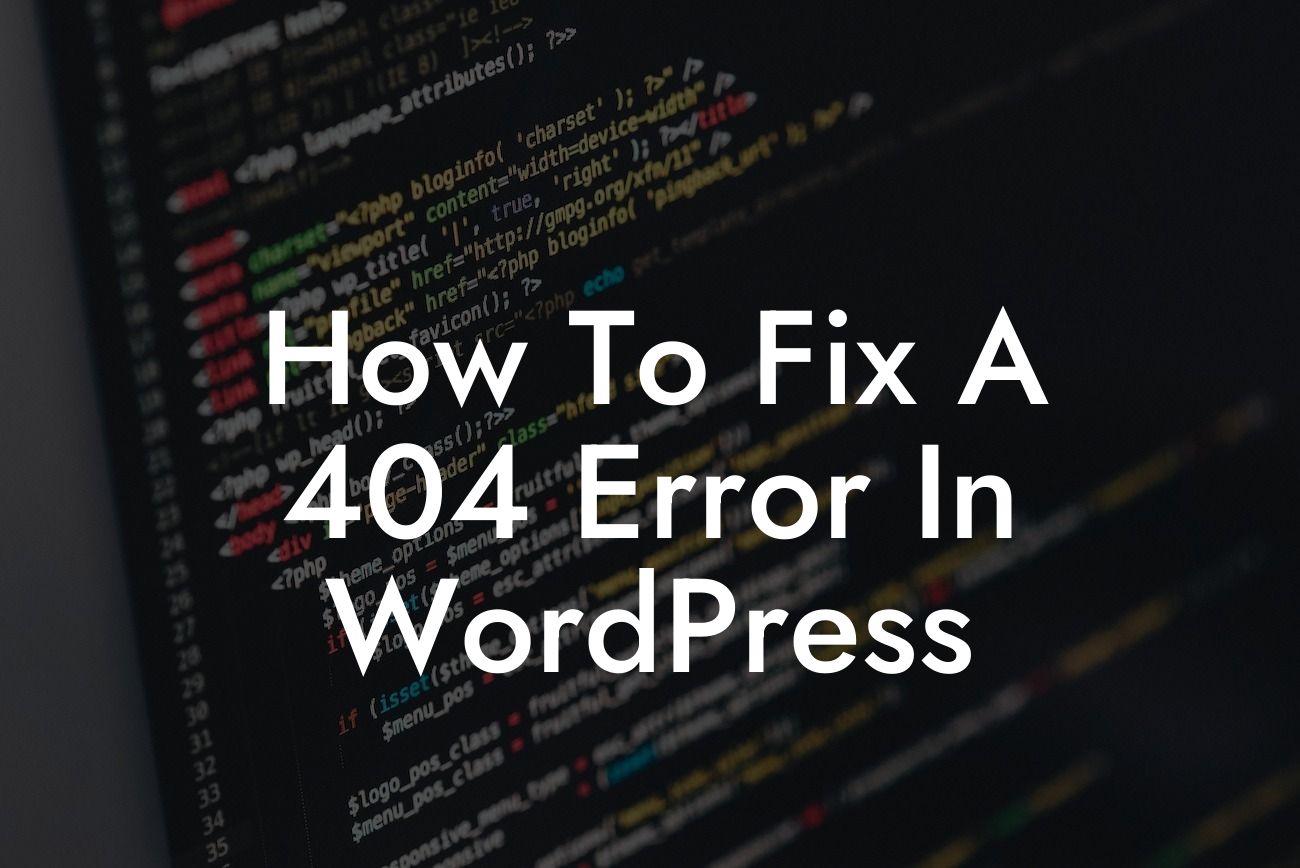A 404 error is undoubtedly frustrating - both for website owners and users. It's the roadblock that appears when a page cannot be found on your website. Instead of panicking, you can take control of this situation and turn it into an opportunity to improve your website. In this guide, we'll discuss how to fix a 404 error in WordPress and keep your visitors happy.
If you're new to WordPress, you may wonder why 404 errors occur in the first place. When a visitor clicks on a broken link, enters a wrong URL, or the page they are looking for is moved or deleted, WordPress generates a 404 error. To fix this issue, follow these steps:
1. Identifying and Locating 404 Errors:
- Use Google Analytics or a plugin like MonsterInsights to discover where 404 errors are happening on your website.
- Monitor your website's server logs to catch these errors.
Looking For a Custom QuickBook Integration?
2. Permanent 301 Redirects:
- Determine the pages that are frequently generating 404 errors and create a permanent 301 redirect to redirect traffic to the correct URL.
- Utilize a plugin like Redirection or Yoast SEO to manage your redirects effortlessly.
3. Custom 404 Page:
- Design a custom 404 page to engage users even when they encounter a broken link.
- Personalize the page by adding navigation links, search bar, and useful information to guide visitors back to relevant content.
4. Fixing Broken Internal Links:
- Regularly check and correct any internal links that direct to non-existent pages.
- WordPress plugins like Broken Link Checker can automatically detect and fix broken links.
How To Fix A 404 Error In Wordpress Example:
Let's say you recently restructured your website and moved several pages to different URLs. As a result, visitors encounter 404 errors when they try to access the old URLs. To fix this, you wisely implement 301 redirects to automatically direct users to the new pages. Additionally, you create a custom 404 page that offers a friendly message, navigation options, and a search bar to help users easily find what they were looking for.
Congratulations! You've learned how to fix a 404 error in WordPress. By implementing permanent 301 redirects, creating a custom 404 page, and ensuring broken internal links are fixed, you are providing a smoother browsing experience for your visitors. Don't forget to explore other helpful guides on DamnWoo to enhance your WordPress journey. And when it comes to optimizing your website, try out our awesome WordPress plugins that are tailored specifically for small businesses and entrepreneurs. Share this article with others who might find it helpful.