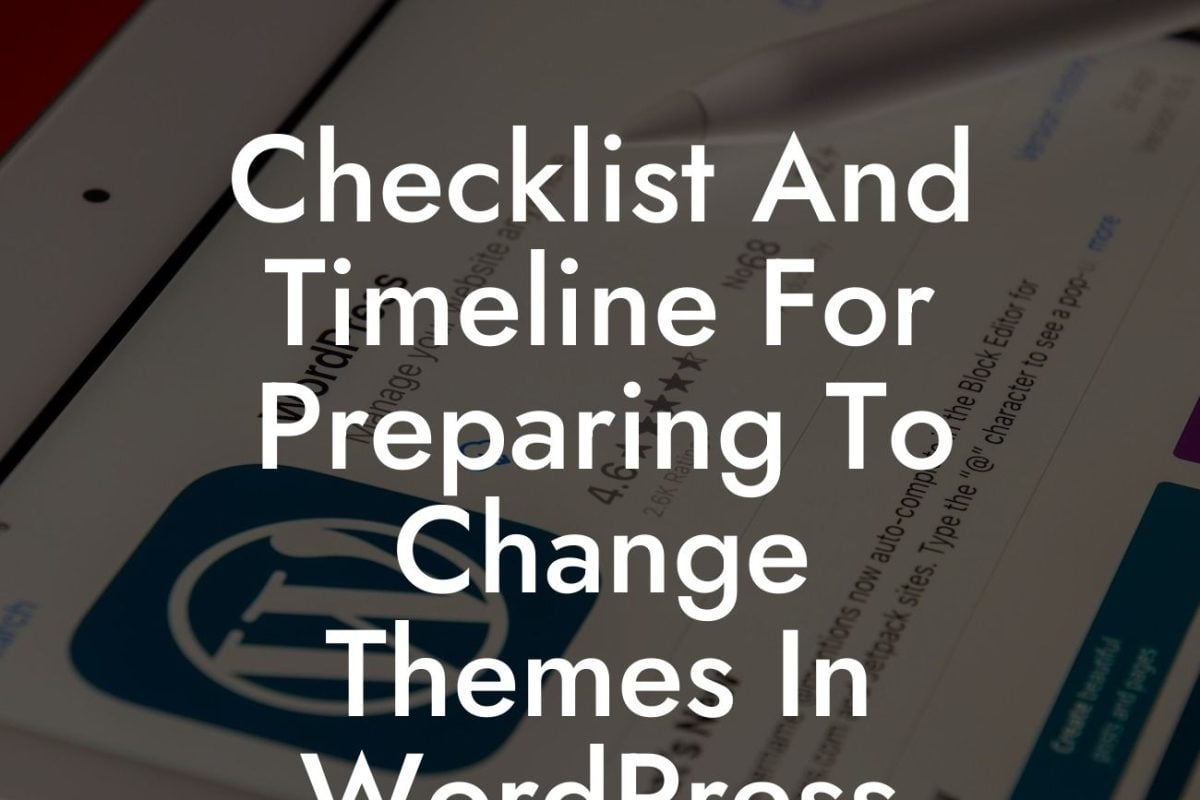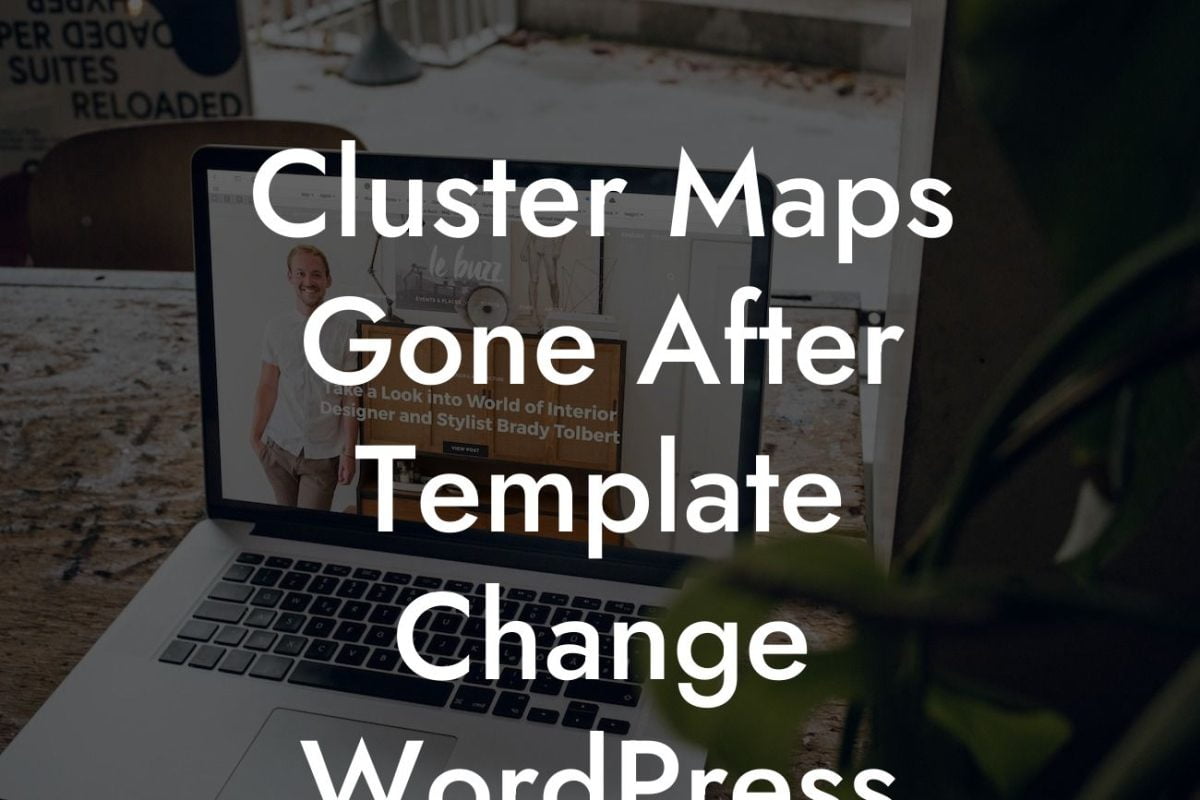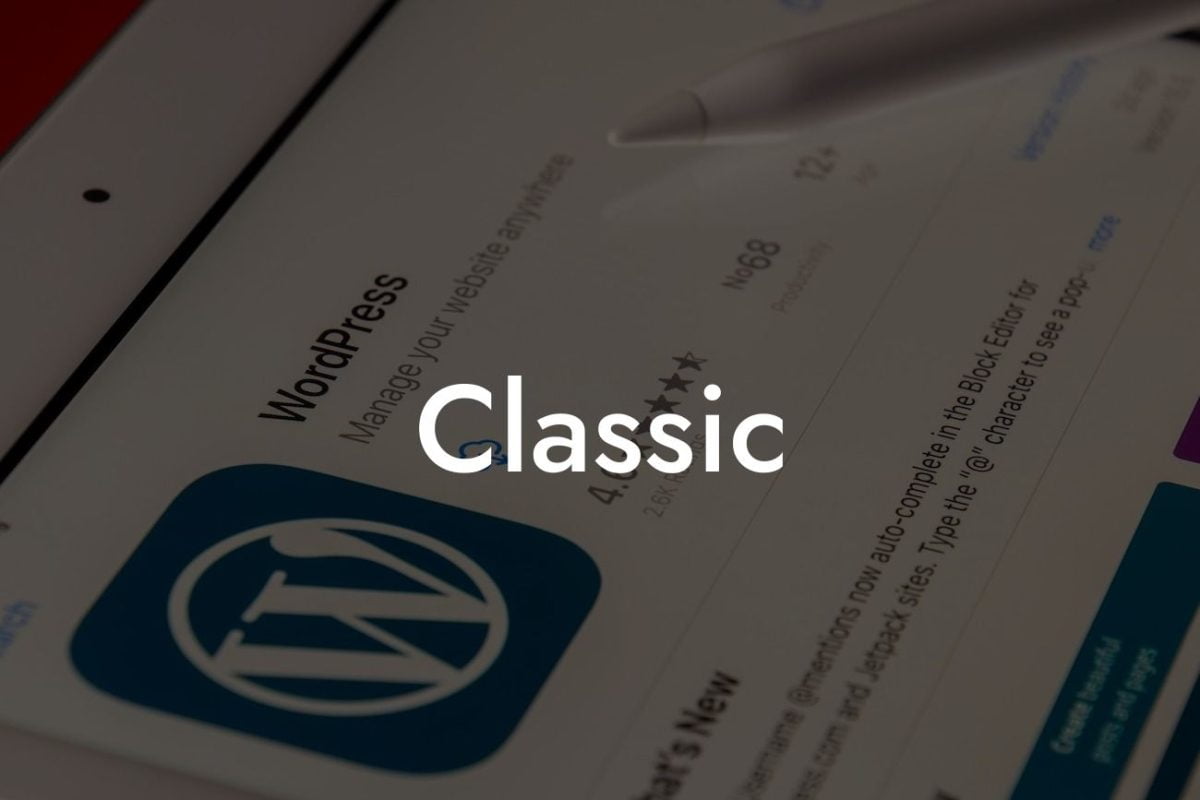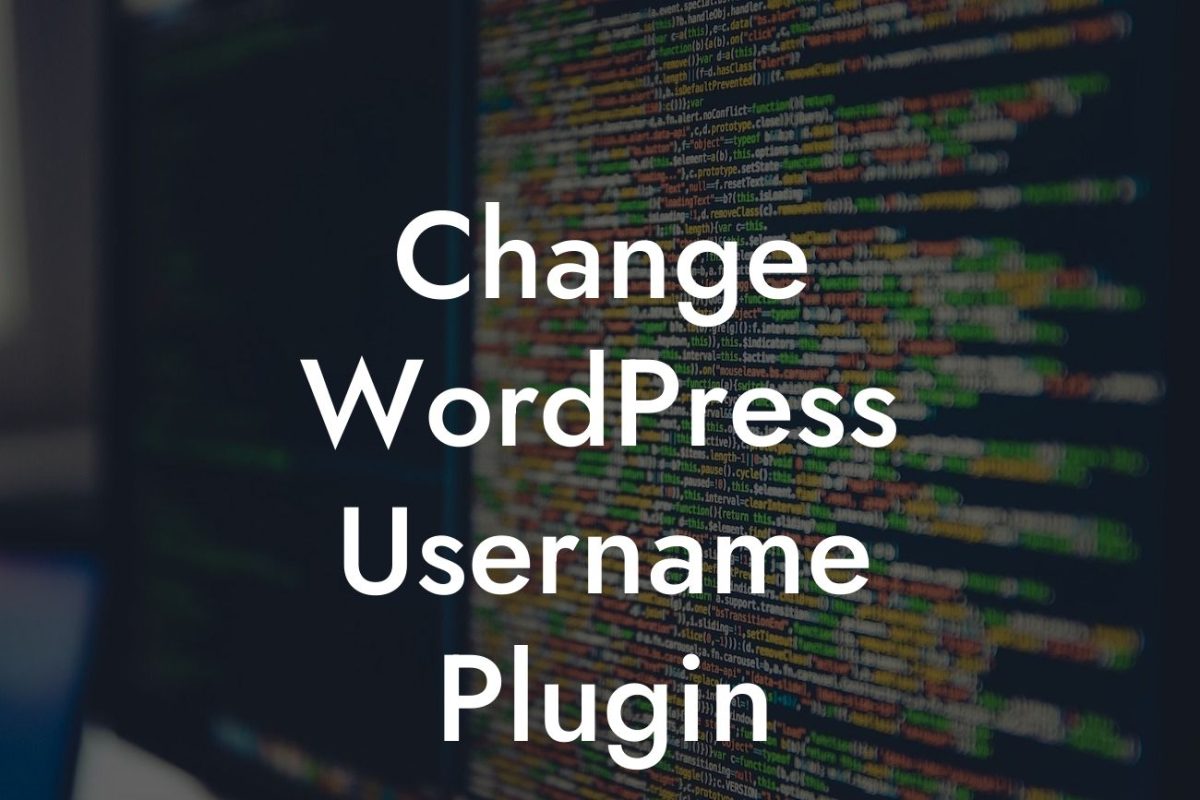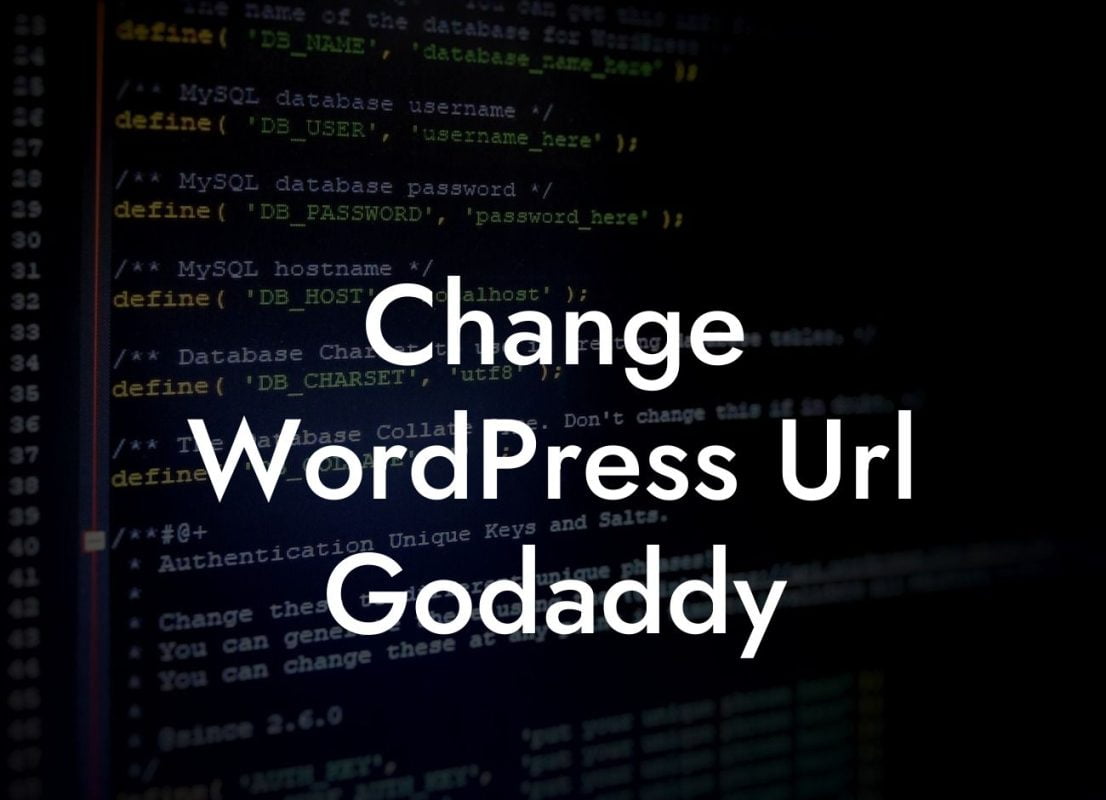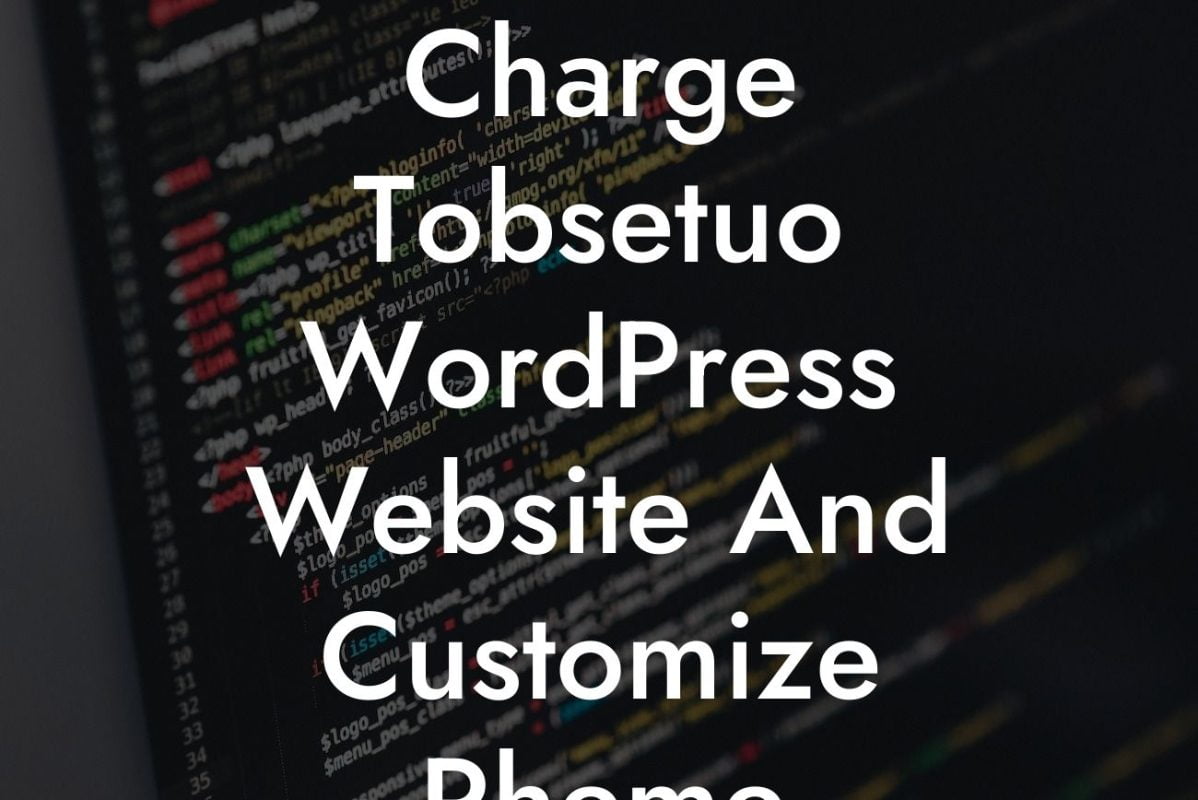Are you tired of waiting for your website to load? Is your WordPress site suffering from slow loading times, affecting your user experience and search engine rankings? The answer lies in improving your website's First Contentful Paint (FCP). In this article, we will dive deep into FCP and provide you with actionable tips to boost your website's loading speed and enhance your online presence. Get ready to unlock the secret to a faster and more engaging WordPress site!
First Contentful Paint (FCP): What is it and Why It Matters
To understand how to improve FCP, let's first grasp the concept. FCP is the point in time when the first visible content starts rendering on a web page. It is a crucial metric as it directly impacts the user's perception of how fast your website loads. A slow FCP can lead to high bounce rates, decreased user engagement, and lower conversions. Here's how you can enhance your FCP and ensure a better user experience:
1. Optimize Images for Faster Loading
Images play a vital role in your website's aesthetics, but they can also significantly impact loading times. Compress your images without compromising quality using image optimization tools. Lazy-loading techniques such as lazy loading plugins or implementing the loading="lazy" attribute in your image tags can also improve FCP.
Looking For a Custom QuickBook Integration?
2. Minimize CSS and JavaScript Files
Excess CSS and JavaScript files can slow down your website's loading speed. Compress and minify these files using plugins like DamnWoo's Minify CSS and JS. Additionally, leverage browser caching to save previously loaded files, reducing loading time for returning visitors.
3. Utilize a Content Delivery Network (CDN)
A CDN stores your website's static files on various servers globally, ensuring faster content delivery to users across the globe. By serving users from the closest server location, a CDN significantly reduces latency and improves FCP.
4. Implement Caching Mechanisms
Caching enables your website to store static versions of its pages, reducing the time required to generate the page on subsequent visits. Utilize caching plugins like DamnWoo's CacheMe to create a cache of your website, resulting in faster loading times and improved FCP.
How To Improve First Contentful Paint Wordpress Example:
Let's consider a practical example of Sarah, a small business owner running an online store using WordPress. After implementing the strategies mentioned above, Sarah noticed a significant improvement in her website's FCP. Her customers were delighted with the faster loading times, leading to increased user engagement, higher conversion rates, and improved search engine rankings. With DamnWoo's plugins and optimization techniques, Sarah's WordPress website became a powerful tool for driving business success.
Now that you have learned how to improve First Contentful Paint (FCP), it's time to put these strategies into action. Unlock the true potential of your WordPress site by implementing DamnWoo's plugins, designed exclusively for small businesses and entrepreneurs like you. Explore our other guides and take your online presence to new heights. Share this article with others who can benefit from FCP optimization, and let's conquer slow loading times together!