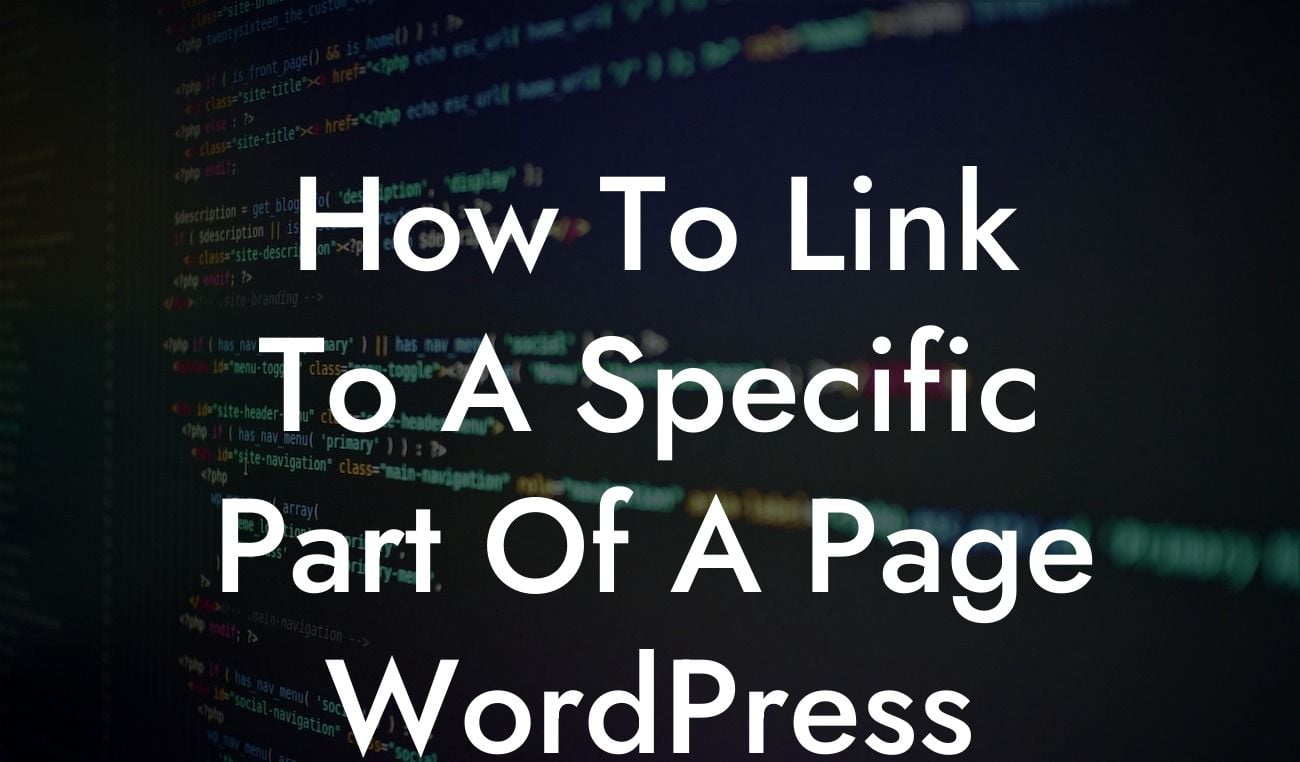Have you ever wanted to direct your website visitors to a specific section of a page instead of having them scroll through the entire content? Linking to a particular section of a WordPress page can make your website more user-friendly and enhance the overall user experience. In this article, we will guide you through the process of creating and using custom links to direct visitors to precise sections of your WordPress pages. Get ready to unlock the full potential of your website and discover how DamnWoo's powerful plugins can take your online presence to the next level.
Creating a linked section within a page is easier than you may think. Simply follow these steps:
1. Identifying the Target Section:
Before you can create a custom link, you must identify the specific section of your page that you want to link to. This could be a heading, a block of content, or any other element within the page.
2. Assigning an ID:
Looking For a Custom QuickBook Integration?
Once you've selected the target section, assign it a unique ID. To do this, open the WordPress editor and locate the section. In the HTML view, add the "id" attribute to the desired HTML element and assign it a unique name. For example, if you want to link to a section with the heading "About Us," you can assign the ID "about-us" to that specific heading.
3. Creating the Custom Link:
To create a custom link that directs visitors to the precise section, you need to combine the URL of your page with the ID of the target section. The format of the link should be: "https://yourwebsite.com/page-url/#ID". For our example, the link would look like this: "https://yourwebsite.com/page-url/#about-us".
4. Testing the Link:
After creating the custom link, it's crucial to test it thoroughly. Click on the link from various devices and browsers to ensure its functionality. Make any necessary adjustments or corrections if the link doesn't direct users to the desired section.
How To Link To A Specific Part Of A Page Wordpress Example:
Imagine you have a long blog post about different types of coffee beans. To make it easier for your readers to navigate the content, you decide to create a table of contents linked to each section. By assigning unique IDs to each heading and linking them accordingly, your readers can now jump directly to the section they are interested in. This enhances user experience, reduces scrolling time, and keeps your visitors engaged.
Mastering the art of linking to specific parts of a WordPress page opens up endless possibilities for enhancing user experience and engagement on your website. Take advantage of DamnWoo's powerful WordPress plugins to create an extraordinary online presence that sets you apart from the competition. Don't forget to share this article and explore other helpful guides on DamnWoo to further optimize your website. Step into the world of DamnWoo and elevate your success today!