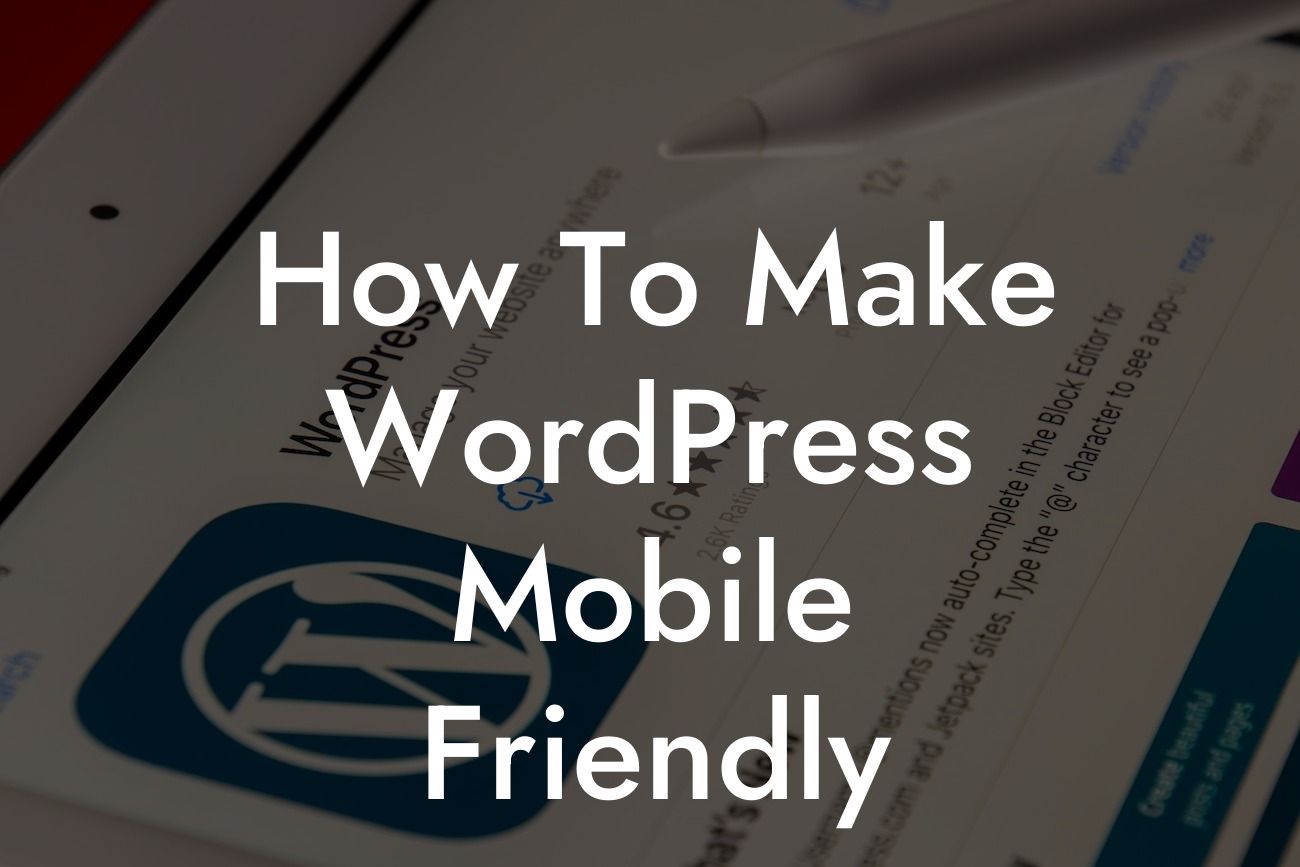With the increasing use of mobile devices, it is crucial for your WordPress website to be mobile-friendly. A mobile-friendly website not only provides a better user experience but also improves your search engine rankings. In this article, we will guide you on how to make your WordPress website mobile friendly, ensuring that you don't miss out on potential customers and increase your online success.
Making your WordPress website mobile friendly involves optimizing various elements to ensure seamless viewing and navigation on all mobile devices. Let's dive into the detailed process:
1. Choose a Responsive WordPress Theme:
A responsive theme is key to a mobile-friendly website. It adjusts its layout and design based on the user's device, providing an optimal experience. Look for themes labeled as "mobile-responsive" or "mobile-friendly" to ensure compatibility with different screen sizes.
2. Optimize Images for Mobile:
Looking For a Custom QuickBook Integration?
Large images can slow down your website, especially on mobile. Resize and compress images to reduce loading times. Additionally, utilize lazy loading techniques to load images only when they are visible on the screen, further enhancing mobile performance.
3. Implement Mobile-Friendly Navigation:
Ensure that your website's navigation is easy to use on mobile devices. Consider using a hamburger menu, which hides the navigation menu behind a small icon and expands when clicked. This saves valuable screen space and provides a clean user interface.
4. Utilize AMP (Accelerated Mobile Pages):
AMP enables lightning-fast page loading on mobile devices by stripping down unnecessary elements. Install the AMP plugin to generate AMP versions of your webpages, enhancing mobile user experience and improving search engine rankings.
5. Optimize Font Sizes and Readability:
Poorly optimized font sizes can make your content difficult to read on mobile devices. Ensure that your website's typography and font sizes are legible on smaller screens. Avoid using small or fancy fonts that may strain mobile users' eyes.
How To Make Wordpress Mobile Friendly Example:
Imagine you have a small business selling handmade crafts online. By making your WordPress website mobile friendly, you provide a seamless shopping experience for your mobile customers. They can easily browse your products, view high-quality images, and make purchases on their smartphones or tablets. This improves customer satisfaction and increases the likelihood of repeat business.
Now that you have learned the key aspects of making your WordPress website mobile friendly, it's time to take action. Explore DamnWoo's range of awesome plugins crafted exclusively for small businesses and entrepreneurs to enhance your online presence. Don't forget to share this article with others who can benefit from it and check out our other guides on DamnWoo for more valuable insights. Embrace the extraordinary and make your WordPress website shine on all devices!