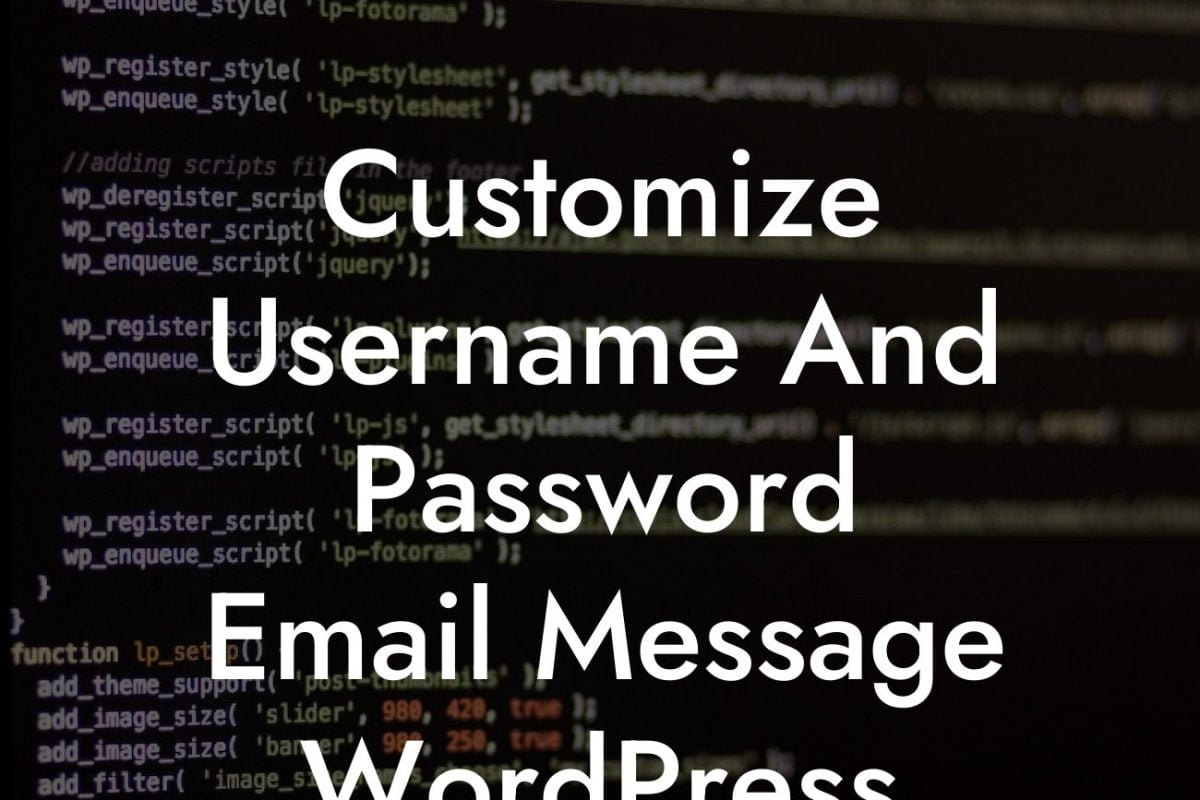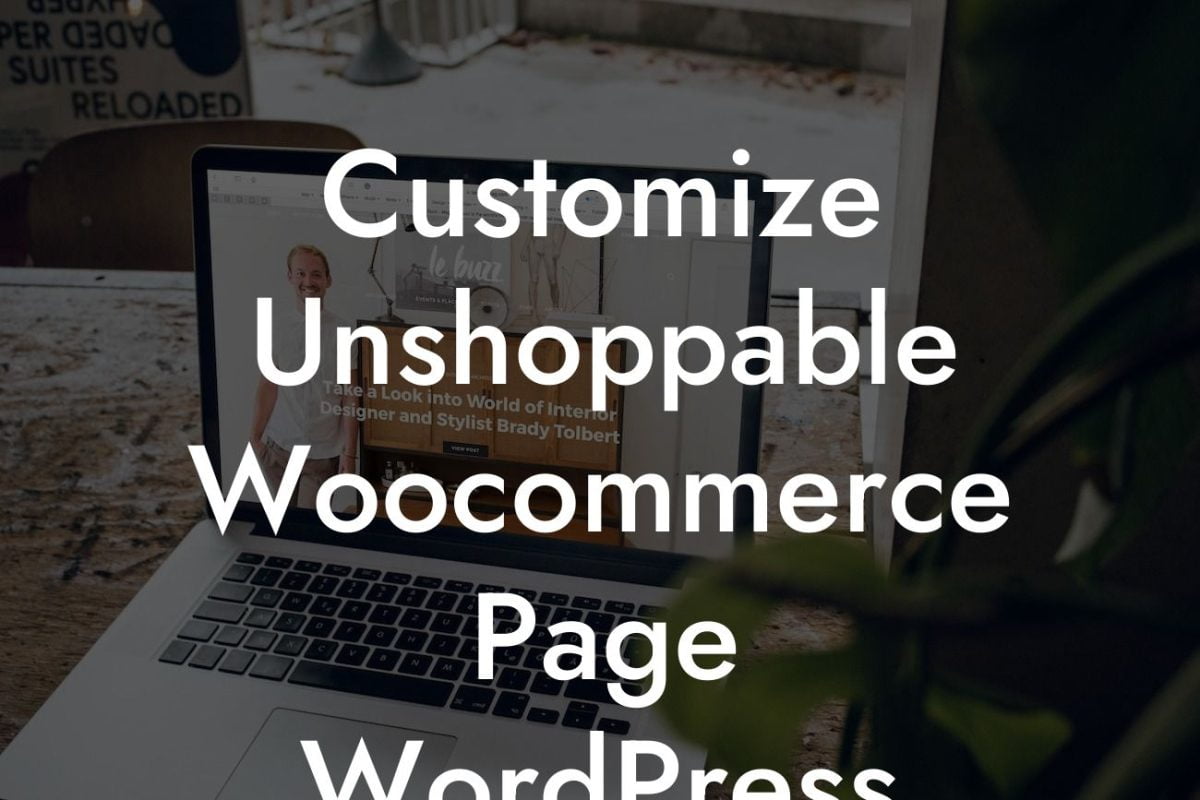Are you tired of dealing with excessive spam or inappropriate comments on your WordPress blog? It's time to take control and turn off blog comments. In this guide, we will show you how to effectively disable comments on your WordPress website. Say goodbye to the hassle of moderating unnecessary comments and hello to a clutter-free online space that focuses on your content and success.
Turning off blog comments in WordPress is a straightforward process that can be done in a few simple steps:
1. Access the Discussion Settings: In your WordPress dashboard, navigate to the "Settings" section and click on "Discussion." This is where you'll find all the options related to comments on your site.
2. Disable Comments on New Posts: To prevent comments from appearing on future posts, uncheck the box that says "Allow people to submit comments on new posts." This will disable comments for any new content you publish.
3. Disable Comments on Existing Posts: If you want to turn off comments on existing posts, you have a few options. You can individually edit each post and disable comments. Alternatively, you can use a bulk editing method. Go to "Posts" in your WordPress dashboard and select the posts where you want to disable comments. From the "Bulk Actions" drop-down menu, choose "Edit" and click "Apply." In the bulk edit options, select "Do not allow" under the comments section.
Looking For a Custom QuickBook Integration?
4. Remove Comment Related Features: WordPress also allows you to remove comment-related features from your site. In the Discussion Settings, you can uncheck the boxes for "Allow link notifications from other blogs" and "Allow people to post comments on new articles."
How To Turn Off Blog Comments In Wordpress Example:
Let's say you run a small business blog and have decided to turn off comments to create a more streamlined user experience. You follow the steps mentioned above and disable comments on all future posts. Additionally, you bulk edit previous posts and remove the ability for users to leave comments. Now, your blog content will remain comment-free, allowing your readers to focus solely on the valuable information you provide.
Congratulations! You have successfully turned off blog comments on your WordPress website. By eliminating unnecessary and spammy comments, you can now prioritize your content and improve user engagement. Don't forget to explore other informative guides on DamnWoo and consider trying our powerful WordPress plugins to enhance your online presence even further. Share this guide with others who might benefit from it and spread the word about creating extraordinary experiences for your visitors.