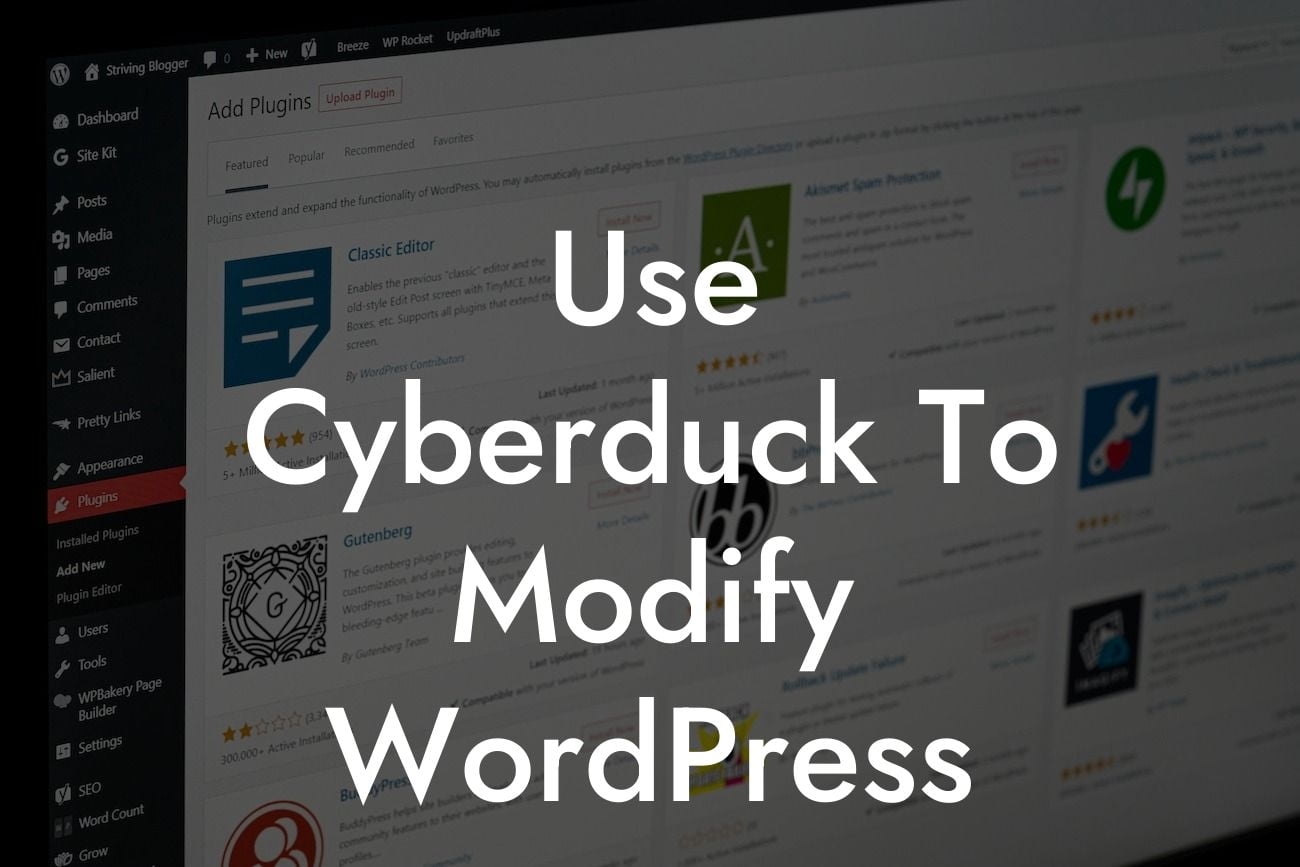Cyberduck is a game-changing tool that can greatly simplify and enhance the process of modifying your WordPress website. Whether you're a small business owner or an entrepreneur, the ability to easily access and modify your website's files is crucial for maintaining a successful online presence. In this guide, we will walk you through the process of using Cyberduck to make modifications, helping you take control of your website's design and functionality.
Using Cyberduck as a WordPress Modification Tool:
Cyberduck is a powerful file transfer software that allows you to connect to your website's server and make changes directly to its files. Unlike other methods that require complex technical knowledge, Cyberduck provides a user-friendly interface that simplifies the process for beginners.
Installing and Setting Up Cyberduck:
To get started, you'll need to download and install Cyberduck on your computer. Once installed, launch the software and navigate to the "Open Connection" option. Here, you'll need to enter your website's FTP details, including the server address, username, and password.
Looking For a Custom QuickBook Integration?
Connecting to Your WordPress Website:
After entering your FTP details, click on the "Connect" button. Cyberduck will establish a connection between your computer and the website's server, allowing you to access and modify its files. Upon successful connection, you'll see the directory structure of your website.
Modifying WordPress Files:
Now that you're connected, you can navigate through the directories and identify the specific files you want to modify. Cyberduck provides a simple and intuitive interface, making it easy to locate and edit files. Whether you want to tweak your website's layout, update plugins, or add custom code, Cyberduck allows you to make these modifications effortlessly.
Important Note: Before making any changes, it is crucial to create a backup of your website's files. This ensures that you can revert back to a previous version in case anything goes wrong.
Safely Making Modifications:
To modify a file, simply locate it within Cyberduck and right-click to access the available options. You can choose to download the file to your local computer for editing or make changes directly within the software using Cyberduck's built-in text editor. After making the necessary modifications, save the file and Cyberduck will automatically upload it back to your website's server.
Testing and Verifying Changes:
Once the modifications are uploaded, it's important to test and verify the changes on your live website. Browse through the pages affected by the modifications and ensure everything is working as intended. If any issues arise, you can quickly revert back to the previous version by uploading the backup file.
Use Cyberduck To Modify Wordpress Example:
Let's say you want to change the font color of your website's headings. Using Cyberduck, you can locate the CSS file responsible for styling and modify it to achieve the desired effect. Simply open the CSS file, find the appropriate code section, and change the color value. Save the file, and Cyberduck will automatically apply the changes to your website.
Congratulations! You've learned how to use Cyberduck to modify your WordPress website, giving you complete control over its design and functionality. With the power of Cyberduck, you can easily make changes without the need for intricate technical knowledge. Remember, DamnWoo offers a range of awesome plugins that can further enhance your website and boost your online success. Don't forget to share this article and explore our other guides to unlock the full potential of your online presence. Start using Cyberduck today and take your WordPress website to new heights!