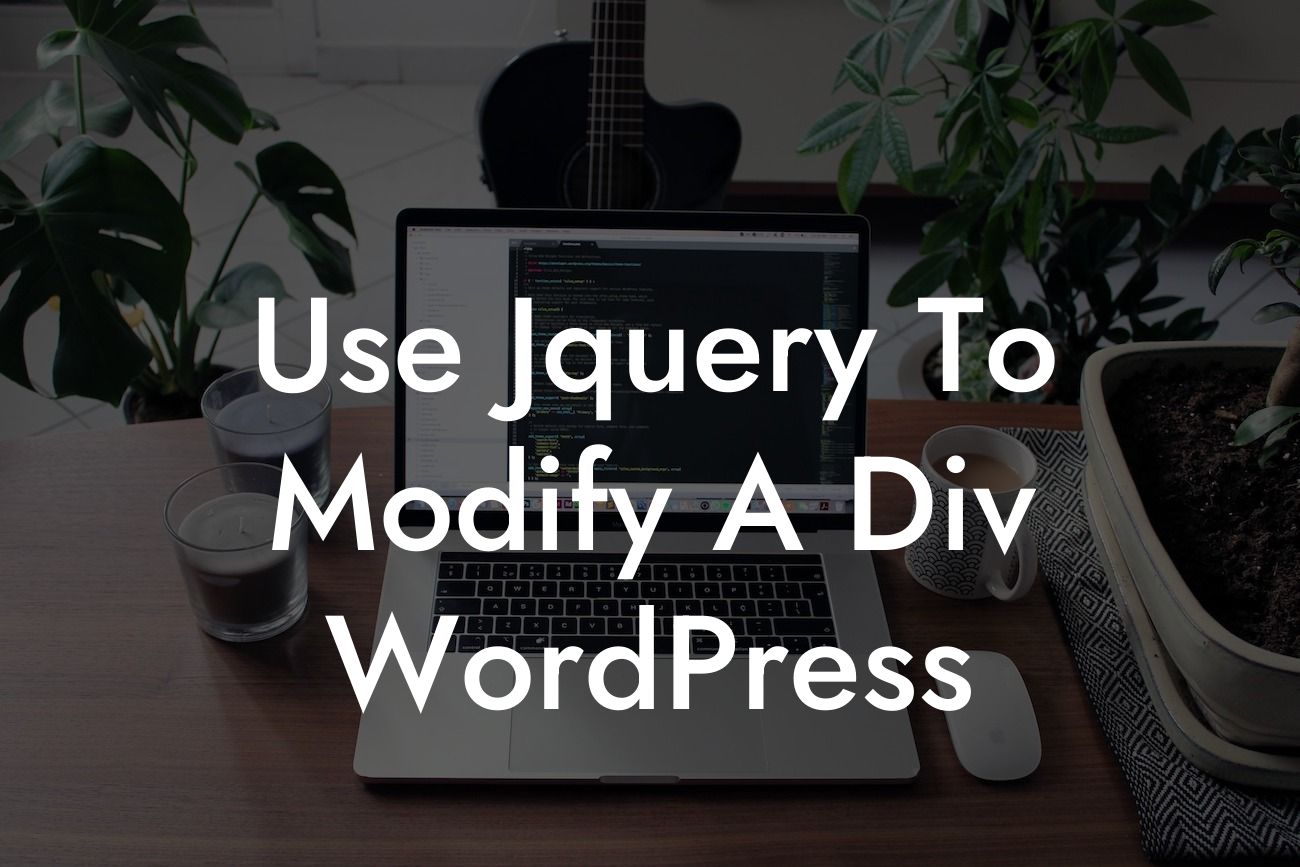Are you a small business owner or an entrepreneur looking to enhance your online presence? If so, you've come to the right place. In this blog post, we will delve into the world of WordPress plugins and guide you on how to effectively use jQuery to modify a div in WordPress. With DamnWoo's expertise in creating awesome WordPress plugins exclusively for small businesses and entrepreneurs, we are here to take your online success to new heights. Get ready to say goodbye to generic solutions and welcome extraordinary transformations.
At DamnWoo, we believe in providing you with in-depth knowledge and practical tips. So let's dive straight into learning how to use jQuery to modify a div in WordPress. To begin with, you need to have a basic understanding of jQuery and its functions.
1. Understanding jQuery:
jQuery is a fast, small, and feature-rich JavaScript library that simplifies HTML document traversing, event handling, and animating. It allows you to manipulate and modify elements on your WordPress website easily.
2. Enqueue jQuery:
Looking For a Custom QuickBook Integration?
Before you get started with using jQuery, ensure that it is properly enqueued. WordPress includes jQuery by default, so you just need to add the following code in your functions.php file:
```php
function load_custom_scripts() {
wp_enqueue_script('jquery');
}
add_action('wp_enqueue_scripts', 'load_custom_scripts');
```
3. Targeting the Div:
Now that you have jQuery properly enqueued, you can target the div you wish to modify. Each div has a unique ID or class assigned to it. Let's consider an example where the div has an ID "myDiv". You can use the following jQuery code to target it:
```javascript
jQuery("#myDiv").css('property', 'value');
```
Replace 'property' with the CSS property you want to modify, and 'value' with the new value you want to assign to that property.
4. Modifying the Div's CSS:
Now comes the fun part. You can modify various CSS properties of the targeted div using jQuery. Here are a few examples that demonstrate how you can achieve this:
- Changing the background color:
```javascript
jQuery("#myDiv").css('background-color', '#ff0000');
```
- Adjusting the height and width:
```javascript
jQuery("#myDiv").css({
'height': '200px',
'width': '300px'
});
```
- Adding a border:
```javascript
jQuery("#myDiv").css('border', '2px solid #000000');
```
Remember, you can modify any CSS property that is applicable to div elements.
Use Jquery To Modify A Div Wordpress Example:
Let's say you have a WordPress website for your small bakery business. You want to highlight an ongoing promotion by modifying the background color and adding a border to the promotional div. To achieve this, you can use the following jQuery code:
```javascript
jQuery(".promo-div").css({
'background-color': '#ffcc00',
'border': '2px solid #ffffff'
});
```
This code targets all divs with the class "promo-div" and applies the specified styles.
Congratulations! You have now learned how to use jQuery to modify a div in WordPress. By mastering this technique, you can customize your website's appearance and make it more engaging for your visitors. Don't forget to explore other helpful guides on DamnWoo and try out our awesome plugins to supercharge your success. Share this article with fellow entrepreneurs and small business owners who can benefit from it. Stay tuned for more informative content from DamnWoo!