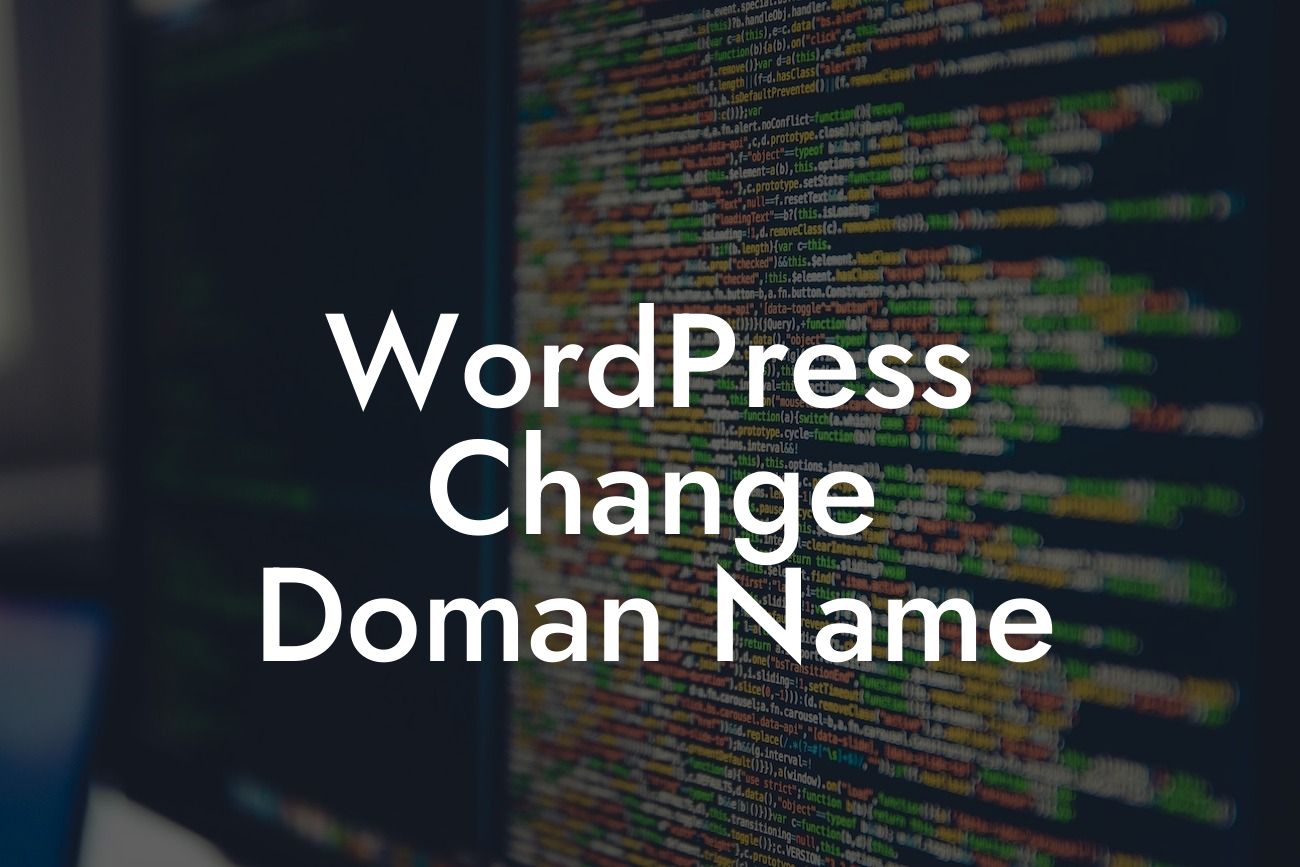Are you looking to rebrand your business or give your website a fresh start? Changing your WordPress domain name could be just what you need to rejuvenate your online presence. However, this process can be overwhelming, especially if you're not familiar with the technical aspects. Fear not! In this article, we will guide you through the entire process of changing your WordPress domain name, step by step. Get ready to take your website to new heights with DamnWoo's exclusive plugins and make your online presence extraordinary.
Changing your WordPress domain name is a significant task, and it's crucial to approach it with careful planning and execution. Follow these detailed steps to ensure a smooth transition and maintain your website's SEO rankings:
1. Assess the Need for a Domain Name Change:
Before diving into the technicalities, analyze the reasons behind your decision to change your domain name. Whether it's rebranding, targeting a new audience, or overcoming branding limitations, understanding your motives will help shape your strategy.
2. Choose a New Domain Name:
Looking For a Custom QuickBook Integration?
Selecting a suitable domain name is vital for your website's success. Ensure it aligns with your brand, is memorable, and reflects your business's core values. Conduct thorough research to avoid potential trademark or copyright issues.
3. Backup Your Website:
Before making any changes, take a complete backup of your website, including the database, plugins, themes, and media files. This ensures you have a safety net to fall back on in case of any unforeseen issues.
4. Inform Your Audience:
Communicate the upcoming domain name change to your audience well in advance. Utilize multiple channels, such as email newsletters, social media, and blog posts, to ensure everyone is aware of the switch. Provide clear instructions and emphasize any actions they may need to take.
5. Set Up 301 Redirects:
One of the most critical steps in changing your domain name is implementing proper 301 redirects. This ensures a seamless transition for both search engines and visitors, preserving your SEO rankings and directing traffic to the new domain.
6. Test and Fix Broken Links:
After changing your domain name, it's crucial to thoroughly test your website for broken links. Utilize tools like Screaming Frog or Broken Link Checker to scan your site and promptly fix any broken links to maintain a smooth user experience.
Wordpress Change Doman Name Example:
Let's say you run a small graphic design studio called "CreativeCanvas" and decide to change your domain name from creativecanvas.com to designmasterpieces.com. By following the steps above, you can ensure a successful domain name change, communicating effectively with your audience and preserving your website's SEO rankings.
Congratulations! You have successfully changed your WordPress domain name, taking a bold step towards an extraordinary online presence. Explore DamnWoo's collection of awesome plugins designed exclusively for small businesses and entrepreneurs. Enhance your website's functionality, supercharge your success, and leave the cookie-cutter solutions behind. Don't forget to share this article with others who may benefit from its valuable insights. Stay tuned for more guides on DamnWoo, empowering you to conquer the digital world.