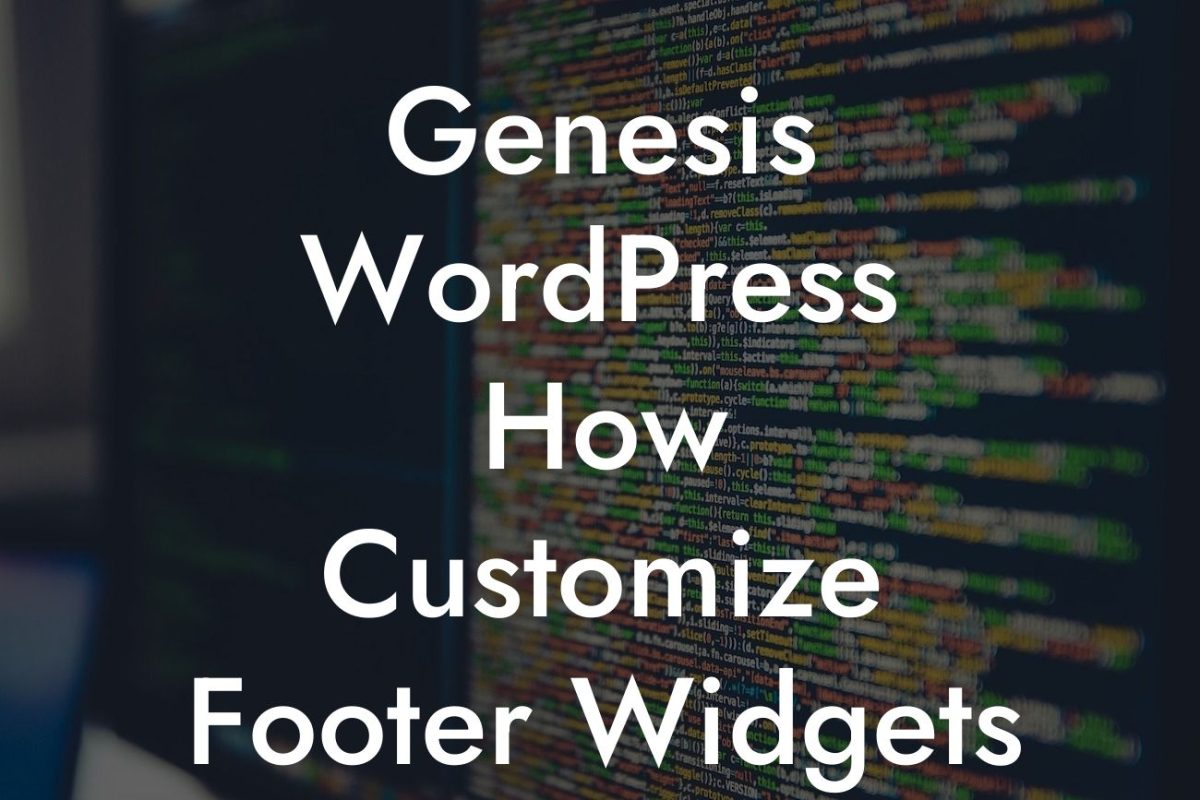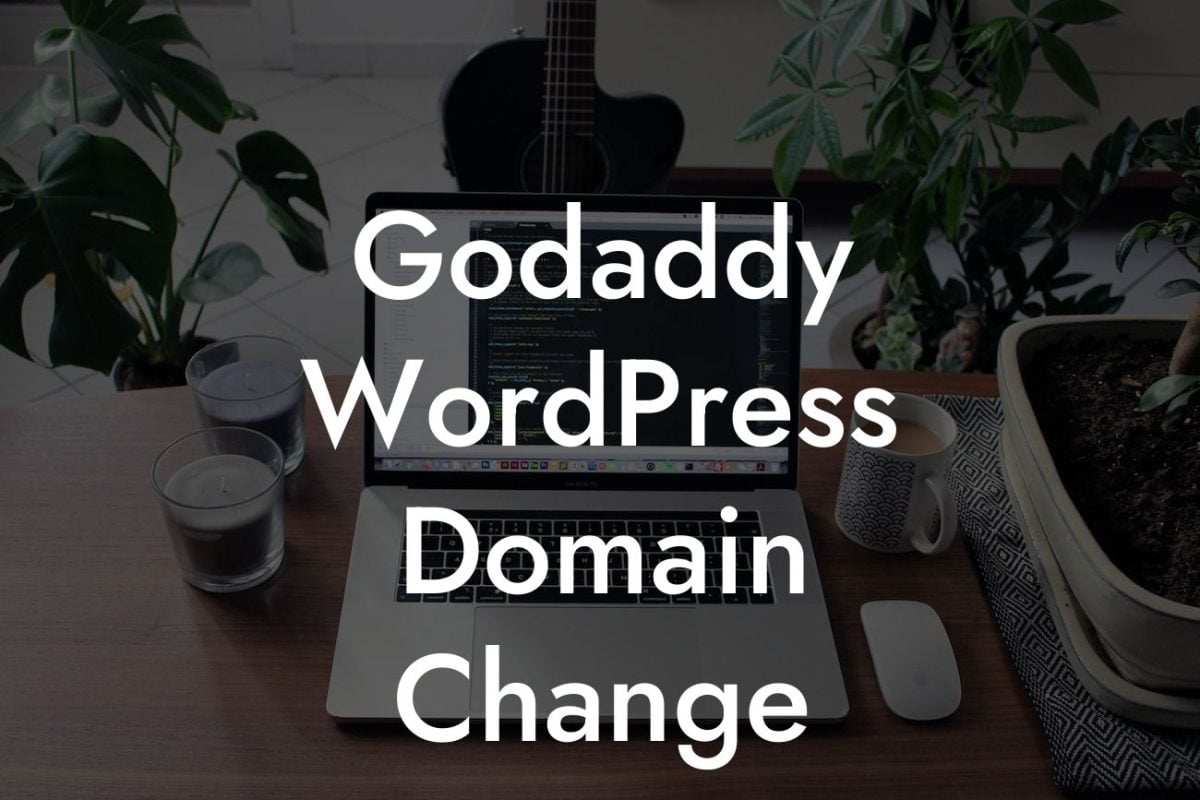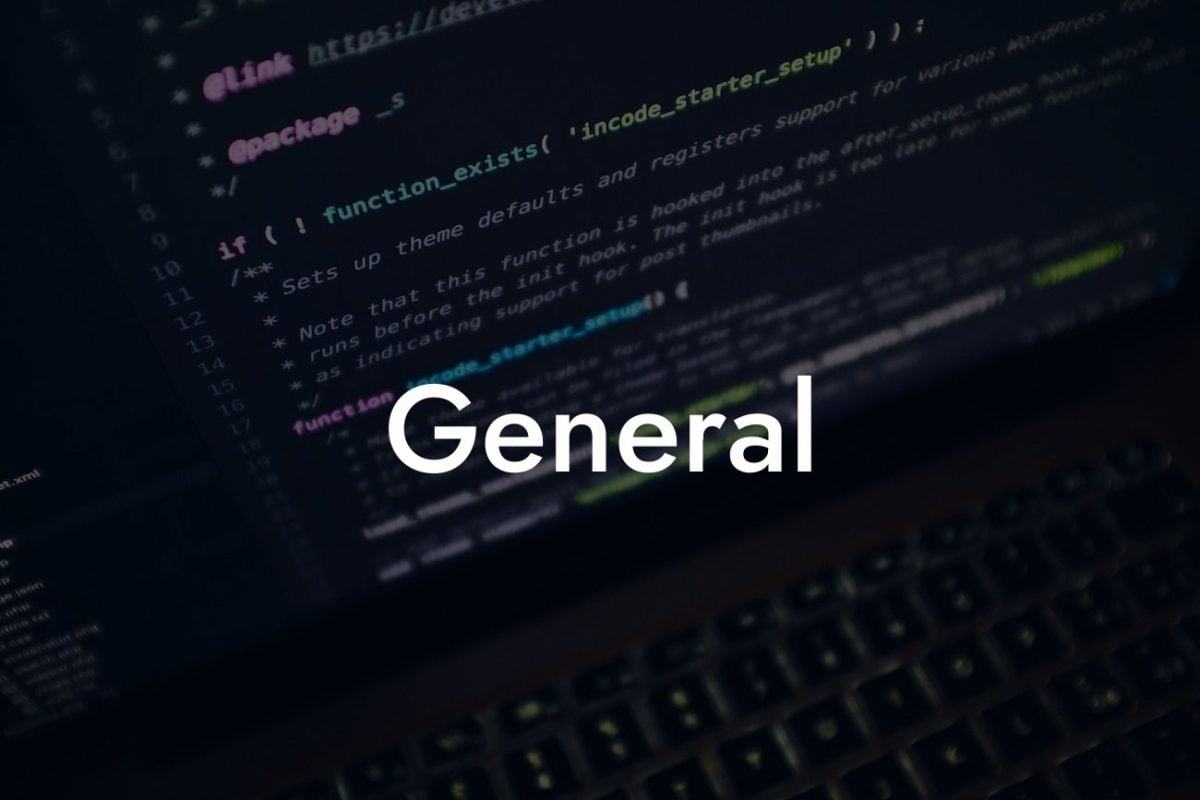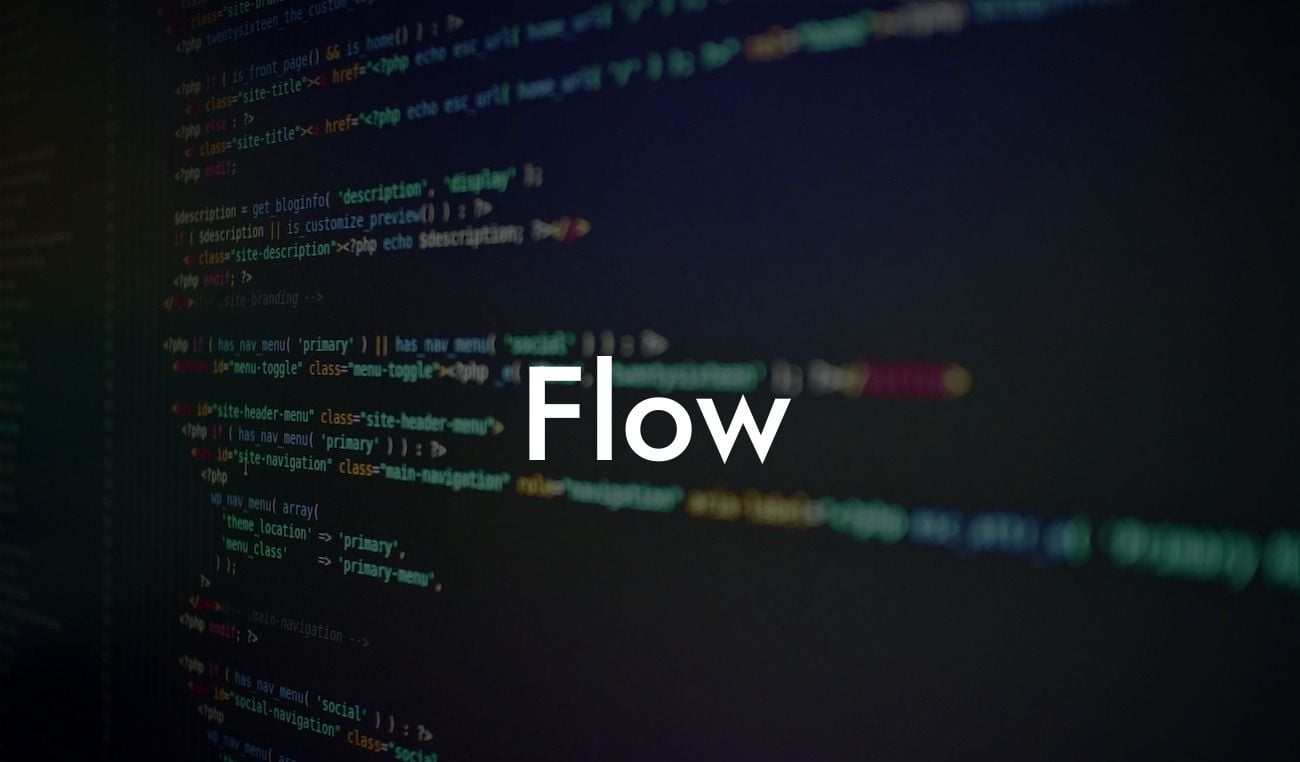Changing your WordPress user password is a crucial step in ensuring the security and integrity of your website. With cyber threats on the rise, it's essential to take proactive measures to protect your online presence. In this article, we will guide you through the process of changing your WordPress user password and provide useful tips to enhance your website's security. At DamnWoo, we understand the unique needs of small businesses and entrepreneurs, which is why we offer powerful WordPress plugins designed exclusively for you. Say goodbye to generic solutions and join us on this journey to strengthen your online fortress.
Changing your WordPress user password may seem like a simple task, but it holds immense importance in safeguarding your website from unauthorized access. Follow these step-by-step instructions to ensure a seamless password change process:
1. Access the WordPress Dashboard:
Log in to your WordPress Dashboard using your existing username and password. This is the initial point from where you can modify your user password.
2. Navigate to User Settings:
Looking For a Custom QuickBook Integration?
Once you're logged in, find and click on the "Users" tab in the left-hand menu. From there, select "Your Profile" to access the user settings page.
3. Change Your Password:
Scroll down to the "Account Management" section on the user settings page. Here, you will find the "New Password" field. Enter a strong and unique password that combines letters, numbers, and special characters. Remember, using a password manager is a smart choice that adds an extra layer of security.
4. Update Your Profile:
After entering your new password, click the "Update Profile" button at the bottom of the page to save your changes. Your WordPress user password has now been successfully updated.
Wordpress Change User Password Example:
Imagine you run a small e-commerce store built on WordPress. As your business expands, the security of your website becomes a top priority. By regularly changing your WordPress user password, you protect sensitive customer information and reinforce trust in your brand. Replacing weak passwords with robust ones can thwart potential cyber attacks and ensure a smooth online shopping experience for your customers.
Congratulations on successfully changing your WordPress user password! Taking proactive steps to enhance your website's security is vital in today's digital landscape. Join DamnWoo on this journey to fortify your online presence by exploring our range of powerful WordPress plugins tailored specifically for small businesses and entrepreneurs. Don't forget to share this article with others who might benefit from it. Together, we can empower each other to thrive in the ever-changing online world.