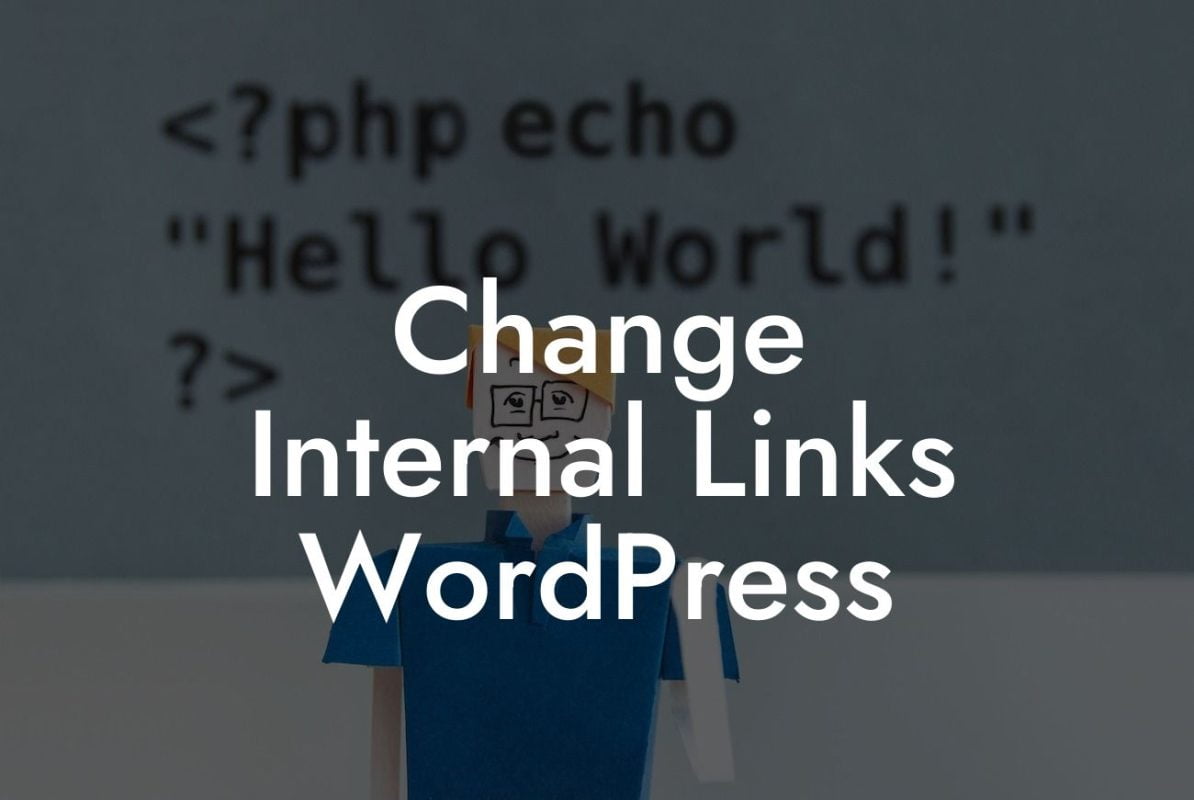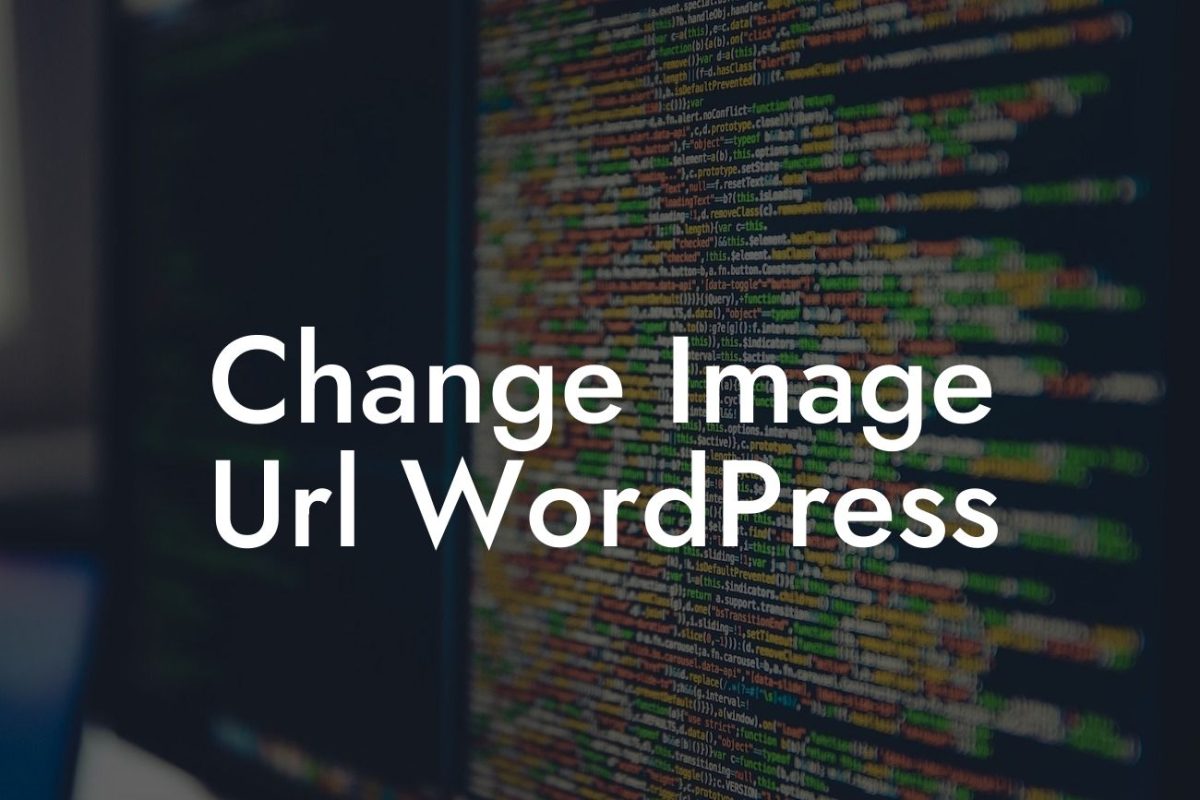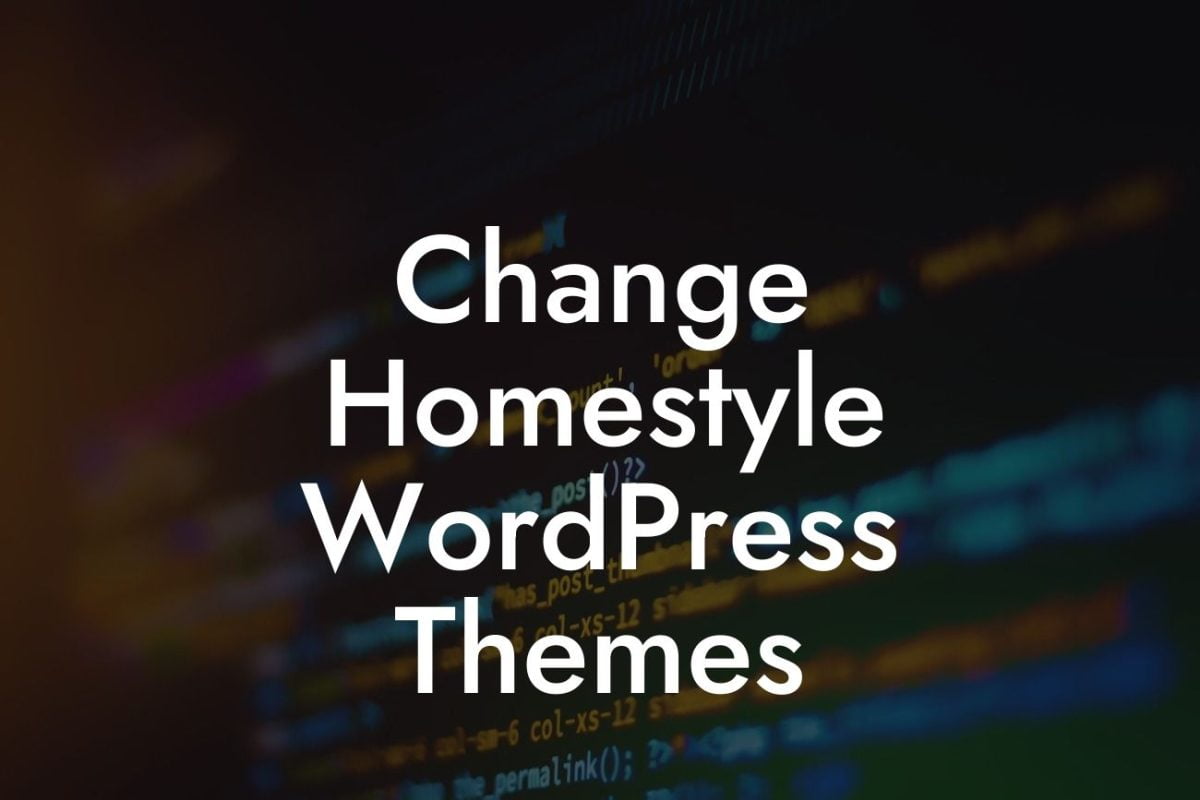Are you tired of the default header background on your WordPress website? Want to create a captivating header that grabs your visitors' attention and leaves a lasting impression? Look no further! In this article, we'll guide you through the process of changing the header background of your WordPress site. Say goodbye to a dull and uninspiring header and welcome a fresh, eye-catching design that will elevate your online presence. Let's dive in and discover how to make your header stand out from the crowd.
Changing the header background on your WordPress site doesn't have to be a daunting task. Follow these simple steps to bring a touch of creativity and style to your website:
1. Choose the Perfect Background Image:
Selecting the right image is crucial to create an impactful header. Consider the tone and message you want to convey and find an image that aligns with your brand identity. Ensure the image has high resolution and doesn't compromise the legibility of your website's content.
2. Customize Your Theme:
Looking For a Custom QuickBook Integration?
Navigate to your WordPress dashboard and access the Appearance section. Depending on your theme, locate the option to customize your header. Upload your chosen background image and adjust any necessary settings provided by your theme.
3. Utilize CSS:
For more advanced customization options, you can utilize CSS code to modify your header background further. This allows you to make precise adjustments and add unique effects or overlays. Don't worry if you're not familiar with CSS – there are plenty of online resources and tutorials available to guide you through the process.
Change Header Background Wordpress Example:
Let's say you own a photography business and want to showcase your stunning portfolio in your website header. You can choose a high-quality image from your portfolio that represents your style and expertise. By implementing the steps mentioned above, you can upload this photo as your header background, instantly captivating your visitors and encouraging them to explore your work further.
Congratulations! You've successfully learned how to change the header background on your WordPress website. By embracing a captivating header design, you're one step closer to standing out from the competition and attracting more visitors. Don't forget to explore DamnWoo's range of awesome plugins to enhance your online presence even further. Share this article with fellow entrepreneurs who might benefit from a stunning header and encourage them to unleash their creativity today!