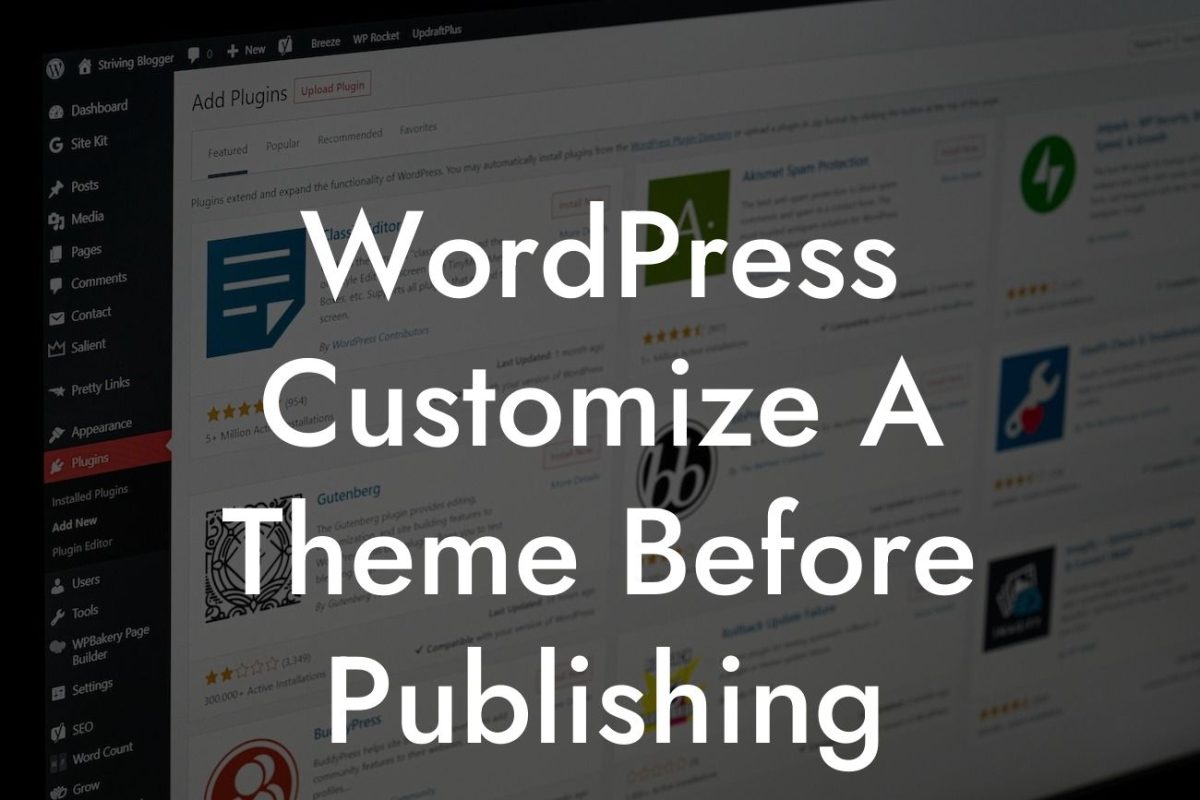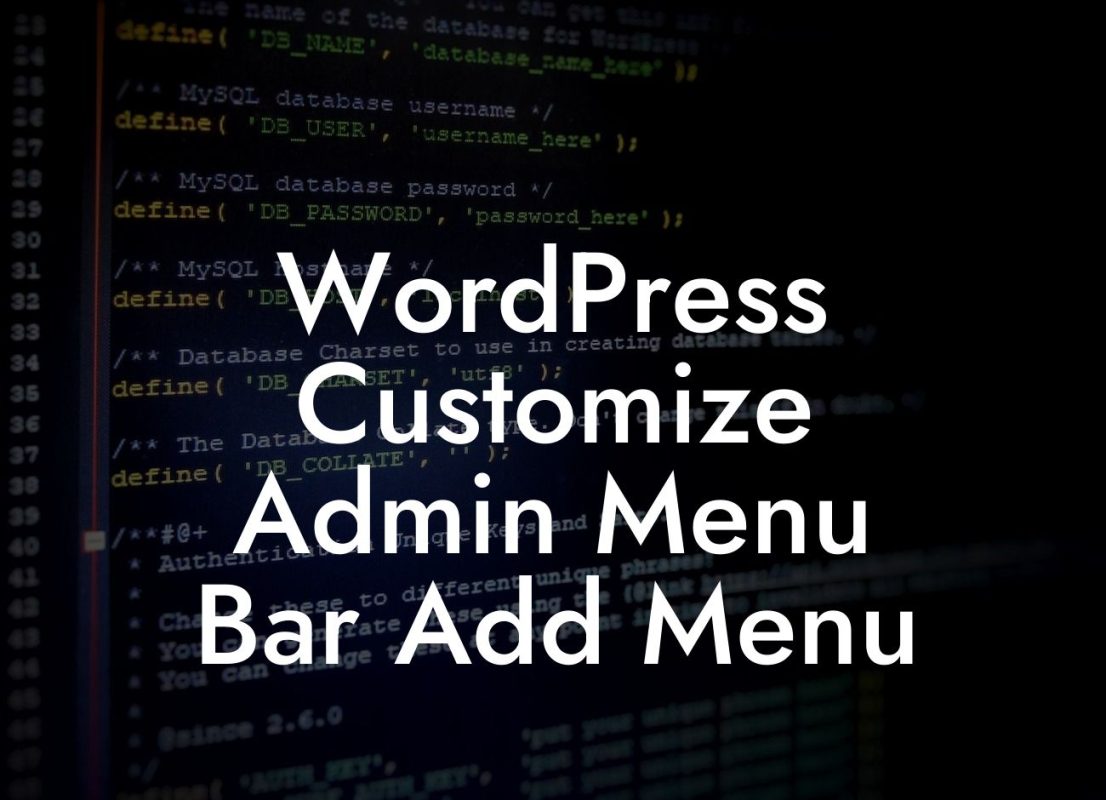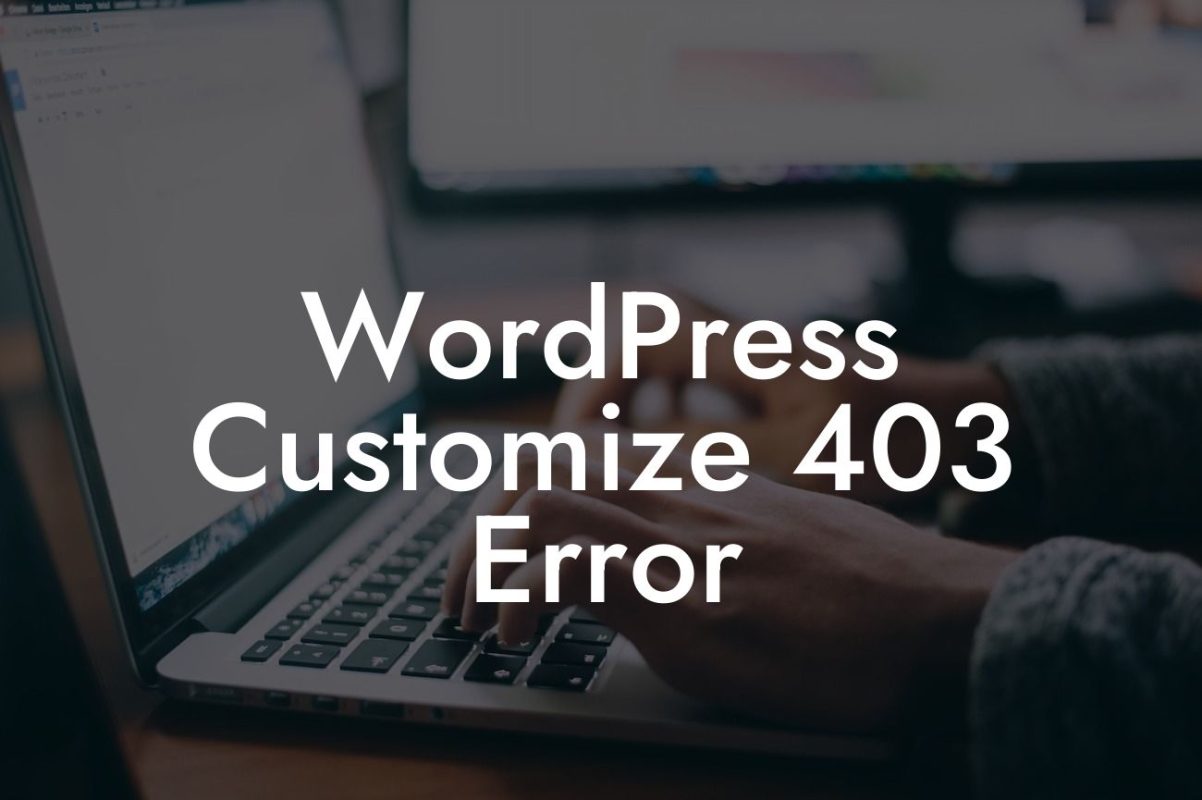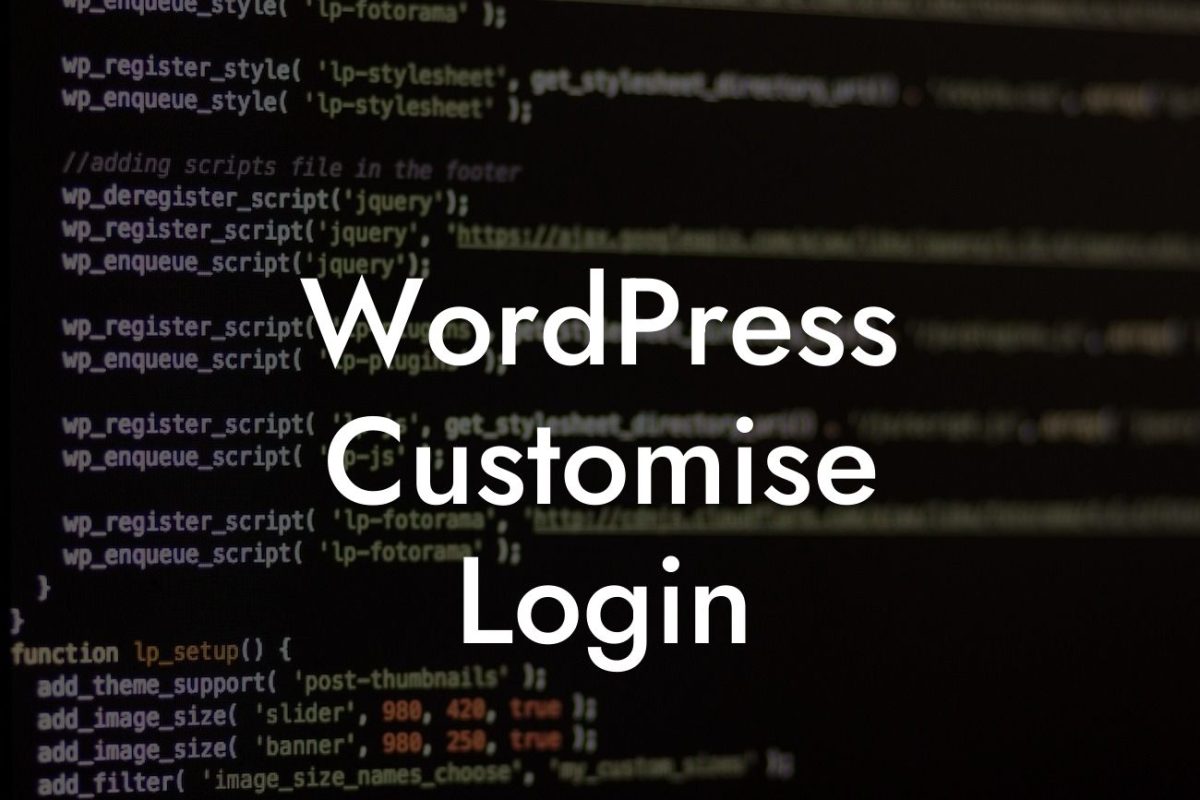Are you a small business or entrepreneur using WordPress? If so, you probably already know the importance of having a strong online presence. One way to enhance your website's functionality and aesthetics is by customizing your category pages. In this guide, we'll show you how to do it for free, so you can take your online presence to the next level. Get ready to say goodbye to generic category pages and embrace the extraordinary!
Let's dive into the steps and strategies to customize your WordPress category page like a pro.
1. Choose a suitable WordPress theme:
Your category page should be consistent with your overall website design. Start by selecting a theme that aligns with your brand and business goals. There are plenty of free themes available for you to choose from in the WordPress theme directory.
2. Install and activate plugins:
Looking For a Custom QuickBook Integration?
To customize your category page, you'll need to install and activate a few plugins. Here are two essential ones that we recommend:
a. Category Customizer: This plugin allows you to modify the layout, style, and content of your category pages. It provides a user-friendly interface to make customization hassle-free.
b. Elementor: This popular page builder plugin offers a wide range of tools and features to design your category page according to your preferences. It's easy to use and requires no coding knowledge.
3. Configure Category Customizer settings:
Once you've installed Category Customizer, navigate to its settings page. Here, you can configure various options such as choosing a layout, selecting the number of posts to display, and adding custom content above or below your category pages.
4. Design your category page with Elementor:
With Elementor installed and activated, you can now start customizing your category page. Use the drag-and-drop interface to add elements, modify the layout, and change styling. Experiment with colors, typography, and images to create a visually appealing category page that resonates with your brand identity.
5. Optimize your category page for SEO:
To ensure your category page ranks well in search engine results, optimize it for SEO. Include relevant keywords in your page title, headings, and
Free Wordpress Customize Category Page Example:
Let's say you run an online clothing store specializing in eco-friendly fashion. By customizing your category page, you can showcase your latest collections, provide sorting options, and create an engaging browsing experience for your customers. Imagine having a visually stunning category page that highlights your commitment to sustainability and attracts more visitors to explore your products.
Congratulations! You've successfully learned how to customize your WordPress category page for free. By following the steps outlined in this guide, you can elevate your online presence and stand out from the competition. Don't forget to check out other insightful guides on DamnWoo and explore our awesome WordPress plugins to supercharge your success. Share this article with others who might find it helpful and start creating extraordinary category pages today!