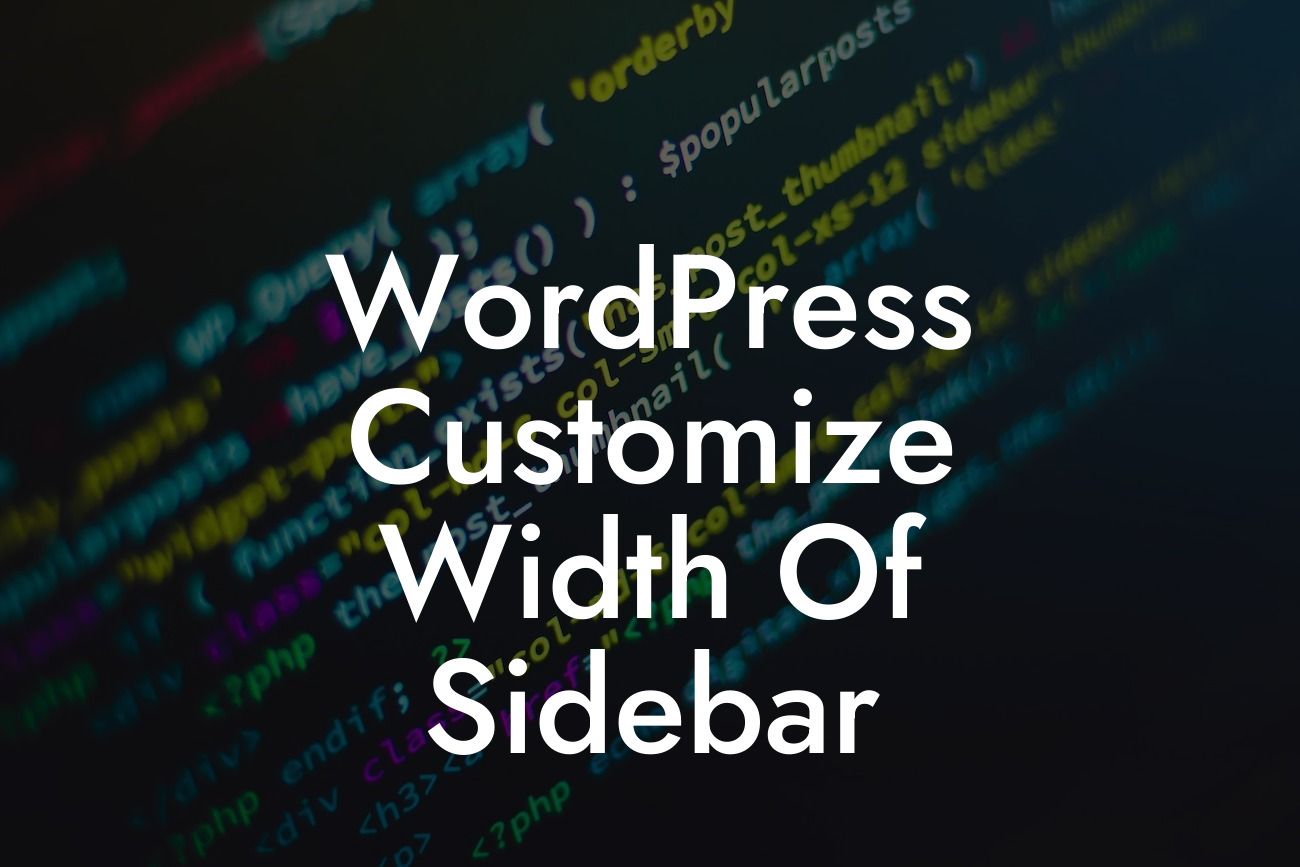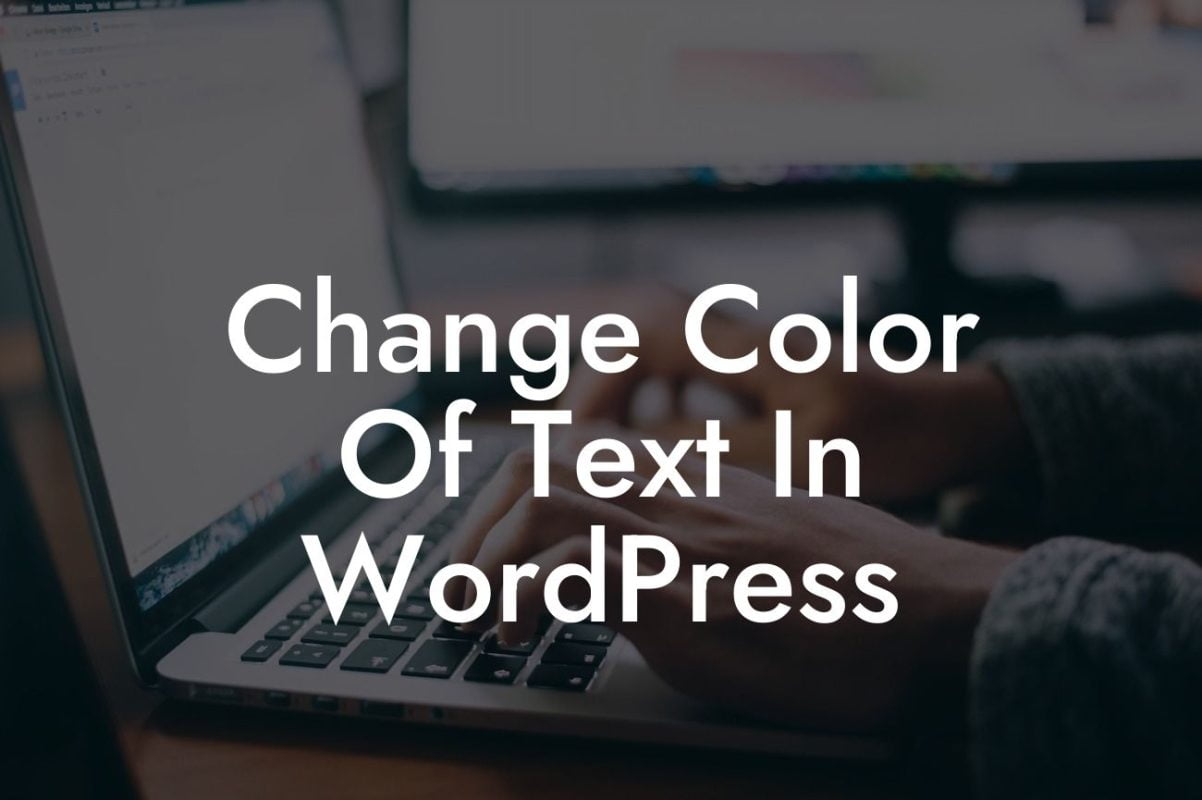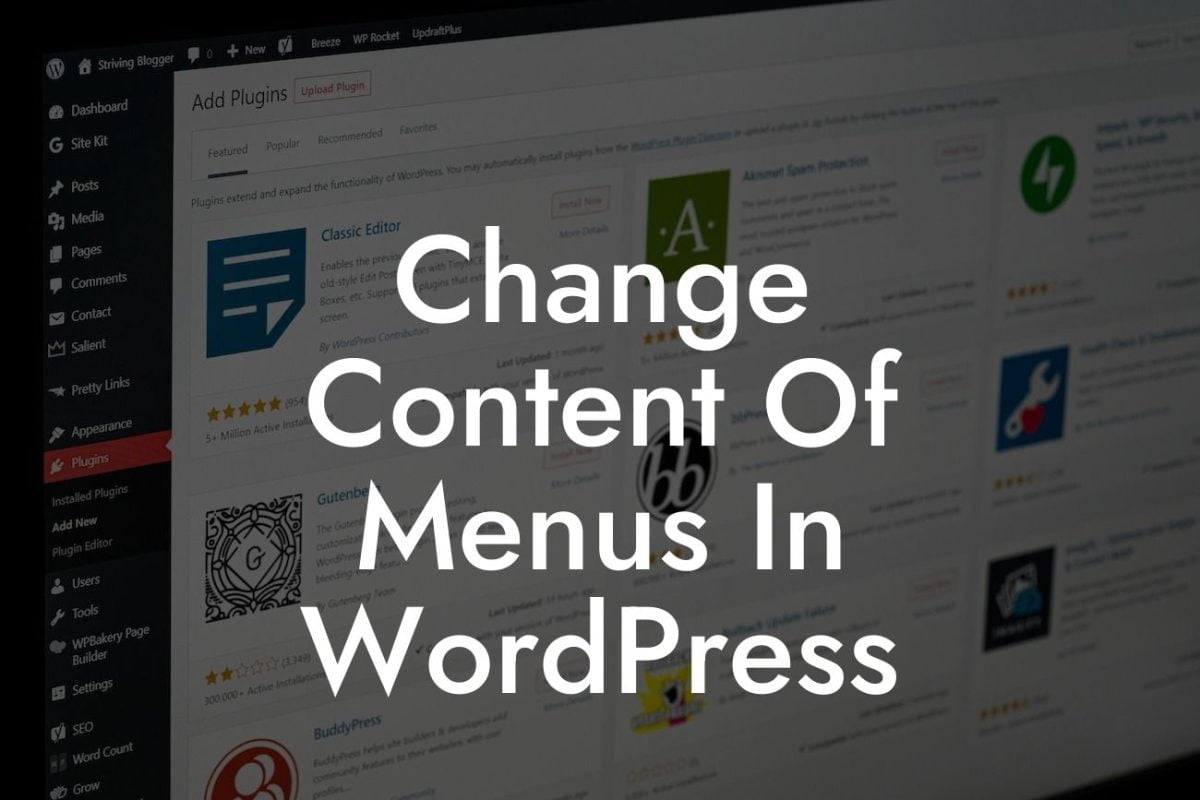Welcome to DamnWoo's comprehensive guide on customizing the width of your WordPress sidebar. A well-designed sidebar plays a crucial role in enhancing user experience and optimizing your website's layout. With our step-by-step instructions and realistic examples, you'll be able to effortlessly adapt your sidebar's width to fit your specific needs. Say goodbye to generic website designs and embrace the extraordinary with DamnWoo!
Sidebar Width Impact on User Experience and Design:
The width of your website's sidebar can significantly impact the overall user experience and layout design. A too-narrow sidebar may result in content overcrowding, while a too-wide sidebar can lead to unnecessary white space. By customizing the sidebar width to match your website's design and content requirements, you can ensure a visually appealing and user-friendly interface.
Step-by-Step Guide to Customizing Sidebar Width:
1. Selecting the Suitable WordPress Theme:
Looking For a Custom QuickBook Integration?
Choosing a theme that allows customizations is essential. Ensure that the theme you've selected supports sidebar customization options. Look for themes with built-in customization settings or those that are compatible with DamnWoo's plugins for maximum control.
2. Accessing the WordPress Customizer:
Navigate to the WordPress Customizer, usually found in the Appearance section of your WordPress dashboard. Here, you'll find a range of customization options for your theme.
3. Adjusting the Sidebar Width:
Within the Customizer, locate the section dedicated to sidebar settings. Depending on your theme, you may find specific options labeled as "Sidebar Width" or "Layout." Experiment with different width settings until you find the ideal width that aligns with your website's aesthetics and content requirements.
4. Adding DamnWoo Plugins for Enhanced Sidebar Control:
To unlock even more customization possibilities, consider implementing DamnWoo's exceptional plugins designed exclusively for small businesses and entrepreneurs. With these plugins, you can go beyond the limitations of your theme's default settings and achieve extraordinary sidebar customization.
Wordpress Customize Width Of Sidebar Example:
Imagine you have a small business website showcasing various products or services. Customizing your sidebar's width allows you to elegantly display product categories, recent blog posts, and promotions without overwhelming your visitors. By following the steps above and using DamnWoo's plugins, you can transform your sidebar into a visually appealing and functional element that enhances your overall website design.
Congratulations! You have successfully learned how to customize the width of your WordPress sidebar. Embrace the extraordinary with DamnWoo's remarkable plugins and unleash the full potential of your website's design and user experience. Don't forget to share this insightful article with others and explore the wide range of guides available on DamnWoo. Try one of our awesome plugins today and supercharge your online success. Let DamnWoo elevate your online presence!