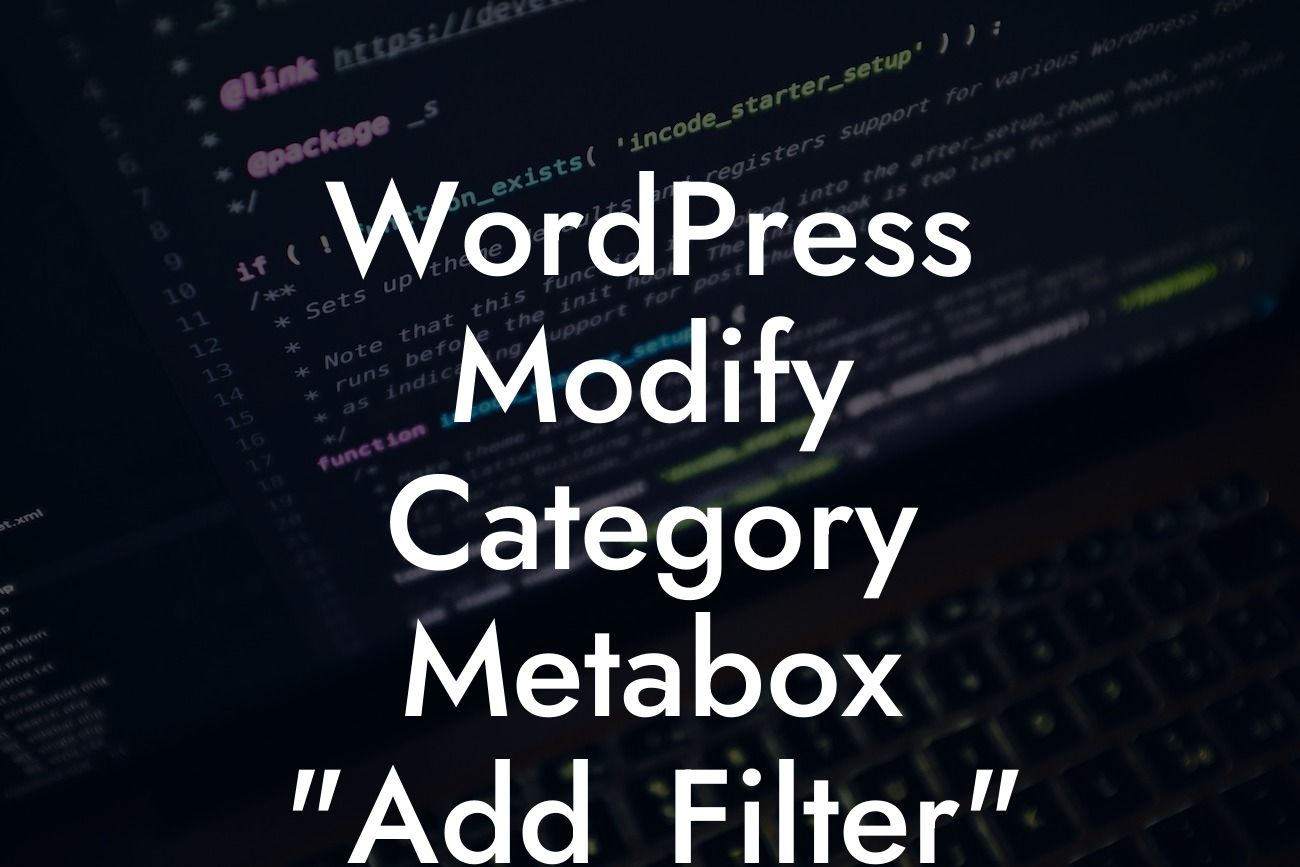The category metabox in WordPress is a fundamental feature that allows you to categorize your posts and organize them efficiently. However, sometimes the default functionality of this metabox may not meet your specific needs. That's where the "add_filter" function comes into play. In this article, we will explore how you can modify the category metabox in WordPress using this powerful technique. By the end of this guide, you'll have the knowledge and skills to elevate your website's category functionality and provide your audience with an enhanced browsing experience.
Engaging Headline: Customizing the Category Metabox: Unleashing the Power of "add_filter"
The category metabox in WordPress provides a straightforward way to assign categories to your posts. However, with the "add_filter" function, you can take things a step further and tailor this feature to align perfectly with your website's requirements. Let's delve into the steps involved in modifying the category metabox:
1. Understanding the "add_filter" Function:
"add_filter" is a versatile WordPress function that allows you to modify the default behavior of various elements, including the category metabox. It works by adding or altering specific hooks in WordPress, enabling you to customize the output according to your preferences.
Looking For a Custom QuickBook Integration?
2. Identifying the Hook for the Category Metabox:
Before modifying the category metabox, it's essential to identify the correct hook. In this case, we'll use the "post_edit_category_parent_dropdown_args" hook, which allows us to modify the category parent dropdown field.
3. Adding Your Custom Function:
Create a new function within your WordPress theme or plugin file and hook it to the selected filter. Within this function, you can add the desired modifications to the category metabox. For instance, you can change the number of categories displayed, customize the category hierarchy, or assign specific CSS classes for styling purposes.
4. Implementing the Modifications:
Once you've added your custom function, save the file and refresh your WordPress admin dashboard. You should now see the updated category metabox with the modifications you specified. Play around with the settings until you achieve the desired result.
Wordpress Modify Category Metabox "Add_Filter" Example:
Suppose you run a photography blog and would like to prioritize certain categories by displaying them at the top of the category dropdown list within the metabox. By utilizing the "add_filter" function, you can assign a specific class to these categories, which you can style in your theme's CSS file. This way, your most important photography categories will always be easily accessible to your visitors, enhancing their browsing experience.
By harnessing the power of the "add_filter" function, you can transform the category metabox in WordPress from a standard feature to a valuable tool that aligns perfectly with your brand and website goals. Take advantage of this customization option to impress your audience, improve user experience, and make your website stand out from the crowd.
Don't forget to share this article with fellow WordPress enthusiasts and explore the other guides on DamnWoo. Enhance your website further by trying one of our awesome WordPress plugins designed exclusively for small businesses and entrepreneurs. Your online presence deserves nothing but the best.