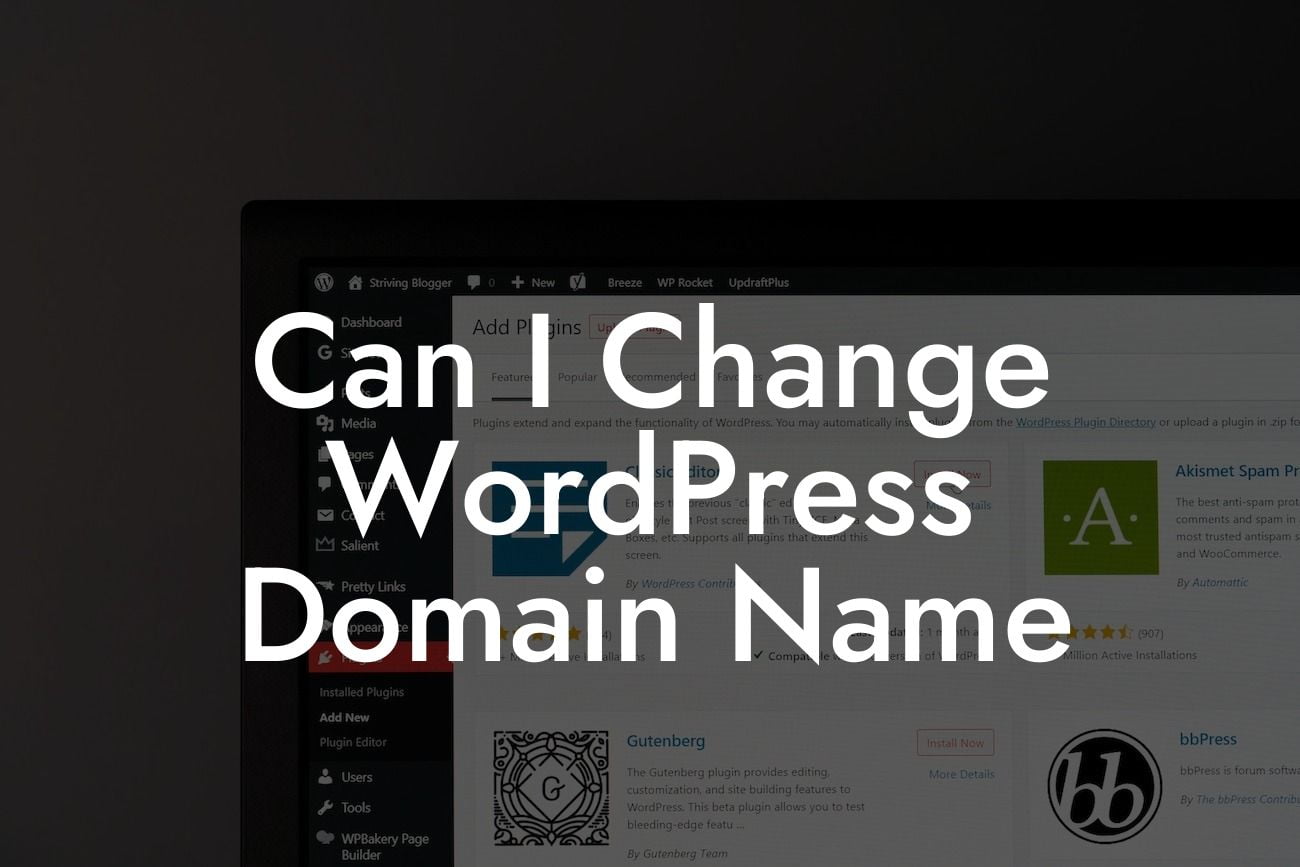Changing your WordPress domain name can be a daunting task, but it doesn't have to be. With the right guidance and tools, you can seamlessly transition to a new domain and elevate your online presence. In this guide, we will walk you through the process of changing your domain name and explain why it can be beneficial for your small business or entrepreneurial venture.
Changing your WordPress domain name requires a careful approach to avoid any negative impacts on your website's SEO and user experience. Follow these steps to ensure a smooth domain transition:
1. Evaluate the Need for a Domain Change:
Before diving into the technicalities, it's crucial to assess why you want to change your domain name. Are you rebranding your business or targeting a new audience? Understanding your motive will help you make informed decisions throughout the process.
2. Purchase the New Domain:
Looking For a Custom QuickBook Integration?
Once you have decided on a new domain name, head to a reputable domain registrar and secure it. Ideally, choose a domain that aligns with your brand identity and is easy to remember and pronounce.
3. Backup Your Website:
Before making any changes, it's essential to create a backup of your WordPress website. This ensures you have a copy of your original content and files in case anything goes wrong during the domain change process.
4. Update WordPress Settings:
In the WordPress dashboard, navigate to the "Settings" tab and select "General." Update both the "WordPress Address (URL)" and the "Site Address (URL)" fields, replacing the old domain with the new one. Save your changes.
5. Update Internal Links and Media:
Changing your domain name will likely result in broken links and missing images. Use a plugin like Velvet Blues Update URLs to automatically update all instances of the old domain name within your WordPress content.
6. Set Up 301 Redirects:
To ensure a seamless user experience and maintain your website's SEO value, set up 301 redirects from your old domain to the new one. This can be done using a redirect plugin or by adding redirect rules in your website's .htaccess file.
Can I Change Wordpress Domain Name Example:
Let's say you run a small business called "Delicious Delights," and you decide to rebrand as "Tasty Treats." Your current domain is deliciousdelights.com, and you've purchased the domain tastytreats.com. By following the steps above, you can transition from the old domain to the new one smoothly, updating all internal links and media, and setting up appropriate redirects.
Congratulations! You have successfully changed your WordPress domain name. By taking this step, you have opened up new possibilities for your small business or entrepreneurial venture. Don't forget to share this article with others who may find it helpful, explore other informative guides on the DamnWoo website, and check out our awesome WordPress plugins to supercharge your online success.
In conclusion, changing your WordPress domain name is a manageable process that can bring significant benefits to your online presence. Be sure to follow the steps outlined in this guide for a seamless transition. Remember, at DamnWoo, we are here to support your journey and help you achieve extraordinary results.