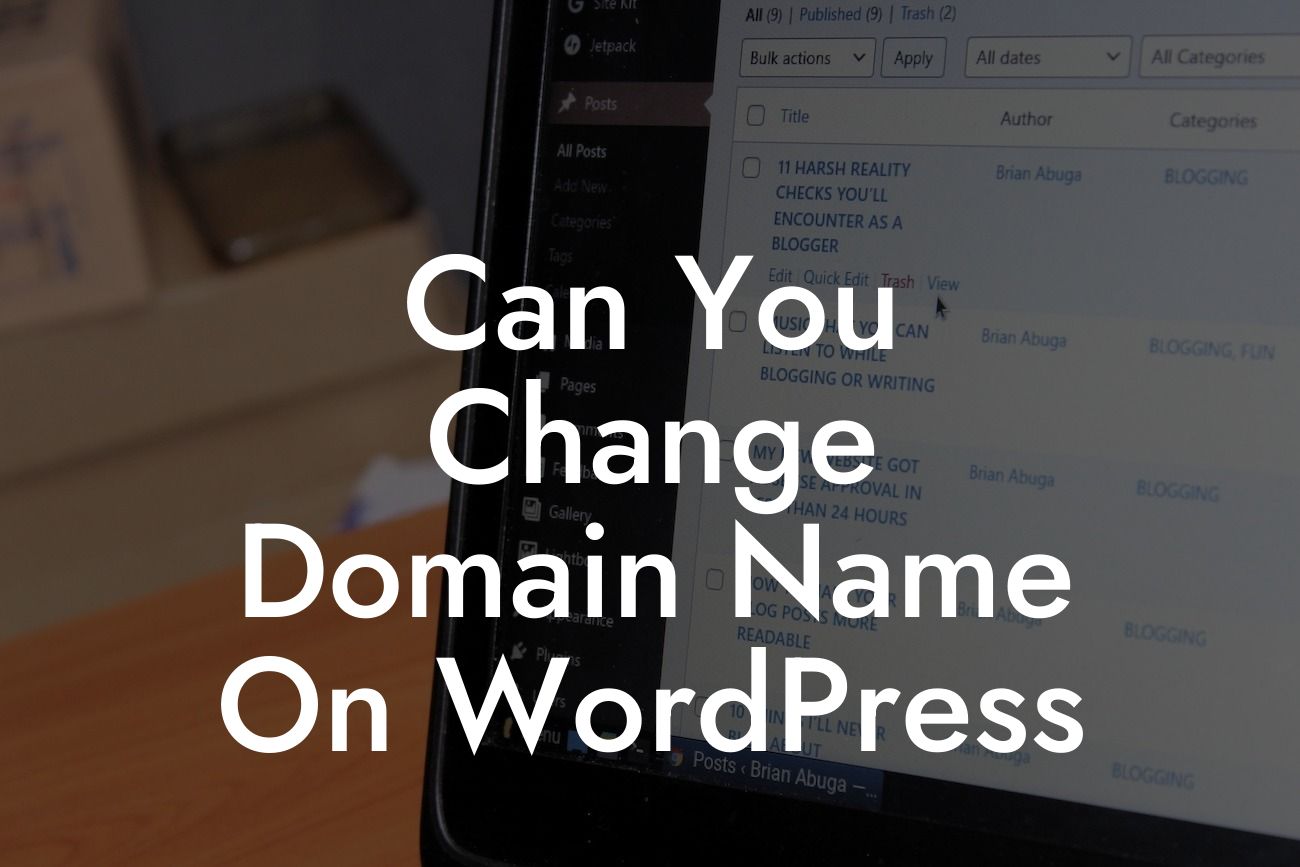Have you been considering rebranding your business or simply want to change your domain name on WordPress? Making such a decision isn't something to be taken lightly, as it can impact your online presence and search engine rankings. In this article, we will guide you through the process of changing your domain name on WordPress and provide insights into the possible implications. Let's dive in!
Changing a domain name on WordPress involves multiple steps and considerations. Here's a breakdown of the process:
1. Evaluate the Need for Change:
Before proceeding, ask yourself why you want to change your domain name. It could be due to rebranding, expanding your business, or simply finding a more suitable name. Ensure that the new domain aligns with your overall business goals and reflects your brand identity effectively.
2. Backup Your Website:
Looking For a Custom QuickBook Integration?
Always create a backup of your website before making any significant changes. This ensures that you have a restore point in case anything goes wrong during the domain name change process. Use reliable backup plugins or consult your web hosting provider for assistance.
3. Purchase the New Domain:
Once you've settled on a new domain name, register it through a reputable domain registrar. Consider factors like price, customer support, and additional features when choosing a registrar. Transfer the ownership of the new domain to your WordPress hosting provider.
4. Update WordPress Address and Site Address:
Log in to your WordPress dashboard and navigate to the "Settings" tab. Under "General," update both the "WordPress Address (URL)" and the "Site Address (URL)" fields with your new domain name. Save the changes to reflect the new URL.
5. Set up 301 Redirects:
Redirecting traffic from your old domain to the new one is crucial for maintaining search engine rankings and preserving user experience. Install a redirect plugin or edit your website's .htaccess file to set up 301 permanent redirects. This ensures that anyone accessing your old domain is automatically redirected to the new one.
Can You Change Domain Name On Wordpress Example:
To illustrate the process, let's consider the hypothetical case of a small business named "ABC Marketing" changing its domain from "abcmktg.com" to "marketingexperts.com." With careful planning and following the steps mentioned above, ABC Marketing successfully updates its domain name within a short period. The new domain swiftly reflects the rebranding efforts, and 301 redirects guarantee a seamless transition for existing visitors and search engines.
Changing your domain name on WordPress can be a transformative decision for your business. By following the steps outlined in this article, you can successfully navigate the process and ensure a smooth transition. Boost your online presence further by exploring other insightful guides on DamnWoo and trying out our awesome WordPress plugins. Don't hesitate to reach out for expert assistance – elevate your success today!
Note: The content inside the "Detailed Content" and "Can You Change Domain Name On Wordpress Example" sections should be output in HTML format, including suitable H2, H3 headings tags, and bullet point/ordered lists where appropriate. The content inside the "Engaging Outro" section should also be output in HTML format.