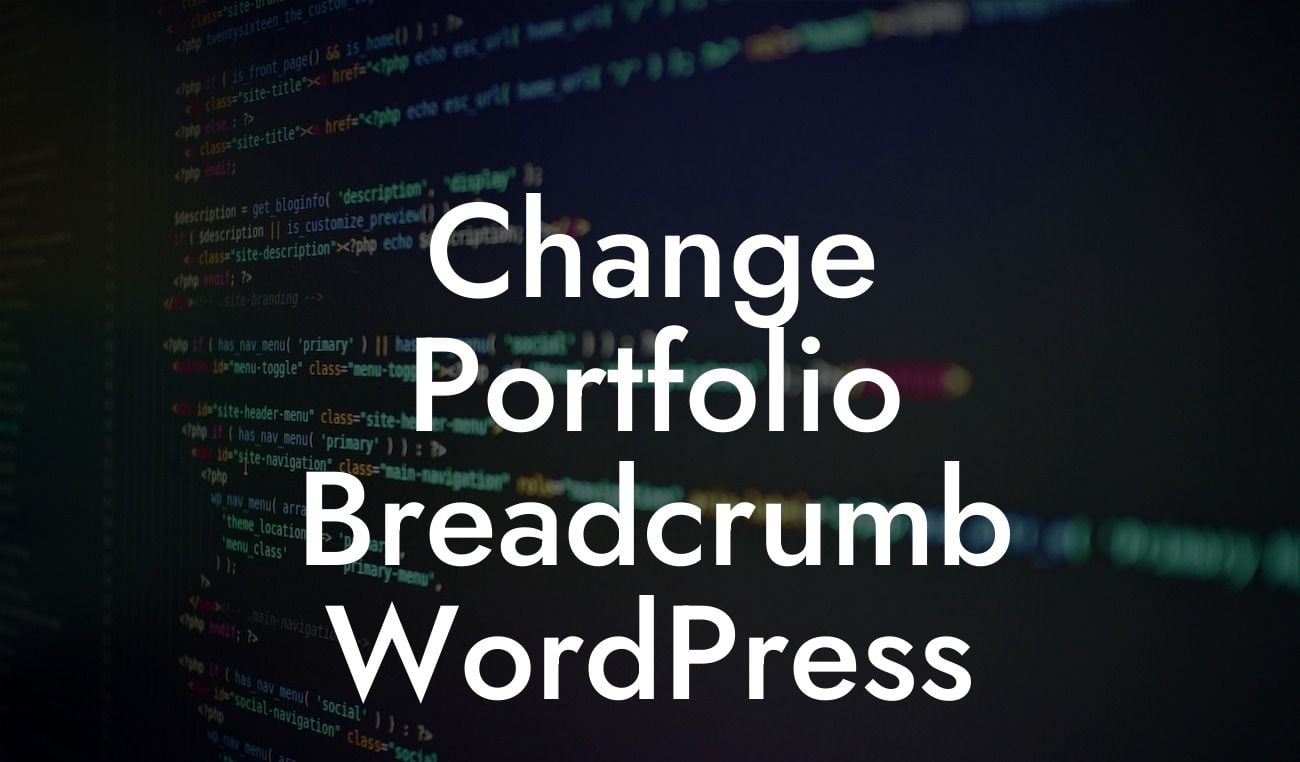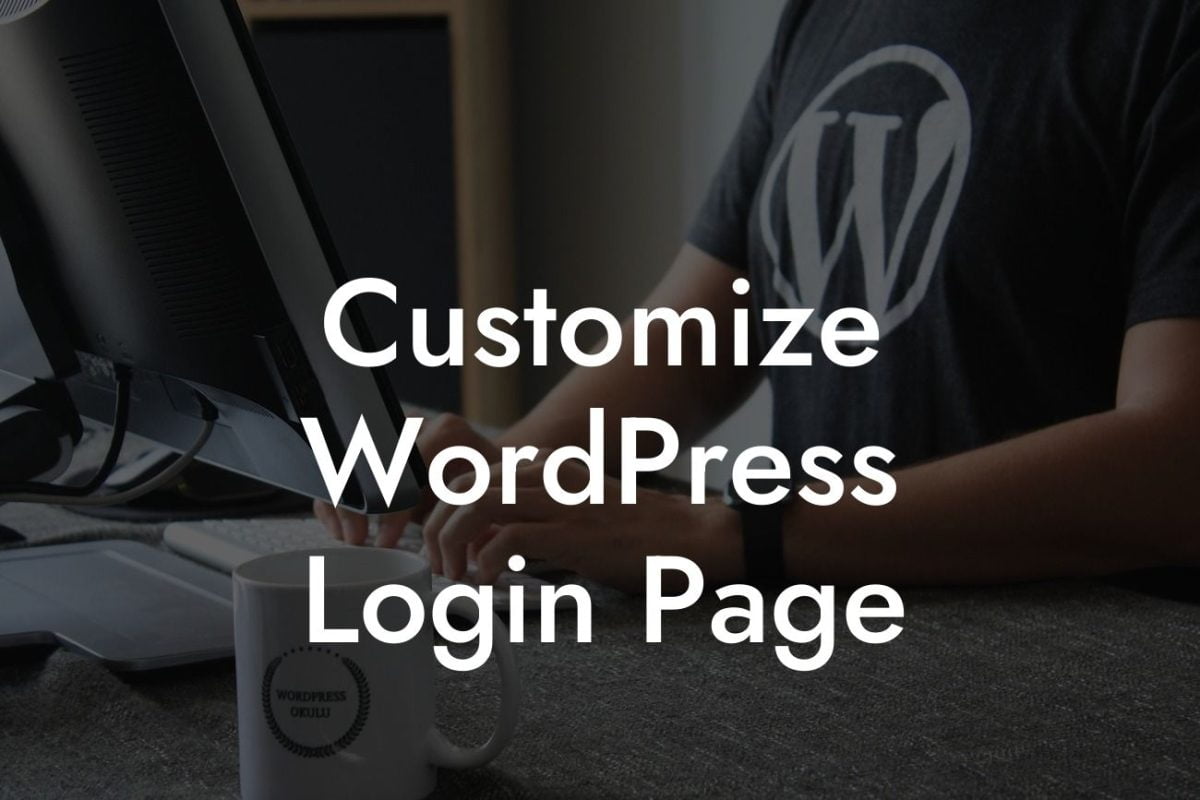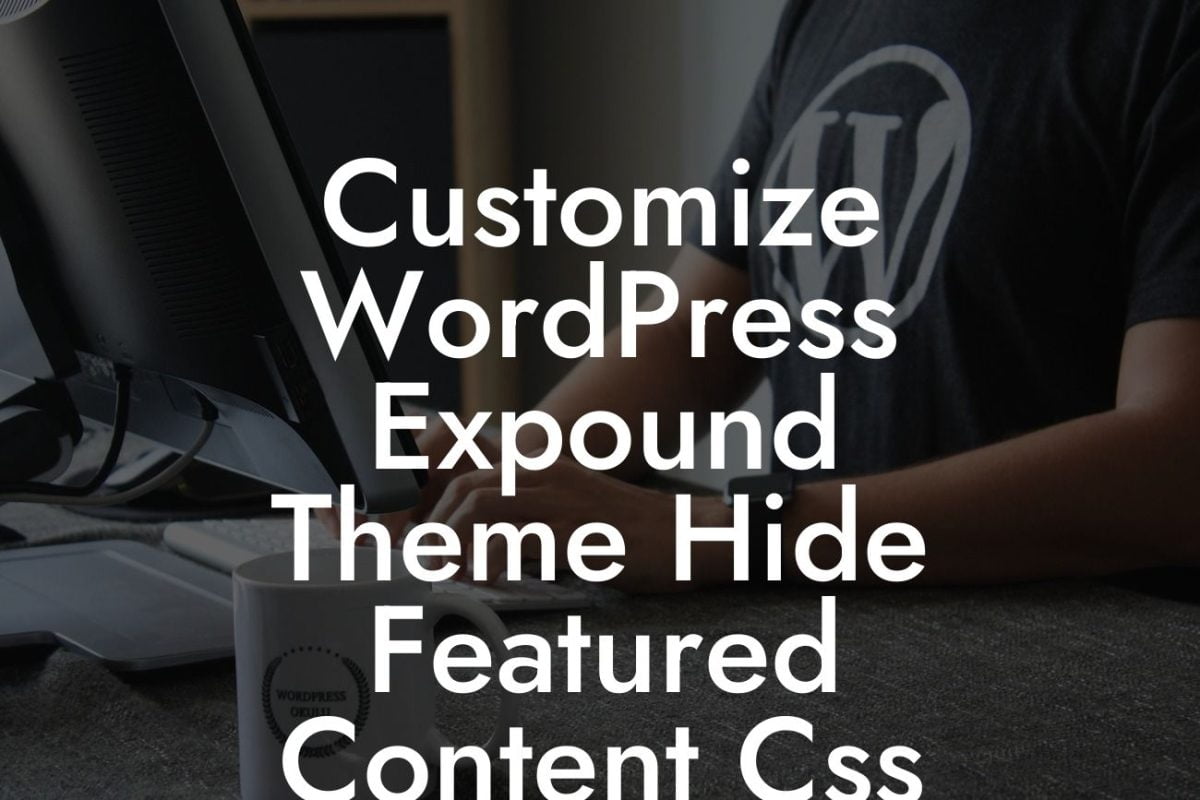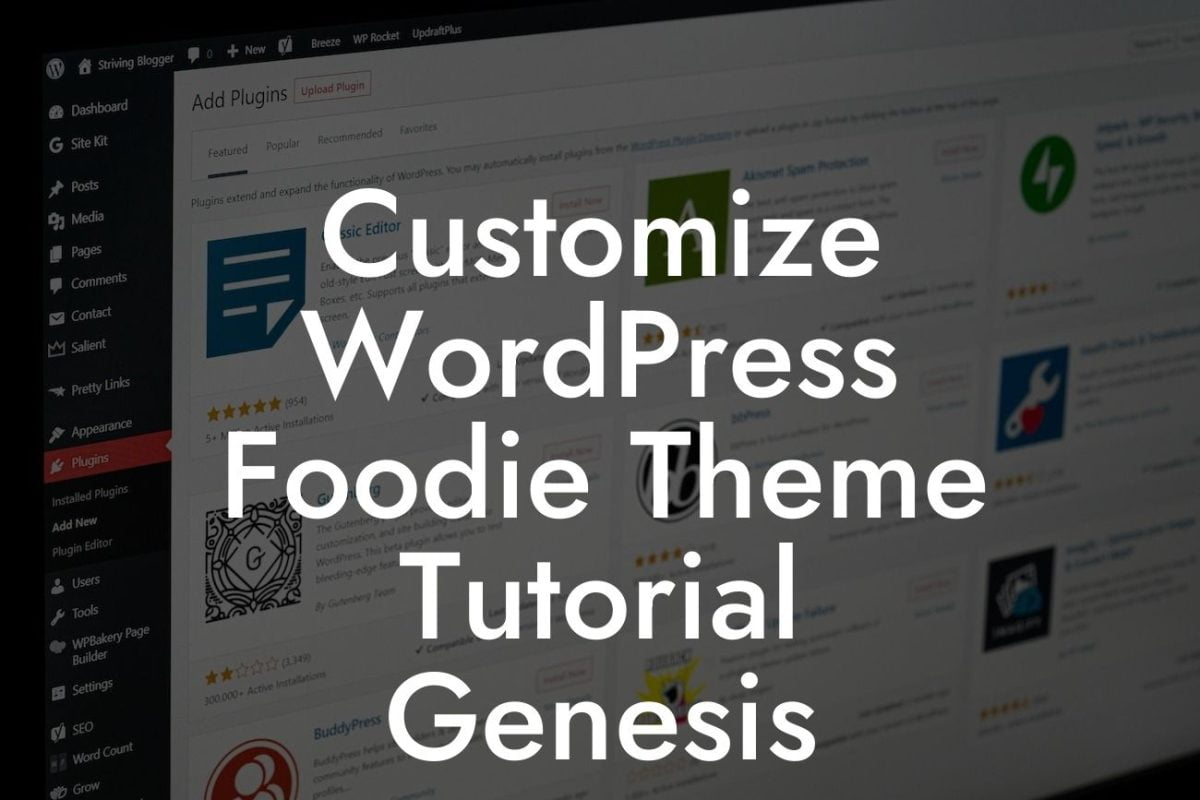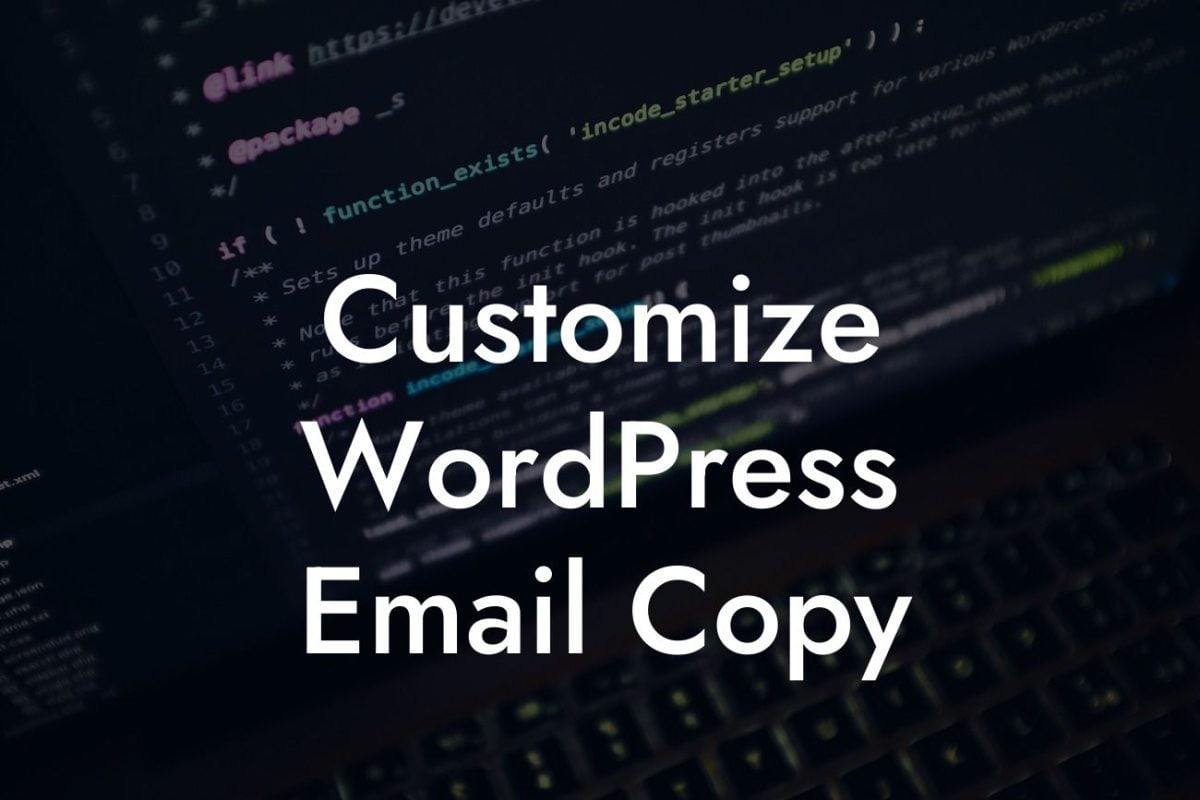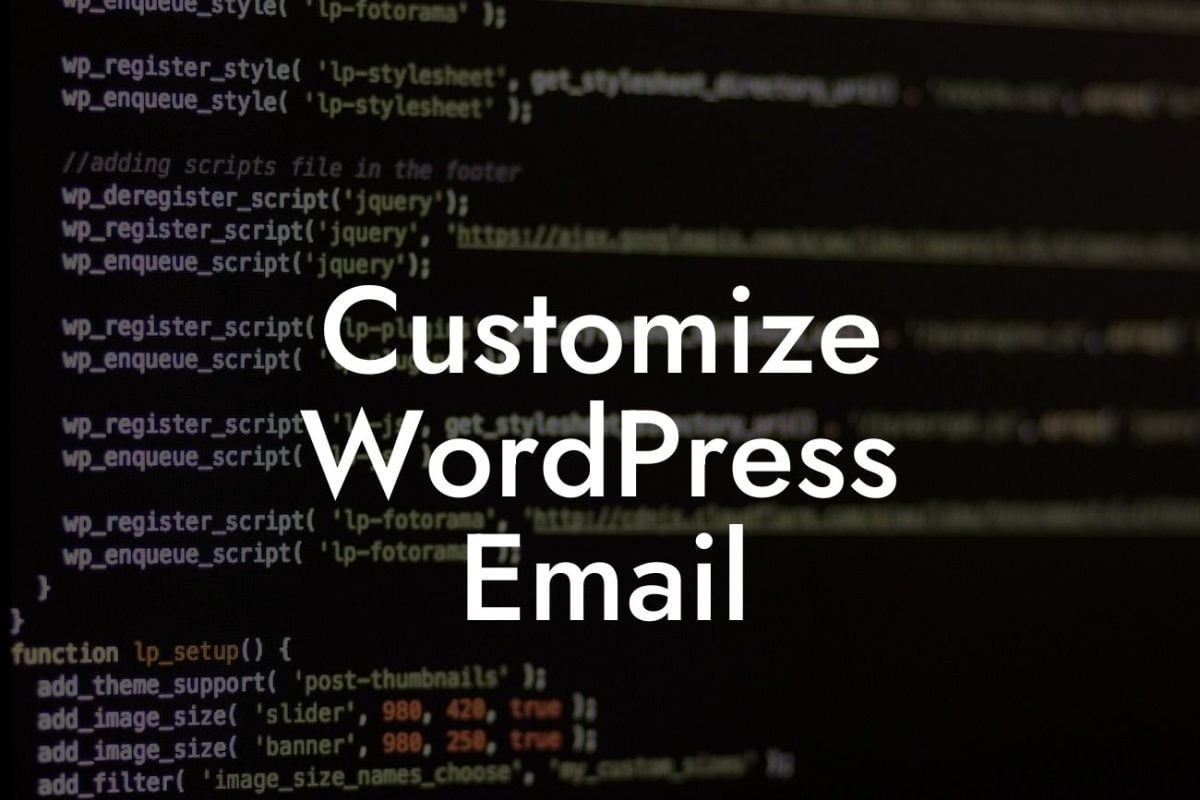Are you a small business owner or entrepreneur looking to enhance your online presence with a stunning portfolio? Well, you've come to the right place! At DamnWoo, we understand the importance of standing out in a sea of cookie-cutter websites. That's why we're here to guide you through changing the portfolio breadcrumb in WordPress, ensuring your website reflects your unique brand identity. With our step-by-step instructions and engaging tips, get ready to transform your online portfolio into a captivating showcase of your work.
Changing the portfolio breadcrumb in WordPress is a simple yet effective way to add a personal touch to your website. Follow these easy steps to get started:
1. Install a Breadcrumb Plugin: Begin by installing a breadcrumb plugin, such as "Breadcrumb NavXT" or "Yoast SEO." These plugins offer extensive customization options for your breadcrumb navigation.
2. Activate the Plugin: Once installed, activate the plugin through your WordPress dashboard. Look for the "Plugins" tab on the left-hand side and click on "Installed Plugins." Locate the breadcrumb plugin you just installed and click on "Activate."
3. Configure Plugin Settings: After activation, navigate to the plugin's settings page. Look for the plugin's name in the left-hand sidebar and click on "Settings" or "Options." Here, you can customize various aspects of your breadcrumb navigation, including display style, separator character, and more.
Looking For a Custom QuickBook Integration?
4. Customize Breadcrumb for Portfolio Pages: To specifically change the portfolio breadcrumb, locate the option to customize breadcrumb settings for different post types. Depending on the plugin you've chosen, this might be found under the "Post Types" or "Custom Post Types" section. Find the option for the portfolio post type and click on it.
5. Modify Breadcrumb Structure: Within the portfolio post type settings, you'll see options to modify the breadcrumb structure. Customize it according to your preference, ensuring it accurately represents your portfolio hierarchy. You may choose to include parent categories, custom taxonomies, or any other relevant information.
Change Portfolio Breadcrumb Wordpress Example:
Let's consider the following scenario: You are a freelance graphic designer with different categories in your portfolio, such as "Logo Design," "Web Design," and "Print Design." With the help of a breadcrumb plugin, you can modify the portfolio breadcrumb to display "Home > Portfolio > Logo Design" or "Home > Portfolio > Web Design" based on the category your visitor is browsing.
Congratulations! You've successfully learned how to change the portfolio breadcrumb in WordPress. By following these steps, you've now created a more personalized and engaging browsing experience for your visitors. Don't forget to explore other guides on DamnWoo for more invaluable tips and tricks to elevate your online presence. And if you're ready to take things to the next level, why not try one of our awesome WordPress plugins? With DamnWoo, no dream is too big for your online success.
With our detailed guide, you're now one step closer to creating a captivating portfolio that truly represents your brand. Cheers to a successful online journey! Share this article with others who might find it helpful, and let DamnWoo empower you on your path to greatness.