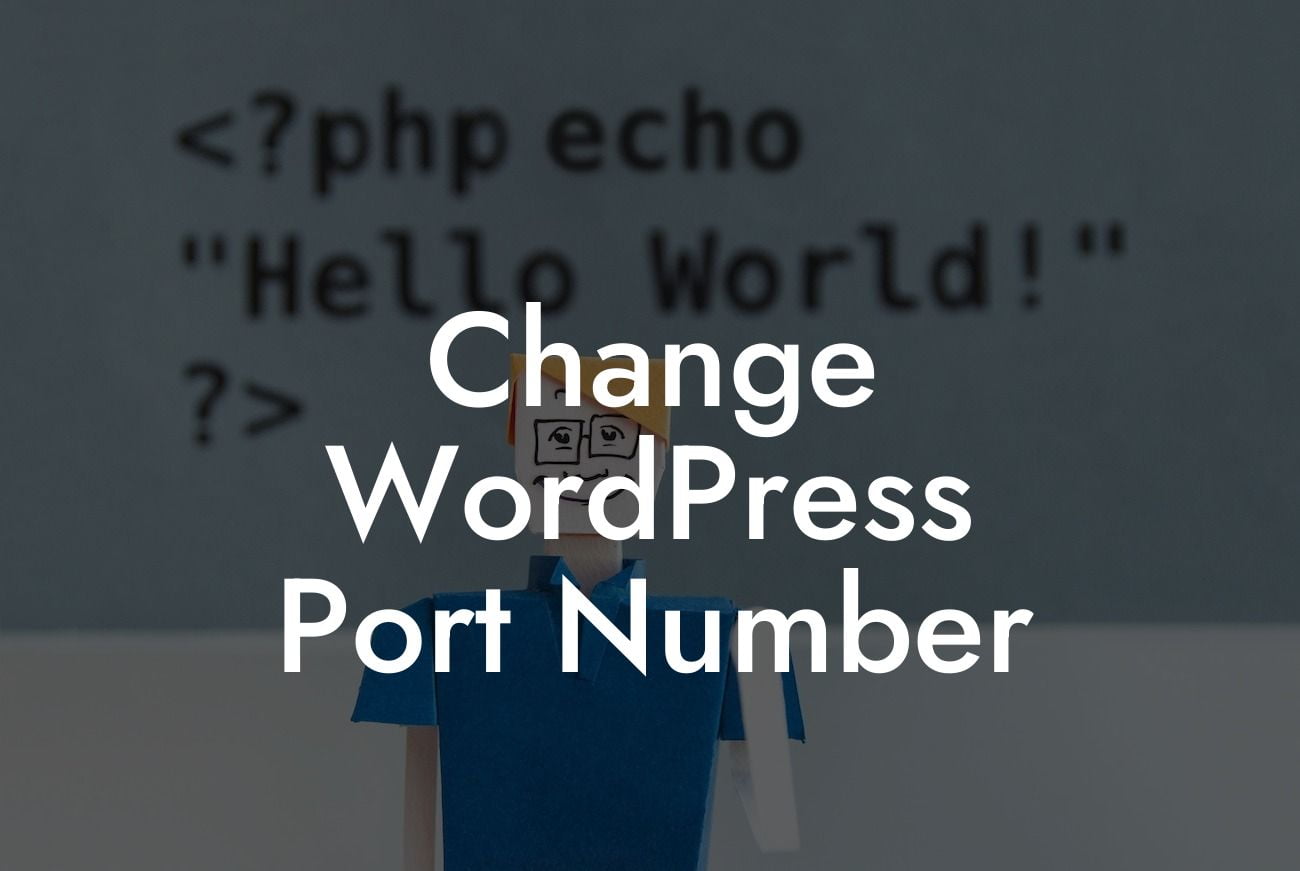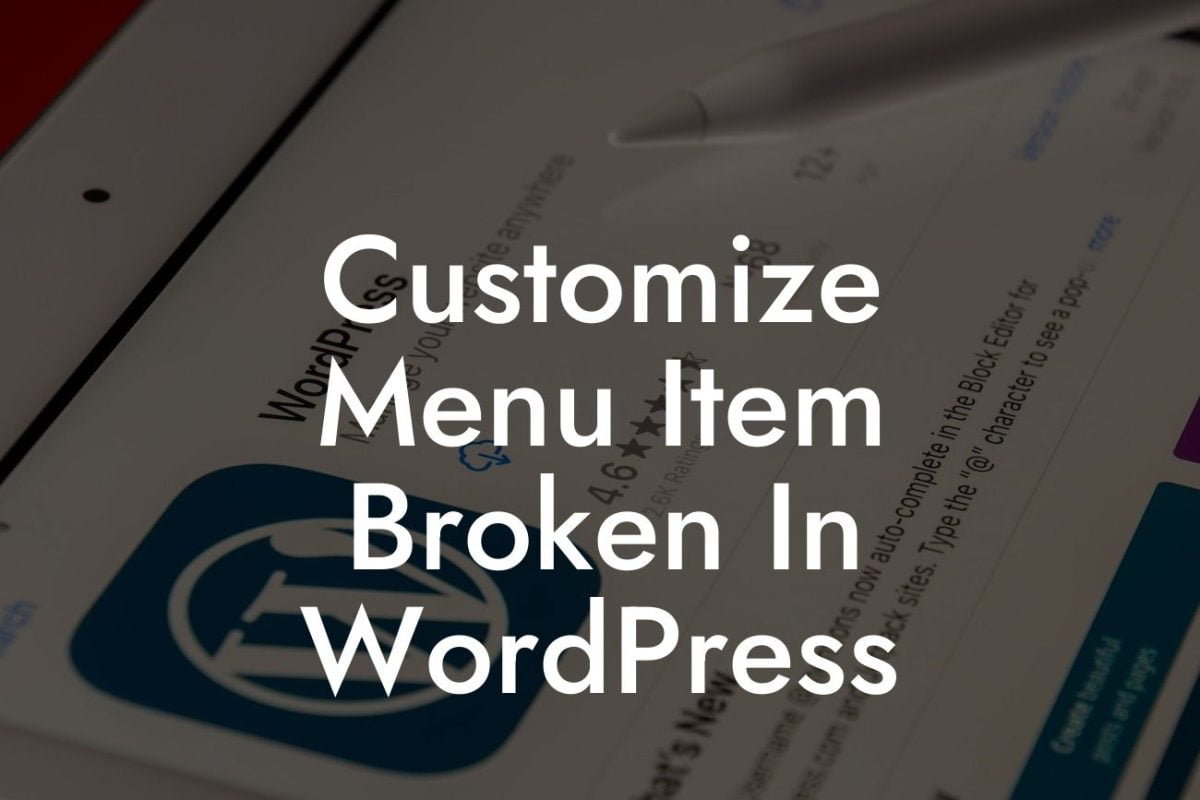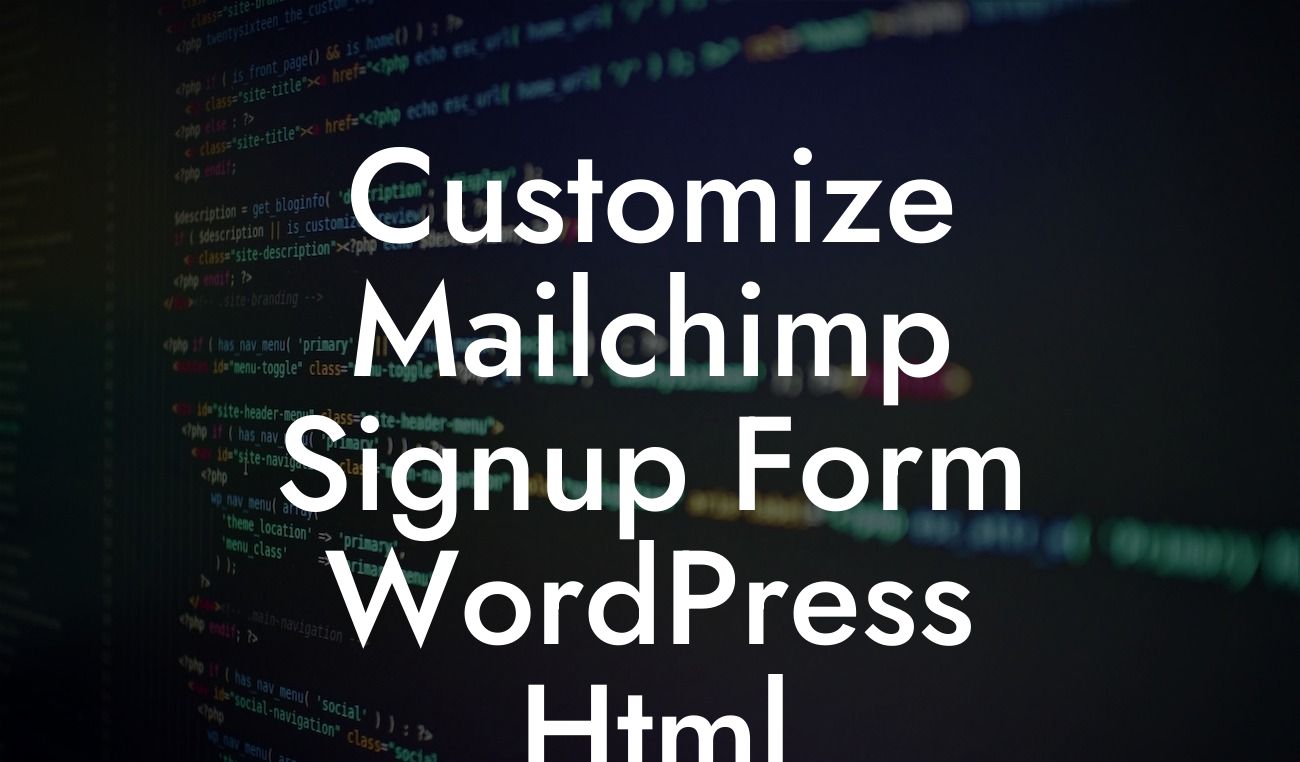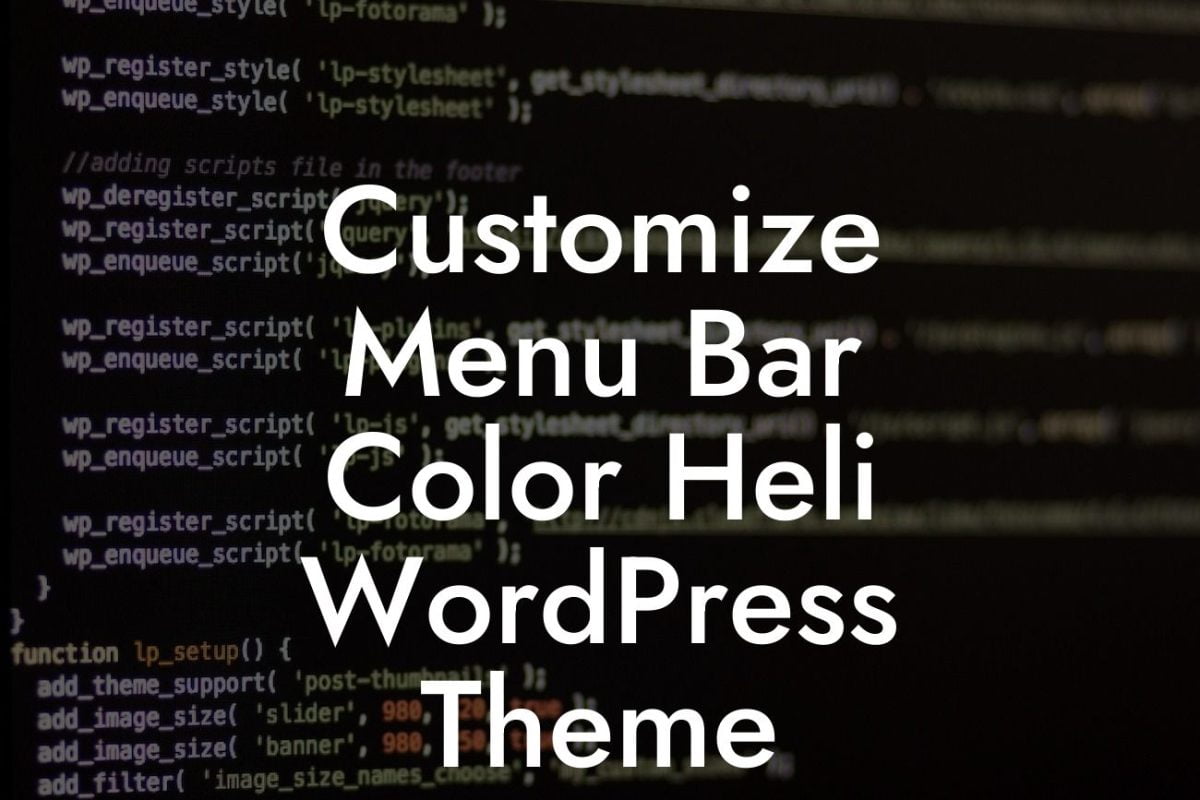Changing the port number on your WordPress site can seem like a daunting task, but with the right guidance, it becomes a simple and essential step to ensure a smooth and secure online presence. In this guide, we'll walk you through the process, providing detailed instructions and a realistic example of how you can make this adjustment with ease.
Changing the port number involves modifying specific settings in both your WordPress installation and your web server. Follow these step-by-step instructions to make the desired changes:
1. Check your current port number: Determine the current port number your WordPress site is using. By default, WordPress uses port 80 for HTTP and port 443 for HTTPS.
2. Modify the WordPress site URL: Login to your WordPress dashboard and go to Settings > General. Locate the WordPress Address (URL) and Site Address (URL) fields. Add the desired port number after the domain name in both fields. For example, if you want to use port 8080, the URLs would be https://yourdomain.com:8080 and https://yourdomain.com:8080.
3. Modify your web server configuration: Access your web server's configuration file (e.g., Apache's httpd.conf or Nginx's nginx.conf). Look for the section related to your WordPress site and locate the "Listen" directive. Change the value to your desired port number. Save the file and restart your web server for the changes to take effect.
Looking For a Custom QuickBook Integration?
4. Update your site's links and resources: After changing the port number, it's essential to update any links or references to your site accordingly. This includes updating internal links, plugins, themes, and any hardcoded URLs in your content or database.
Change Wordpress Port Number Example:
Let's say you want to change your WordPress site's port number to 8080 for added security. Following the steps above, you would modify the WordPress site URL to: https://yourdomain.com:8080 and update the web server configuration to listen on port 8080. Finally, ensure all links and resources are updated to reflect the new port number.
Congratulations! You've successfully changed the port number on your WordPress site, enhancing your online presence and security. Don't forget to share this article with others who may find it helpful. Explore other informative guides on DamnWoo to further grow your small business or entrepreneurial ventures. And while you're at it, check out our awesome WordPress plugins designed exclusively for small businesses and entrepreneurs to supercharge your success!