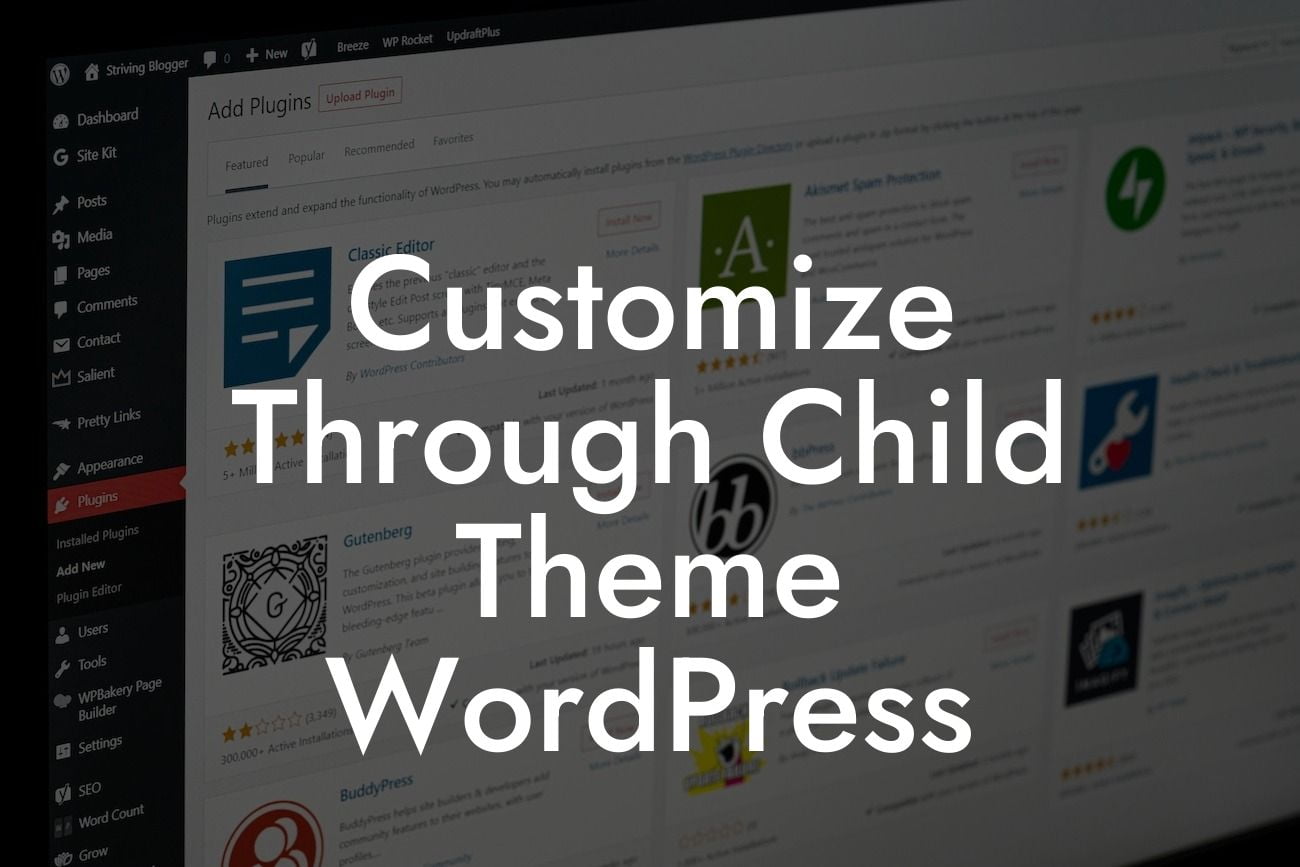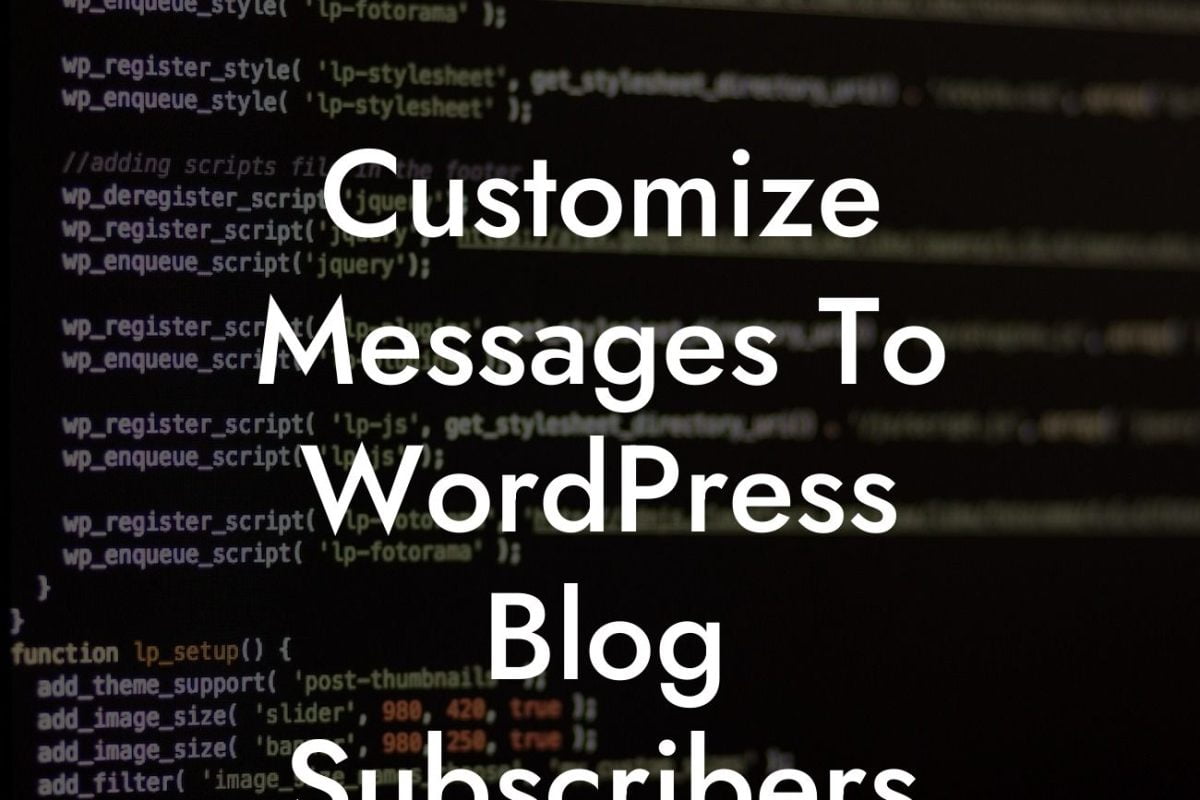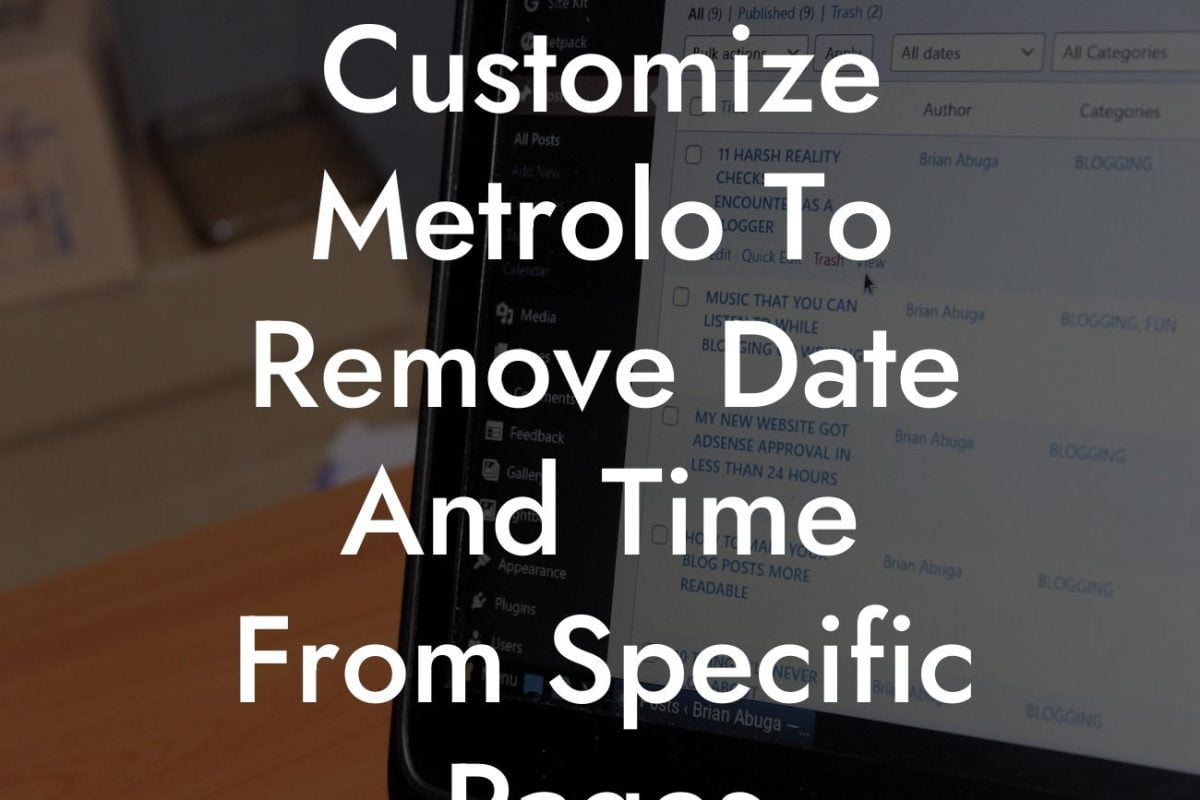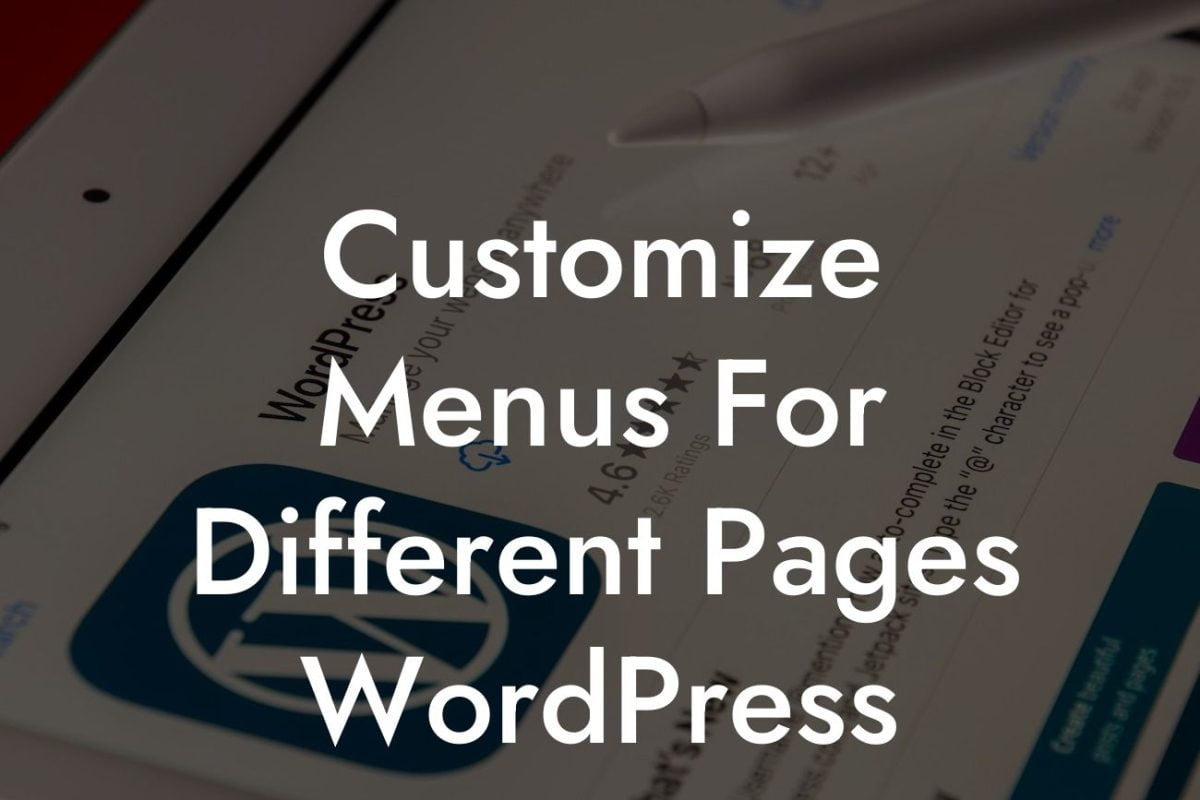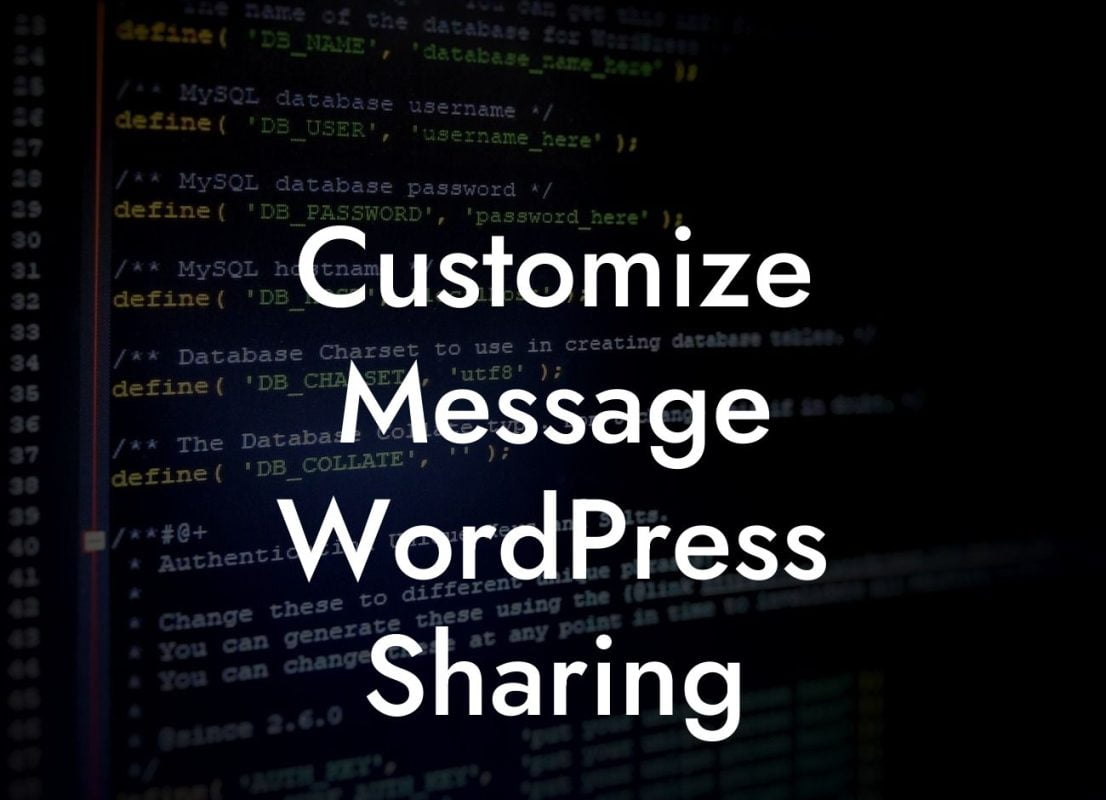WordPress is a powerful content management system (CMS) that allows small businesses and entrepreneurs to create stunning websites. However, making customizations to your WordPress website can be a daunting task. One wrong move and your entire website could break. That's where child themes come to the rescue. In this guide, we'll delve into the world of child themes and show you how they can revolutionize the way you customize your WordPress website. Get ready to take your website customization to the next level!
Child themes are a fantastic way to make customizations to your WordPress website without modifying the parent theme. They essentially inherit all the functionality and design elements of the parent theme, while allowing you to introduce your own customizations. To get started with child themes, you need to create a new directory in your WordPress theme's directory and create two essential files: style.css and functions.php. These files establish the child theme and define its characteristics.
Once you have set up the child theme, you can begin customizing your website. One of the primary benefits of child themes is that they ensure your customizations are not lost when the parent theme is updated. You can make changes to the child theme's files, such as style.css or template files, to modify the appearance and functionality. By organizing your changes in a child theme, you can easily maintain and update your website without worrying about losing your customizations.
To make your child theme even more powerful, DamnWoo offers a range of plugins specifically designed for small businesses and entrepreneurs. Whether you're looking to enhance your website's SEO, improve performance, or add exciting new features, DamnWoo has a plugin for you. With DamnWoo's plugins, you can supercharge your website's success and take your online presence to new heights.
Customize Through Child Theme Wordpress Example:
Looking For a Custom QuickBook Integration?
Let's say you have a small business that offers online courses. Your parent theme may already have a template for single course posts, but you want to make some customizations to improve the user experience. By creating a child theme and modifying the template file responsible for single course posts, you can easily add a progress bar, include social sharing buttons, or redesign the layout according to your brand's identity. With a child theme, you have the freedom to experiment and make changes without affecting the parent theme.
You've now unlocked the power of child themes and how they can revolutionize your WordPress customization experience. By utilizing child themes, you can confidently make changes to your website's appearance and functionality, knowing that you won't lose your modifications when the parent theme is updated. Combine the incredible flexibility of child themes with DamnWoo's plugins, and you have a winning formula for success. Don't forget to explore other guides on DamnWoo to discover more tips and tricks for growing your online presence. Choose DamnWoo's awesome plugins and take control of your WordPress website customization today!