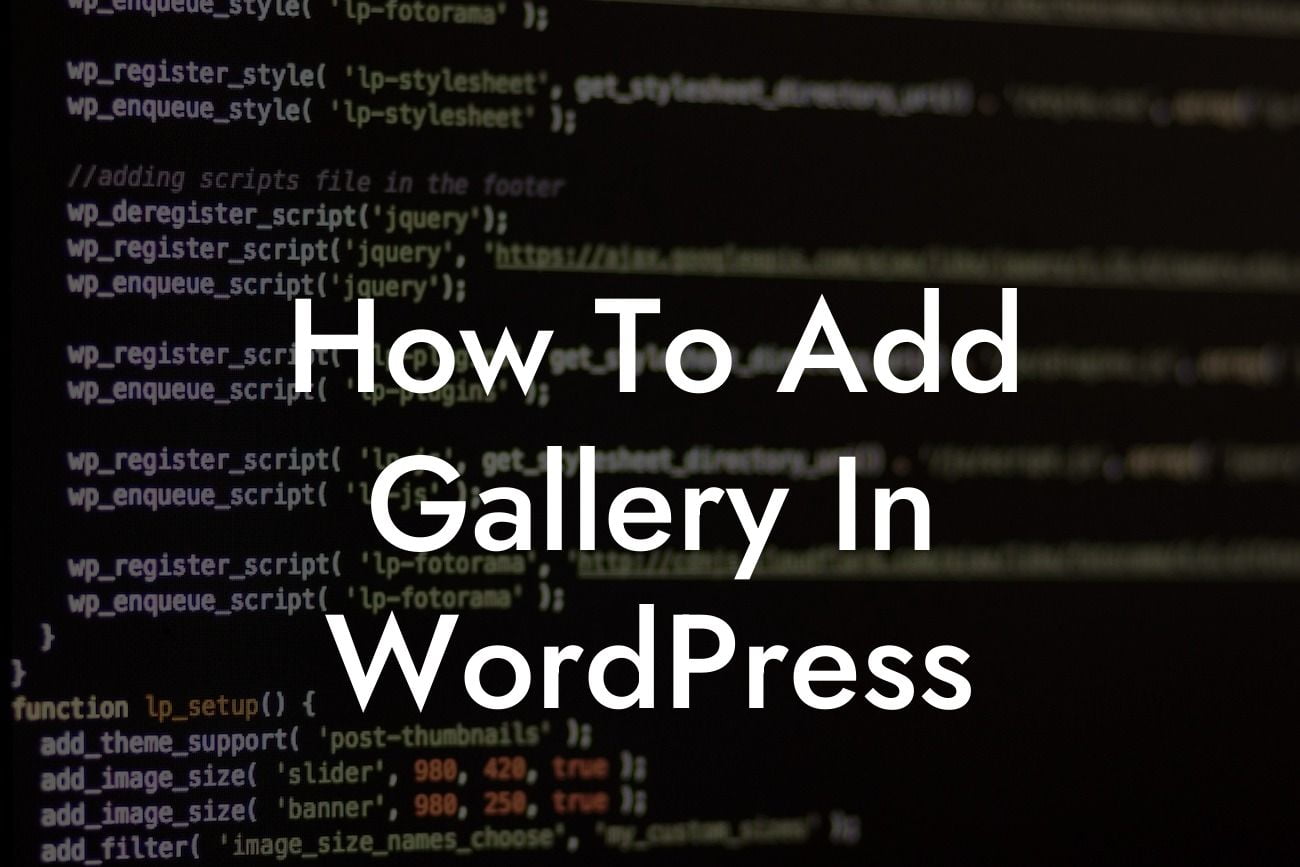Are you a small business owner or an entrepreneur looking to enhance your WordPress website with a stunning gallery? Look no further! In this guide, we will walk you through the step-by-step process of adding a gallery to your WordPress website, helping you elevate your online presence and engage your audience like never before. With DamnWoo's powerful and intuitive gallery plugins, you can showcase your products, services, or portfolio in a visually captivating way. Let's dive in!
Adding a gallery to your WordPress website doesn't have to be complicated. Follow these steps to bring your vision to life:
1. Choose the Right Plugin:
Before diving into the gallery creation process, you need to select the right plugin that suits your needs. At DamnWoo, we offer a range of gallery plugins designed exclusively for small businesses and entrepreneurs. Each plugin comes with a unique set of features and customizability options, ensuring you find the perfect fit for your website.
2. Install and Activate the Plugin:
Looking For a Custom QuickBook Integration?
Once you have chosen a plugin, it's time to install and activate it on your WordPress website. Head to the WordPress dashboard, navigate to "Plugins," click on "Add New," and search for your chosen gallery plugin. Click "Install" and then "Activate" to get started.
3. Configure Plugin Settings:
After activating the plugin, go to the plugin settings to configure it according to your preferences. You can define the gallery layout, choose transition effects, set image sizes, and customize various other aspects to align with your website's theme and style.
4. Create a New Gallery:
With the plugin settings in place, it's time to create a new gallery. Navigate to your WordPress dashboard, locate the gallery plugin menu, and click on "Add New Gallery." Give your gallery a unique name and start adding images or videos that you want to showcase.
5. Customize Gallery Appearance:
To make your gallery visually appealing and in line with your brand, customize its appearance. Depending on the plugin you choose, you can select a gallery template, define image captions, adjust spacing, and apply other visual enhancements to create a stunning visual experience for your audience.
How To Add Gallery In Wordpress Example:
Let's say you own an online store selling handmade products. By adding a gallery to your WordPress website, you can showcase high-quality images of your products, allowing your potential customers to see the craftsmanship and attention to detail. With DamnWoo's gallery plugins, you can easily create a gallery with multiple categories, tags, and filters, making it convenient for users to navigate through your product offerings.
Congratulations! You have successfully learned how to add a gallery to your WordPress website. Now, it's time to explore other guides on DamnWoo and discover more ways to enhance your online presence. Don't forget to try one of our awesome plugins to take your website to the next level. Share this article with others looking to add a gallery to their WordPress websites and help them supercharge their success too.