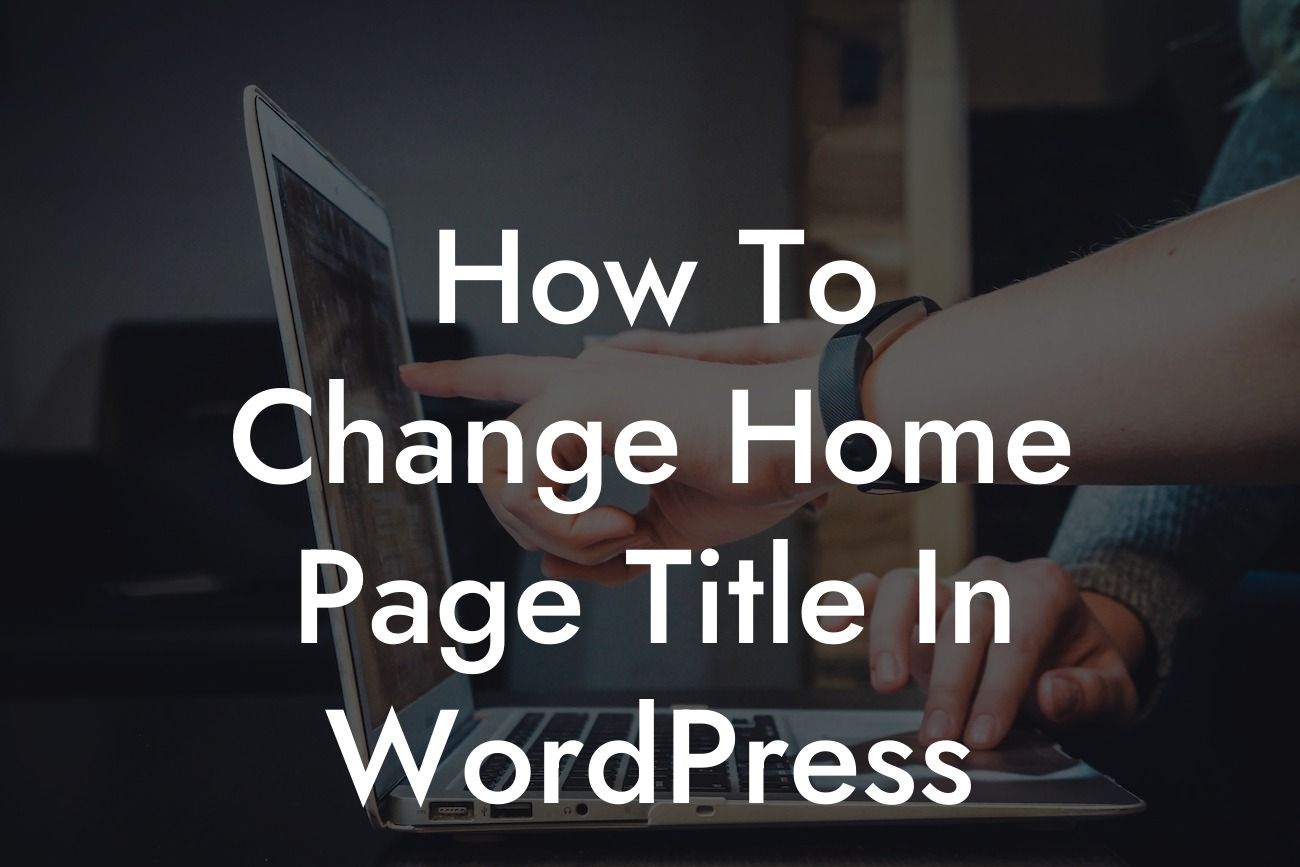Are you looking to customize your home page title in WordPress? Your home page title is crucial for attracting visitors and improving your website's search engine optimization (SEO). In this guide, we'll walk you through the process of changing your home page title in WordPress, empowering you to take control of your online presence. With DamnWoo's user-friendly plugins and expert advice, you'll be able to create a captivating home page that stands out from the crowd. Say goodbye to generic titles and embrace a tailored approach to online success.
Changing your home page title in WordPress is a simple yet powerful way to enhance your website's visibility to search engines and engage with your target audience. Follow these steps to make your home page title shine:
1. Access your WordPress dashboard: Log in to your WordPress website and navigate to the dashboard.
2. Locate the "Settings" tab: In the left-hand menu, find the "Settings" tab and click on it.
3. Click on "General Settings": Within the "Settings" tab, you'll see various options. Choose "General Settings" to access the necessary fields.
Looking For a Custom QuickBook Integration?
4. Update your site title: Look for the "Site Title" field and modify it according to your preferences. Make sure your new title accurately represents your business or brand.
5. Save your changes: Scroll down to the bottom of the page and click on the "Save Changes" button to apply your new home page title.
It's important to note that your home page title will also appear as the title tag in search engine results. Therefore, it's essential to optimize it for maximum impact. Consider incorporating relevant keywords that reflect your business or industry to increase the visibility and relevance of your website.
How To Change Home Page Title In Wordpress Example:
Let's imagine you have a small business called "Delicious Bakes." By changing your home page title in WordPress from the default "Welcome to Delicious Bakes" to something like "Freshly Baked Delights | Delicious Bakes," you instantly convey the essence of your business and entice potential customers with tantalizing treats. This revised home page title will also appear as the clickable link in search results, boosting your website's click-through rate and attracting more organic traffic.
Congratulations on successfully changing your home page title in WordPress! By taking this simple yet impactful step, you've demonstrated your commitment to enhancing your online presence. To further elevate your website and business, explore DamnWoo's range of awesome plugins designed exclusively for small businesses and entrepreneurs. Unlock new possibilities, increase conversions, and amplify your success with DamnWoo. Don't forget to share this article with your peers and spread the word about our valuable resources. Together, we can revolutionize the way you do business online.