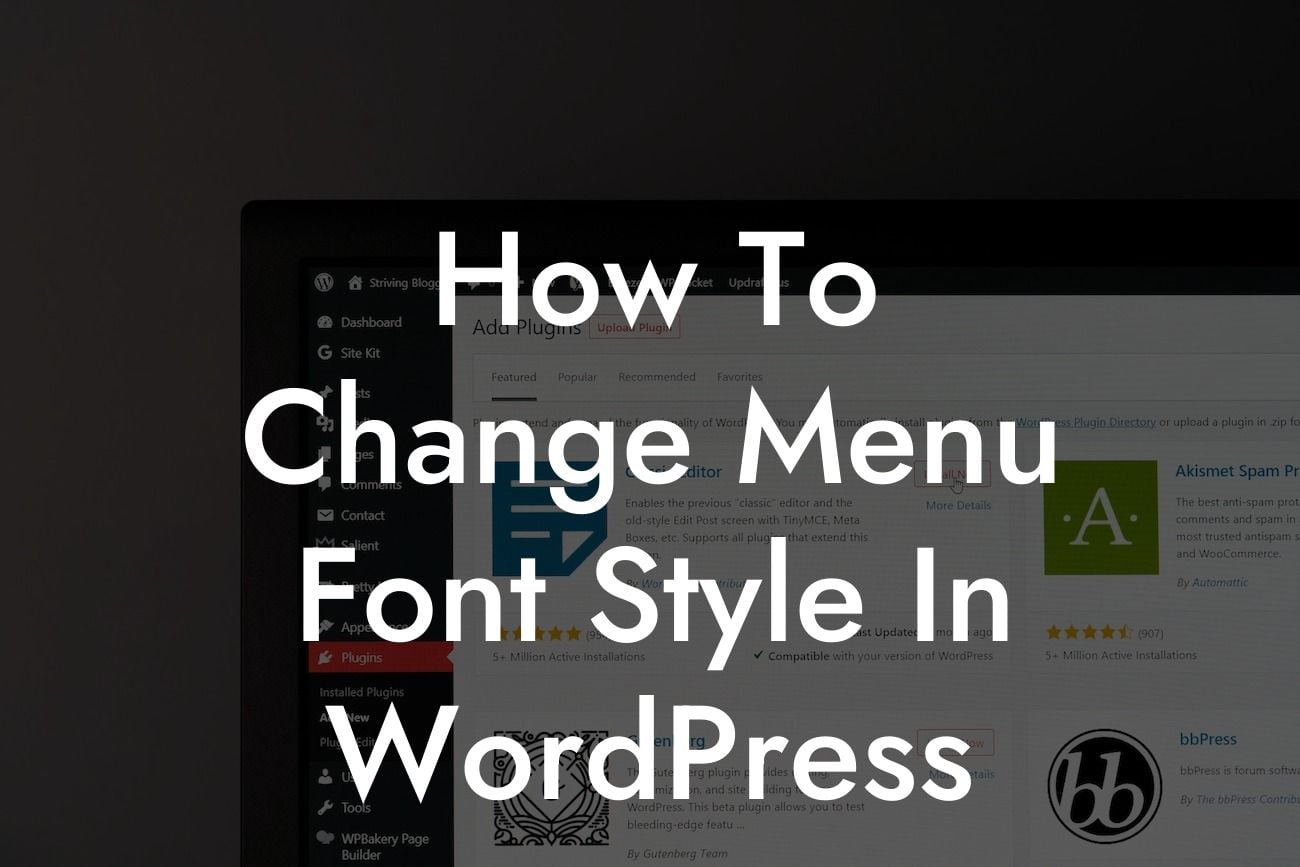Changing the menu font style in WordPress may seem like a daunting task, but with the right guidance, you can easily transform your website's navigation into a visually appealing and engaging experience. In this article, we will guide you through the process, step by step. Whether you're a small business owner or an entrepreneur looking to supercharge your online presence, DamnWoo's plugins are here to help you achieve success.
To change the menu font style in WordPress, you need to follow these simple steps:
1. Identify the menu in your WordPress theme: Use the WordPress Customizer or navigate to Appearance -> Menus to locate the menu you want to modify. Keep in mind that the menu location may vary depending on your theme.
2. Install and activate a suitable font plugin: DamnWoo offers a range of incredible font plugins designed specifically for small businesses and entrepreneurs. Install and activate one of these plugins to access the font customization options.
3. Access the plugin's settings: Once you've activated the font plugin, navigate to Plugins -> Installed Plugins, find the plugin you installed, and click on the "Settings" button. This will take you to the customization options for the plugin.
Looking For a Custom QuickBook Integration?
4. Customize the menu font style: Within the plugin's settings, you'll find various options to modify the font style. Experiment with different fonts, sizes, and styles until you achieve the desired look for your menu. Some plugins may also offer advanced features like color customization and font weight adjustments.
5. Save your changes and preview: After customizing the menu font style, don't forget to save your changes. Then, visit your website and navigate to the menu to see the changes live. Make any necessary adjustments until you're satisfied with the final result.
How To Change Menu Font Style In Wordpress Example:
Let's say you're a small business owner running a trendy clothing boutique. You want your website to reflect your brand's personality, so you decide to change the menu font style. By following the steps above, you install DamnWoo's font plugin and customize the menu font to a stylish, modern style that matches your brand.
Congratulations! You've successfully learned how to change the menu font style in WordPress. By using DamnWoo's range of plugins, you can continue enhancing your online presence and exploring other helpful guides. Don't forget to share this article with others who may find it useful. Elevate your website's appearance, attract more visitors, and unlock the full potential of your online business with DamnWoo's extraordinary WordPress plugins. Try them out today!