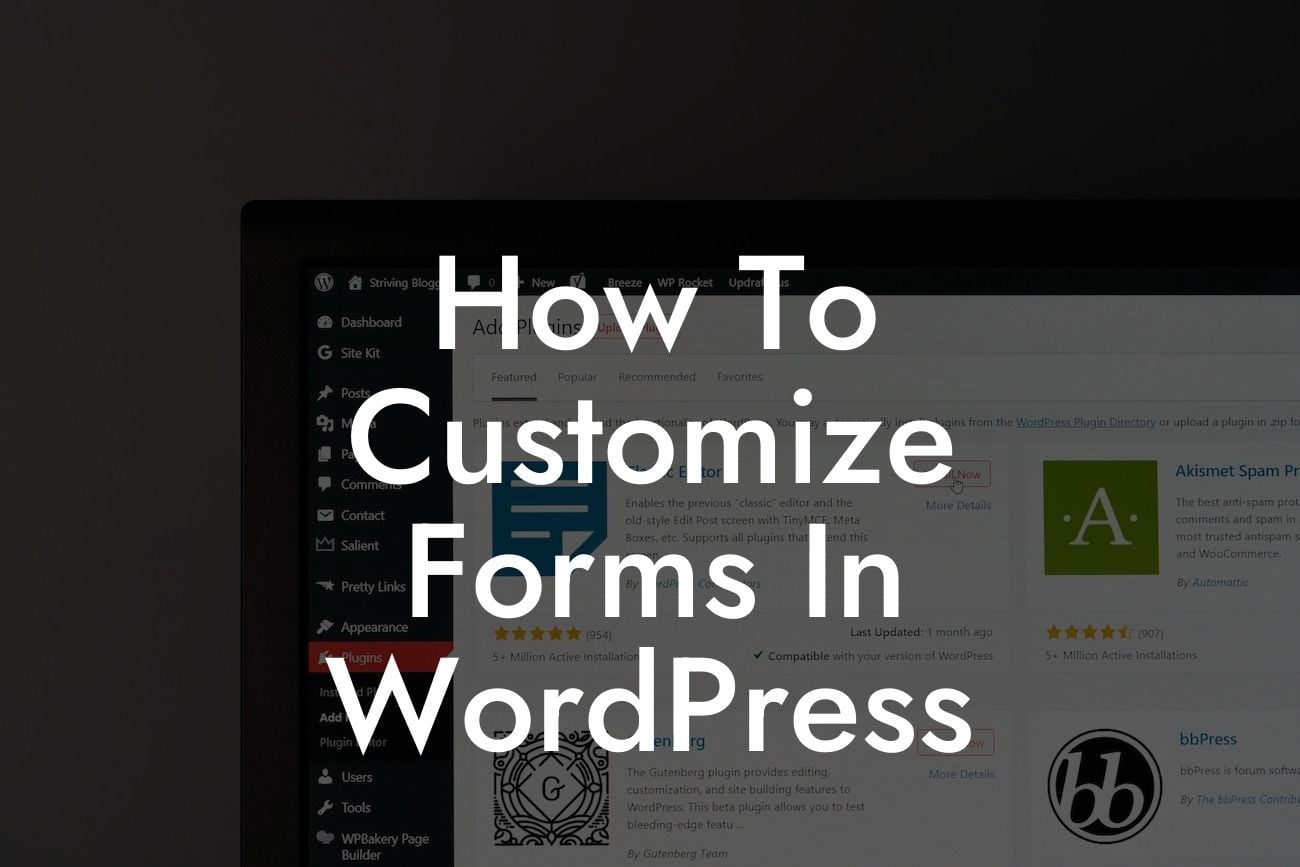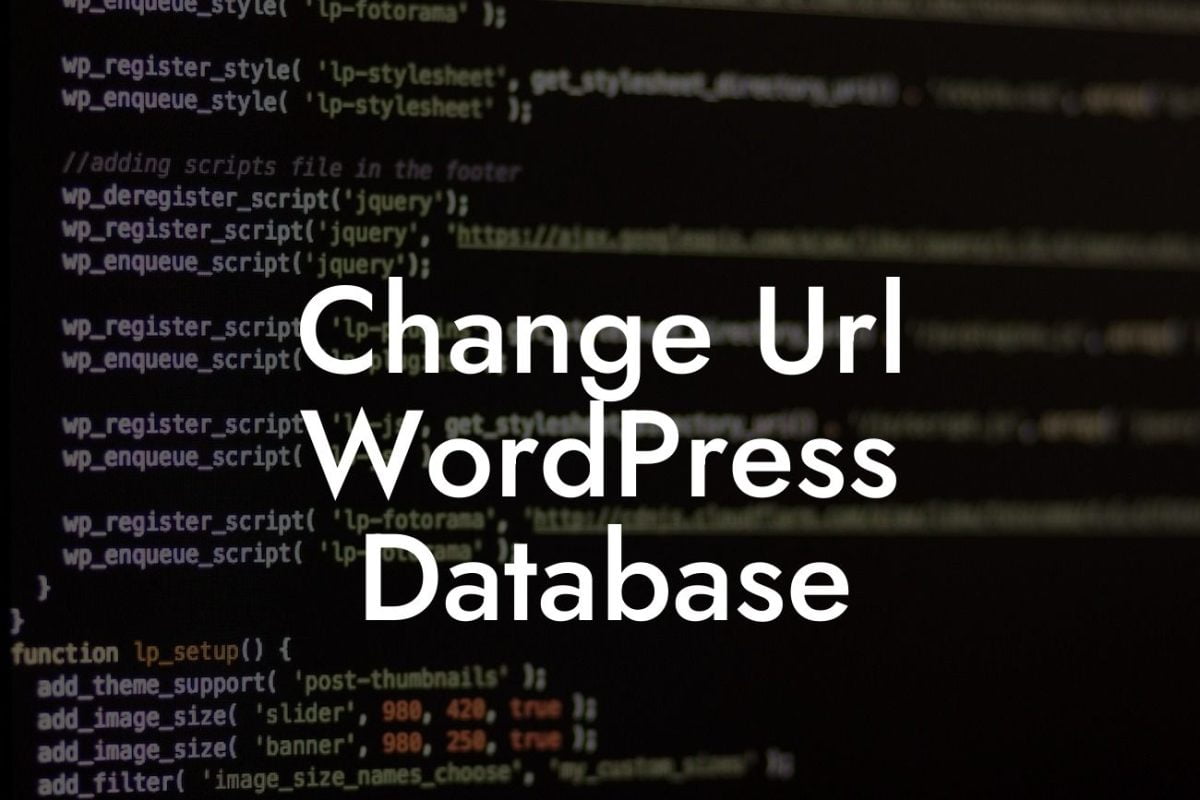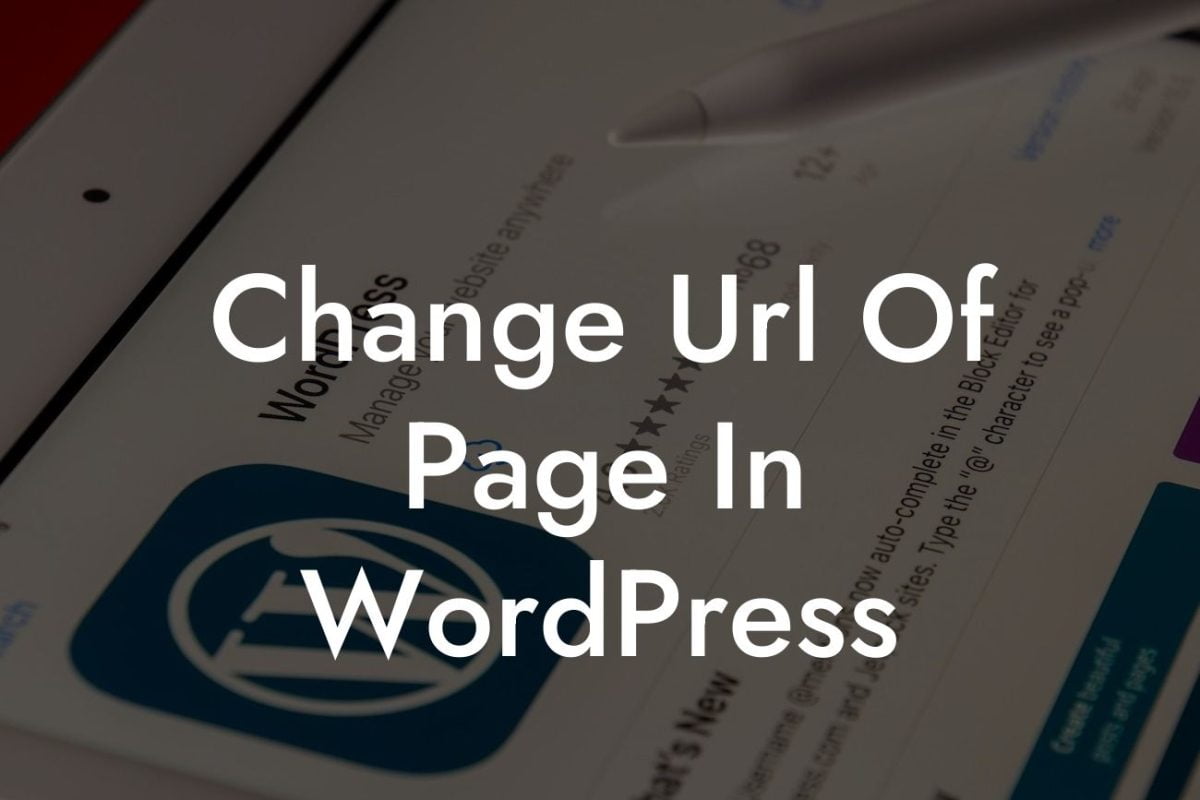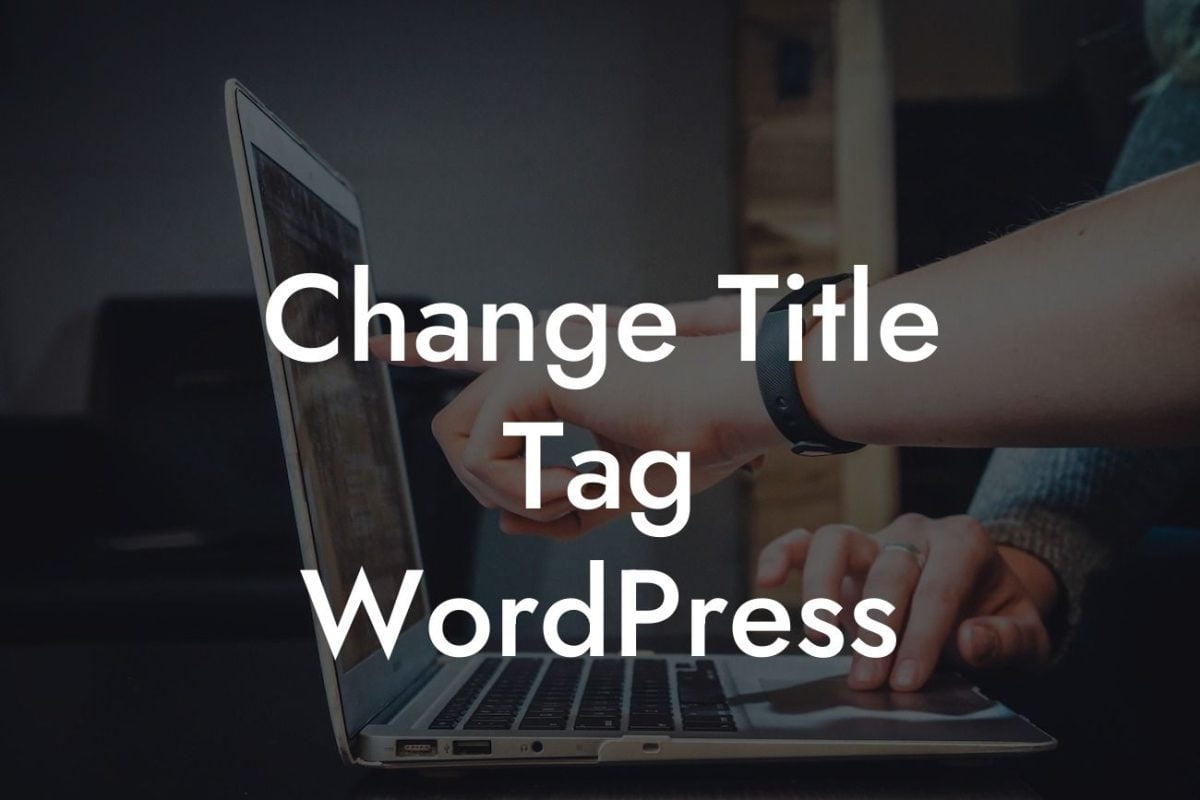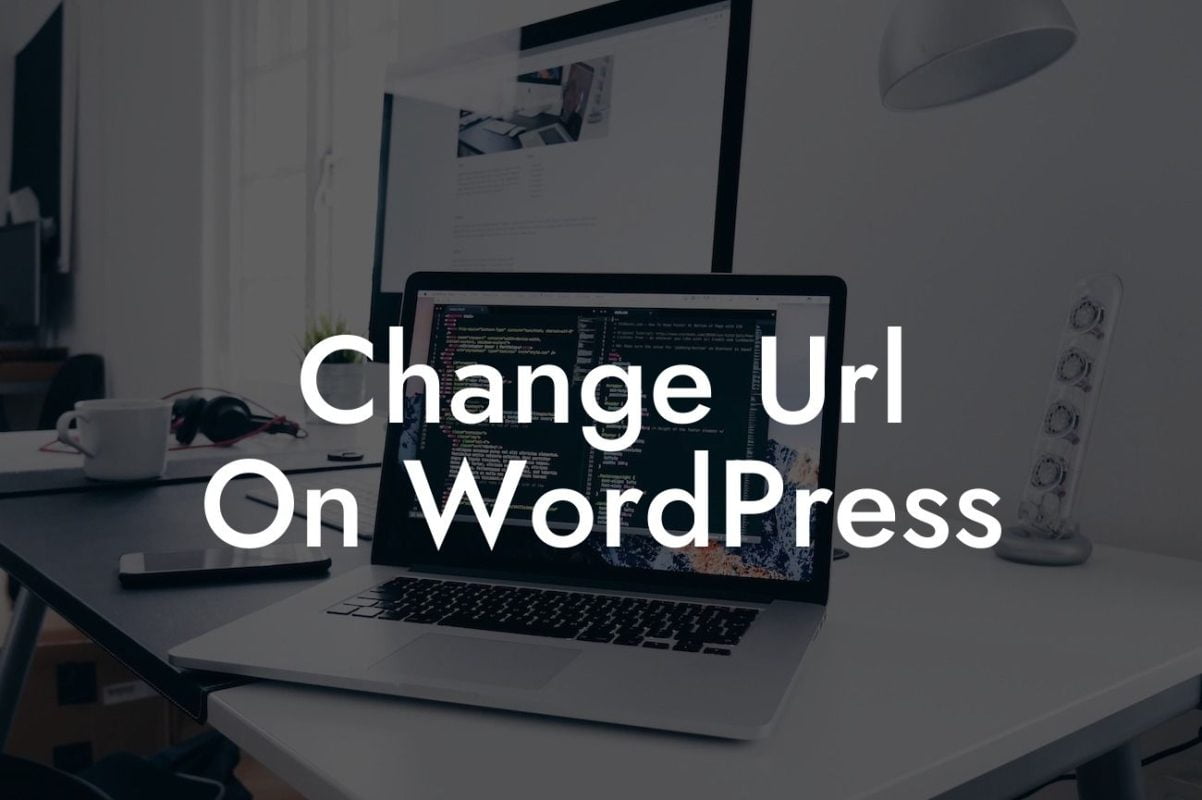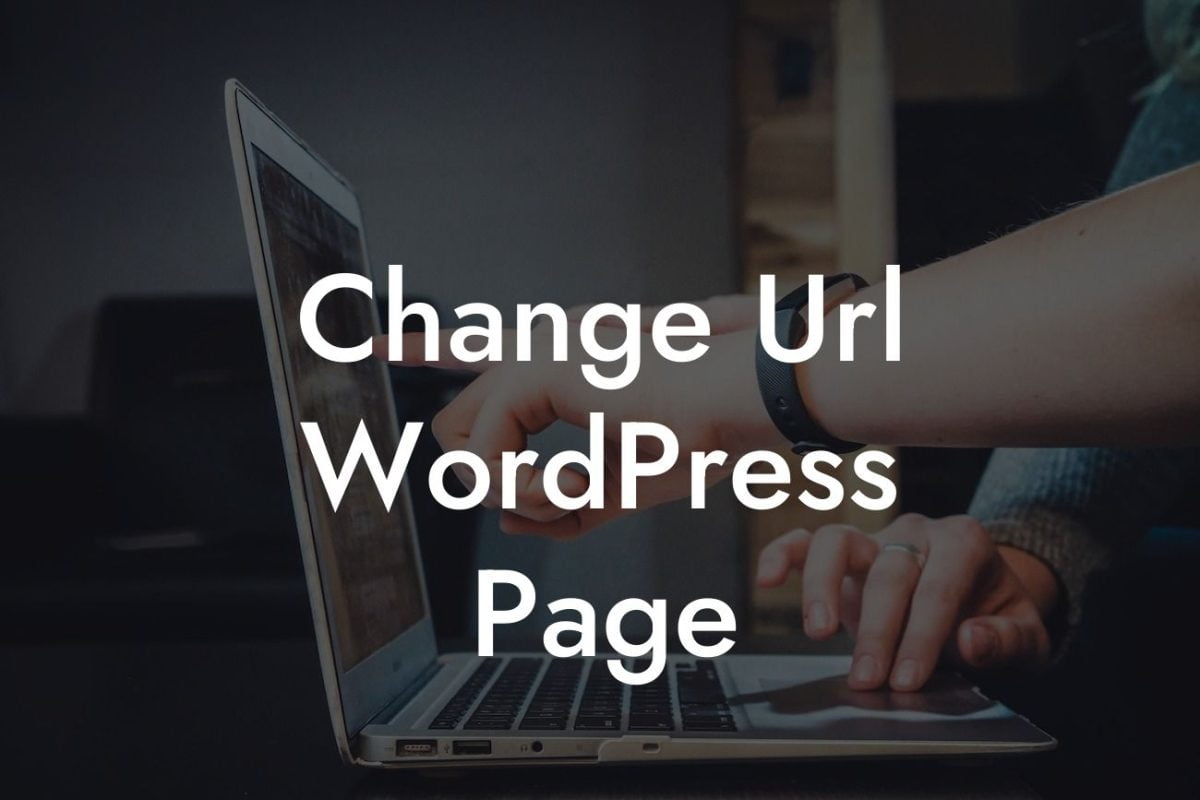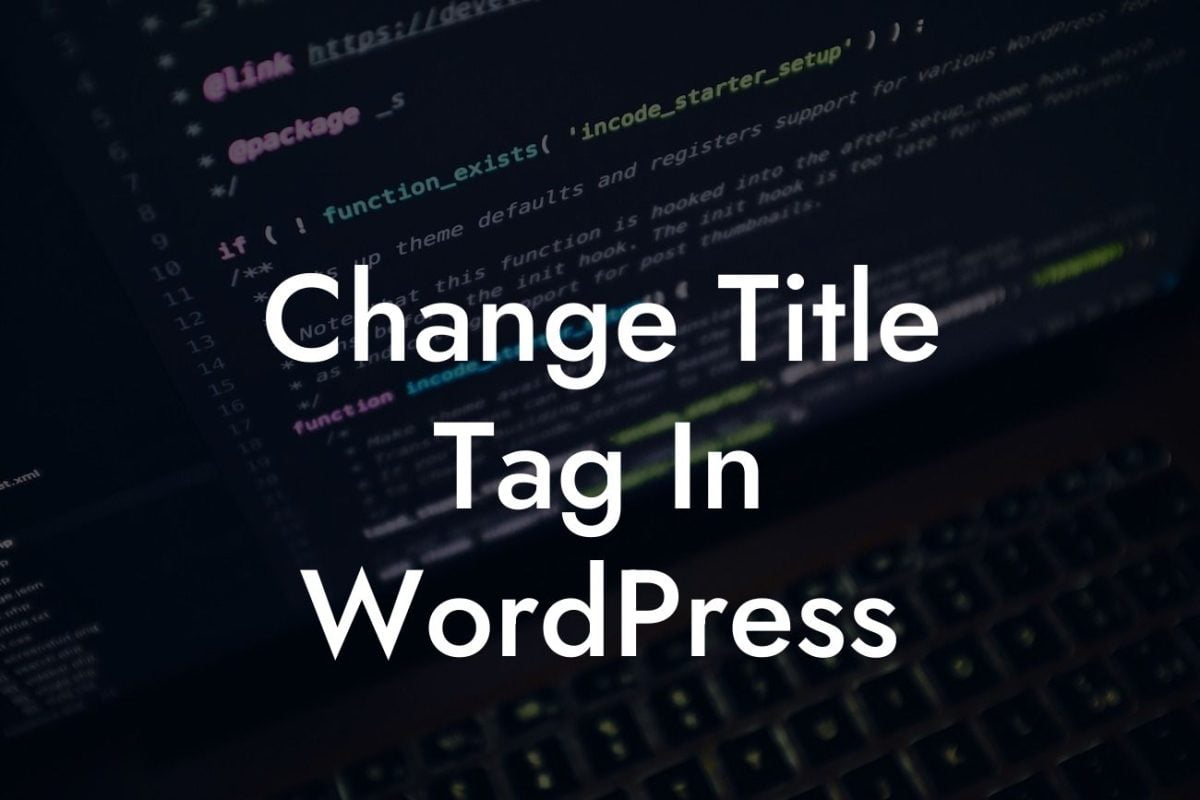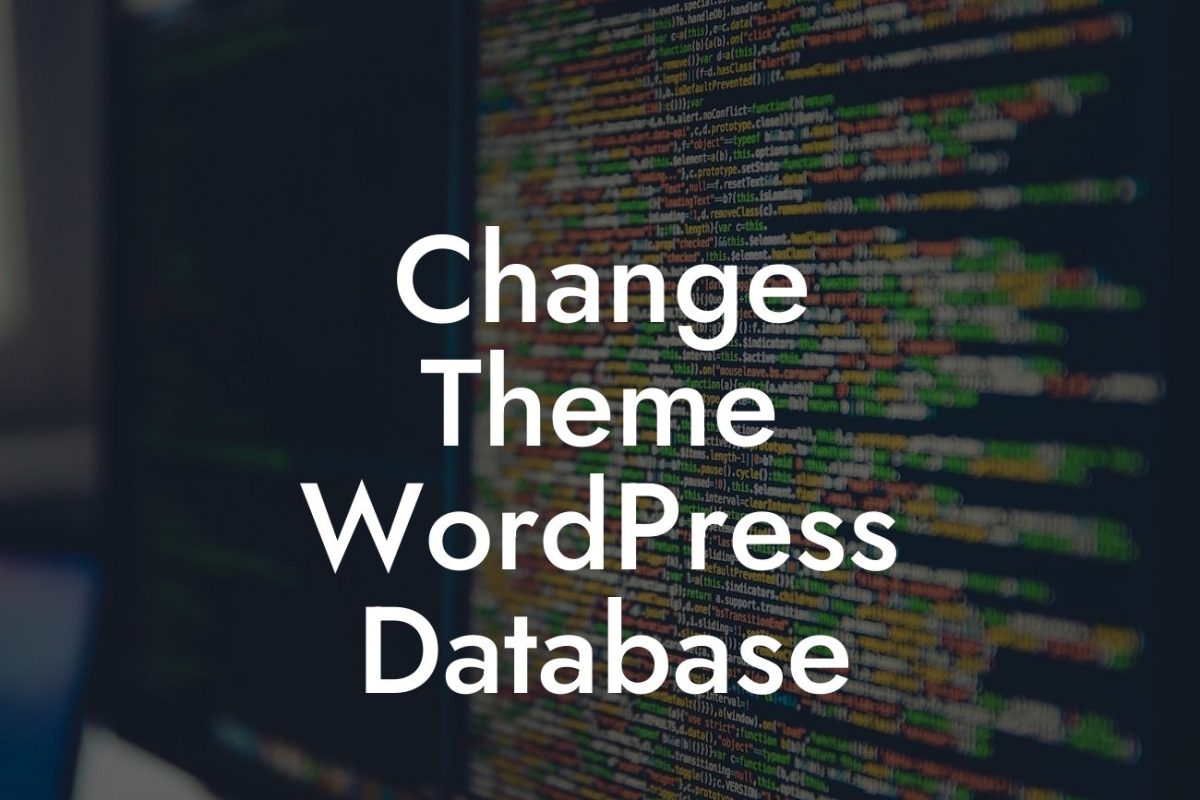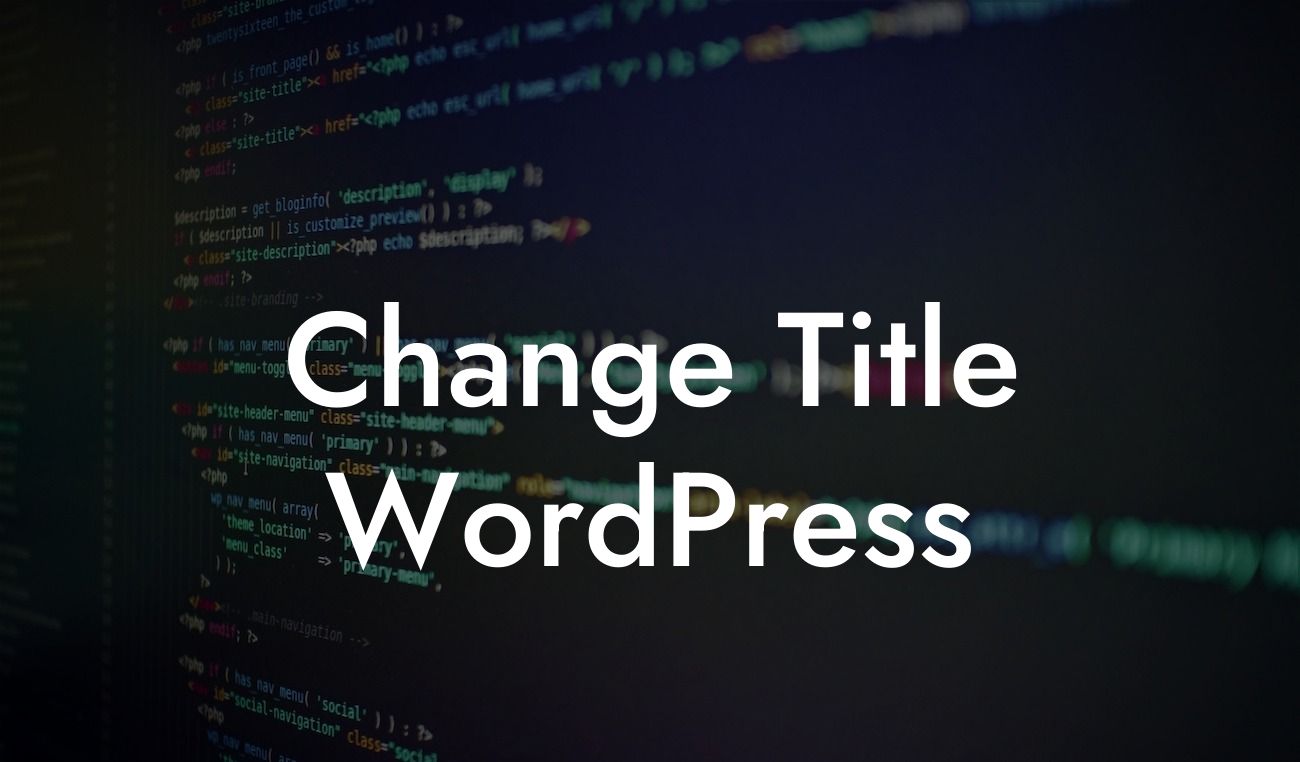Forms are an essential element for any website, especially for small businesses and entrepreneurs. They provide a means of communication and interaction with your audience, whether it's for gathering contact information, conducting surveys, or processing orders. However, the default forms in Wordpress can be limiting in terms of customization and functionality. In this article, we will guide you on how to customize forms in Wordpress to match your brand, capture leads effectively, and enhance the overall user experience.
Customizing forms in Wordpress requires the use of plugins. DamnWoo's plugins are specifically designed for small businesses and entrepreneurs, offering powerful and flexible options to make your forms stand out. Let's dive into the detailed steps to customize forms using DamnWoo plugins.
1. Choose the Right DamnWoo Plugin:
DamnWoo offers a variety of form plugins, each with unique features and capabilities. Assess your requirements and select the plugin that suits your needs best. Examples include FormCustomizer and FormEnhancer.
2. Install and Activate the Plugin:
Looking For a Custom QuickBook Integration?
Once you have chosen the appropriate DamnWoo plugin, you can easily install and activate it within your Wordpress dashboard. Navigate to the "Plugins" section, click on "Add New," search for the desired DamnWoo plugin, and finally click on "Install Now" and "Activate."
3. Access the Plugin Settings:
After activating the plugin, you will find a new menu option in your Wordpress dashboard specifically for the DamnWoo plugin you installed. Click on it to access the plugin settings and begin customizing your forms.
4. Design and Layout Customization:
DamnWoo plugins offer intuitive and user-friendly interfaces to customize the design and layout of your forms. You can effortlessly change colors, fonts, sizes, and button styles to align with your brand. Drag and drop functionality allows you to rearrange form fields for better visual appeal and logical flow.
5. Conditional Logic and Advanced Fields:
With DamnWoo plugins, you have the power to add conditional logic to your forms. This means that certain form fields or sections can be dynamically displayed or hidden based on user responses. Additionally, advanced fields like checkboxes, radio buttons, dropdown menus, and file upload options can be easily included to capture specific information from your users.
How To Customize Forms In Wordpress Example:
Let's say you own an online clothing store. Using DamnWoo's FormCustomizer plugin, you can create a visually stunning and user-friendly form to collect customer orders. You can customize the form with your brand's colors, fonts, and logo. Furthermore, you can add conditional logic to display different sizes and color options based on the selected item. This enhances the customer experience and streamlines the ordering process.
Customizing forms in Wordpress has never been easier with DamnWoo's powerful and intuitive plugins. Elevate your online presence, capture leads effectively, and supercharge your success. Don't settle for cookie-cutter solutions - embrace the extraordinary. To explore more guides, make sure to visit DamnWoo and try out one of our awesome plugins. Share this valuable article with others who can benefit from enhancing their Wordpress forms. Together, let's take your small business or entrepreneurial venture to new heights.