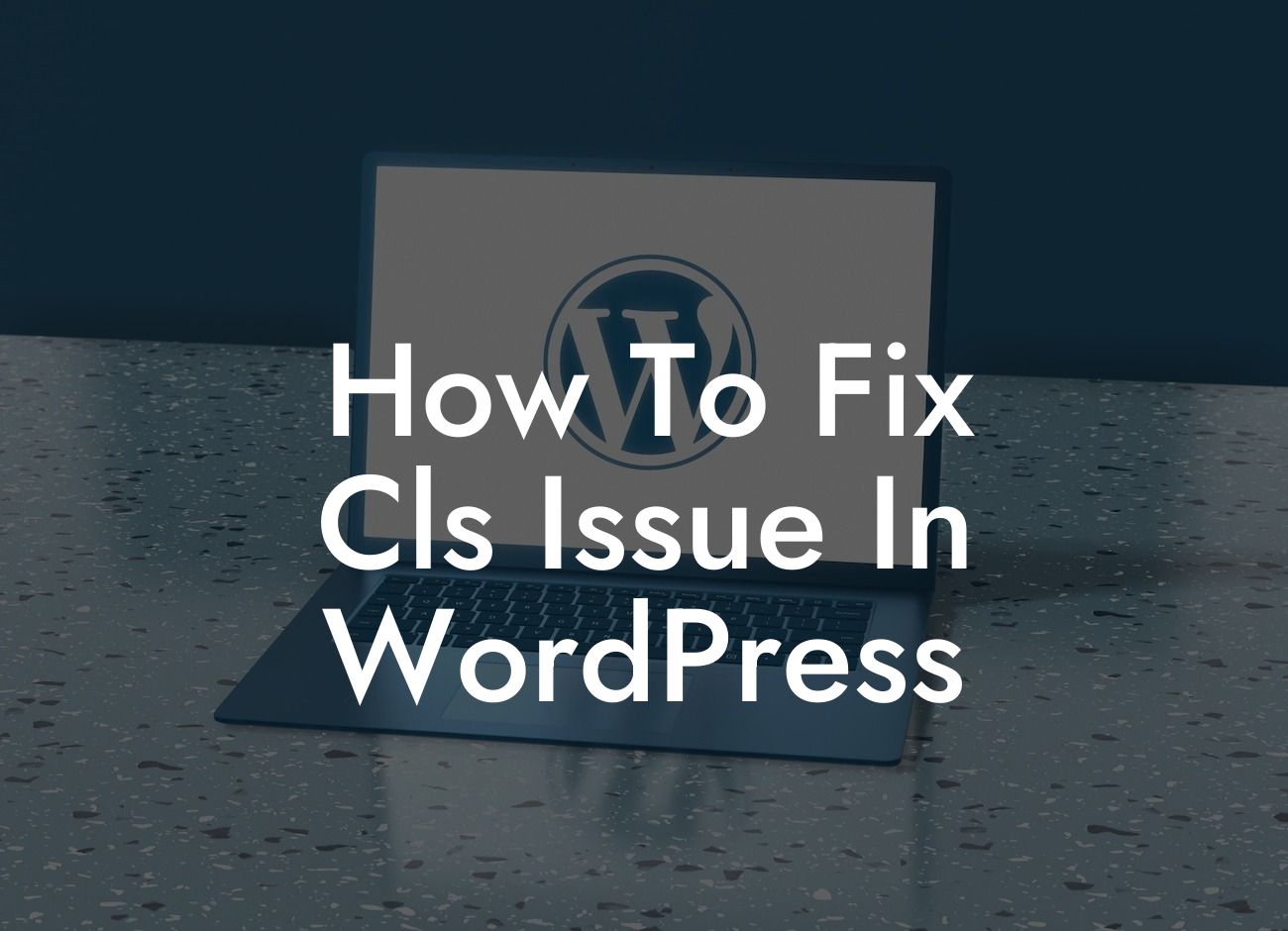---
Have you ever visited a website and experienced sudden shifts in the page layout while scrolling? These annoying layout shifts, known as Cumulative Layout Shift (CLS), can lead to a frustrating user experience. As a small business or entrepreneur with a WordPress website, it's crucial to address and fix CLS issues to ensure your visitors have a smooth and seamless browsing experience. In this guide, we'll explore effective strategies and WordPress plugins to help you conquer the CLS problem and enhance your online presence.
Cumulative Layout Shift (CLS) occurs when elements on a webpage unexpectedly move or shift as the page loads or while the user interacts with it. This can happen due to images without defined dimensions, dynamically injected content, or slow-loading elements. To fix CLS issues in WordPress, follow these steps:
1. Identify CLS Issues:
Start by detecting and identifying the CLS issues on your website. Google's PageSpeed Insights and other performance testing tools can help you determine the extent of the problem. These tools provide insights into CLS scores for your web pages and highlight elements causing shifts.
Looking For a Custom QuickBook Integration?
2. Optimize Image Loading:
Images are often the main culprits behind CLS issues. Ensure your images have defined dimensions (width and height attributes) in your HTML code. This way, the browser reserves the necessary space for the images, preventing unexpected layout shifts. Additionally, compress your images to reduce their file size and improve loading times.
3. Lazy Load Content:
Lazy loading is a technique that delays the loading of non-visible content until the user scrolls or interacts with it. By implementing lazy loading, you can prevent unnecessary content from contributing to CLS issues. Various WordPress plugins, such as Lazy Load by WP Rocket, automatically implement this technique for your website's images and videos.
4. Eliminate Ads or Embeds with Shifting Elements:
If your website includes ads or embeds (e.g., iframes) that dynamically load content and cause layout shifts, consider optimizing or replacing them. Look for alternative ad or embed options that do not negatively affect the overall layout stability. Reach out to your ad provider or embed source for assistance in resolving these issues.
5. Prioritize Font Loading:
Fonts play a significant role in CLS issues, particularly if your website relies on custom or external fonts. Ensure you load fonts using the "preload" technique to avoid unexpected shifts. Many theme frameworks offer built-in options to preload fonts, or you can manually add preload links in your theme's header.
How To Fix Cls Issue In Wordpress Example:
Let's take a practical scenario to understand how CLS issues can be fixed. Imagine you have an online store running on WordPress, and your product images cause unexpected layout shifts while loading. To fix this, you can use a WordPress plugin like Smush, which not only optimizes your images but also provides dimensions to ensure proper space reservation in the layout. By doing so, you eliminate any unexpected shifts and enhance the user experience on your online store.
Congratulations! You are now equipped with effective strategies to fix CLS issues in WordPress. By implementing these optimization techniques and utilizing suitable plugins, you can ensure a seamless browsing experience for your website visitors. Explore DamnWoo's other guides to discover more ways to enhance your online presence and don't forget to try our awesome collection of WordPress plugins tailored specifically for small businesses and entrepreneurs. Share this article with fellow WordPress users and let's together create extraordinary online experiences for all!