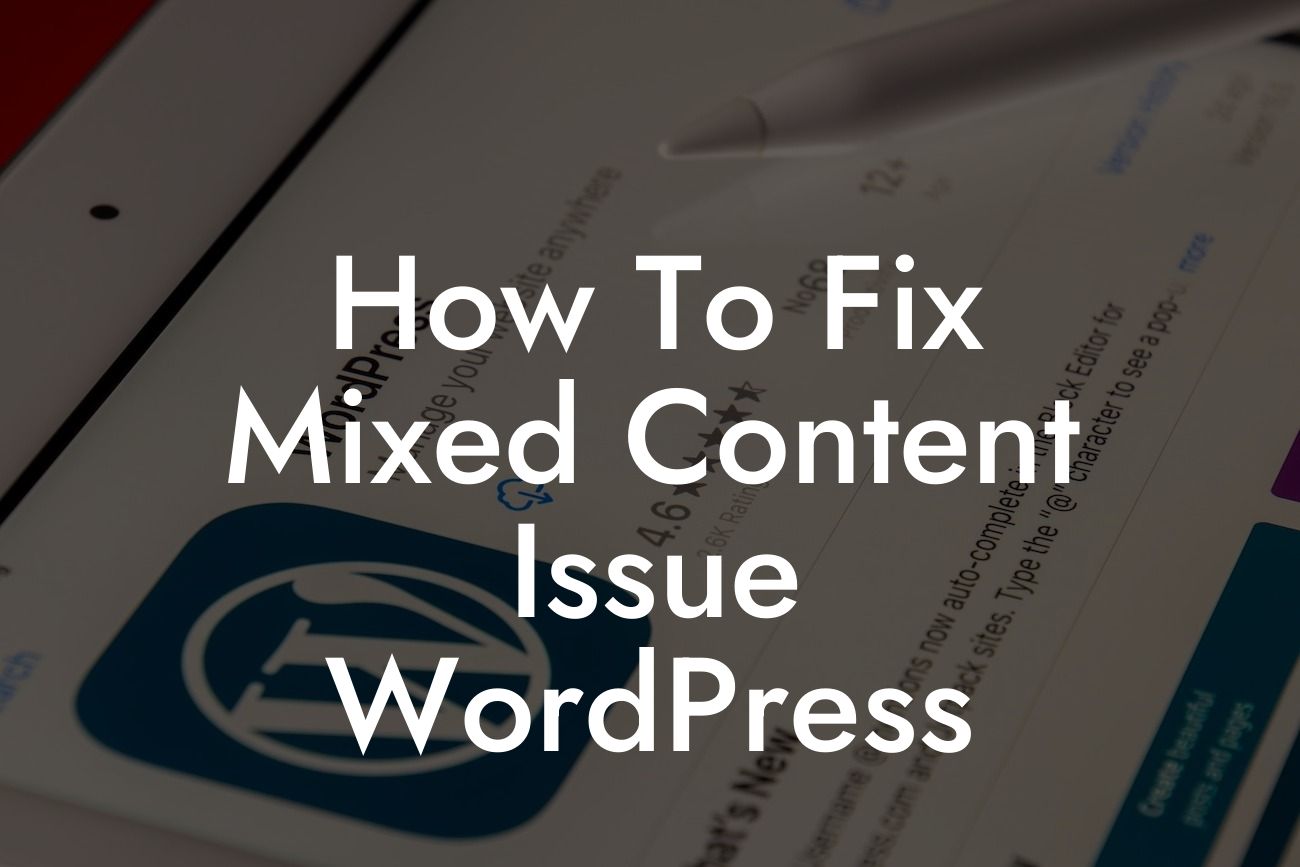Do you own a WordPress website for your small business or entrepreneurial venture? If so, you may have encountered the issue of mixed content. It can be frustrating to deal with, but fear not, as this article will guide you through fixing the mixed content issue in WordPress. By addressing this problem, your website will become more secure, and you can ensure a seamless browsing experience for your visitors.
Mixed content occurs when a webpage is loaded over HTTPS (secure connection), but some of its resources, such as images, scripts, or stylesheets, are served over HTTP (insecure connection). This creates a security risk, as any insecure element can potentially be modified or intercepted by malicious actors.
To fix the mixed content issue, you need to ensure that all resources on your website are loaded securely. Here's a step-by-step guide to help you resolve this problem:
1. Identify Mixed Content: Start by checking whether your website has mixed content. You can easily do this by visiting your website in a web browser and looking for the padlock icon in the address bar. If the padlock is not displayed or is accompanied by a warning symbol, it means you have mixed content.
2. Use HTTPS Everywhere: Ensure that your website is set to use HTTPS by default. This can be achieved by installing an SSL certificate and configuring your website to redirect all HTTP traffic to HTTPS. Most hosting providers offer free SSL certificates, so take advantage of this.
Looking For a Custom QuickBook Integration?
3. Update Internal Links: Go through your website's pages and update any internal links from HTTP to HTTPS. This includes links in your navigation menu, footer, content, and any custom code snippets. Additionally, ensure that your images, scripts, and other resources are also loaded securely.
4. Update External Resources: If your website relies on external resources, such as embedded videos or social media widgets, make sure their URLs are using HTTPS. Check the documentation of each external service to learn the correct way to secure their resources within your website.
5. Check Theme and Plugins: Some WordPress themes or plugins may have hardcoded HTTP links. Check the code of your theme and plugins for any instances of HTTP and update them accordingly. If a theme or plugin does not provide an update, consider finding an alternative that supports secure connections.
How To Fix Mixed Content Issue Wordpress Example:
Let's say you have a small online store built with WordPress. Upon inspecting your website, you notice that the padlock icon is missing, and instead, there's a warning symbol. To fix this, you start by installing an SSL certificate and configuring your website to use HTTPS. Next, you go through your website's pages and update all internal links, ensuring they are HTTPS. You also update the URLs of embedded YouTube videos and social media widgets to secure connections. Finally, you check the code of your theme and plugins, updating any hardcoded HTTP links or replacing them with secure alternatives. Voila! Your website is now free from mixed content issues.
By following these steps, you have successfully fixed the mixed content issue on your WordPress website. Not only have you improved the security of your website, but you have also enhanced the trustworthiness of your brand. Remember, at DamnWoo, we specialize in creating remarkable WordPress plugins for small businesses and entrepreneurs. Visit our website to discover more guides, products, and plugins that can supercharge your online presence. Don't forget to share this article with others who might find it helpful in tackling the mixed content issue. Stay secure and soar above the ordinary!