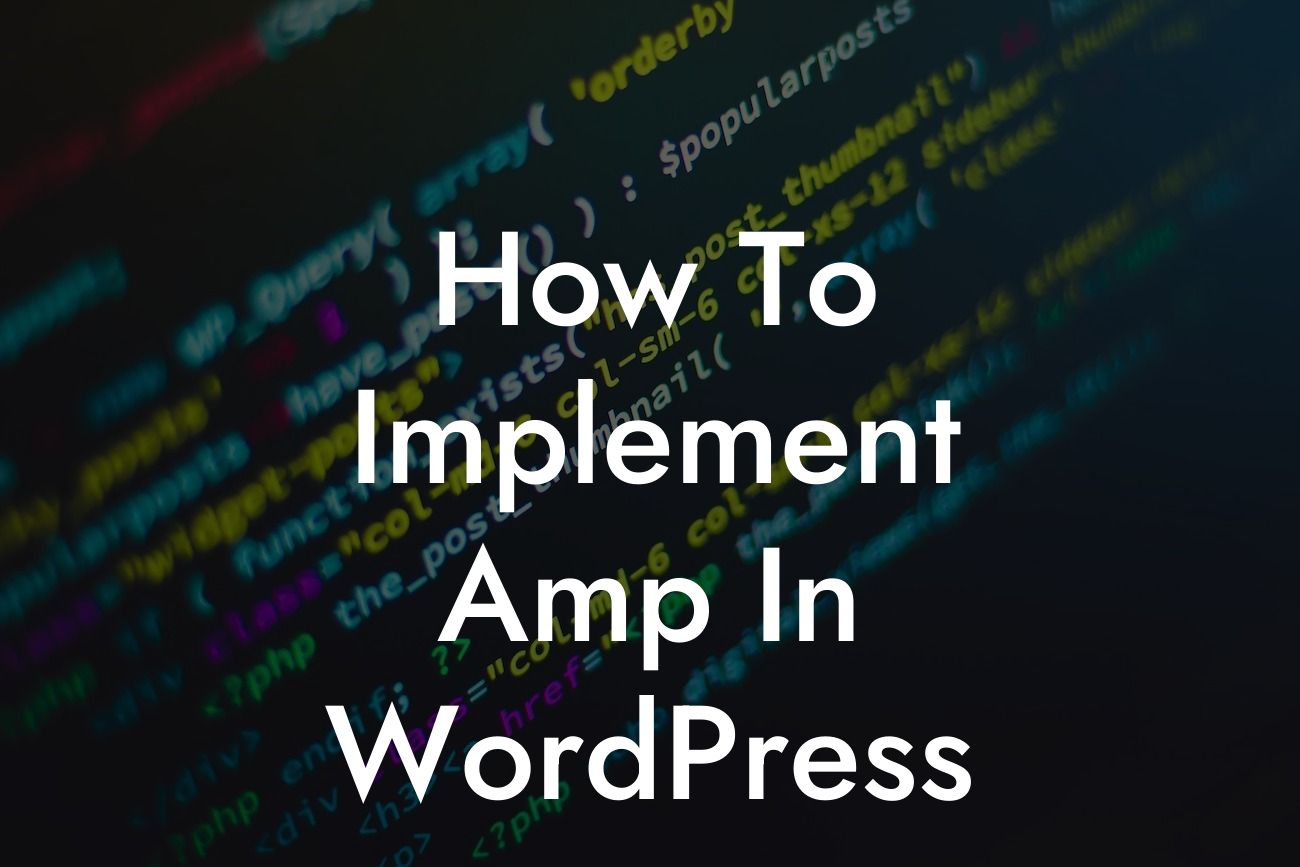When it comes to running a successful website for your small business or entrepreneurial venture, speed and performance are crucial. Slow websites not only frustrate users but also negatively impact your search engine rankings. However, fear not! In this guide, we will walk you through the process of implementing AMP (Accelerated Mobile Pages) in WordPress, an innovative technology that can dramatically boost your website's loading speed and user experience. We will dive deep into the details and provide you with a step-by-step tutorial on how to leverage the power of AMP. Get ready to take your online presence to the next level!
AMP, an open-source initiative backed by tech giants such as Google, allows you to create lightweight versions of your web pages that load almost instantaneously on mobile devices. This optimization is achieved by stripping away unnecessary elements and utilizing AMP HTML, a streamlined version of the traditional HTML. Let's explore how you can implement AMP in WordPress:
1. Install and Activate an AMP Plugin: Start by installing and activating an AMP plugin from WordPress repository. DamnWoo offers an amazing AMP plugin specifically designed for small businesses and entrepreneurs. Install it through your WordPress dashboard and activate it.
2. Configure the AMP Plugin: Once installed, configure the AMP plugin according to your website's requirements. Customize the appearance, enable or disable certain features, and ensure that your branding elements are consistent across AMP pages.
3. Test and Validate AMP Pages: After configuration, it's crucial to test and validate your AMP pages. Use Google's AMP testing tool to identify any errors or warnings that need to be fixed. Ensuring AMP compliance is essential to reap the maximum benefits of this technology.
Looking For a Custom QuickBook Integration?
4. Optimize Your Content for AMP: To fully benefit from AMP, optimize your content accordingly. Use AMP-specific markup for images, videos, and other media elements. Focus on delivering a seamless and engaging user experience on mobile devices.
5. Monitor and Analyze AMP Performance: Once your AMP pages are live, monitor their performance using tools like Google Analytics. Gain insights into user behavior, bounce rates, and other metrics. Regularly analyze this data to make informed decisions and continue improving your AMP implementation.
How To Implement Amp In Wordpress Example:
Let's consider an online store selling handmade crafts. By implementing AMP, their product pages loaded in less than a second, leading to a significant decrease in bounce rates and an increase in conversions. With AMP, their visitors experienced a seamless and lightning-fast shopping experience, resulting in higher customer satisfaction and repeat purchases.
Congratulations! You've successfully learned how to implement AMP in WordPress. By embracing AMP technology, you've taken a major step towards improving your website's speed, performance, and user experience. Don't forget to explore DamnWoo's incredible plugins and discover more ways to supercharge your online presence. Share this article with others who can benefit from AMP and stay tuned for more guides to fuel your digital success. Start implementing AMP today and witness the extraordinary transformation it brings to your website!