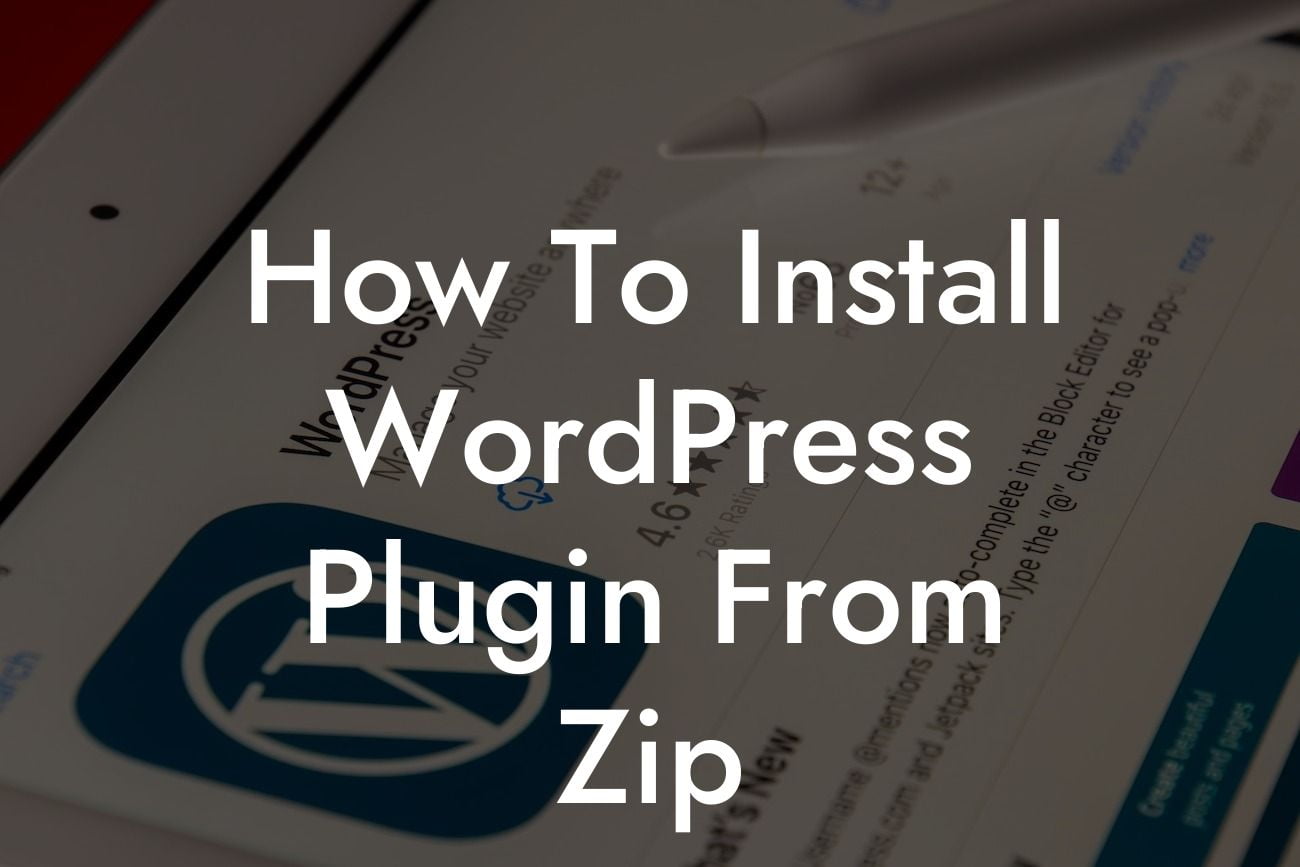Installing a WordPress plugin is one of the best ways to enhance the functionality and performance of your website. Whether you're a small business owner or an aspiring entrepreneur, plugins can help you achieve extraordinary results. In this guide, we will dive into the process of installing a WordPress plugin from a zip file, empowering you with the knowledge to take your website to the next level.
Installing a plugin from a zip file may seem intimidating at first, but fear not! We have broken down the process into simple and easy-to-follow steps. Let's get started:
1. Finding the Right Plugin:
Before installing a plugin, it's crucial to select the right one for your specific needs. Explore the extensive collection of DamnWoo's plugins or search the WordPress Plugin Directory to find the perfect fit. Consider reading reviews and checking ratings to ensure you're choosing a reliable and well-regarded plugin.
2. Downloading the Plugin:
Looking For a Custom QuickBook Integration?
Once you have identified the plugin you want to install, download the plugin zip file to your computer. Remember where you saved it, as you'll need it in the following steps.
3. Accessing Your WordPress Dashboard:
Log in to your WordPress website by entering your credentials. Once logged in, navigate to the WordPress Dashboard, also known as the admin area.
4. Navigating to the Plugin Installation Page:
In the WordPress Dashboard, find the "Plugins" tab on the left-hand side menu. Click on it to open the Plugins page. From there, select "Add New" to proceed to the plugin installation page.
5. Uploading the Plugin:
On the plugin installation page, you will see an option labeled "Upload Plugin." Click on it to access the plugin upload form. Locate the "Choose File" button and select the plugin zip file you downloaded earlier. After selecting the file, click "Install Now" to initiate the upload process.
6. Activating the Plugin:
Once the plugin has finished uploading, you will see a success message. To activate the plugin, click on the "Activate Plugin" button. This will enable the newly installed plugin on your WordPress website.
How To Install Wordpress Plugin From Zip Example:
Let's imagine you are a small business owner looking to add a contact form to your website. You've found DamnWoo's Contact Form plugin, which offers a user-friendly interface and customizable options. By following the steps outlined in this guide, you can install the Contact Form plugin from the zip file and start engaging with your customers effortlessly.
Congratulations! You've successfully installed a WordPress plugin from a zip file. With DamnWoo, you can supercharge your website's functionality and elevate your online presence. Don't stop here - explore our guides for more insights and try out our awesome plugins tailored for small businesses and entrepreneurs. Share this article with others who can benefit from this knowledge and join us on the path to extraordinary success.