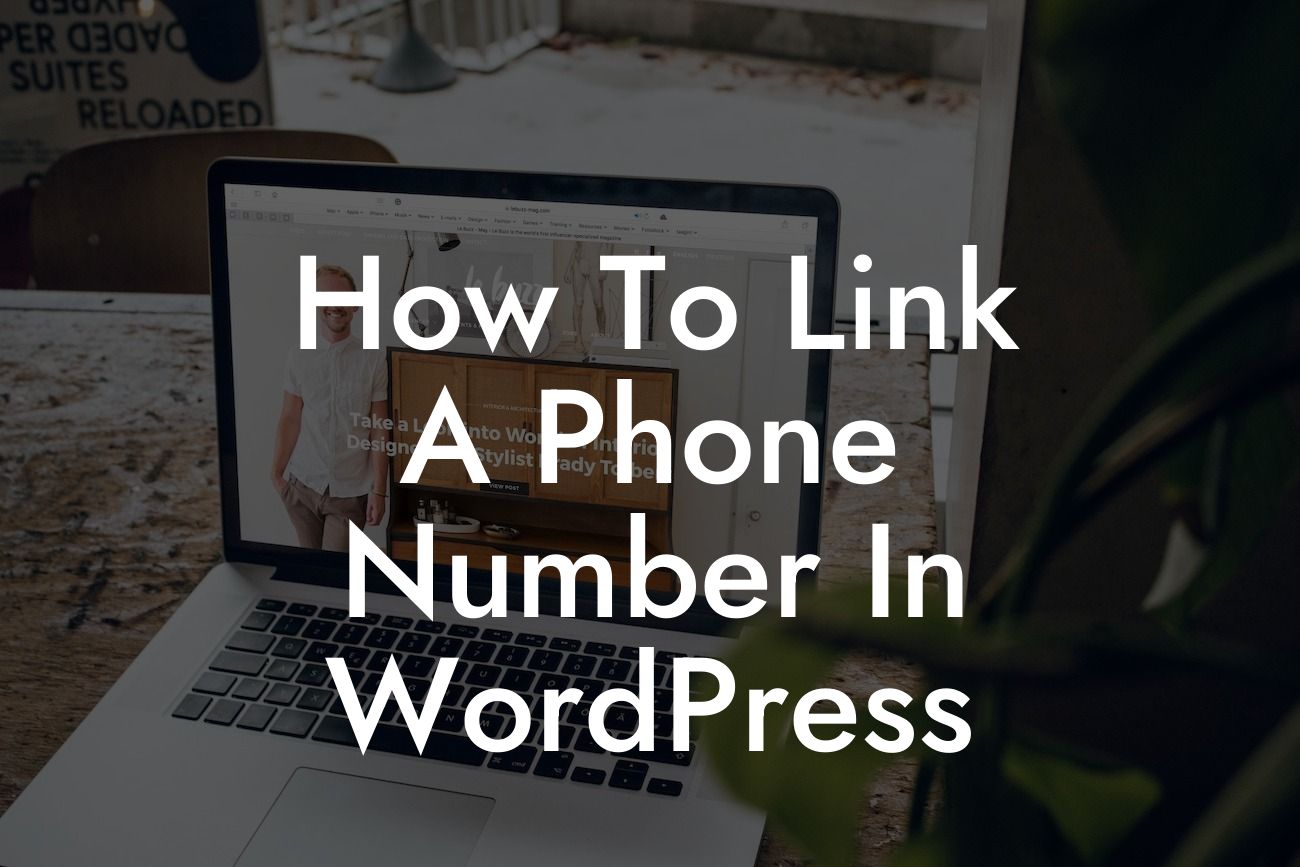In today's digital age, having a strong online presence is crucial for the success of small businesses and entrepreneurs. One effective way to enhance your website and improve user experience is by linking a phone number. This simple yet powerful feature allows visitors to easily get in touch with you, boosting customer engagement and potentially driving more conversions. In this comprehensive guide, we'll walk you through the process of linking a phone number in WordPress, ensuring that you have the right tools to elevate your online presence.
Linking a phone number in WordPress is remarkably straightforward, requiring only a few simple steps. Follow these instructions to seamlessly integrate this valuable feature into your website:
1. Choose a Suitable Call-to-Action Button:
To begin, decide on a suitable call-to-action (CTA) button that will serve as the link for your phone number. This button acts as an invitation for visitors to connect with you and should be prominently displayed on your website.
2. Include the Phone Number in a Text Widget:
Looking For a Custom QuickBook Integration?
Next, access the widgets area of your WordPress dashboard and add a text widget to the desired location on your site. Within the text widget, insert the phone number as plain text, ensuring there are no additional characters or spaces.
3. Insert HTML Tags:
In order to make the phone number clickable, we need to insert HTML tags. Surround the phone number with the tag, followed by the complete phone number itself. An example would be: +123 456 7890. This HTML syntax triggers the device's default phone application when users click on the number.
4. Style the Link:
To make the link visually appealing, apply CSS styling to the HTML code. You can modify the font, size, color, and background properties to match your website's design.
How To Link A Phone Number In Wordpress Example:
Let's assume you have a small business offering graphic design services. To link your phone number, add a text widget to your website's sidebar and insert the following HTML code: Call us: +123 456 7890. Adjust the styling using CSS to complement your website's aesthetic.
Congratulations! You've successfully linked a phone number in WordPress, taking a significant step towards improving customer engagement on your website. Explore DamnWoo's exceptional range of WordPress plugins to further enhance your online presence and drive success. Don't forget to share this article with others who can benefit from this valuable knowledge. Stay tuned for more informative guides, as we continue to empower small businesses and entrepreneurs like you.