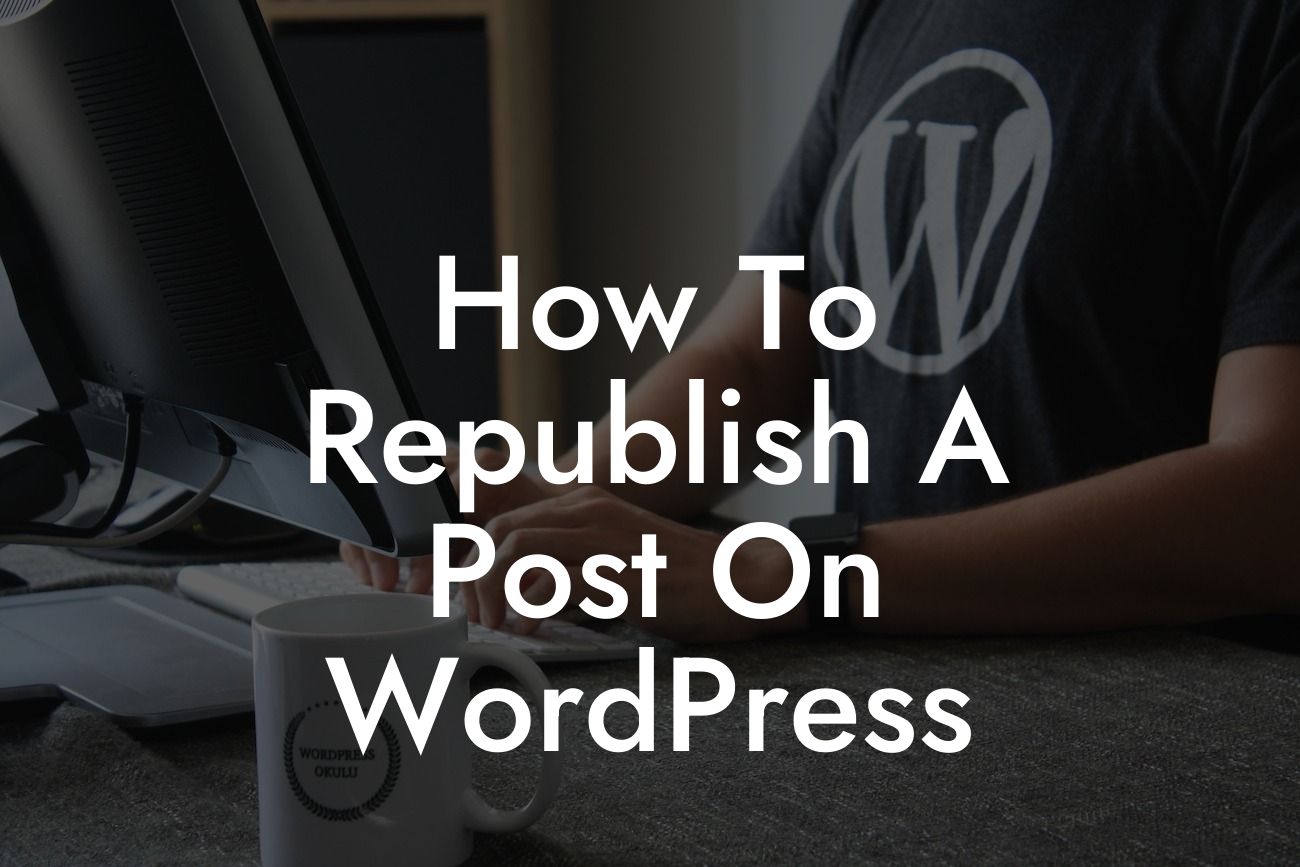Repurposing and updating content are crucial strategies for maximizing the impact of your online presence. As a small business or entrepreneur, you need to constantly provide fresh and relevant information to your audience. Luckily, with the power of WordPress, you can easily republish your existing posts, breathe new life into them, and attract more visitors to your website. In this guide, we will walk you through the step-by-step process of republishing a post on WordPress, and show you how to effectively leverage this strategy to supercharge your success.
Republishing a post on WordPress is not just about copying and pasting the same content. It involves updating and optimizing the post to ensure it meets your current standards and appeals to a wider audience. Here's a detailed breakdown of the republishing process:
1. Assessing the Post:
Start by revisiting your existing blog posts and identifying the ones that have the potential for a successful republish. Look for posts that have performed well in the past or contain evergreen content that is still relevant today.
2. Update the Content:
Looking For a Custom QuickBook Integration?
Once you have selected a post, evaluate its overall quality and relevance. Update any outdated information, facts, or statistics. Incorporate new insights, examples, or case studies to make the post more comprehensive and valuable to your audience.
3. Enhance the Visuals:
To make your republished post visually appealing and engaging, consider adding new images, infographics, or videos. Visual content not only increases user engagement but also makes your post more shareable on social media platforms.
4. Improve SEO Elements:
Optimize the post's SEO elements, such as the title, headings, and
5. Promote On Social Media:
Once you have republished the post, it's crucial to promote it on your social media channels. Craft enticing captions, use eye-catching visuals, and encourage your followers to read and share the article. Don't forget to include a call-to-action to explore other guides on DamnWoo and try our amazing WordPress plugins.
How To Republish A Post On Wordpress Example:
Let's say you own an e-commerce store and wrote a blog post about "Top 10 Productivity Tools for Entrepreneurs" two years ago. To republish this post, you would start by updating the list with the latest and most effective productivity tools. Next, you could include real-life examples and success stories from entrepreneurs who have benefited from using these tools. Sprucing up the visuals with new graphics or videos would make the post more visually appealing. By implementing these republishing techniques, you can draw more traffic to your e-commerce store and establish yourself as an authority in the field.
Now that you have learned how to republish a post on WordPress, it's time to take action and incorporate this strategy into your content marketing efforts. By breathing new life into your existing posts, you can improve your online presence, attract more visitors, and generate higher conversions. Don't forget to explore other guides on DamnWoo and try our powerful WordPress plugins to further elevate your success. Share this article with fellow entrepreneurs and small business owners who can benefit from this valuable knowledge. Keep innovating, keep updating, and watch your online presence soar to new heights!