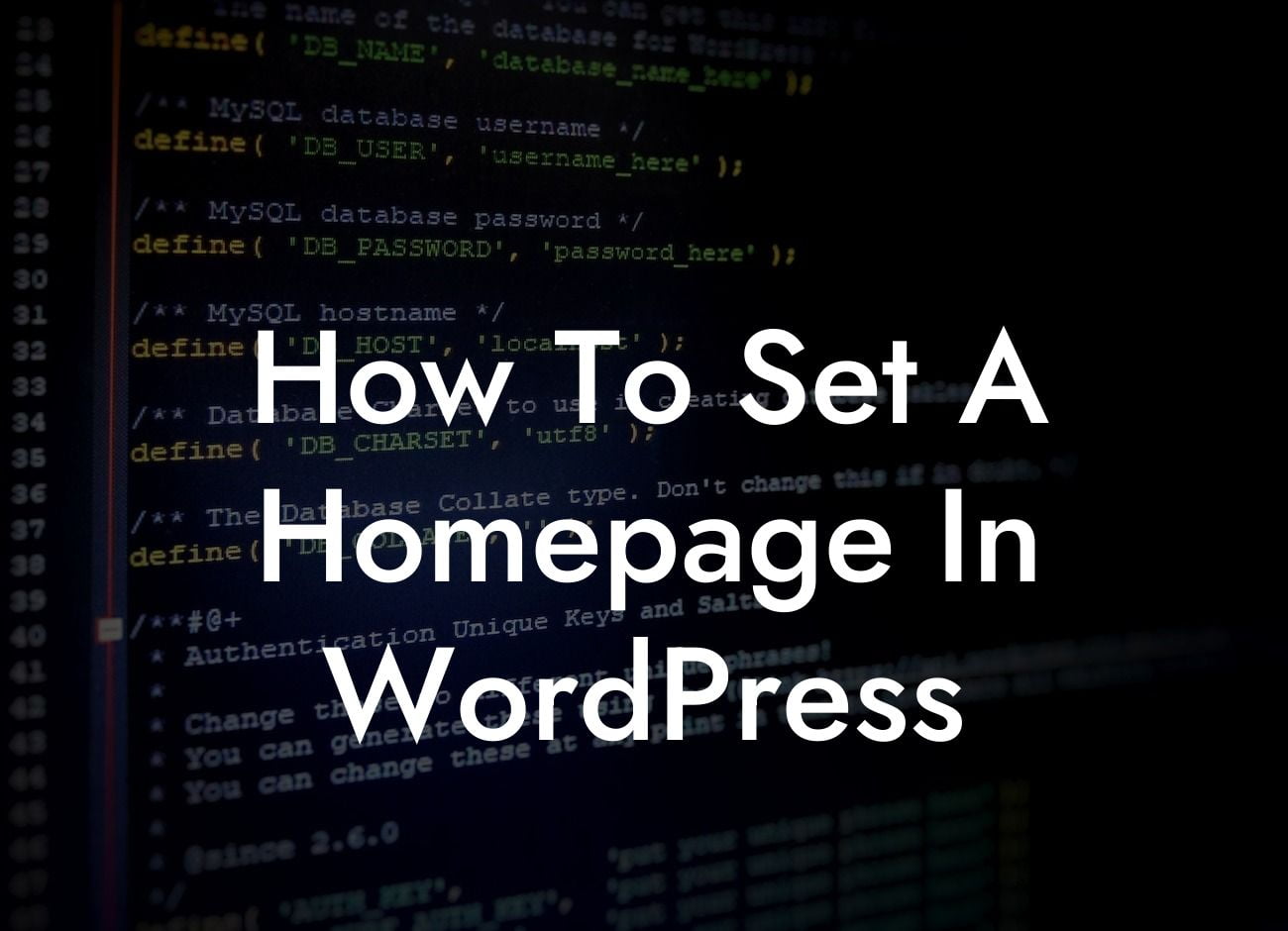Setting a captivating homepage is essential to leave a lasting impression on your website visitors. Your homepage serves as a virtual front door, giving users a glimpse into what your brand represents. In this comprehensive guide, we will show you how to set a homepage in WordPress, empowering you to create a compelling online presence that stands out from the crowd.
To successfully set a homepage in WordPress, follow these steps:
1. Log in to your WordPress admin dashboard.
2. Navigate to 'Settings' and click on 'Reading' in the menu.
3. You will find the 'Your homepage displays' section; ensure the 'Your latest posts' option is not selected.
Looking For a Custom QuickBook Integration?
4. Select the 'A static page' option.
5. Choose a static page as your homepage from the 'Homepage' dropdown menu.
6. If you haven't created a suitable page yet, click on 'Add New' under 'Pages' in the WordPress sidebar.
7. Craft your homepage content using the intuitive WordPress editor.
8. Customize your homepage further by adding interactive elements, such as images, videos, or testimonials.
9. Save your changes by clicking 'Publish' or 'Update'.
How To Set A Homepage In Wordpress Example:
Let's say you run a photography business and want to showcase your stunning portfolio on the homepage. After adding a new page titled "Home," select it as your static homepage using the steps outlined above. Now, you can easily design a visually captivating homepage using the WordPress editor. Upload high-quality images, present client testimonials, and provide an overview of your services to engage your audience from the moment they land on your site.
Congratulations! You've successfully set a captivating homepage in WordPress that represents your brand and captivates your visitors. Now, take it a step further and explore other guides on DamnWoo to enhance your website's functionality and boost your online success. Our meticulously crafted WordPress plugins for small businesses and entrepreneurs are designed to take your online presence to new heights. Give them a try and let your online presence shine!
By following our step-by-step guide, you can set a homepage in WordPress that effectively communicates your brand's story and compels visitors to explore all that your website has to offer. Embrace the extraordinary and create a remarkable online presence with DamnWoo.