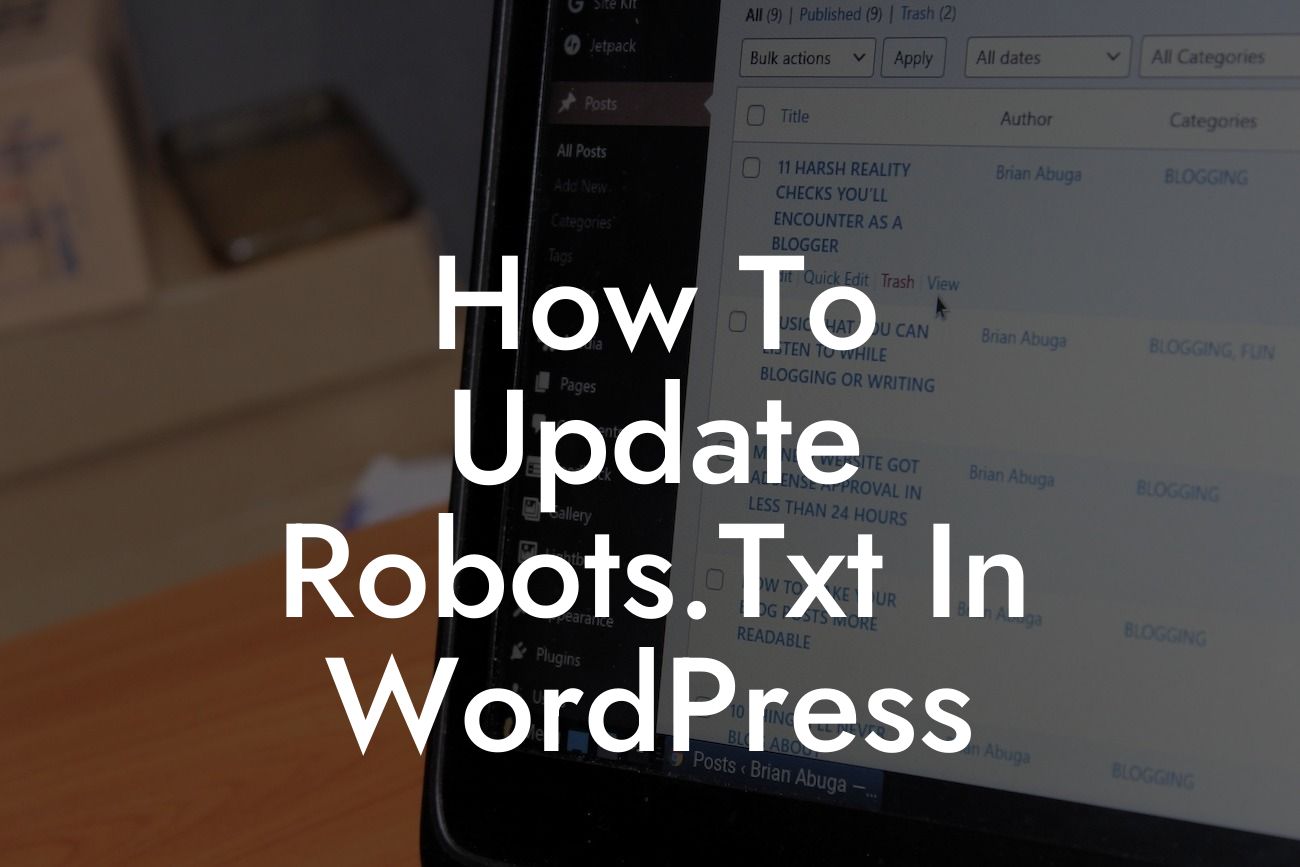Search engine optimization (SEO) is crucial for increasing your website's visibility and driving organic traffic. One essential aspect of SEO is the robots.txt file, which guides search engine crawlers on how to interact with your website. In this article, we will walk you through the process of updating and optimizing the robots.txt file in WordPress. By following these steps, you can boost your search rankings and ensure that search engines understand and index your site correctly.
Robots.txt Basics:
Before diving into the process of updating your robots.txt file, let's understand its basics. The robots.txt file is a simple text file that resides in the main directory of your website. Its purpose is to communicate instructions to search engine crawlers, informing them which areas of your site they can access and which should be omitted from indexing.
Creating the Robots.txt File:
To create or modify the robots.txt file in WordPress, you can use a text editor or the built-in file editor in your website's cPanel. Access the root directory of your WordPress installation and look for the file named "robots.txt." If it doesn't exist, you can create it yourself. Use the following format to structure your robots.txt file:
Looking For a Custom QuickBook Integration?
User-agent: [crawler name]
Disallow: [directories or files to disallow]
Optimizing Robots.txt for SEO:
To optimize your website's robots.txt file for improved SEO, consider the following best practices:
1. Allow Access to Essential Content:
Make sure that search engines can crawl and index your important pages. Specify the directories or URLs to allow access using "Allow" instead of "Disallow."
2. Disallow Duplicate Content and Irrelevant Pages:
Prevent search engines from indexing duplicate content, irrelevant pages (e.g., login and admin pages), or sensitive information. Use the "Disallow" directive for these directories or URLs.
3. Handle Pagination:
If your website has paginated content, such as blog posts or product pages, ensure that search engine crawlers can easily find and index them. Consider using rel=”next” and rel=”prev” attributes to guide crawlers through the pagination.
4. Discourage Crawling of Low-value Pages:
Identify low-value or duplicate pages that still need to be indexed but are not essential for search results. Use the "Noindex" directive in your individual page's meta tags instead of blocking them completely in the robots.txt file.
How To Update Robots.Txt In Wordpress Example:
Let's say you want to allow search engines to crawl and index your entire website except for the "admin" directory and "download" files. Your robots.txt file would look like this:
User-agent: *
Disallow: /admin/
Disallow: /download/
Updating and optimizing your website's robots.txt file is a crucial step in enhancing your SEO efforts. By providing clear instructions to search engine crawlers, you can ensure that your website is thoroughly indexed and prioritized in search results. Don't forget to explore other informative guides on DamnWoo to elevate your online presence even further. Try DamnWoo's user-friendly plugins today and unleash the full potential of your website.
Remember to share this article with others who might benefit from these valuable insights on updating the robots.txt file in WordPress.
Try DamnWoo's awesome plugins now and unlock new possibilities for your business!