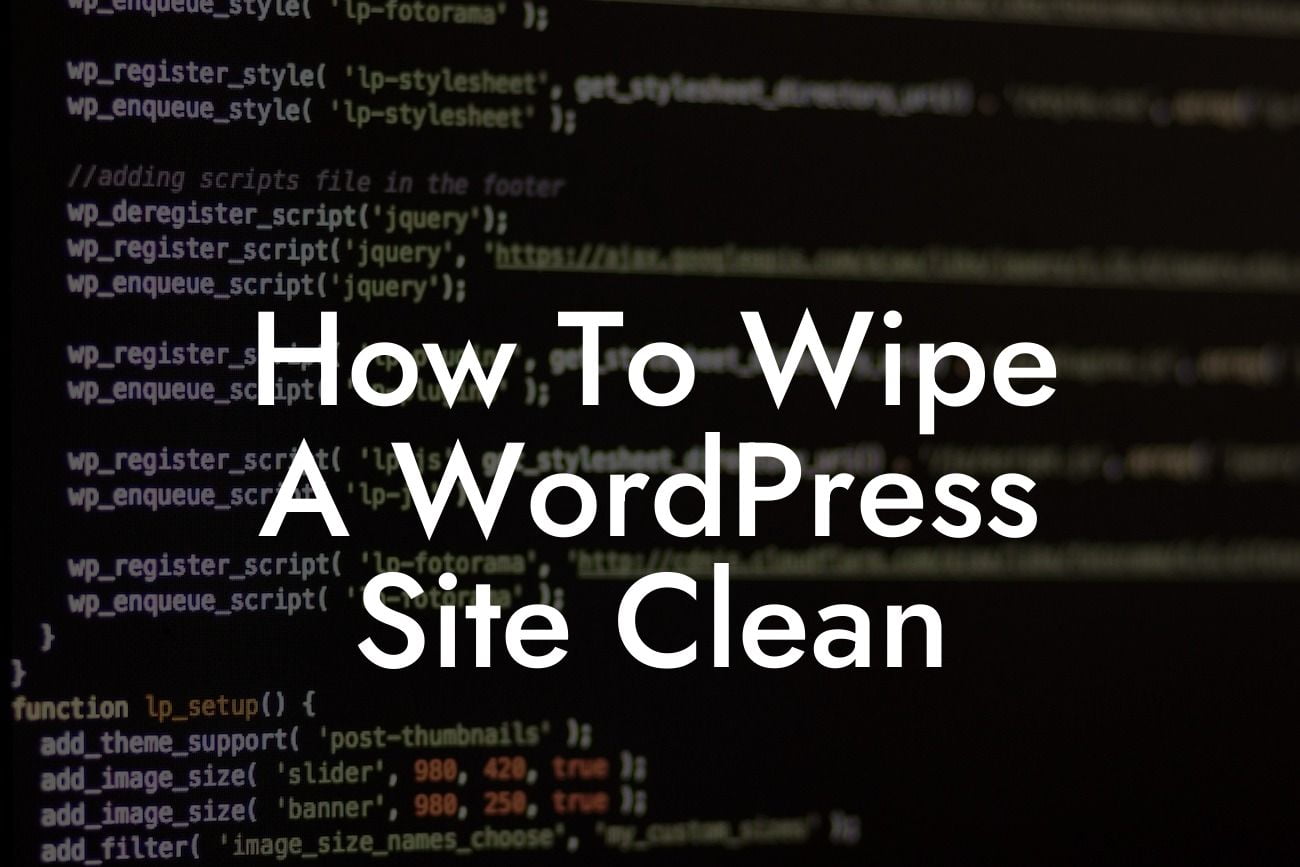Have you ever found yourself in a situation where your WordPress site feels cluttered and sluggish? Perhaps you're thinking of starting fresh or rebranding, but the thought of manually deleting each page and post is overwhelming. Fret not! In this guide, we will walk you through the process of wiping your WordPress site clean. Say goodbye to outdated content, unwanted plugins, and old themes, and embrace a fresh start to supercharge your online presence.
Let's break down the process step by step to ensure a thorough reset of your WordPress site:
1. Backup your website:
Before wiping your WordPress site, it's crucial to create a backup to ensure you don't lose any important data. There are several backup plugins available, such as UpdraftPlus or BackWPUp, that make this process seamless. Once you've secured your backup, proceed to the next step.
2. Reset your WordPress database:
Looking For a Custom QuickBook Integration?
To completely wipe your site, you'll need to reset your WordPress database. One of the easiest ways to do this is by using the WP Reset plugin. With just a few clicks, you can revert your site back to its default state, removing all content, themes, and plugins. Make sure to thoroughly review the plugin's documentation before proceeding.
3. Remove unused themes and plugins:
After resetting the database, take a moment to reassess the themes and plugins you truly need. Delete any unused themes and plugins to streamline your site and enhance its performance. Remember, a lean website is a fast website.
4. Reinstall your desired theme:
Now that you have a clean slate, it's time to select a fresh theme that aligns with your brand and goals. Head to your WordPress theme repository, choose a theme that suits your needs, and install it. Don't forget to customize it to ensure a unique and engaging online presence.
5. Reintroduce necessary plugins:
With your new theme in place, carefully choose and reinstall plugins that are essential for your site's functionality and success. Opt for DamnWoo's awesome WordPress plugins specially designed for small businesses and entrepreneurs. From SEO optimization to e-commerce integration, our plugins are crafted to elevate your online presence.
How To Wipe A Wordpress Site Clean Example:
Let's say you're a small business owner specializing in handmade jewelry. You started your WordPress site a few years ago and over time, it became cluttered with outdated product listings and abandoned blog posts. By following the steps outlined above, you can wipe your WordPress site clean, removing all irrelevant content, themes, and plugins. Resetting your site will enable you to feature your latest creations, engage with customers, and increase conversions. Remember to take advantage of DamnWoo's plugins, such as the WooCommerce integration, to seamlessly sell your stunning pieces online.
Congratulations on successfully wiping your WordPress site clean! Embrace the power of a fresh start and take advantage of DamnWoo's range of awesome plugins to supercharge your success. Be sure to explore our other guides for more valuable insights and tips on elevating your online presence. Don't forget to share this article with fellow entrepreneurs looking to revamp their websites. Happy resetting!