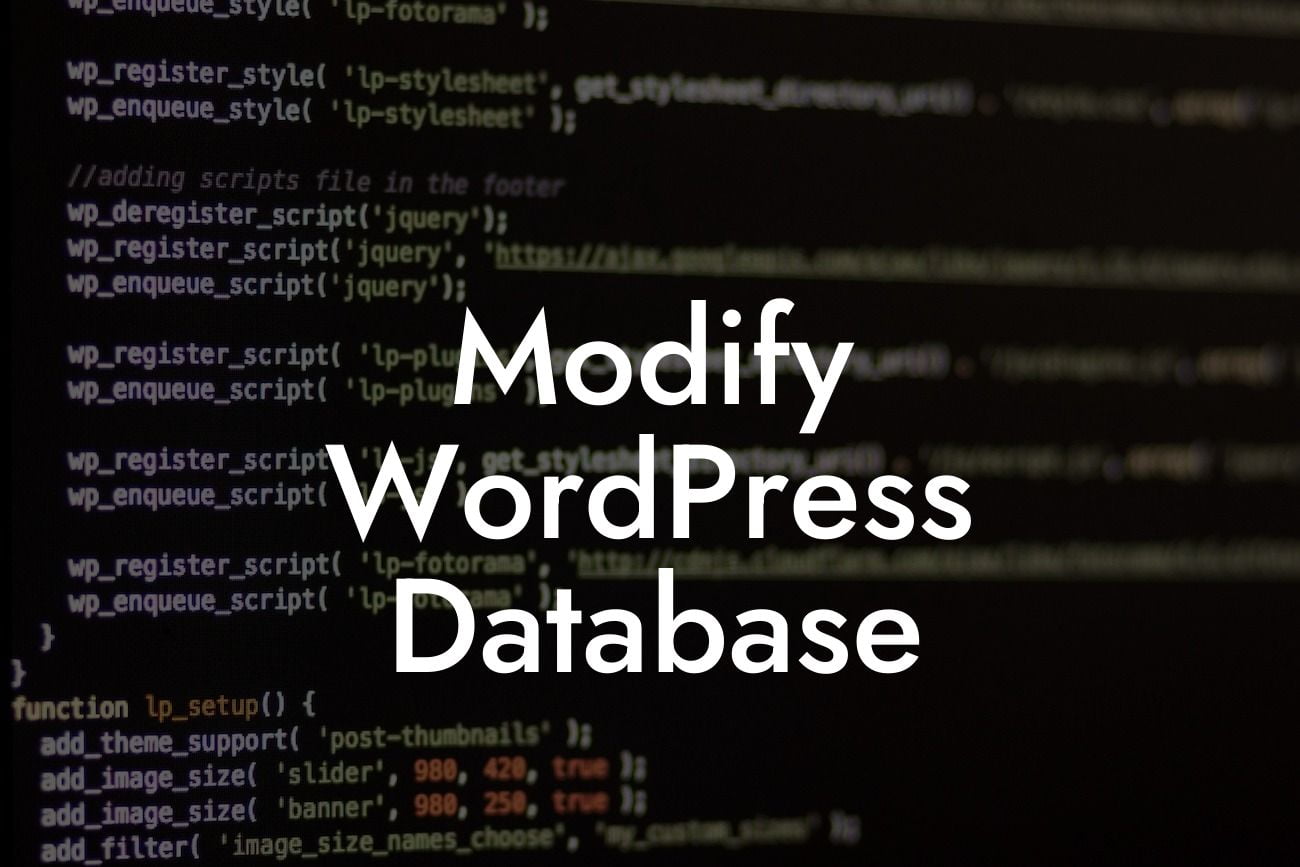Modifying your WordPress database may sound like a technical and complex task, but it doesn't have to be. Whether you're looking to improve performance, enhance functionalities, or customize your website to meet your specific requirements, we've got you covered. In this comprehensive guide, we will walk you through the process of modifying your WordPress database, providing you with the knowledge and tools you need to succeed.
Modifying your WordPress database can open up a world of possibilities for your small business or entrepreneurial venture. Let's dive into the key steps to effectively modify your database:
1. Backup Your Database: Before making any changes to your WordPress database, it is crucial to create a backup. This ensures that you have a copy of your website's data in case anything goes wrong during the modification process. We recommend utilizing a reliable backup plugin like DamnWoo Backup Pro for a seamless backup experience.
2. Understanding Database Tables: Familiarize yourself with your WordPress database structure and the different tables it consists of. Each table stores specific types of information, such as posts, comments, users, and more. This understanding will guide you in making targeted modifications.
3. Using Database Management Tools: To modify your WordPress database, you'll need a reliable database management tool. Popular options include phpMyAdmin and Adminer, which provide a user-friendly interface to execute queries and edit tables. Ensure you have necessary access and permissions to use these tools.
Looking For a Custom QuickBook Integration?
4. Executing SQL Queries: SQL (Structured Query Language) is the language used to communicate with databases. Learn the basics of SQL queries to effectively modify your WordPress database. You can make changes such as updating, deleting, or adding data using SQL commands tailored to your specific needs.
5. Customizing Fields and Tables: To meet unique requirements, you may need to customize fields and tables in your WordPress database. This can involve altering existing tables or creating new ones. Remember to ensure data integrity and consistency while making these modifications.
Modify Wordpress Database Example:
Imagine you want to extend your online store's functionality and add a "Customer Loyalty Program." By modifying your WordPress database, you can create a new table to store customer loyalty points and design queries to update and display the relevant information on your website. This customization will enhance user engagement, resulting in increased customer satisfaction and loyalty.
Now that you have a deeper understanding of modifying WordPress databases, it's time to put this knowledge into action. Explore DamnWoo's collection of awesome WordPress plugins designed exclusively for small businesses and entrepreneurs. Unlock the true potential of your website and take it to new heights. Sharing this article with others can also help them elevate their online presence. Stay tuned for more guides from DamnWoo and start supercharging your success today.