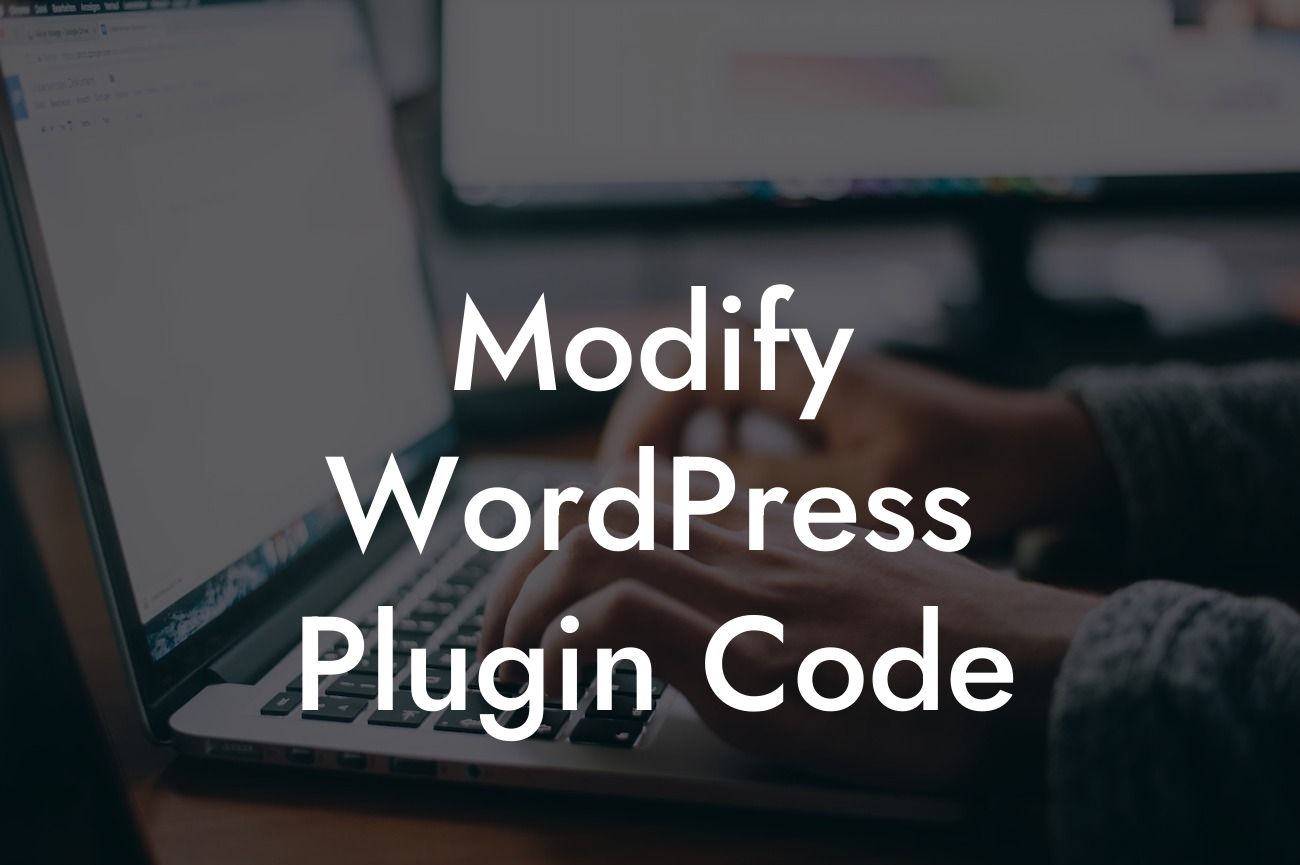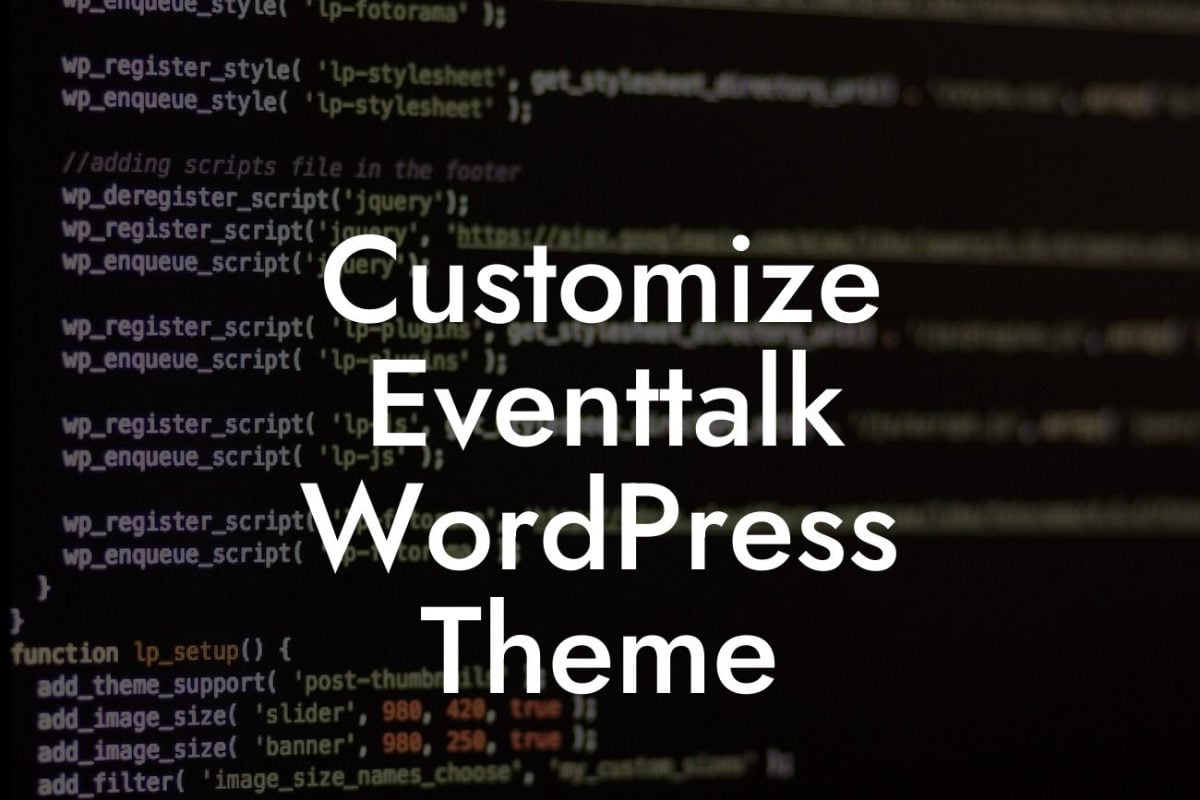Modifying a WordPress plugin's code might sound intimidating, but it's a task many small businesses and entrepreneurs often face. Whether you need to add a unique feature, fix a bug, or simply tailor the plugin to your specific requirements, this guide will show you how. At DamnWoo, we understand the importance of personalized solutions, and that's why we create awesome WordPress plugins exclusively crafted for small businesses like yours. Let's dive in and uncover the possibilities of modifying WordPress plugin code!
Modifying plugin code requires a systematic approach. Here's a step-by-step breakdown of the process:
1. Understand Plugin Structure:
Begin by exploring the plugin's structure to gain a clear understanding of how it operates. Identify essential files, hooks, and functions that control its functionality. Use the plugin's documentation and support resources to gather insights.
2. Create a Child Theme:
Looking For a Custom QuickBook Integration?
Modifications should never be made directly to the plugin's files. Instead, create a child theme to maintain compatibility and ensure updates don't overwrite your changes. Implementing a child theme protects your modifications while allowing the parent plugin to receive updates.
3. Identify the Targeted Functionality:
Identify the specific functionality you wish to modify or customize within the plugin. Determine whether it requires changes to an existing function or the addition of a new one. Analyze the plugin's code to locate the relevant function.
4. Hook into Actions and Filters:
WordPress provides numerous actions and filters to extend plugin functionality without modifying the core code. Hooks allow you to inject your custom code at specific execution points, altering the plugin's behavior. Learn about available hooks from WordPress developers' documentation or the plugin's developer.
5. Customize Existing Functions:
To modify an existing function, you'll need to override it in your child theme's functions.php file. Locate the function within the plugin and copy it to your child theme, ensuring the function name differs from the original. Make necessary changes to the copied function to achieve your desired results.
6. Add New Functions:
Sometimes, modifying existing functions may not be sufficient. In such cases, adding new functions can provide the desired outcome. Focus on naming conventions and organizing your code to maintain clarity and prevent conflicts with other plugins or themes.
Modify Wordpress Plugin Code Example:
Let's assume you want to customize a WooCommerce plugin to display additional product information on your store's checkout page. By identifying the relevant WooCommerce hook, you can use DamnWoo's plugin to inject your custom function. This function can gather and display the desired product information dynamically, enhancing the checkout experience for your customers.
Modifying WordPress plugin code allows you to unlock the full potential of your website by tailoring functionality to suit your unique needs. With DamnWoo's specialized WordPress plugins, you can supercharge your online presence and achieve extraordinary results. Explore our other guides, share this article with fellow entrepreneurs, and consider trying out our awesome plugins to take your small business to new heights. Embrace the extraordinary possibilities with DamnWoo!