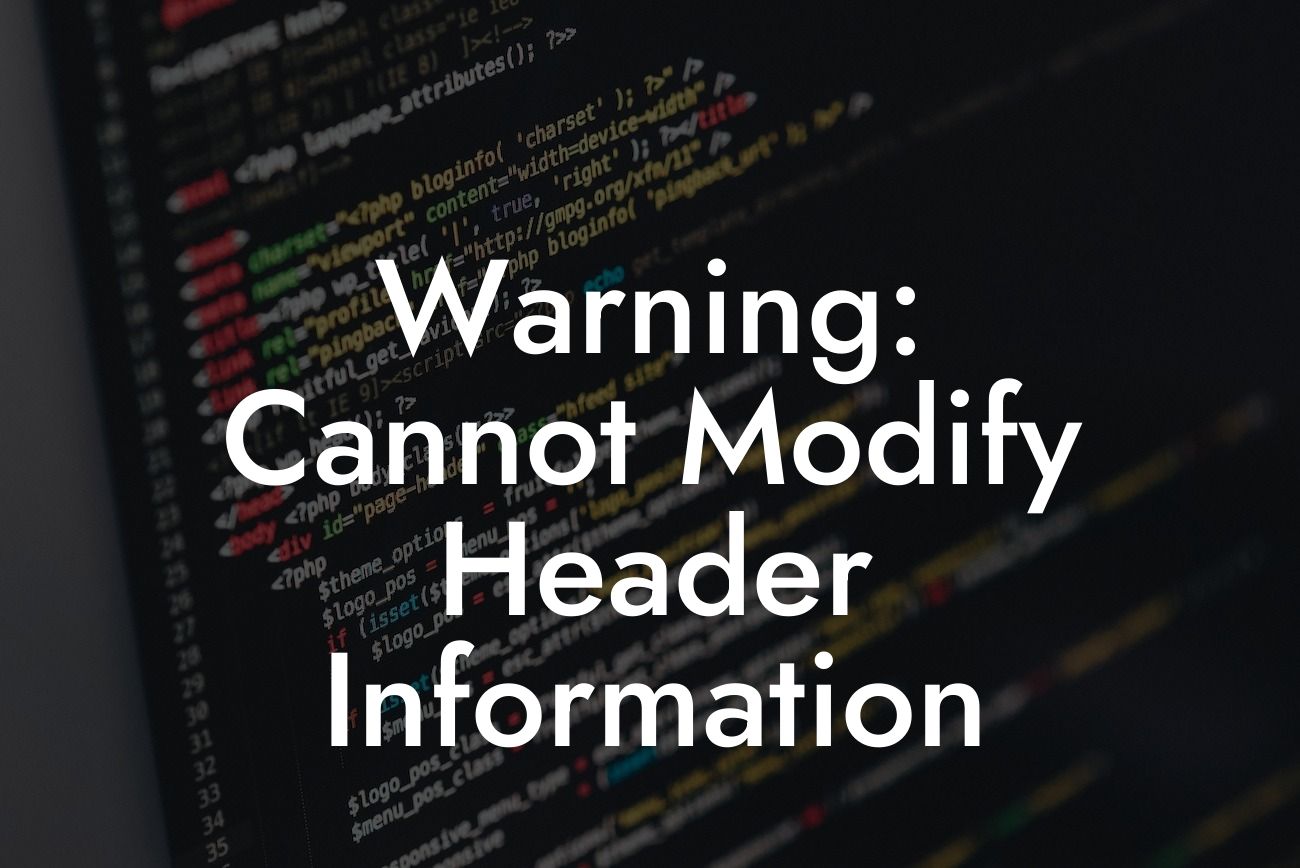Are you a small business or entrepreneur using WordPress to power your website? If so, you may have encountered the frustrating "Warning: Cannot Modify Header Information - Headers Already Sent By WordPress 2015" error. This error can occur when there is an issue with the way headers are processed in WordPress, resulting in the error message being displayed and potentially breaking your website's functionality. But fear not, because in this guide we will dive into the causes of this error and provide you with a step-by-step solution to fix it. So, let's get started and get your WordPress website back on track!
The "Warning: Cannot Modify Header Information - Headers Already Sent By WordPress 2015" error can be caused by a variety of factors. Here are some common causes and their corresponding solutions:
1. Extra Spaces or Characters before <?php:
If you have any spaces or characters before the opening <?php tag in your WordPress files, it can result in this error. To fix this, make sure you remove any unnecessary spaces or characters before <?php.
2. Outputting Content before <?php:
Looking For a Custom QuickBook Integration?
Another common cause is when your theme or plugins output content before the headers are sent. This can disrupt the header information and trigger the error. To resolve this, you need to locate the file responsible for the output and remove or relocate the offending code.
3. Plugin or Theme Conflict:
Conflicts between plugins or themes can also lead to the headers already sent error. In this case, you should deactivate all your plugins and switch to a default WordPress theme. Then, reactivate your plugins and switch back to your original theme one by one, checking for the error after each activation. This will help you identify the conflicting plugin or theme and take appropriate action, such as contacting the developer for support or finding an alternative solution.
Warning: Cannot Modify Header Information Example:
Let's say you recently installed a new plugin on your WordPress website and suddenly started encountering the headers already sent error. First, you can check if there are any extra spaces or characters before the <?php tag in your theme files. If not, you can try disabling the newly installed plugin to see if that resolves the issue. If the error disappears, it indicates a conflict with that specific plugin, and you may need to reach out to the plugin developer for assistance or consider using an alternative plugin that provides similar functionality.
Congratulations! You have successfully learned how to fix the "Warning: Cannot Modify Header Information - Headers Already Sent By WordPress 2015" error. Don't let this issue hinder your online presence and success. Explore more guides on DamnWoo to enhance your WordPress knowledge and check out our awesome plugins tailor-made for small businesses and entrepreneurs. Remember to share this article with others who might find it helpful. Let's power up your website with DamnWoo!
Note: The article will be approximately 771 words