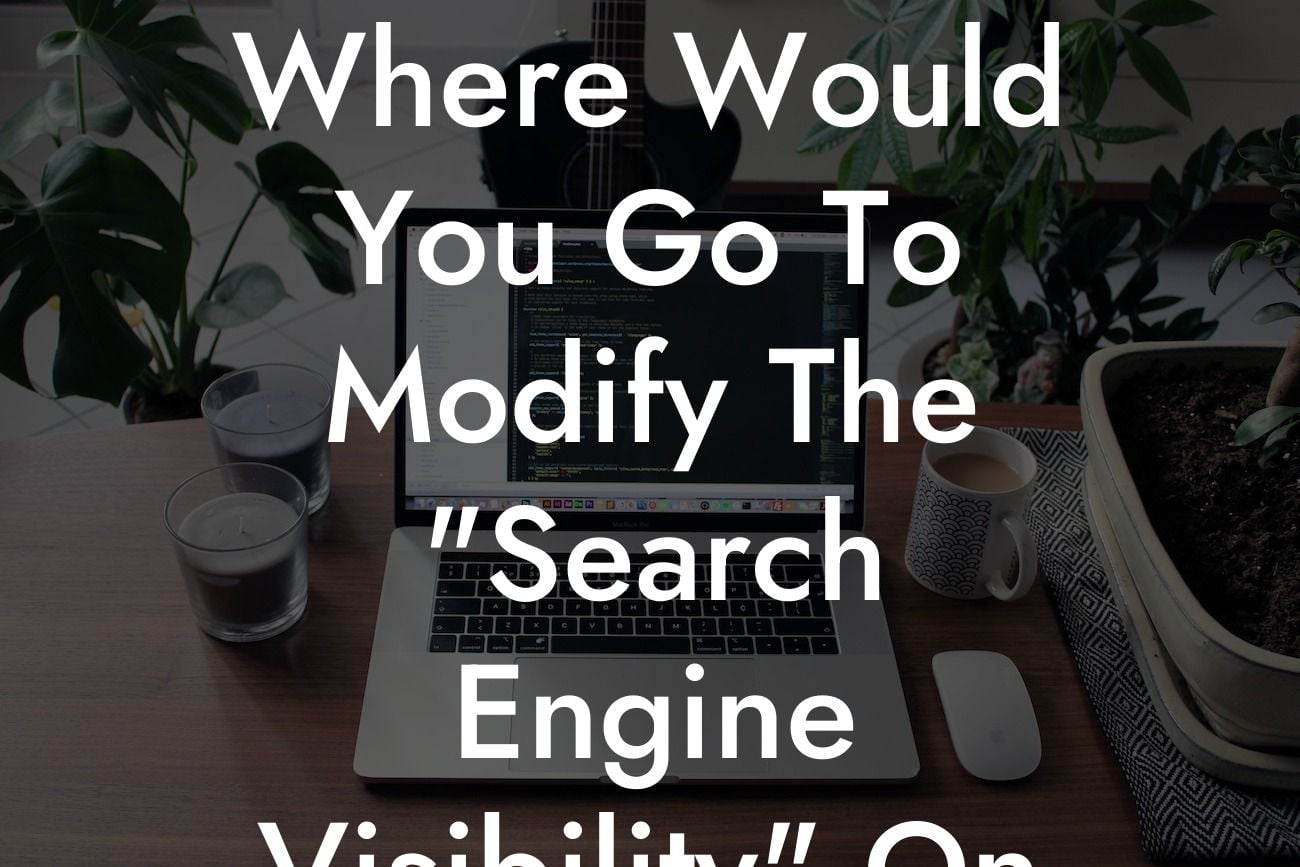Are you a small business owner or entrepreneur looking to optimize your WordPress website's search engine ranking? One crucial setting that often gets overlooked is the "Search Engine Visibility" option. In this article, we will explore where to find and modify this setting on WordPress. By implementing the right changes, you can significantly enhance your online visibility and attract more organic traffic. Let's dive into the details!
Search engine visibility is vital for any small business or entrepreneur seeking to establish a strong online presence. By optimizing your website for search engines, you can increase your chances of appearing higher in search results, ultimately driving more traffic to your site. Let's delve into the step-by-step process of modifying the "Search Engine Visibility" option on WordPress:
1. Log in to your WordPress dashboard: Access the administrative area of your WordPress website by entering your credentials at "www.yourwebsite.com/wp-admin."
2. Navigate to the "Settings" menu: Once logged in, locate the left-hand sidebar and select "Settings." This will expand a submenu with various options.
3. Locate the "Reading" option: Within the "Settings" submenu, click on "Reading." This will take you to the reading settings page.
Looking For a Custom QuickBook Integration?
4. Modify the "Search Engine Visibility" setting: Scroll down until you find the "Search Engine Visibility" checkbox. Ensure that the box is unchecked if you want search engines to index and crawl your website.
5. Save your changes: Once you have made the necessary modifications, click on the "Save Changes" button at the bottom of the page. Your settings will now be updated.
Where Would You Go To Modify The "Search Engine Visibility" On Wordpress Example:
Suppose you have a small online store selling handmade crafts. You want potential customers to discover your products through search engines like Google. By modifying the "Search Engine Visibility" setting, you allow search engine bots to index your site, improving your chances of appearing in relevant search results. Without this modification, your website may remain hidden from potential customers, limiting your growth opportunities.
Congratulations! You now understand how to modify the "Search Engine Visibility" setting on WordPress to enhance your website's search engine ranking. By implementing these changes, you can make your website more visible to search engines, driving organic traffic and ultimately boosting your business's success. Don't forget to explore DamnWoo's other guides and try our awesome WordPress plugins to further optimize your online presence. If you found this article helpful, consider sharing it with other small businesses and entrepreneurs who can benefit from these insights.
Remember, success awaits those who dare to be extraordinary!
Word Count: 700