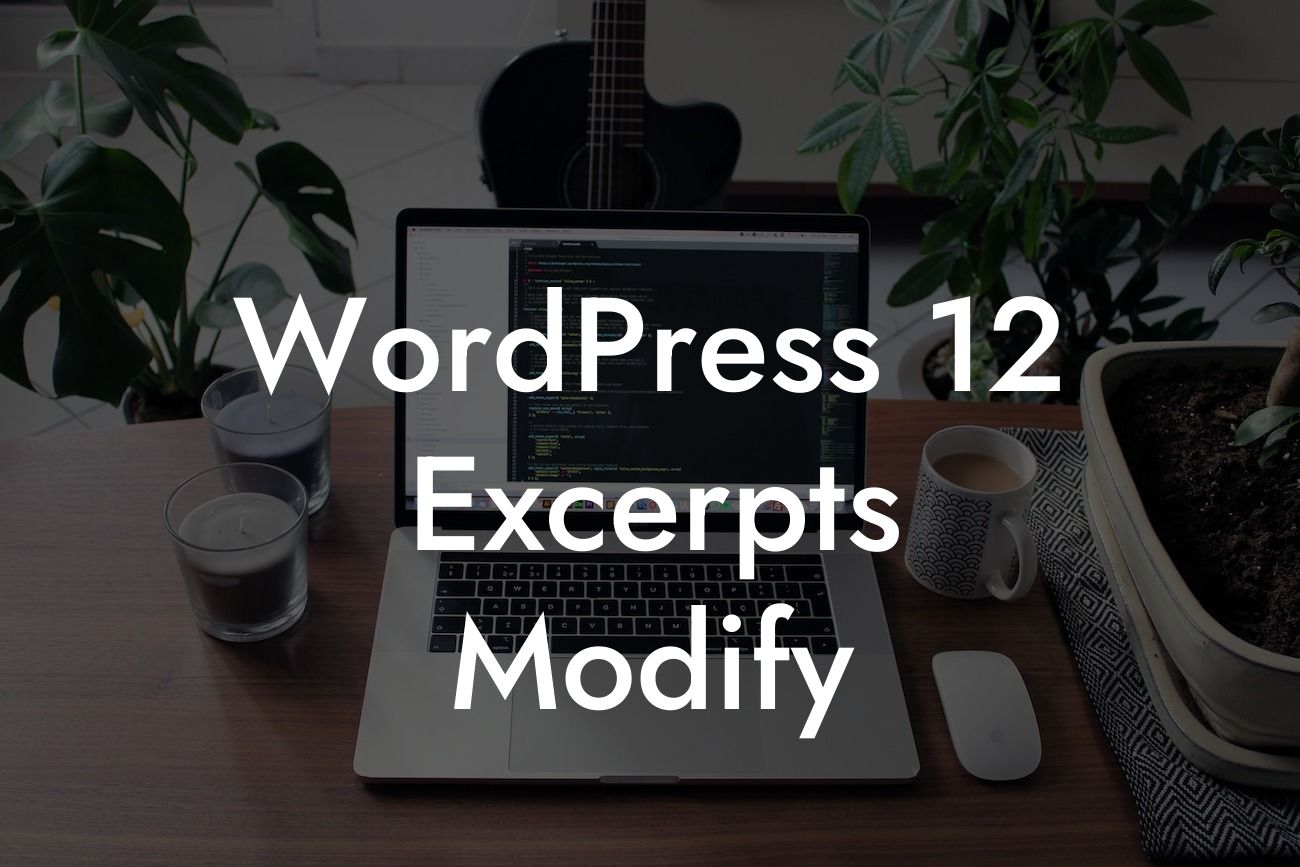WordPress is an incredibly versatile platform that empowers small businesses and entrepreneurs to establish their online presence. One key element that plays a crucial role in engaging readers and improving search engine optimization is the use of excerpts. Excerpts provide a sneak peek into the content of your posts, enticing readers to click and explore further. In this article, we will delve into 12 effective methods to modify your WordPress excerpts and take your website to new heights. Get ready to elevate your online presence and supercharge your success with DamnWoo plugins.
1. Using Excerpt Field: One of the simplest ways to modify WordPress excerpts is by utilizing the excerpt field in the post editor. This allows you to manually enter a custom excerpt that perfectly captures the essence of your content.
2. Configuring Excerpt Length: By default, WordPress limits excerpt length to a certain number of characters. However, you can customize this limit based on your preferences. Shorter excerpts often entice readers to click and read more, while longer excerpts provide more detailed information.
3. Adding Read More Link: Enhance user-experience by adding a compelling "Read More" link to your excerpts. This encourages readers to continue exploring your content and increases engagement on your website.
4. Using Custom Excerpt Functions: WordPress provides several functions that enable you to programmatically customize your excerpts. Take advantage of these functions to achieve greater control over your excerpts.
Looking For a Custom QuickBook Integration?
5. Enhancing Excerpts with H2 and H3 Headings: Incorporating headings in your excerpts helps organize the information and makes it more scannable for readers. Use H2 and H3 tags strategically to highlight key points and grab attention.
6. Utilizing Bullet Points or Ordered Lists: Break down complex information in your excerpts by using bullet points or ordered lists. This creates visual appeal and improves readability.
7. Showcasing Featured Content: Highlight your best content by showcasing it in your excerpts. This can be achieved by utilizing specific tags or categories to pull relevant posts into your excerpts.
8. Implementing Dynamic Excerpts: Make your excerpts dynamic by automatically displaying the first few sentences of your post. This not only saves time but also ensures that readers get a preview of the actual content.
9. Customizing Excerpts with Plugins: DamnWoo offers a range of powerful plugins specifically designed for small businesses and entrepreneurs. These plugins provide extensive customization options for your excerpts and other aspects of your website.
Wordpress 12 Excerpts Modify Example:
Imagine you run a small business providing web design services. By modifying your WordPress excerpts, you can entice potential clients with a snippet of your latest blog post discussing the importance of responsive web design. The excerpt might include a concise overview of the topic, showcasing your expertise and encouraging readers to delve into the full article.
Congratulations! You're now equipped with 12 effective methods to modify your WordPress excerpts. Remember, your online presence plays a significant role in the success of your small business or entrepreneurial venture. So, why settle for cookie-cutter solutions when you can embrace the extraordinary with DamnWoo plugins? Explore our range of plugins, supercharge your success, and take your online presence to new heights. Don't forget to share this article with others who might find it valuable. Stay tuned for more engaging guides on DamnWoo!