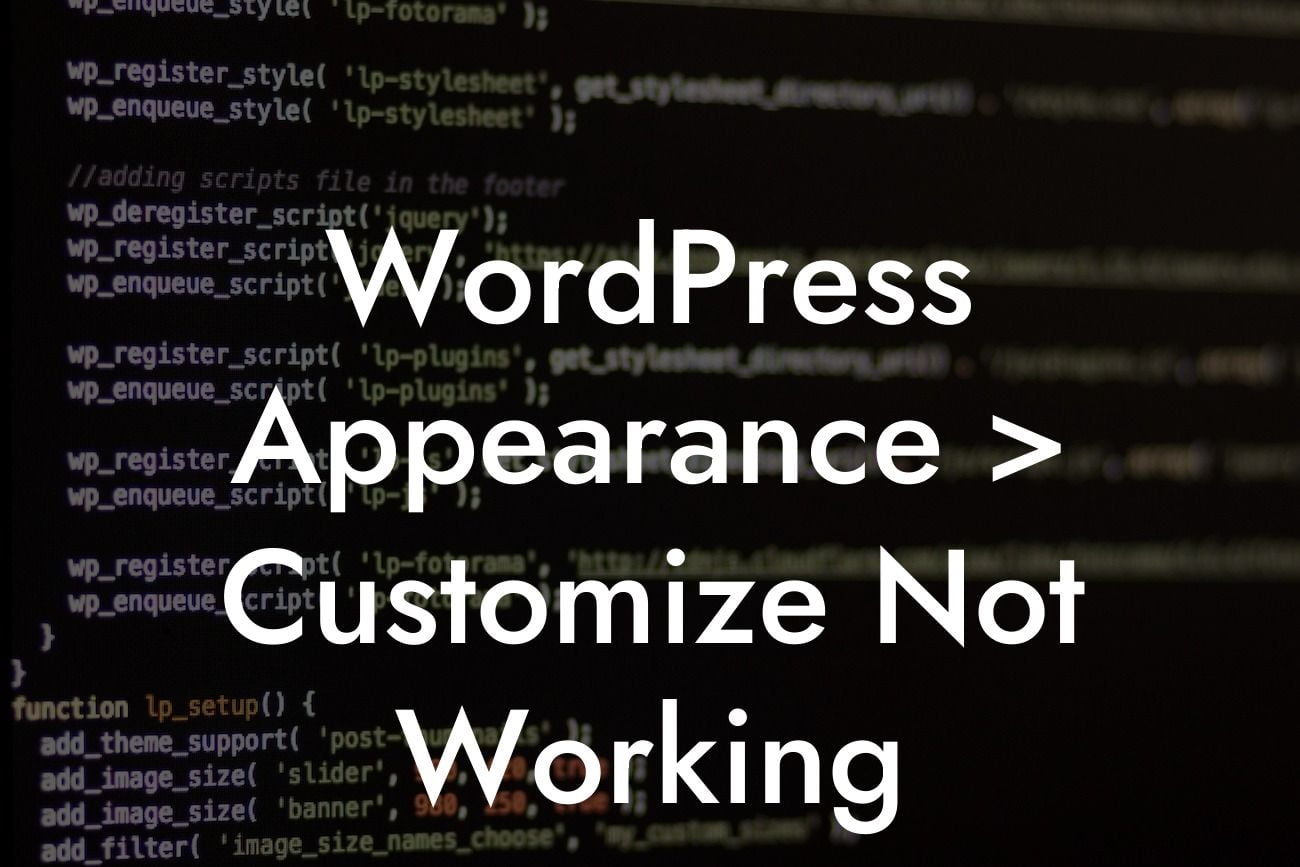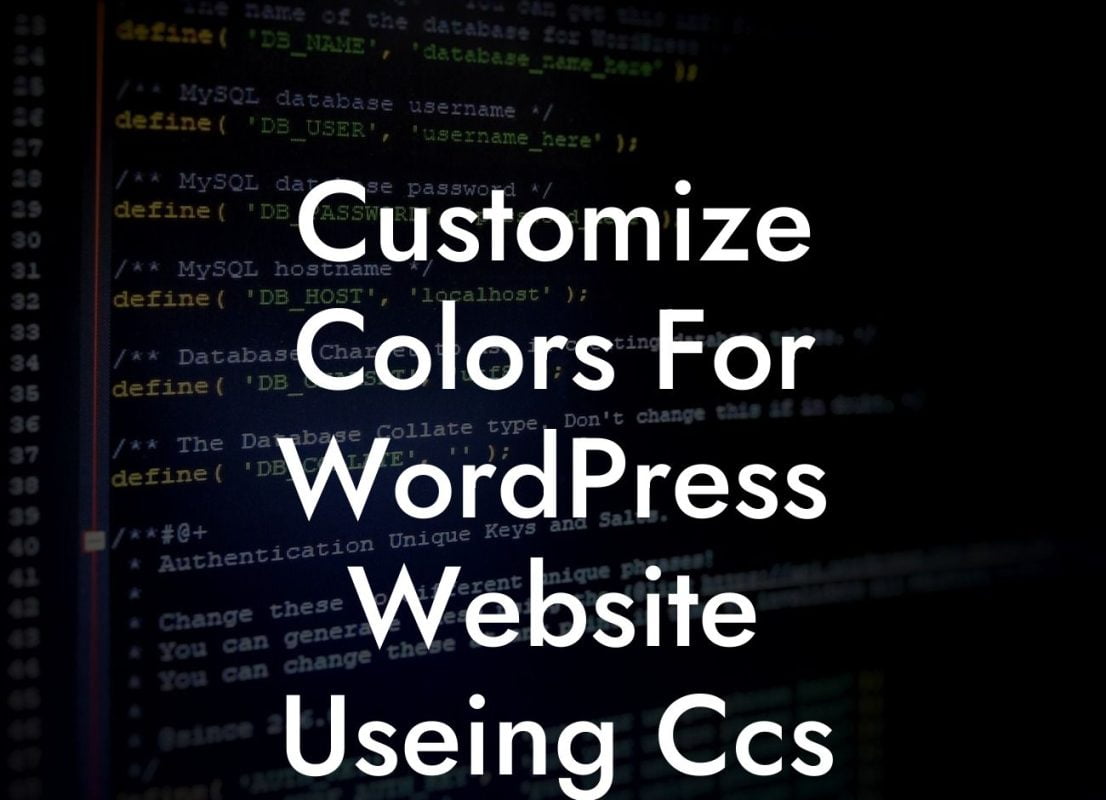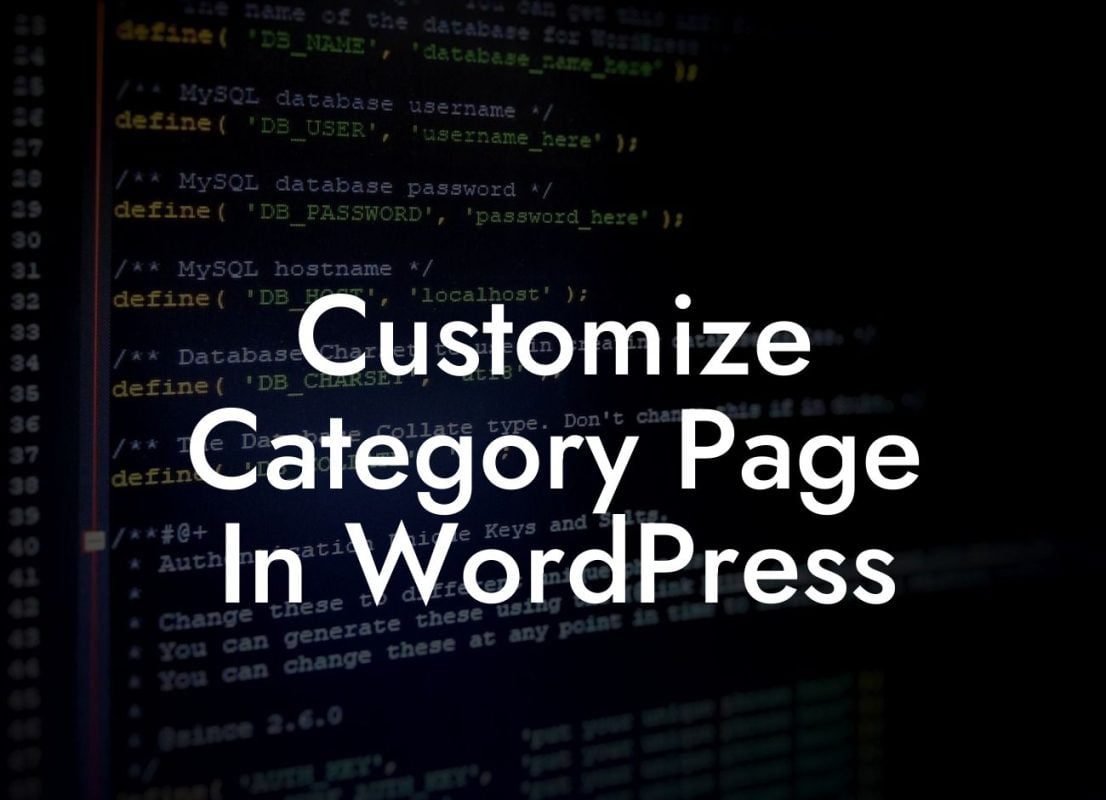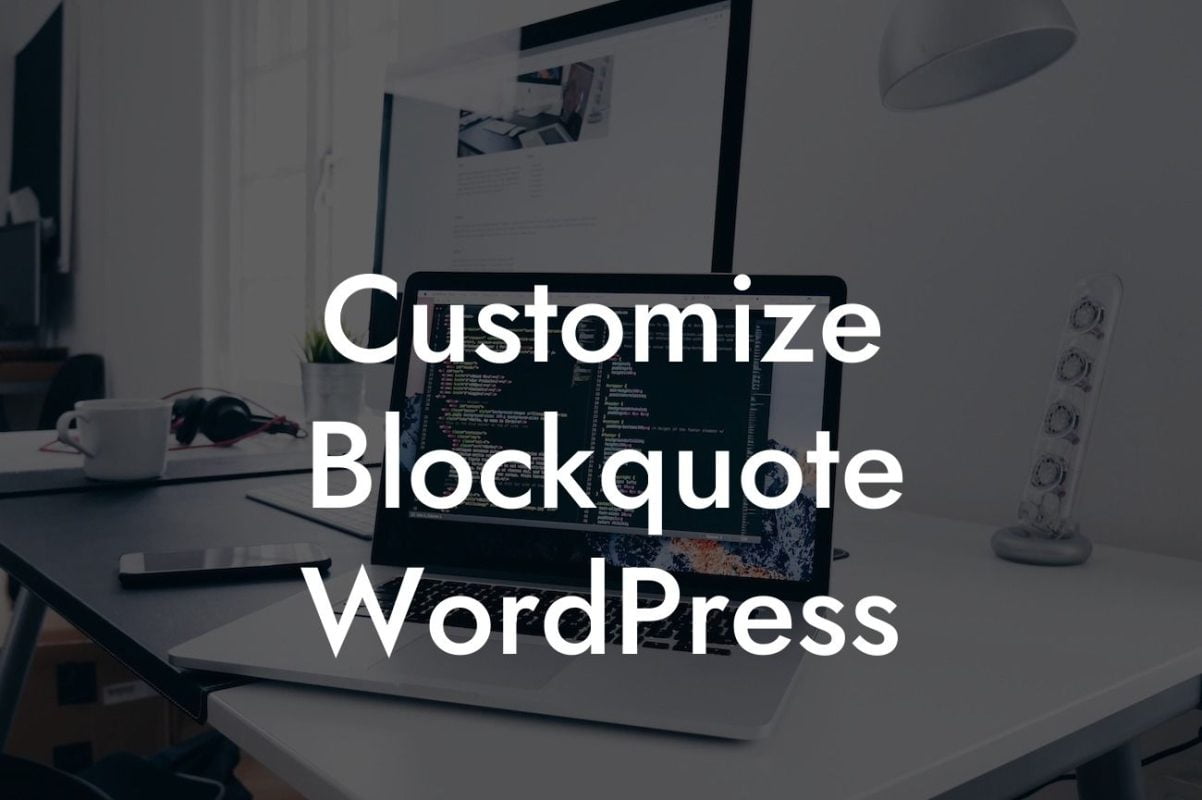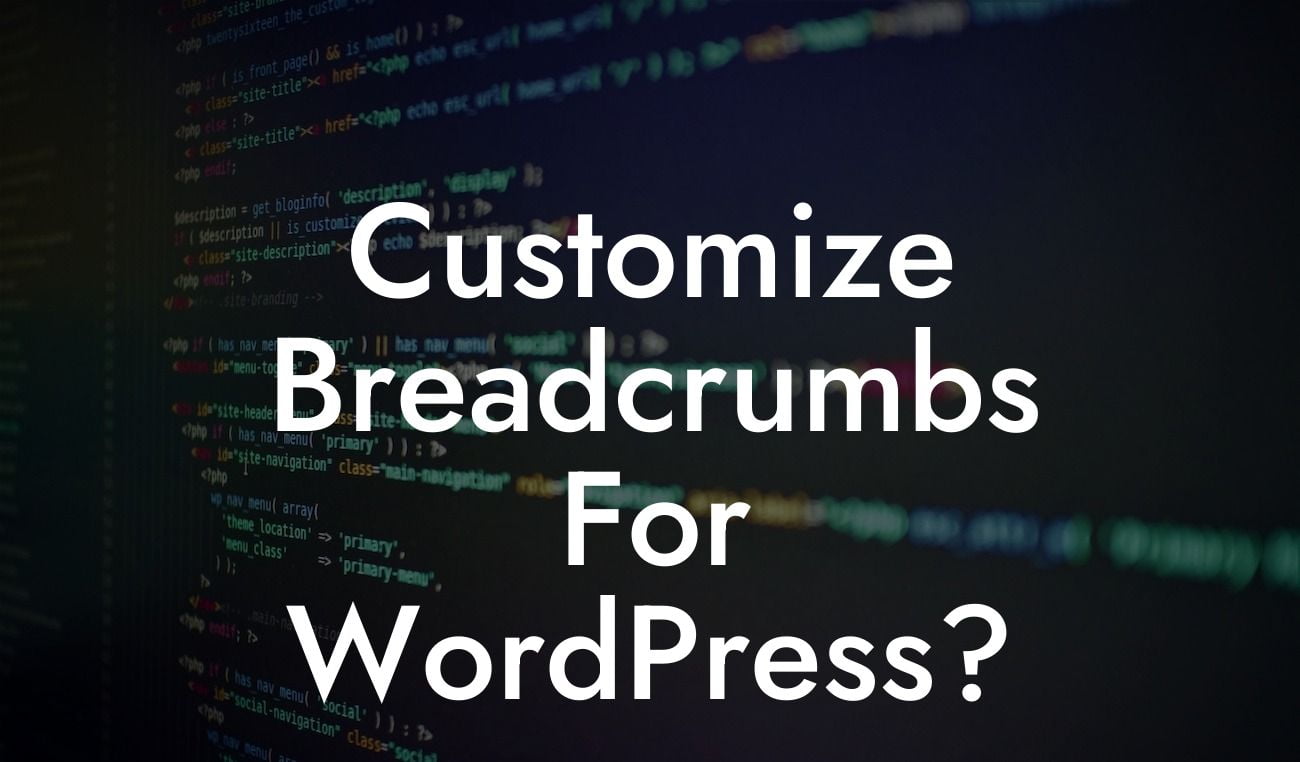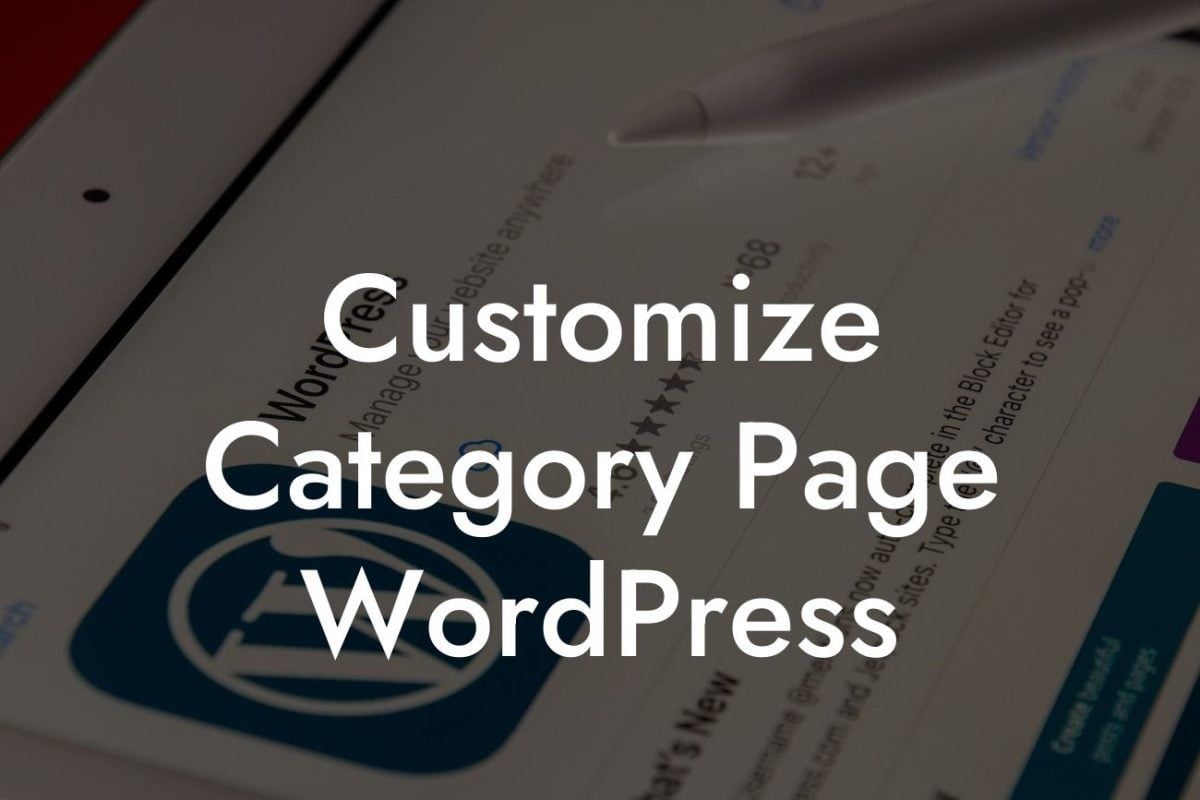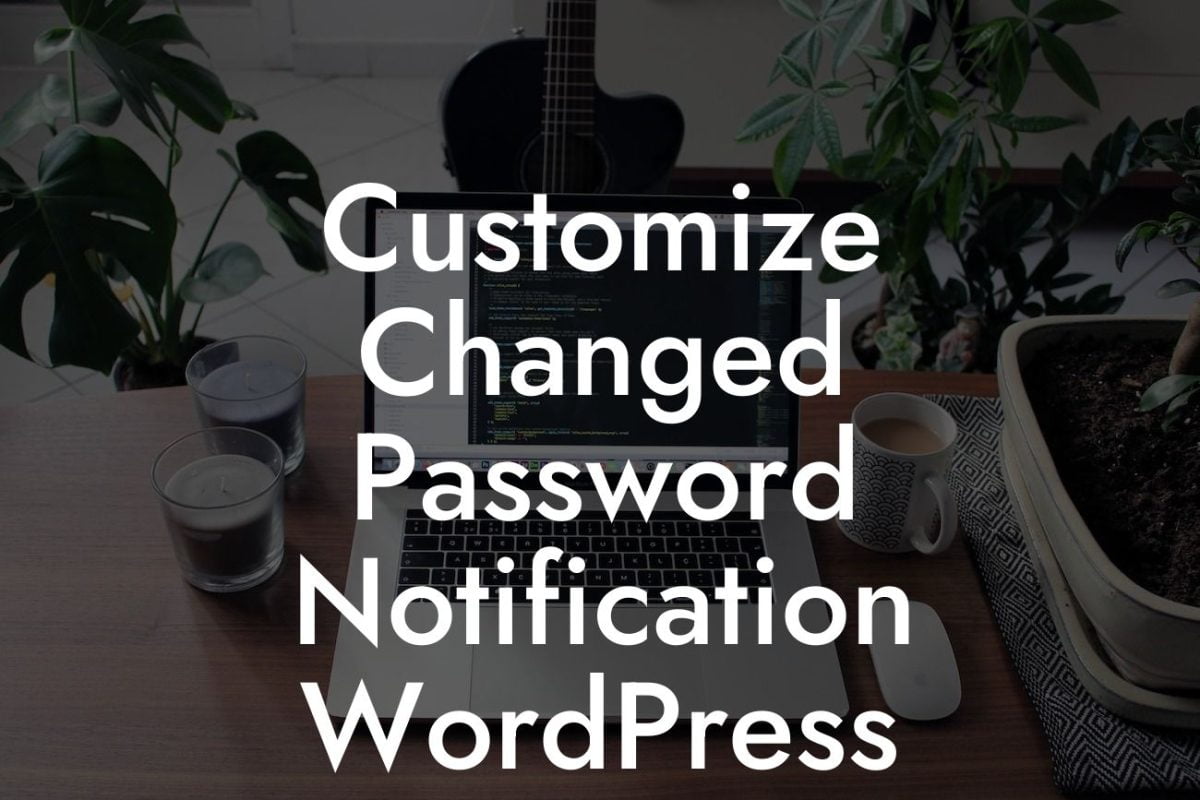Are you struggling with the WordPress Appearance Customize feature not working? It can be frustrating when you're trying to make necessary changes to your website's appearance but are faced with technical difficulties. In this article, we have uncovered the reasons behind the dreaded WordPress Appearance Customize not working issue and the most effective solutions you can implement. Let's dive into the world of WordPress troubleshooting!
To start diagnosing the cause of the WordPress Appearance Customize not working problem, let's explore some potential culprits and their solutions:
1. Outdated Theme or Plugin:
An outdated theme or plugin can often disrupt the Customize feature. Ensure that your installed theme and plugins are updated to their latest versions. If you encounter compatibility issues, reach out to the theme or plugin developer for assistance.
2. Conflicting Plugins or Themes:
Looking For a Custom QuickBook Integration?
Conflicts between different plugins or themes can interfere with the Customize functionality. Disable all plugins and switch to a default theme temporarily to check if the problem persists. If the Customize feature is functioning correctly, you can identify the conflicting item by reactivating them one by one.
3. Inadequate Server Resources:
Insufficient server resources, such as low memory limits or limited PHP execution time, can hinder the Customize feature. Consult your hosting provider and inquire about increasing the allocated resources to ensure smooth functioning of WordPress.
4. JavaScript Errors:
Errors in JavaScript code can prevent the Customize feature from working properly. Check your browser console for any JavaScript errors and resolve them accordingly. Clearing your browser cache and disabling any browser extensions can also help.
Wordpress Appearance > Customize Not Working Example:
Imagine you are a small business owner who wants to customize the appearance of your WordPress website to align with your brand identity. However, when you access the Appearance > Customize section, you encounter frustrating issues that prevent you from making any changes. By following the solutions mentioned above, you pinpoint that a conflicting plugin was causing the problem. After disabling the conflicting plugin, you successfully customize your website's appearance and enhance your brand's online presence.
We hope this detailed guide has helped you overcome the WordPress Appearance Customize not working issue. Remember, at DamnWoo, we excel at providing top-notch WordPress plugins designed exclusively for small businesses and entrepreneurs like you. Explore our range of plugins to elevate your online presence, supercharge your success, and say goodbye to cookie-cutter solutions. Don't forget to share this article with others facing the same problem and check out our other guides on DamnWoo to unlock the full potential of WordPress. Experience the extraordinary with DamnWoo plugins!