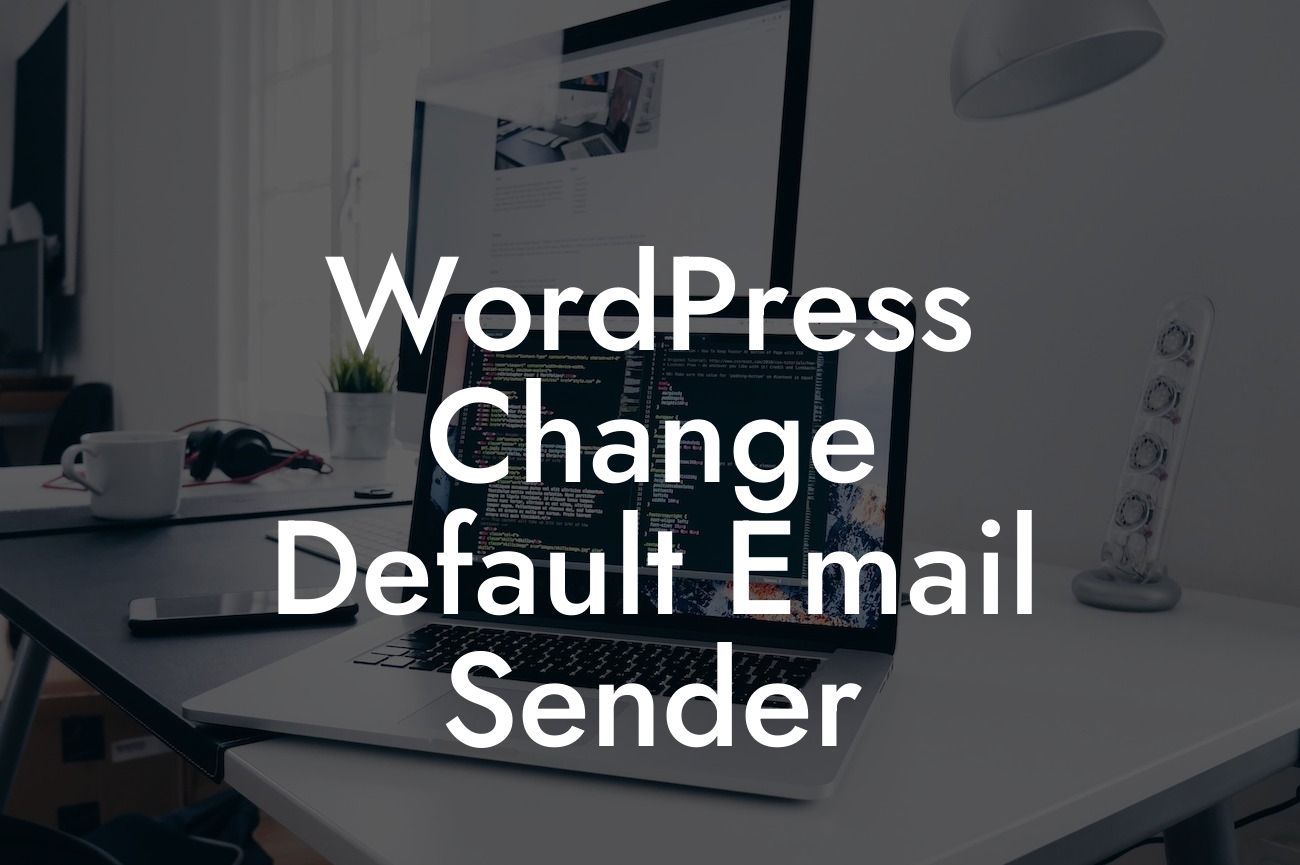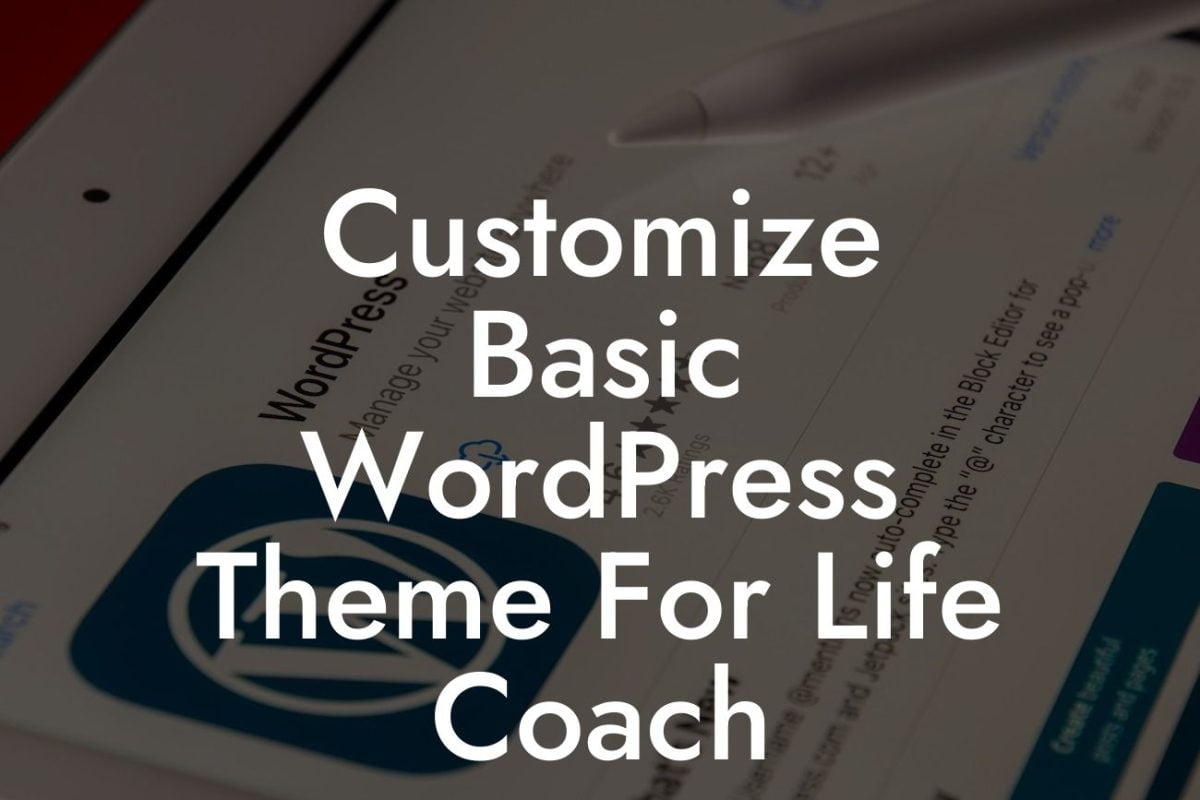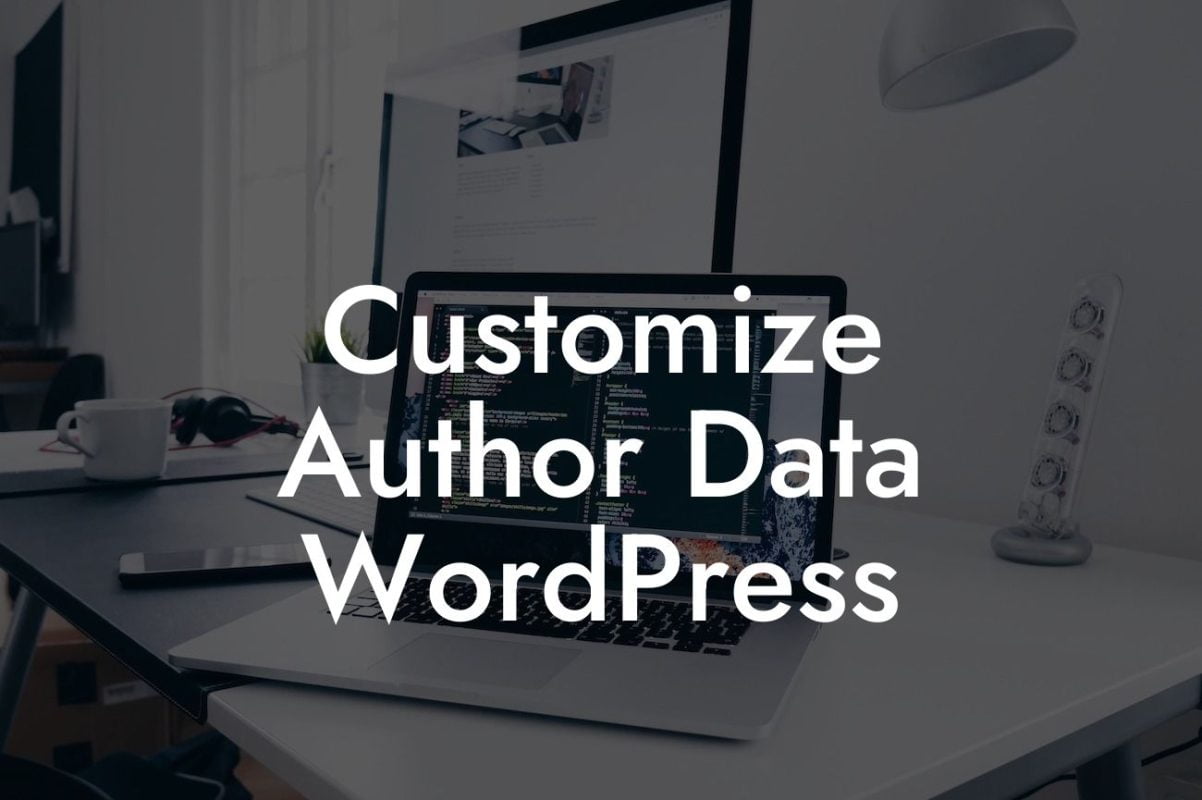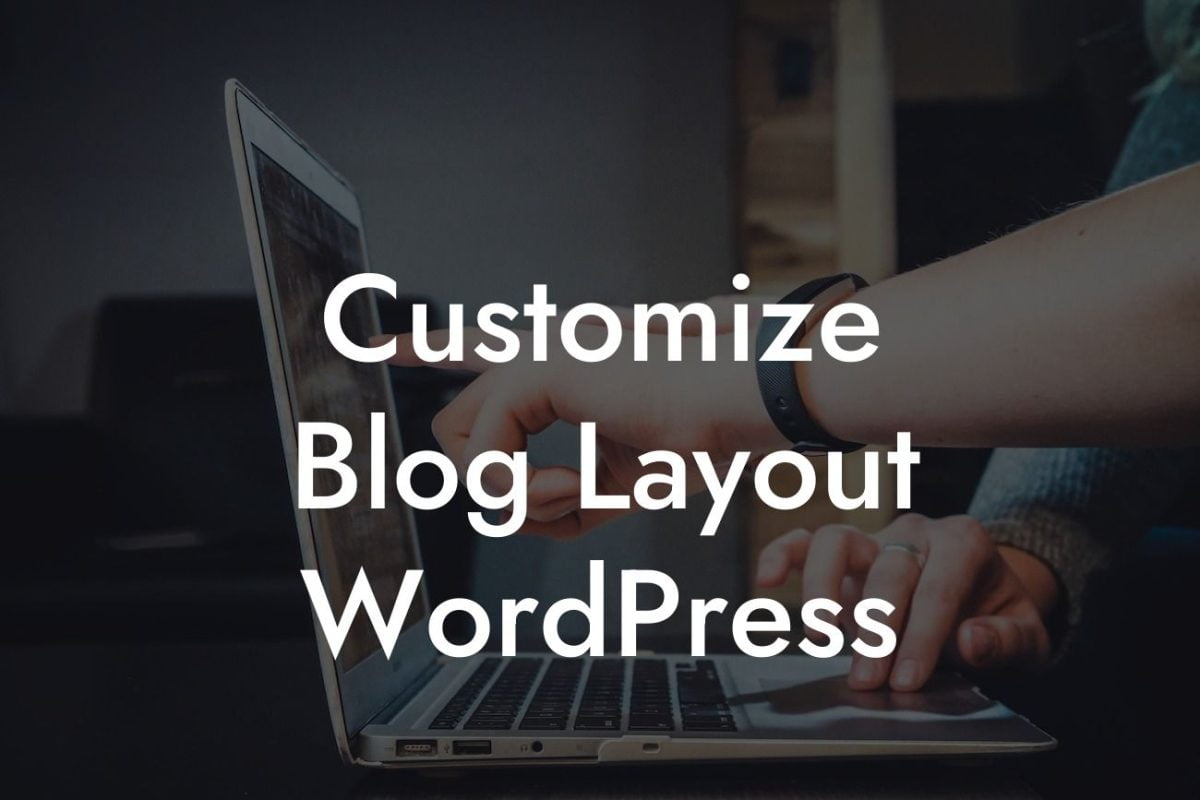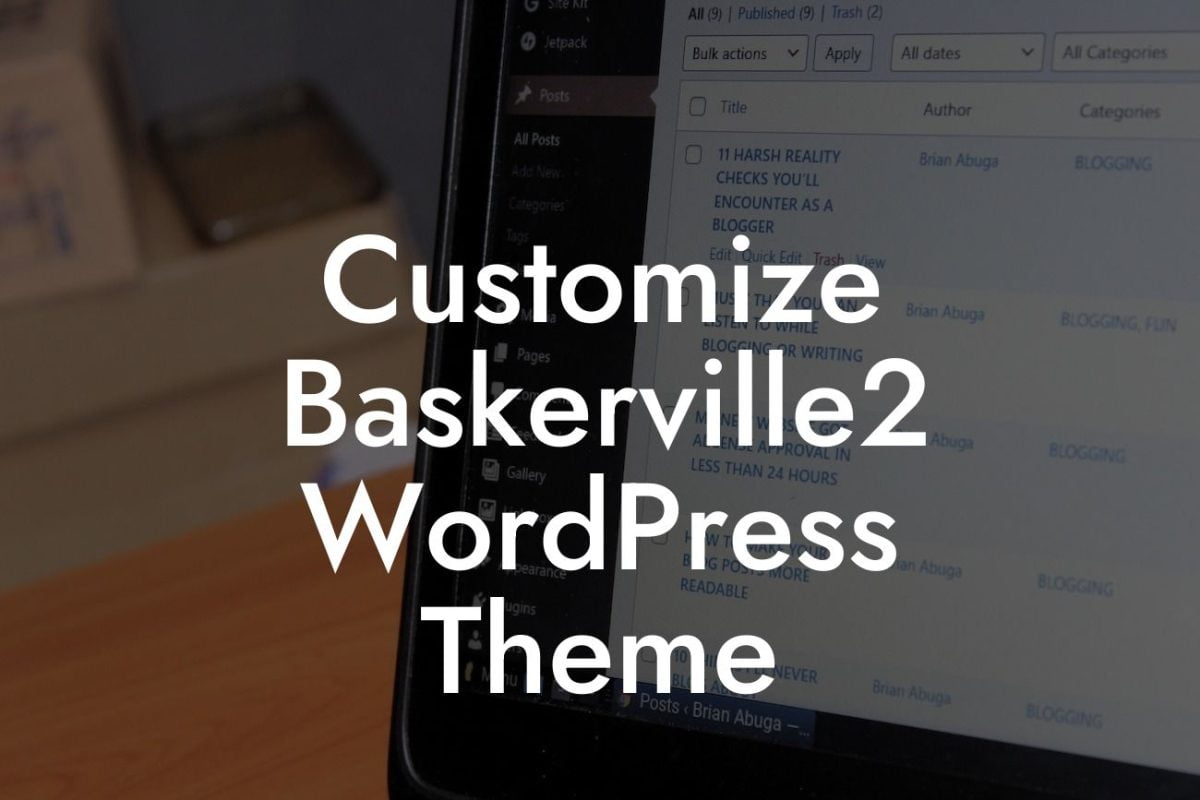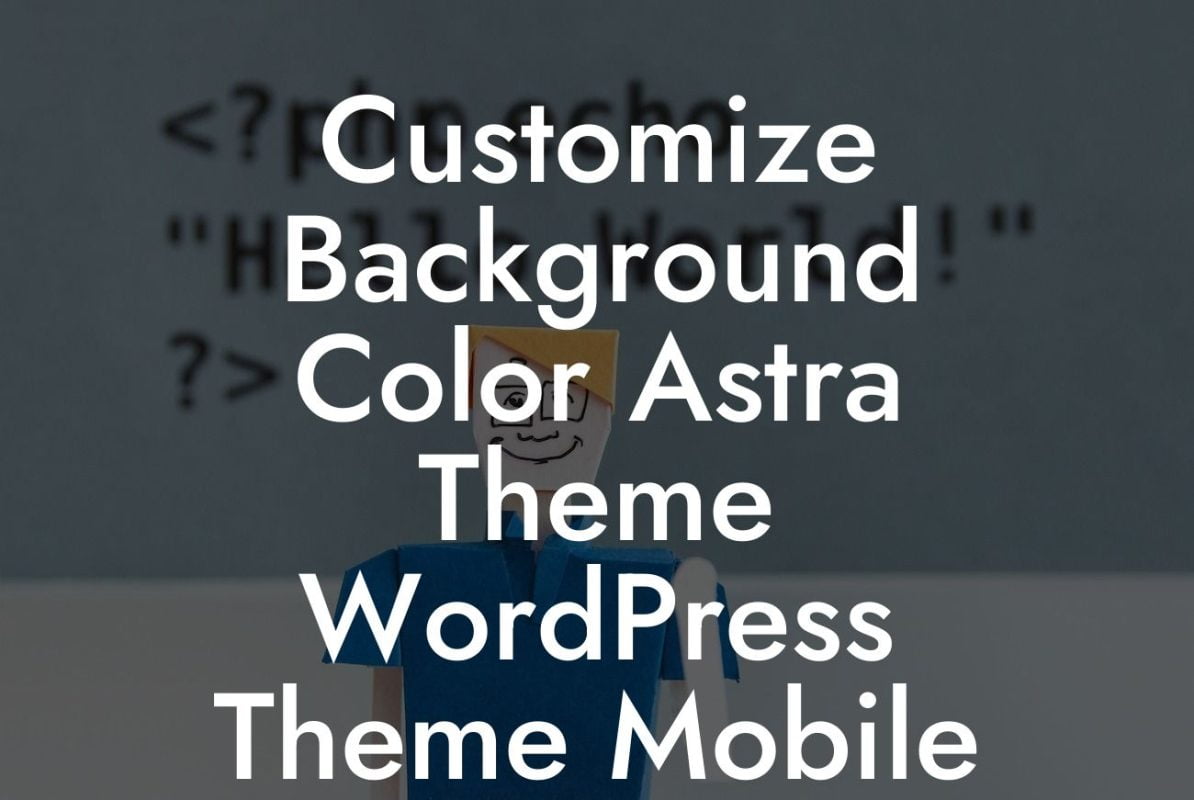Are you tired of WordPress default email sender address displaying as "WordPress" or "Wordpress (admin@yourdomain.com)"? Not only does it look unprofessional, but it can also negatively impact your email deliverability. In this blog post, we will guide you through the process of changing the default email sender in WordPress, allowing you to customize it and improve your overall online presence. Say goodbye to those generic email senders and embrace the extraordinary with DamnWoo's WordPress plugins crafted exclusively for small businesses and entrepreneurs.
While WordPress is undoubtedly a powerful content management system, it falls short when it comes to handling email notifications effectively. By default, WordPress uses the generic email sender address "WordPress" or "Wordpress (admin@yourdomain.com)" for various email notifications, such as user registrations, password reset requests, and comment notifications. However, this generic sender can be easily changed to something more professional and unique to your business.
To change the default email sender in WordPress, follow these simple steps:
1. Install and Activate the "WP Mail SMTP" Plugin:
The first step is to install and activate the "WP Mail SMTP" plugin. This plugin allows you to configure and manage the email settings for your WordPress website, ensuring reliable delivery and better control over the sender address.
Looking For a Custom QuickBook Integration?
2. Configure SMTP Settings:
Once the plugin is activated, navigate to the "WP Mail SMTP" settings page. Here, you will find various options to configure your SMTP settings. Most popular email service providers like Gmail, Microsoft Outlook, and SendinBlue are supported. Enter your SMTP server details, including the host, port, encryption, and authentication settings.
3. Set Up Email Logging:
Enabling email logging is highly recommended, as it allows you to keep track of all email notifications sent from your WordPress website. It can be useful for troubleshooting any email delivery issues or monitoring the performance of your email campaigns.
Wordpress Change Default Email Sender Example:
Let's consider the example of a small e-commerce business owner, Sarah, who is using WordPress to power her online store. She wants to change the default email sender address to something more professional, like "support@mybusiness.com". By following the steps outlined above, Sarah installs and activates the "WP Mail SMTP" plugin and configures the SMTP settings with her email service provider's details. She sets up email logging for future reference and testing.
Congratulations! You have successfully changed the default email sender in WordPress. Now, your email notifications will appear more professional and build trust with your customers. Enhance your online presence further by exploring other informative guides on DamnWoo and trying out our awesome WordPress plugins specifically designed for small businesses and entrepreneurs.
Don't keep this valuable information to yourself. Share this article with others who can benefit from improving their email deliverability and customization within WordPress. Together, let's make the web a better place.
Remember, at DamnWoo, we are committed to providing extraordinary solutions to elevate your online presence and supercharge your success.
Ready to take control of your WordPress email notifications? Try DamnWoo's plugins today!
Note: The content inside each section mentioned above should be written in HTML format.