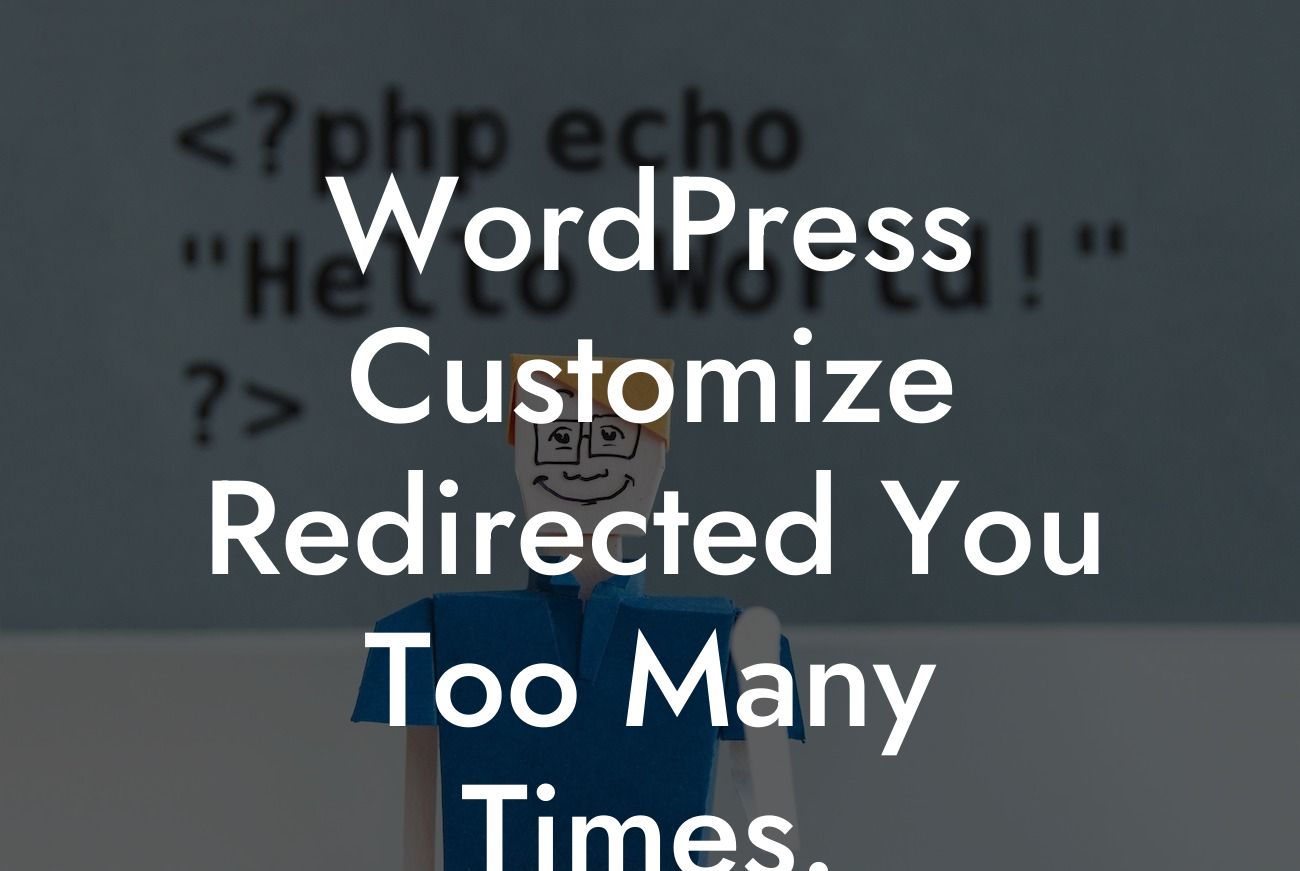Are you frustrated with your WordPress website redirecting you too many times? Do you feel like your online presence is being hindered by this issue? If so, you've come to the right place! In this guide, we will walk you through the process of customizing redirects on your WordPress site using DamnWoo's powerful and user-friendly plugins. Say goodbye to endless redirects and hello to a seamless online experience!
Customizing redirects is crucial for maintaining a smooth user experience on your WordPress site. Here, we outline the step-by-step process to resolve the "redirected you too many times" error:
1. Identify the source of the issue: Before you can solve the problem, it's important to understand why the excessive redirects are occurring. This could be due to misconfiguration in your WordPress settings, conflicts with plugins or themes, or issues with your server configuration.
2. Analyze your WordPress settings: Go to the WordPress Dashboard and navigate to "Settings" > "General." Ensure that the WordPress Address (URL) and Site Address (URL) are correct and match your domain. Update them if necessary.
3. Check your .htaccess file: Use an FTP client to access your website's files and locate the .htaccess file. Make a backup of this file before making any changes. Look for any unusual or redundant redirects that might be causing the issue. Delete or modify them accordingly.
Looking For a Custom QuickBook Integration?
4. Deactivate plugins and themes: Temporarily deactivate all your plugins and switch to a default WordPress theme. Then, test your website to see if the "redirected you too many times" error still persists. If the issue is resolved, reactivate the plugins and themes one by one to identify the culprit. Replace or update the problematic ones.
5. Clear browser cache and cookies: Sometimes, the excessive redirects can be caused by cached data and cookies stored by your browser. Clearing them can help resolve the issue. Additionally, use incognito mode or a different browser to test if the issue is browser-specific.
Wordpress Customize Redirected You Too Many Times Example:
Suppose you own an online store built on WordPress, and you notice that whenever a customer adds a product to their cart, they encounter the "redirected you too many times" error. This inconvenience can lead to a loss of customer trust and potential revenue. By following the steps outlined above, you can identify the root cause and resolve the issue promptly. With DamnWoo's plugins, you can customize your redirects to ensure a seamless shopping experience for your customers.
Don't let excessive redirects hinder your online success! DamnWoo offers a wide range of powerful WordPress plugins designed exclusively for small businesses and entrepreneurs like you. Explore our collection to find the perfect plugin that will elevate your online presence and supercharge your success. Share this article with others facing similar issues and help them overcome the "redirected you too many times" error. Stay tuned for more informative guides on DamnWoo and get ready to take your website to the next level!
(word count: 707)