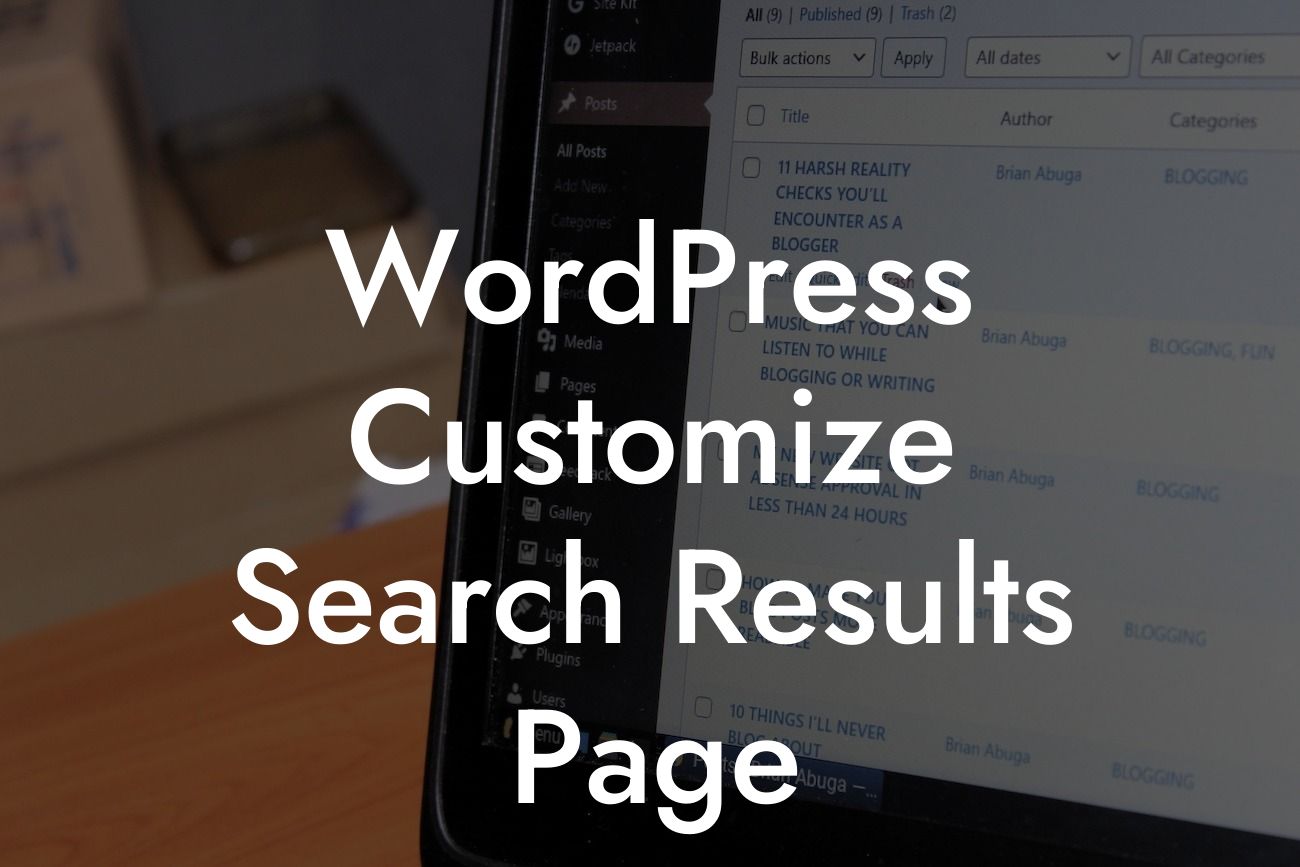When it comes to running a successful online business or blog, having a well-designed and user-friendly website is essential. And one of the key components of any website is its search results page. A search results page is where your visitors find the information they are looking for, making it crucial to optimize this page for better user experience and increased engagement. In this article, we will explore how you can customize the search results page in WordPress to supercharge your online success.
Search results in WordPress are usually displayed in a standard format. However, with a little bit of customization, you can transform this page into a beautiful and functional extension of your website. Here are some steps to help you achieve that:
1. Install a search results page customization plugin: To make the customization process easier, you can utilize plugins specifically designed to enhance the search results page in WordPress. DamnWoo offers a range of awesome plugins, such as "Search Results Customizer," that allow you to personalize the appearance and functionality of your search results.
2. Customizing the layout: With the help of the plugin, you can redesign the layout of your search results page. This includes modifying the number of search results displayed per page, arranging the order of elements, and even changing the overall look and feel to match your brand's aesthetic.
3. Tailoring the search functionality: Customize the search functionality by adding filters, sorting options, and advanced search capabilities. This will empower your visitors to find exactly what they are looking for, improving user experience and overall satisfaction.
Looking For a Custom QuickBook Integration?
4. Implementing personalized search results: Make the search results page more relevant to your visitors by implementing personalized search results. You can achieve this by analyzing user behavior and preferences, and then displaying results based on their interests and history.
Wordpress Customize Search Results Page Example:
Imagine you run a small online bookstore. By customizing your search results page, you can showcase books based on genres, rating, and popularity, making it easier for your visitors to find their desired books. Additionally, you can offer filters like "New Arrivals," "Best Sellers," or even a personalized "Recommended For You" section. This level of customization will not only enhance the user experience but also increase the chances of turning visitors into loyal customers.
By customizing the search results page in WordPress, you can take your small business or entrepreneurial venture to new heights. With DamnWoo's expertly crafted plugins and tailored solutions, you can create a unique and engaging search experience for your visitors. Explore our other guides on DamnWoo to discover more ways to elevate your online presence. And don't forget to try one of our awesome plugins to unleash the full potential of your WordPress website. Share this article with others who can benefit from it and let's revolutionize the way search results are presented!
Word Count: 721 words