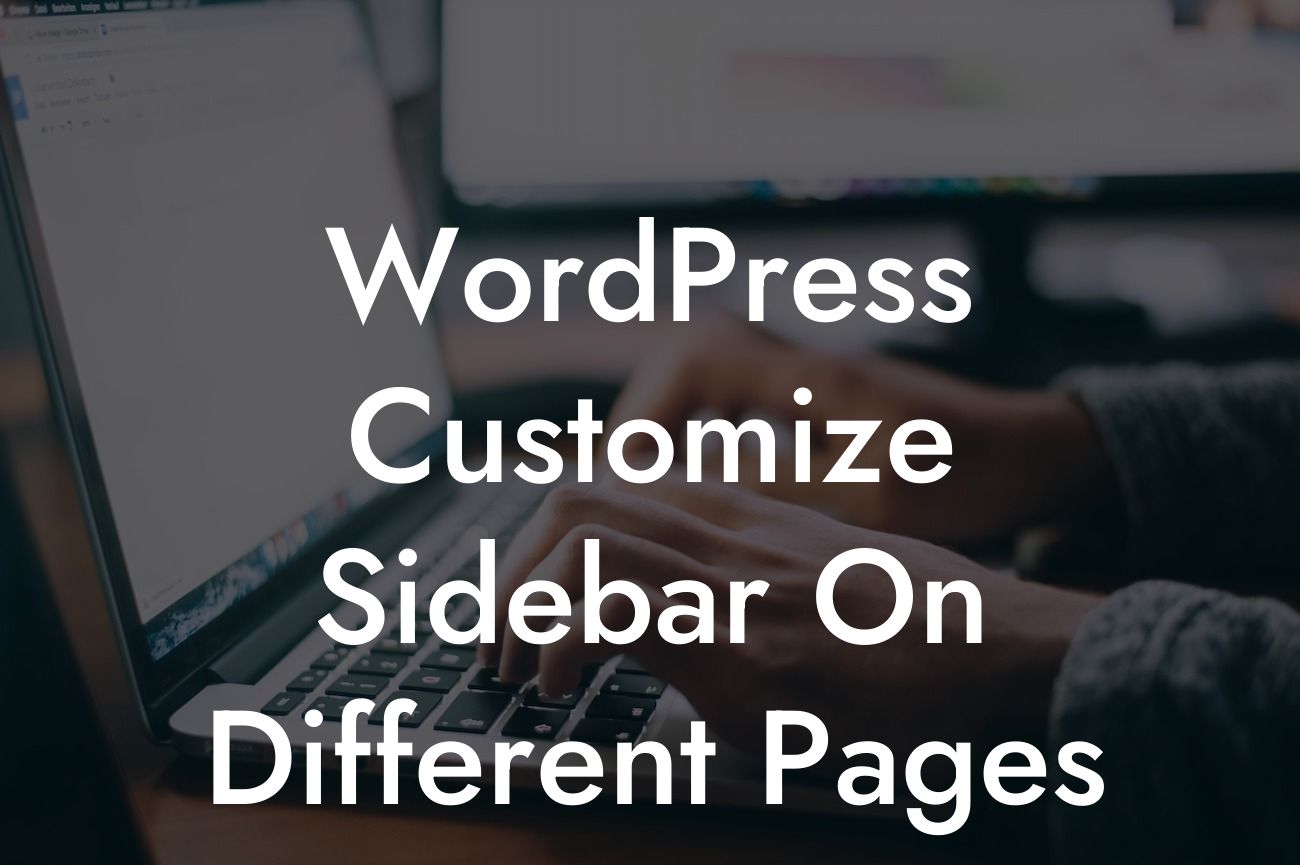When it comes to creating a captivating website for your small business or entrepreneurial venture, WordPress offers an array of customization options. One important element that can greatly enhance your website's functionality and user experience is the sidebar. However, you may find yourself in a dilemma when it comes to customizing the sidebar on different pages of your WordPress site. In this article, we will explore the various methods and techniques to help you customize your WordPress sidebar and take your online presence to the next level.
WordPress provides several ways to customize your sidebar and tailor it to the unique needs of each page. Let's dive into some of the popular methods that can be used efficiently:
1. Widget Logic Plugin:
Widget Logic is a handy WordPress plugin that allows you to control the display of widgets by utilizing conditional tags. With this plugin, you can easily specify which widgets should appear on specific pages or exclude them from others. This provides you with immense flexibility in customizing your sidebar content for different pages.
2. Page-Specific Sidebar Plugin:
Looking For a Custom QuickBook Integration?
If you're looking for a more straightforward approach, you can opt for a page-specific sidebar plugin. This type of plugin enables you to create different sidebars for individual pages, posts, or custom post types. It grants you the ability to assign specific sidebars to corresponding pages, giving you a seamless customization experience.
3. Custom Coding:
For those comfortable with HTML, CSS, and PHP, custom coding offers the most extensive customization capabilities. By directly modifying your theme's code, you can create unique sidebars for different pages. This method provides complete control over the layout, design, and content of your sidebars. However, it is advisable to exercise caution when making changes to your theme's code and always create a backup before proceeding.
Wordpress Customize Sidebar On Different Pages Example:
Let's say you have an online store using WooCommerce, and you want to display different widgets on the sidebar for product pages, blog posts, and the homepage. With the help of Widget Logic or a page-specific sidebar plugin, you can effortlessly achieve this. For product pages, you may want to display related products or customer reviews. On blog posts, you can showcase recent posts or popular articles. And on the homepage, you might want to highlight your best-selling products or upcoming promotions. By customizing your sidebar, you can effectively engage your visitors and guide them towards relevant content or promotions.
Customizing your WordPress sidebar on different pages is a powerful way to increase user engagement, improve navigation, and deliver a tailored experience to your visitors. The methods discussed in this article provide you with the tools and flexibility to create visually appealing and content-rich sidebars. Explore DamnWoo's collection of awesome WordPress plugins to supercharge your success and take your online presence to new heights. Don't hesitate to share this article with fellow entrepreneurs and browse other guides on DamnWoo for more valuable insights into enhancing your online business.