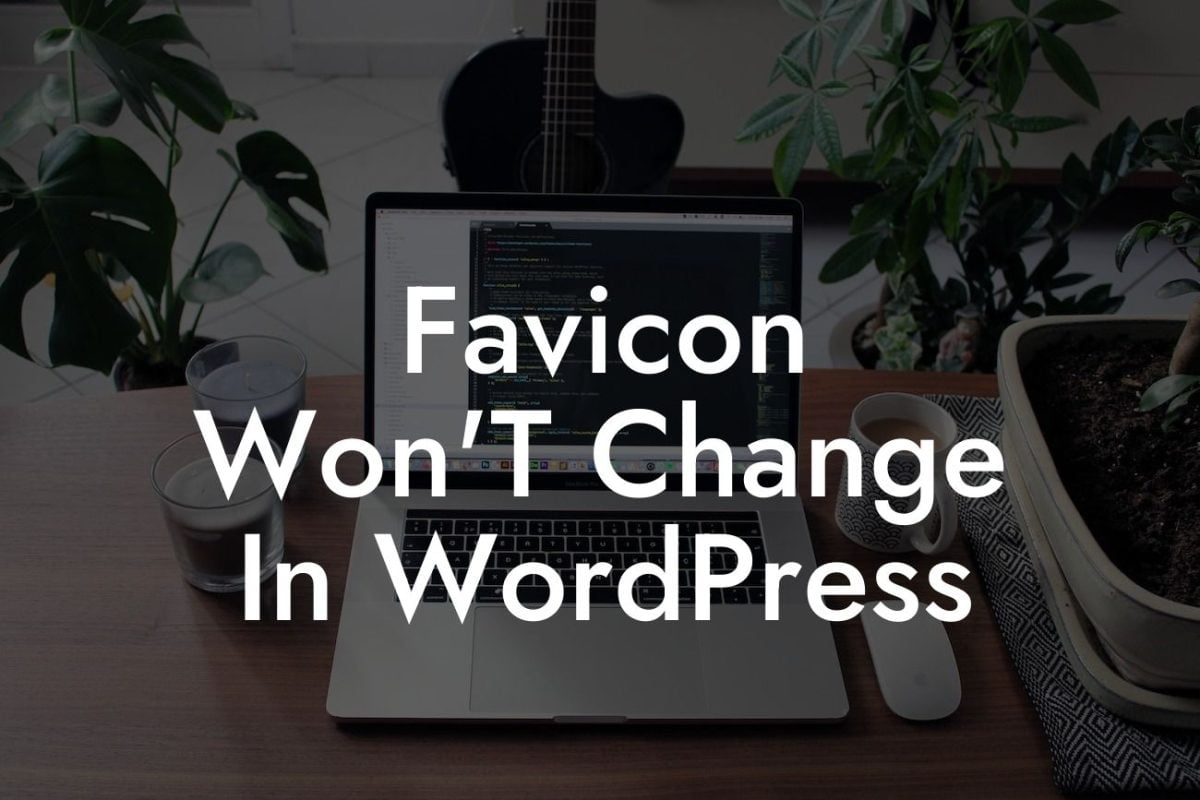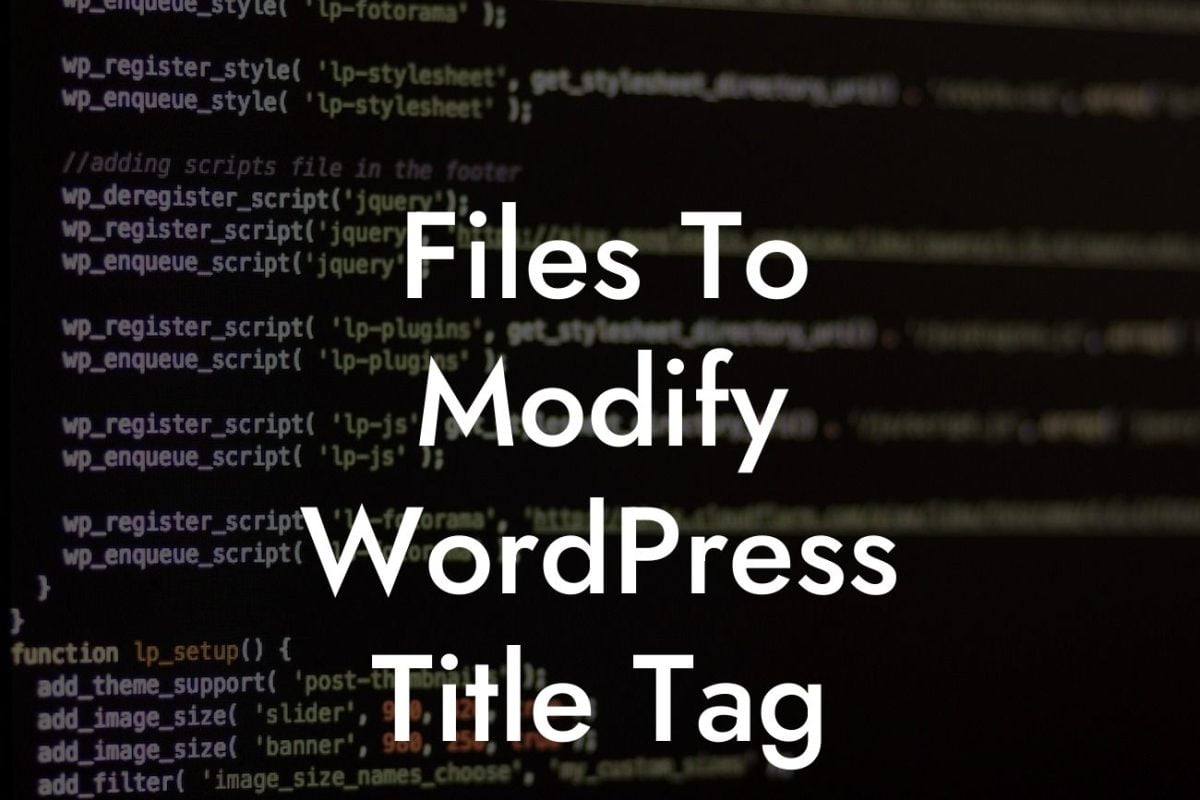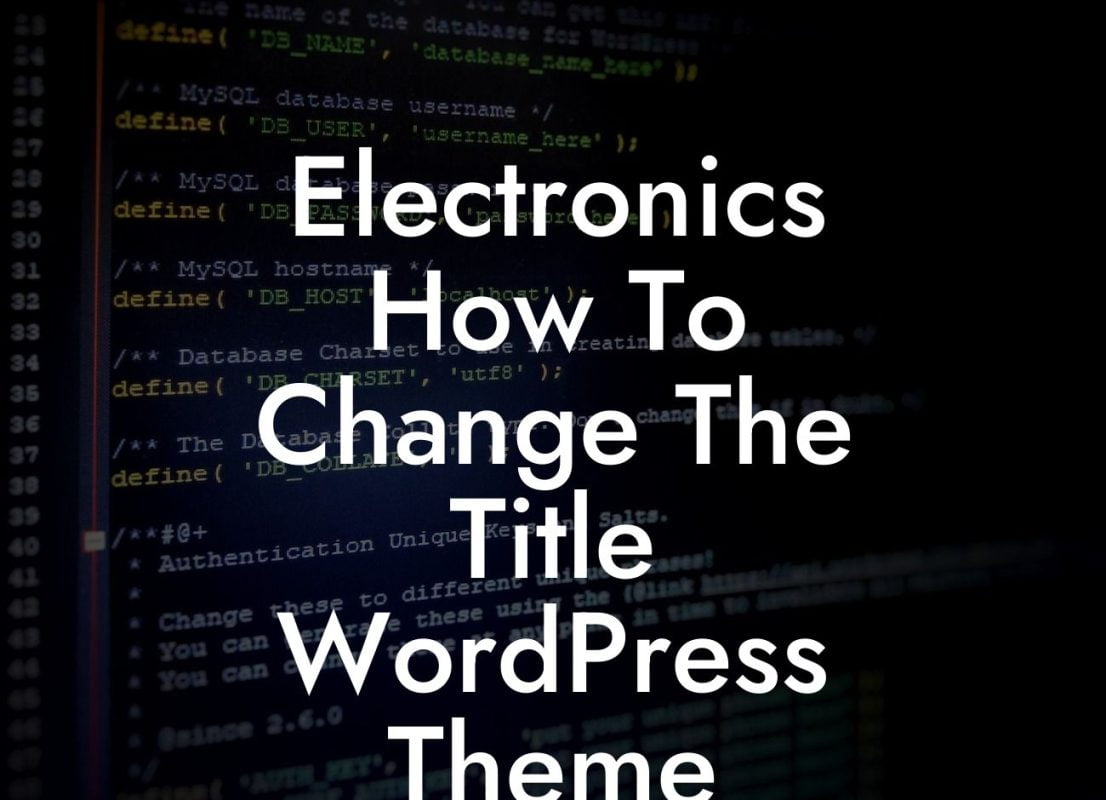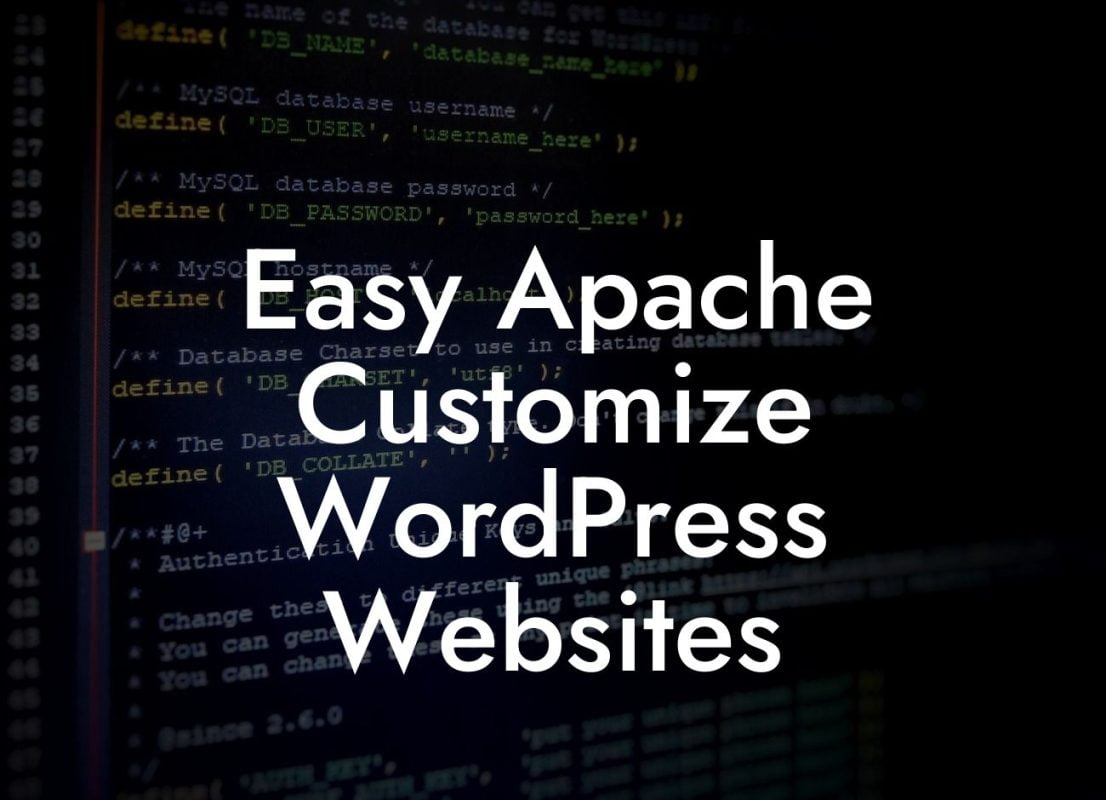Are you a small business owner or entrepreneur looking to take control of your WordPress website? If you want to customize a specific page to match your brand's unique style and functionality, you've come to the right place. In this article, we will explore various techniques and options that will allow you to create a truly remarkable and personalized page. With DamnWoo's suite of WordPress plugins designed exclusively for small businesses and entrepreneurs, you can elevate your online presence and supercharge your success. Say goodbye to generic templates and hello to a one-of-a-kind website that stands out from the crowd.
Customizing a specific page on your WordPress website opens up a world of possibilities. Here's how you can achieve the level of personalization you desire:
1. Theme Customizer: The Theme Customizer tool in WordPress gives you full control over the appearance and functionality of your website. With just a few clicks, you can change colors, fonts, and other elements to match your brand's identity.
2. Page Builders: Page builders like Elementor and Divi provide an intuitive drag-and-drop interface that allows you to design and customize pages without any coding knowledge. You can visually create stunning layouts, add interactive elements, and customize every aspect of your page.
3. Custom CSS: If you have some coding experience or are willing to learn, using custom CSS can be a powerful way to add unique styles to your specific page. By targeting specific HTML elements, you can modify font styles, spacing, backgrounds, and more.
Looking For a Custom QuickBook Integration?
4. Custom Templates: WordPress allows you to create custom templates for specific pages. This means you can have different designs for different sections of your website or even individual pages. With DamnWoo's plugins, you can easily create and assign custom templates to specific pages, giving you full control over their appearance and functionality.
Wordpress Customize Specific Page Example:
Let's say you're a small business owner running a fashion boutique. You want to showcase your latest collection on a specific page of your website. Using DamnWoo's plugins, you can create a custom template for this page, adding a stylish gallery to display your clothing line. With the easy-to-use drag-and-drop interface, you can arrange the images, add hover effects, and even integrate a shopping cart to drive sales. The possibilities are endless!
Congratulations! You now have the knowledge and tools to customize any specific page on your WordPress website. With DamnWoo's plugins, you can easily bring your ideas to life and create a website that reflects your brand's unique personality. Don't forget to share this article with others who may find it helpful. Explore other guides on DamnWoo to discover more ways to optimize your online presence, and don't hesitate to try one of our awesome plugins to take your website to the next level. Let's make your WordPress website truly extraordinary!