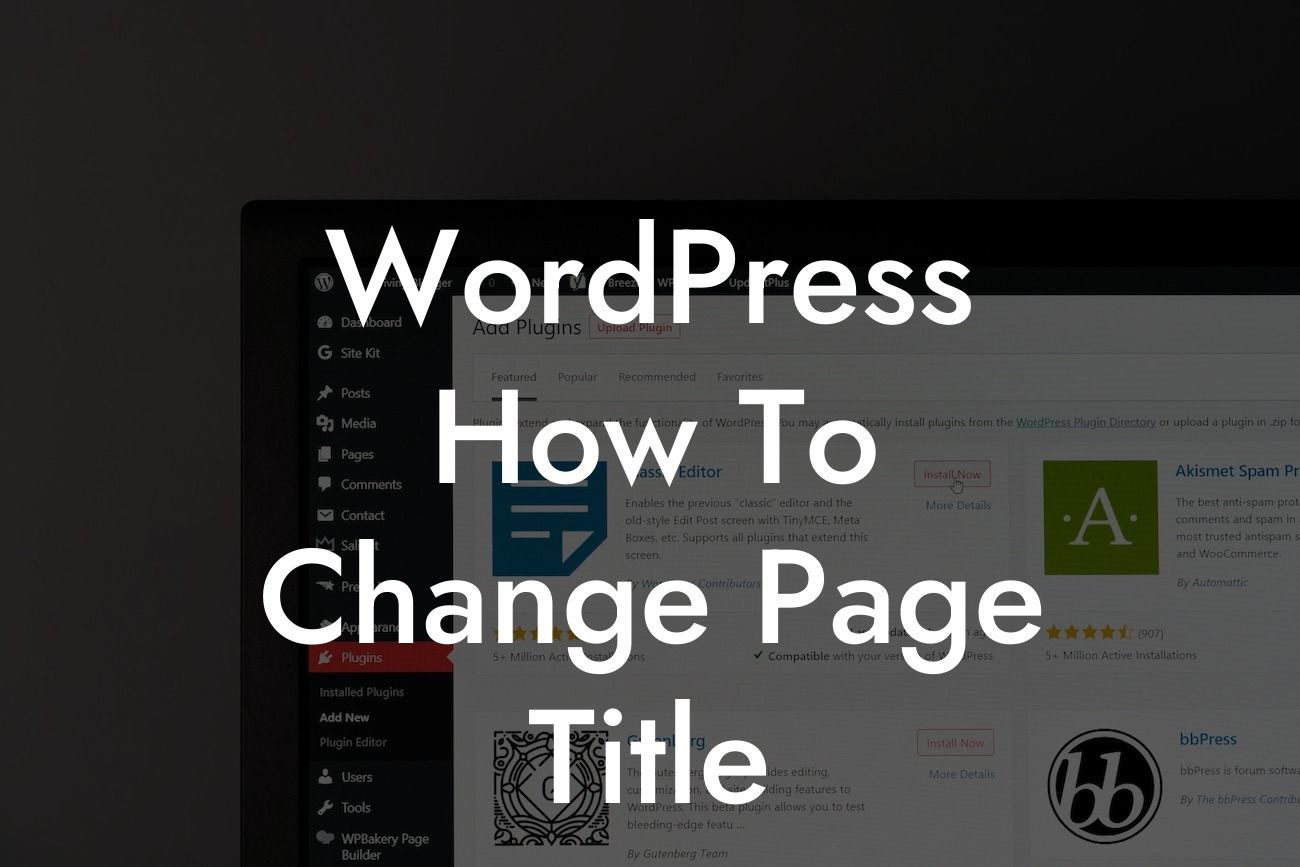Have you ever wanted to change the page title of a specific page on your WordPress website? Perhaps you want a more descriptive title, or maybe you'd like to optimize it for better search engine rankings. In this guide, we will walk you through the steps to change the page title in WordPress, helping you enhance your website's visibility and attract more visitors. Say goodbye to generic titles and embrace the power of customization with DamnWoo's WordPress plugins.
Changing the page title in WordPress is easier than you might think. Follow the step-by-step guide below to get started:
1. Log into your WordPress dashboard: Begin by logging into your WordPress website's admin area. This is usually accessed by adding "/wp-admin" to the end of your website's URL.
2. Navigate to the page editor: Once you're in the dashboard, go to the "Pages" section and select the page you want to change the title for. Click on "Edit" to access the page editor.
3. Edit the page title: In the page editor, locate the "Title" field at the top. This is where you can change the page title. Simply replace the existing title with your desired one.
Looking For a Custom QuickBook Integration?
4. Update the page: After making the necessary changes, click on the "Update" button to save your modifications. Your page title will now be changed accordingly.
It's important to note that changing the page title will also update the title displayed in search engine results. This can have a significant impact on your website's visibility and click-through rates.
Wordpress How To Change Page Title Example:
Let's say you have a small business website that offers web design services. By default, the page title of your "Services" page is simply "Services." However, you want to optimize it for better search engine rankings by making it more specific. Using the steps above, you can easily change the page title to "Professional Web Design Services – YourBusinessName." This new title not only helps search engines understand the content of your page but also increases the chances of attracting potential clients searching for web design services.
Congratulations! You now have the power to change the page title in WordPress and optimize it for better visibility. Don't settle for generic titles that won't get noticed by search engines and potential visitors. Join DamnWoo and explore our range of WordPress plugins designed exclusively for small businesses and entrepreneurs. Enhance your online presence, supercharge your success, and stand out from the competition. Don't forget to share this article with others who might find it helpful and check out our other guides on DamnWoo. Try one of our awesome plugins today and elevate your WordPress experience to the extraordinary level.