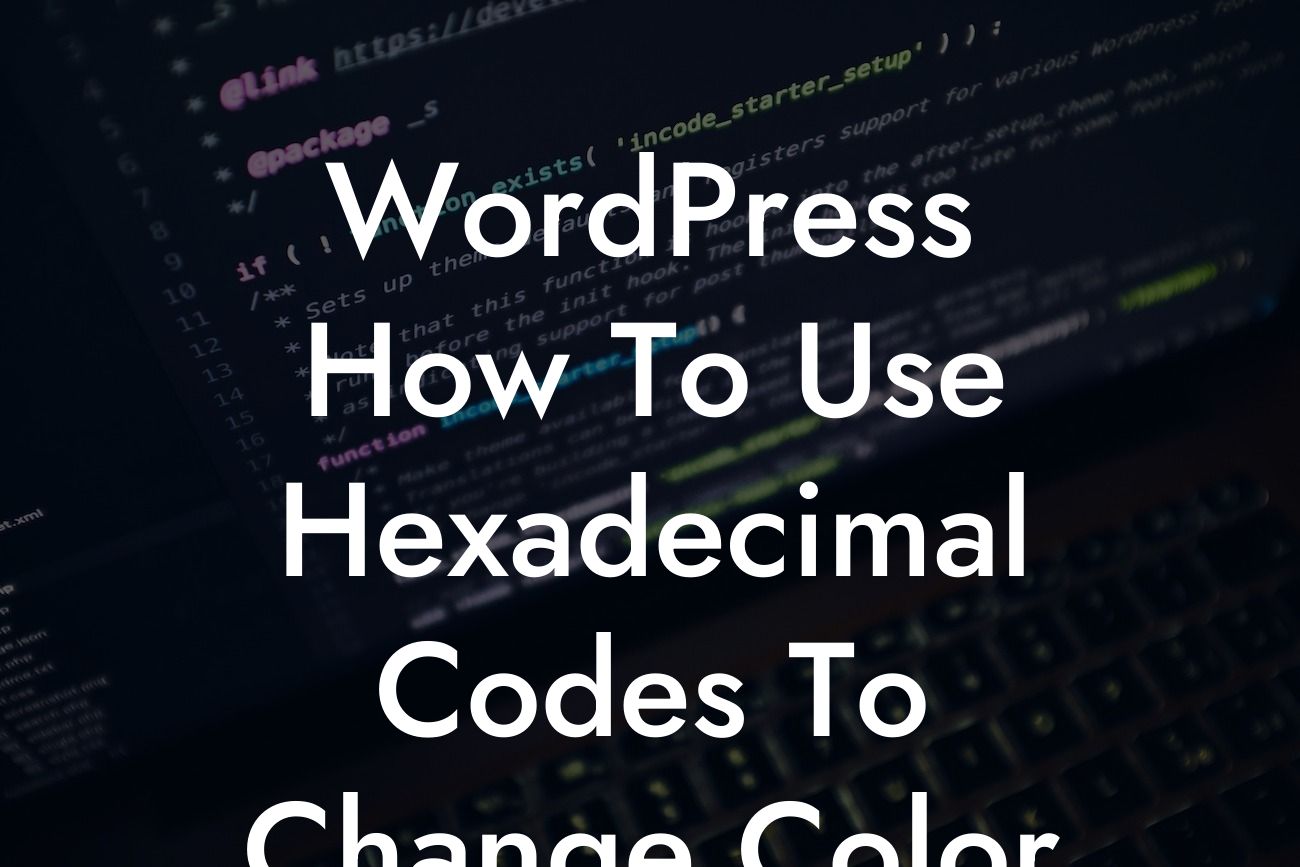Are you tired of the default colors on your WordPress website? Do you wish to make it more visually appealing and on-brand? Look no further! In this guide, we will show you how to use hexadecimal codes to change the color of elements on your website. Whether you're a small business owner or an entrepreneur, this knowledge will help you stand out and make a lasting impression. So let's dive in and explore the wonderful world of hexadecimal codes!
Hexadecimal codes are a combination of six alphanumeric characters that define a specific color. They are widely used in web design and development to customize the appearance of elements such as text, backgrounds, buttons, and more. Let's break down the process of using hexadecimal codes to change color on your WordPress site:
1. Understanding Hexadecimal Codes:
Hexadecimal codes consist of numbers 0-9 and letters A-F, representing values from 0 to 15. The code starts with a hashtag (#) followed by six characters. For example, #FF0000 represents the color red. Each pair of characters in the code represents the intensity of red, green, and blue (RGB) respectively, ranging from 00 (none) to FF (maximum). By manipulating the RGB values, you can create countless vibrant colors!
2. Locating CSS Stylesheet:
Looking For a Custom QuickBook Integration?
To change the color of an element using hexadecimal codes, you'll need to modify the CSS stylesheet of your WordPress theme. Access it by navigating to the WordPress dashboard, selecting "Appearance" and then "Editor." Choose the appropriate stylesheet, usually named "style.css," and proceed.
3. Identifying the Element:
To change the color of a specific element, you need to identify its CSS selector. Right-click on the element you wish to modify and select "Inspect" from the menu. The web browser's developer tools will open, revealing the HTML structure and associated CSS properties. Find the CSS selector that corresponds to the element of interest, such as ".header" for a website header.
4. Applying the Hexadecimal Code:
Once you've identified the CSS selector, go back to the CSS stylesheet in the WordPress editor. Create a new line and type the selector followed by the property "color" and a colon. Then, add the hexadecimal code to change the color. For example:
.header {
color: #FF0000;
}
5. Refreshing the Website:
Save the changes you made to the CSS stylesheet and refresh your website. Voila! The selected element's color should now be changed to the specified hexadecimal code. Experiment with different codes to achieve the desired visual effect and make your website truly unique!
Wordpress How To Use Hexadecimal Codes To Change Color Example:
Let's say you have a business website with a button that you want to customize. After inspecting the button element and finding its CSS selector to be ".btn-primary", you can modify the CSS stylesheet as follows:
.btn-primary {
background-color: #00FF00;
color: #FFFFFF;
border: none;
}
Congratulations! You have successfully learned how to use hexadecimal codes to change the color of elements on your WordPress website. By unleashing your creativity and utilizing DamnWoo's unique WordPress plugins, you can take your online presence to the next level. Don't forget to share this article with fellow entrepreneurs and explore our other detailed guides on DamnWoo. Try one of our awesome plugins and elevate your success today!