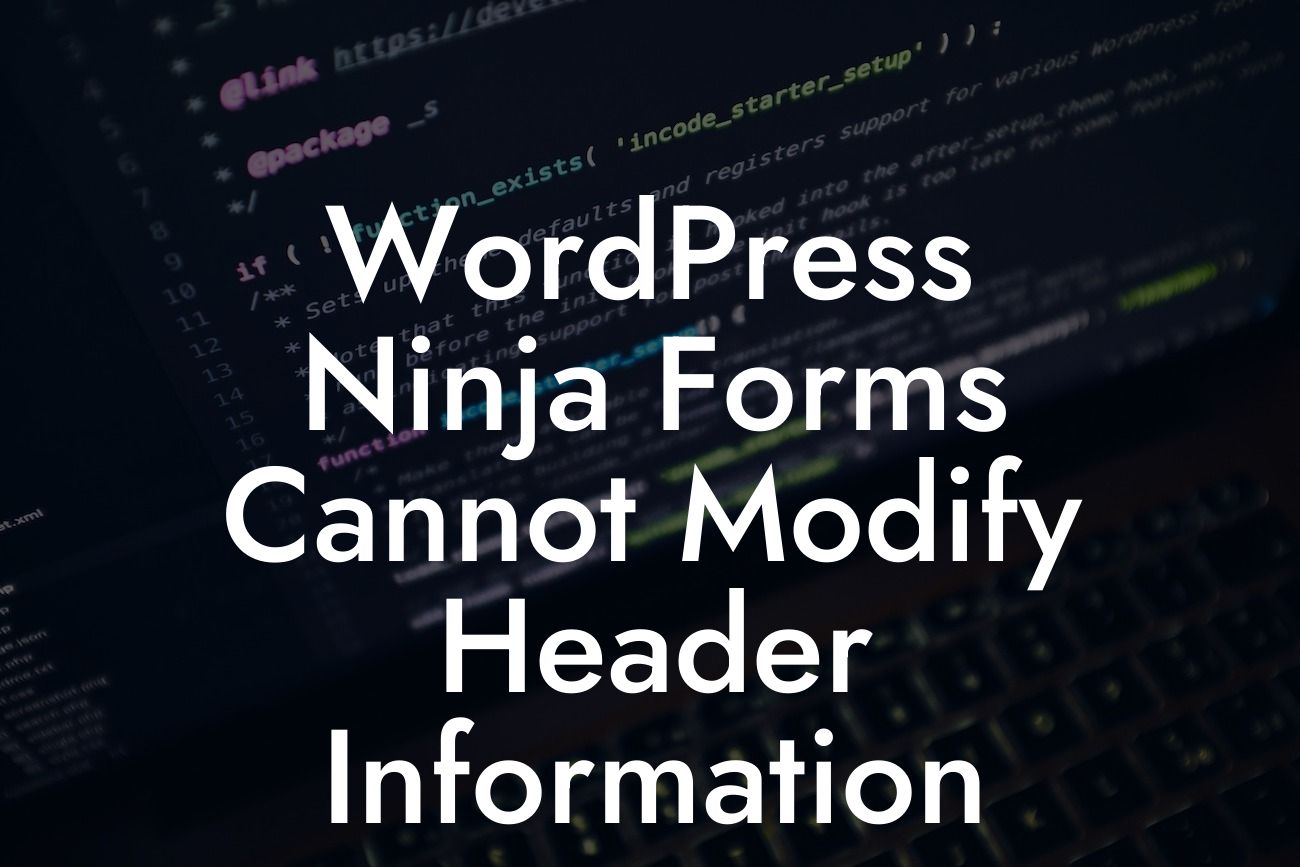WordPress Ninja Forms is a powerful tool that allows small businesses and entrepreneurs to create customized forms on their websites. However, encountering the error message "Cannot modify header information - headers already sent by" can be a daunting experience. This article will guide you through the process of resolving this issue and help you optimize your website's performance. Say goodbye to this frustrating error and elevate your online presence with our expert solutions.
Headers play a crucial role in web development, as they allow servers to transmit important information to clients. When the "Cannot modify header information" error occurs in WordPress Ninja Forms, it means that the headers have already been sent before Ninja Forms attempts to modify them. This conflict results in the error message and can impact your website's functionality.
To resolve this issue, follow these step-by-step solutions:
1. Check for whitespace: In many cases, extra whitespace or line breaks at the beginning or end of a file can trigger the error message. Open the file mentioned in the error and ensure there are no spaces or characters before the "" closing tag.
2. Disable plugins and themes: Conflicts between plugins or themes can also cause the "headers already sent" error. Temporarily deactivate all plugins and switch to a default WordPress theme to determine if the issue persists. If the error disappears, reactivate each plugin and theme one by one to identify the conflicting element.
Looking For a Custom QuickBook Integration?
3. Review encoding and file format: Incorrect encoding or file format, such as UTF-8 with BOM, can trigger the error. Save files in UTF-8 without BOM format to avoid this issue. Most text editors provide options to change the encoding.
4. Ensure proper placement of functions: If you have added custom functions or modifications in your theme's functions.php file, make sure they are placed correctly. Functions altering headers should be added before any output is sent to the browser. Place them outside of already existing PHP tags and at the beginning of the file.
5. Debugging with WP_DEBUG: Enabling the WP_DEBUG feature in WordPress can help you identify specific errors causing the "headers already sent" issue. Open your wp-config.php file and set the WP_DEBUG constant to true. Check for any error messages displayed on your website after enabling this feature.
Wordpress Ninja Forms Cannot Modify Header Information Example:
Let's consider a scenario where you encounter the "Cannot modify header information" error while using Ninja Forms on your WordPress website. After careful analysis, you find that a conflicting plugin is causing the issue. By temporarily disabling all plugins and activating them one by one, you identify that the conflicting plugin is an outdated security plugin. After updating or replacing the security plugin, the error disappears, and your Ninja Forms work seamlessly.
Congratulations! You have successfully resolved the "Cannot modify header information" error in WordPress Ninja Forms. By following the step-by-step solutions mentioned in this article, you can optimize your website's performance and improve user experience. Don't forget to share this guide with others facing similar issues and explore other informative guides on DamnWoo. Enhance your WordPress journey by trying out our awesome plugins designed exclusively for small businesses and entrepreneurs.