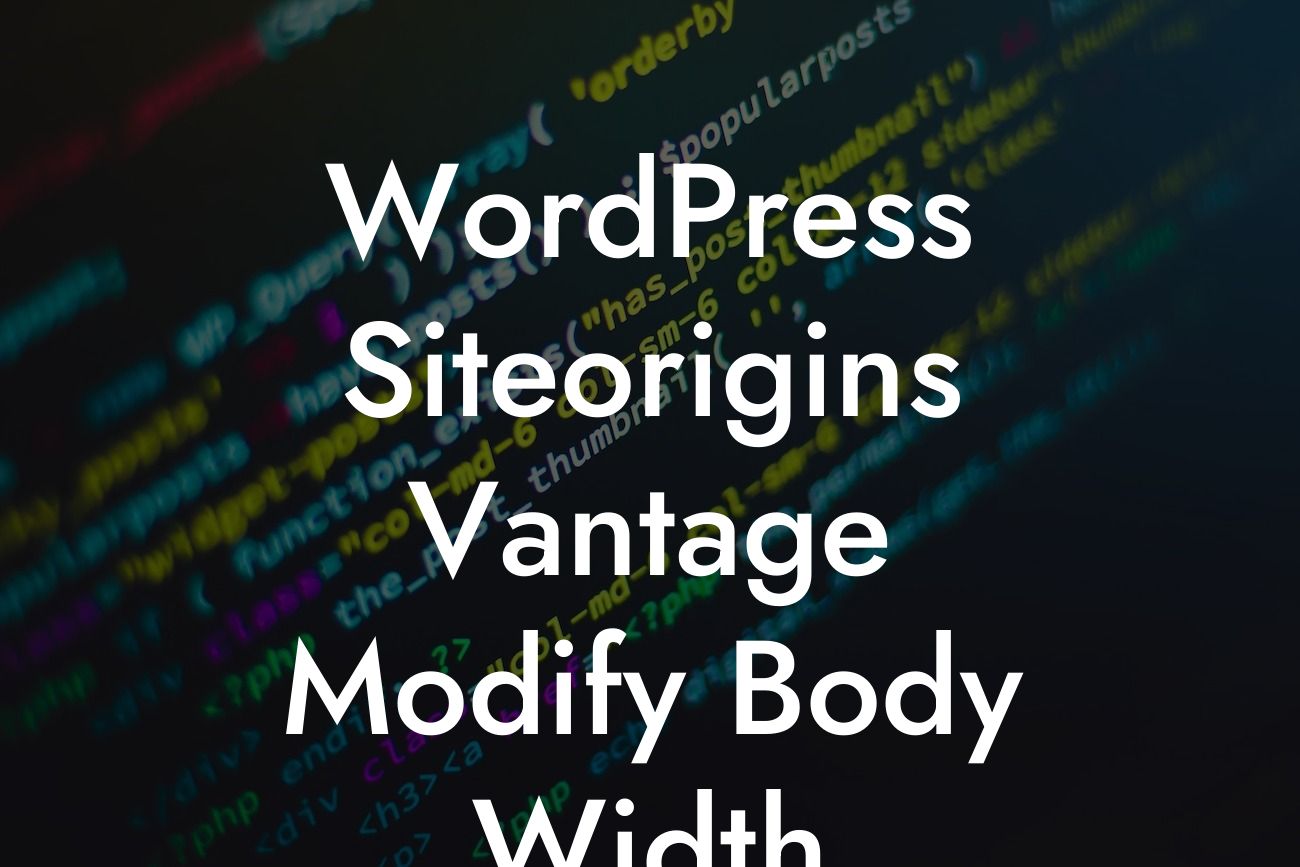Do you want to customize the body width of your WordPress website created with the Siteorigins Vantage theme? Look no further! In this article, we will guide you through the process of modifying the body width to suit your specific design needs. With our step-by-step instructions, you'll have full control over the appearance of your website, ensuring it stands out from the crowd.
To begin customizing the body width on your WordPress Siteorigins Vantage website, follow these simple steps:
1. Identify your current body width: Start by determining the default body width of your website. This will serve as a reference point before making any changes. You can find this information in the theme's settings or by inspecting the code.
2. Create a child theme: Before implementing any modifications, it's crucial to create a child theme. This ensures that your changes won't be overwritten when the theme updates. If you're unfamiliar with child themes, concerns are addressed in our comprehensive guide: "Creating a Child Theme: A Step-by-Step Tutorial."
3. Locate the style.css file: Access your child theme's directory, and open the style.css file using a text editor. If the file doesn't exist, create a new one.
Looking For a Custom QuickBook Integration?
4. Add custom CSS code: Once you have your style.css file open, add the following code to modify the body width:
```
.container {
max-width: ###px;
}
```
Replace "###"with your desired maximum body width in pixels.
5. Save and activate your child theme: After adding the custom CSS code, save the style.css file and activate your child theme. Your changes will take effect once the child theme is activated.
Wordpress Siteorigins Vantage Modify Body Width Example:
Let's say you want to set the body width of your Siteorigins Vantage website to 1200 pixels. You would need to modify the CSS code as follows:
```
.container {
max-width: 1200px;
}
```
By implementing this code and activating your child theme, your website's body width will be adjusted accordingly.
Congratulations! You've successfully learned how to modify the body width on your WordPress website created with the Siteorigins Vantage theme. By leveraging the power of customization, you can create a unique online presence that aligns perfectly with your brand. Don't forget to explore other guides on DamnWoo that can further enhance your WordPress website and consider trying one of our awesome plugins. Help us spread the knowledge by sharing this article with others who might benefit from it.