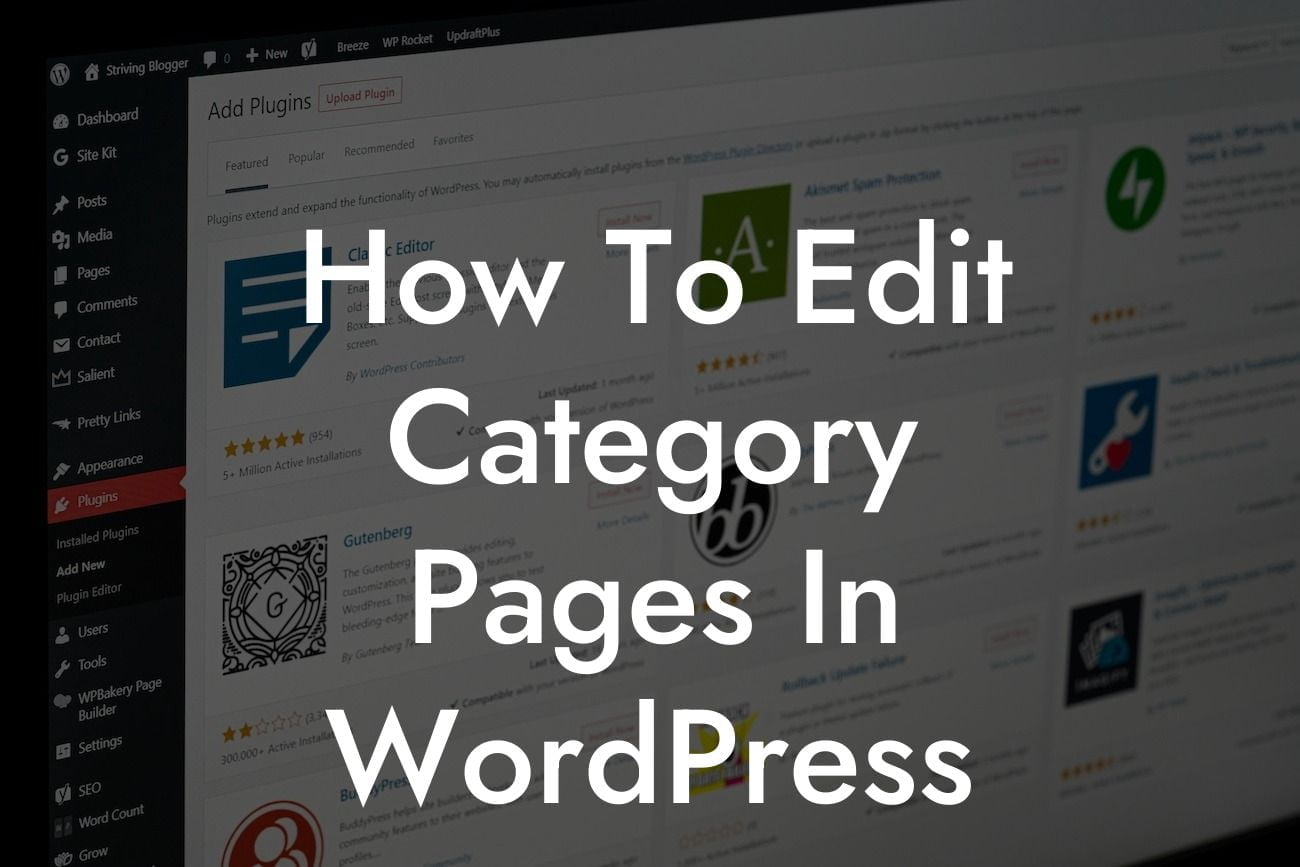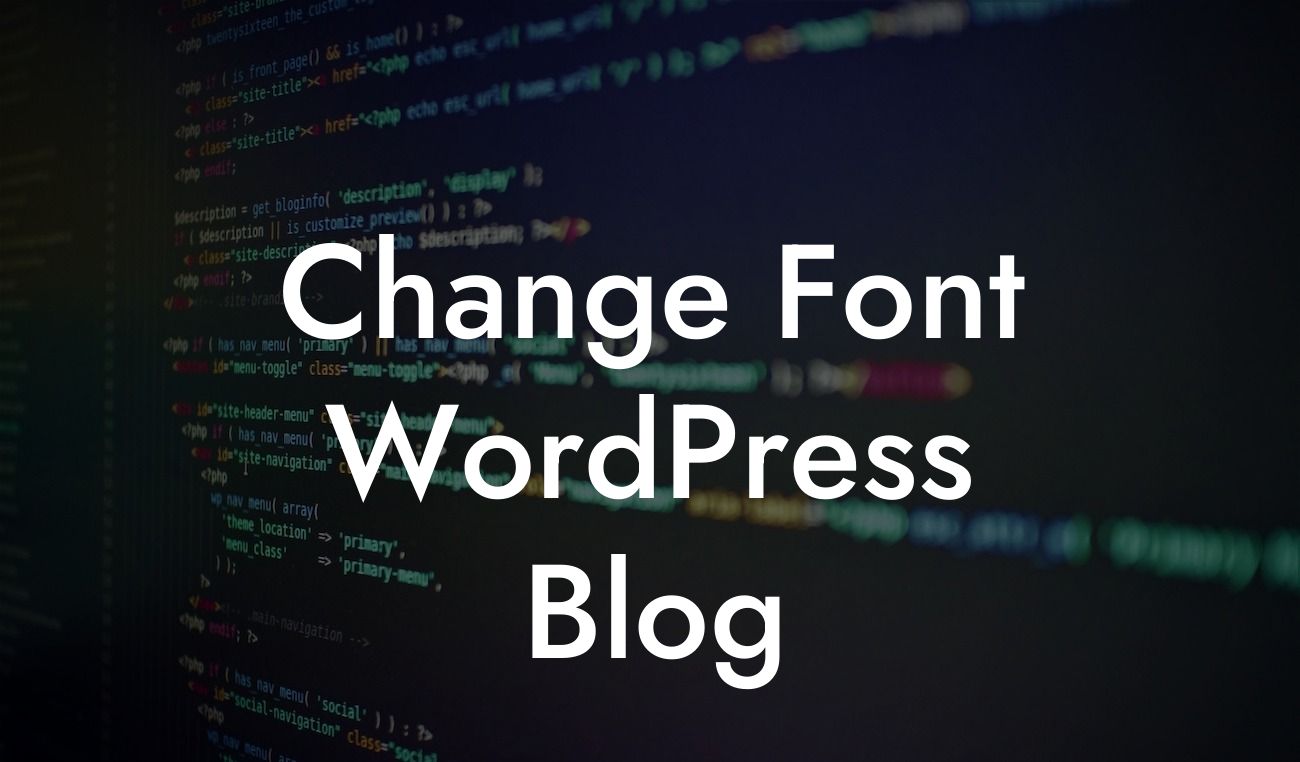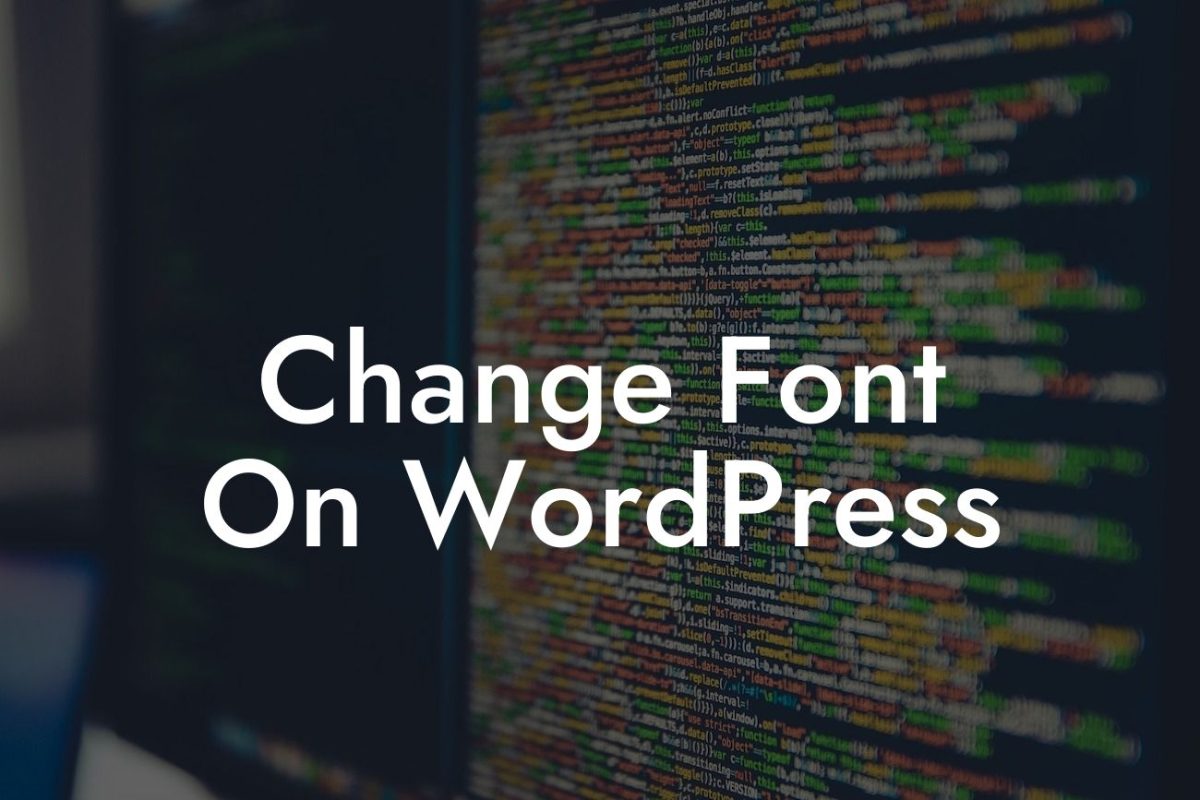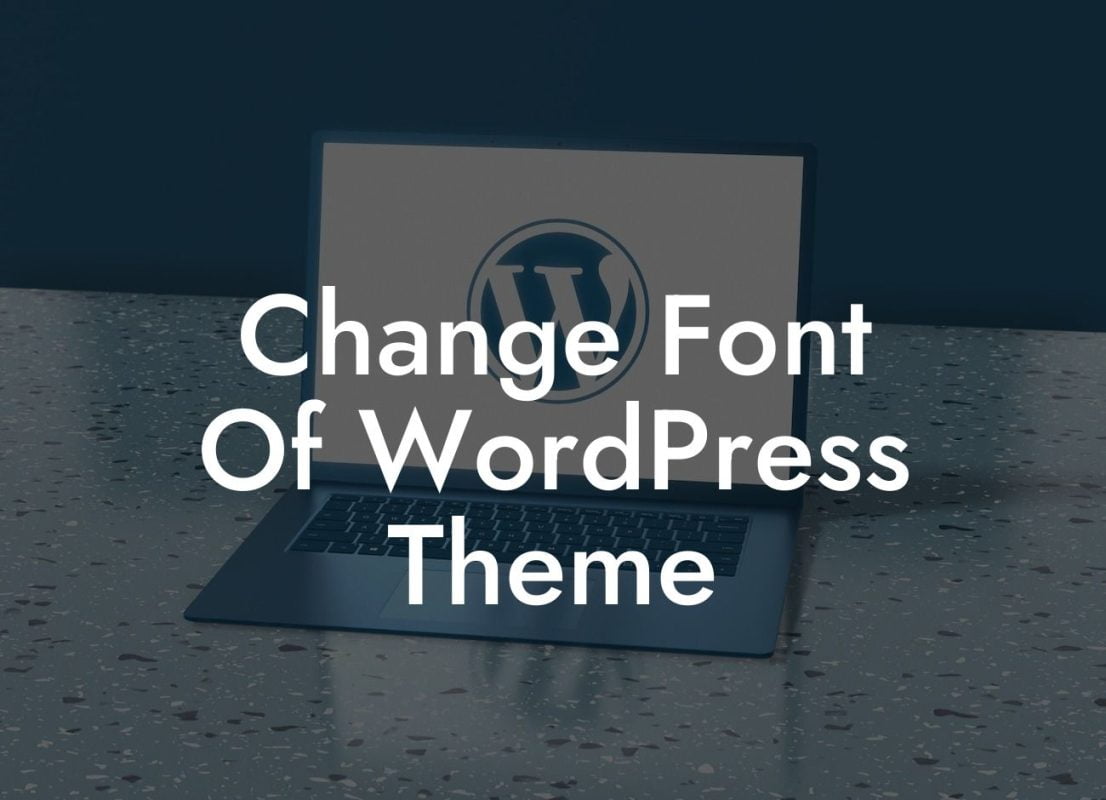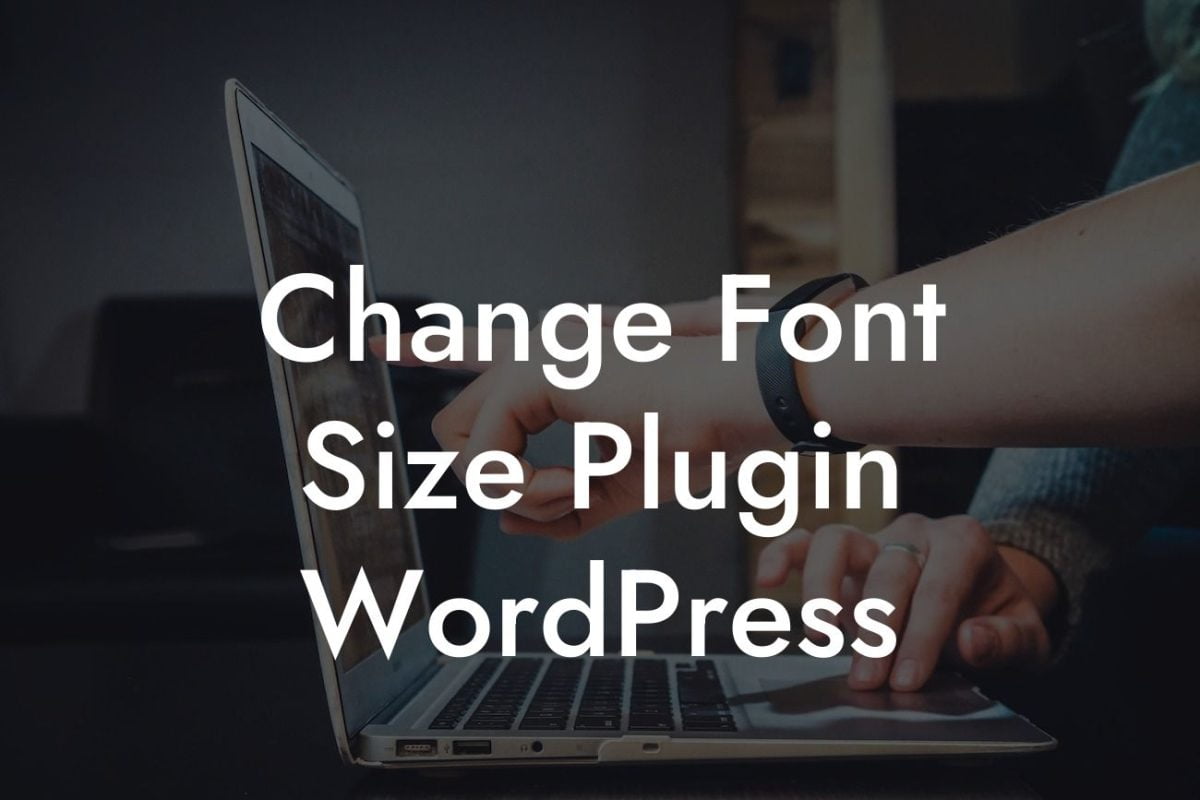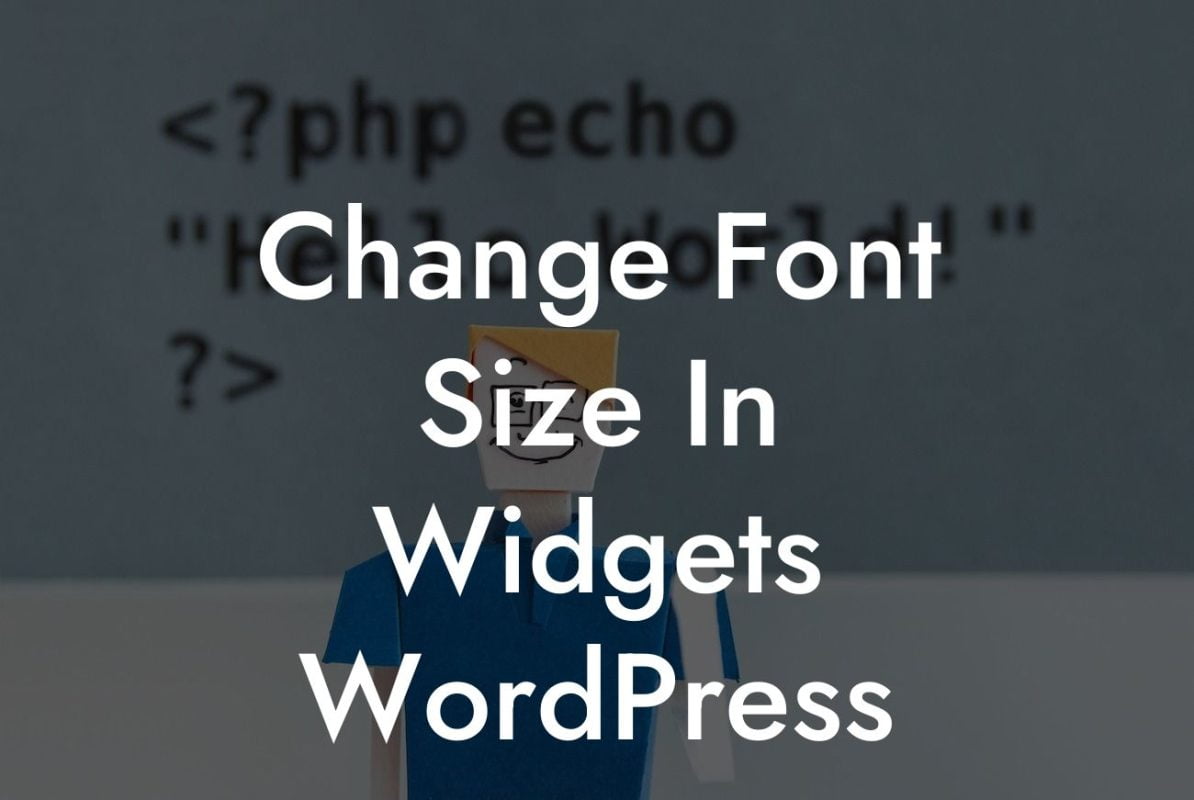Category pages play a crucial role in organizing and showcasing your website's content. Whether you're a small business owner or an ambitious entrepreneur, having the ability to edit and customize these pages is essential for creating a unique and engaging user experience. In this guide, we will walk you through the process of editing category pages in WordPress, empowering you to take control of your online presence and harness the full potential of your website.
Category pages in WordPress provide a way to group similar posts or products under specific topics or themes. By optimizing these pages, you can enhance your website's usability, improve search engine visibility, and ultimately attract more visitors. Here are the steps to edit category pages in WordPress:
1. Choose a suitable category page template: WordPress offers various default category page templates, but you can also create custom templates using your theme's functionality or a page builder plugin. Select a template that aligns with your website's design and branding goals.
2. Modify the category page layout: Once you have chosen a template, you can customize the layout to ensure it meets your specific requirements. Consider the number of posts displayed per page, the order in which they appear, and any additional elements you want to include, such as a sidebar or filters.
3. Customize the category page header: The header of your category page is similar to any other page on your website. You can update the title, add a featured image, or even insert a description that explains the purpose and content of the category. Creating an engaging and visually appealing header will entice visitors to explore further.
Looking For a Custom QuickBook Integration?
4. Add unique content to category pages: To optimize your category pages for search engines and provide value to your visitors, consider adding unique content to each category. This could include an introduction to the category, relevant keywords, and links to related articles or products. By doing so, you not only improve SEO but also create a more informative and valuable user experience.
How To Edit Category Pages In Wordpress Example:
Let's say you run an e-commerce website selling beauty products. One of your categories is "Skincare." By editing the category page, you can create a visually appealing header with an image of a radiant model and a catchy title like "Discover the Secrets to Glowing Skin." Within the detailed content section, you could include a brief introduction to skincare, highlight popular products, and link to related skincare articles. Through these edits, you can make your category page more engaging, visually appealing, and informative for both search engines and visitors.
Congratulations! You've now gained valuable insights into editing category pages in WordPress. By utilizing DamnWoo's SEO optimized guide and plugins, you can take your small business or entrepreneurial website to the next level. Don't forget to share this article with others who can benefit from it. Explore more helpful guides on DamnWoo to further enhance your online presence and try out our awesome WordPress plugins to supercharge your success.