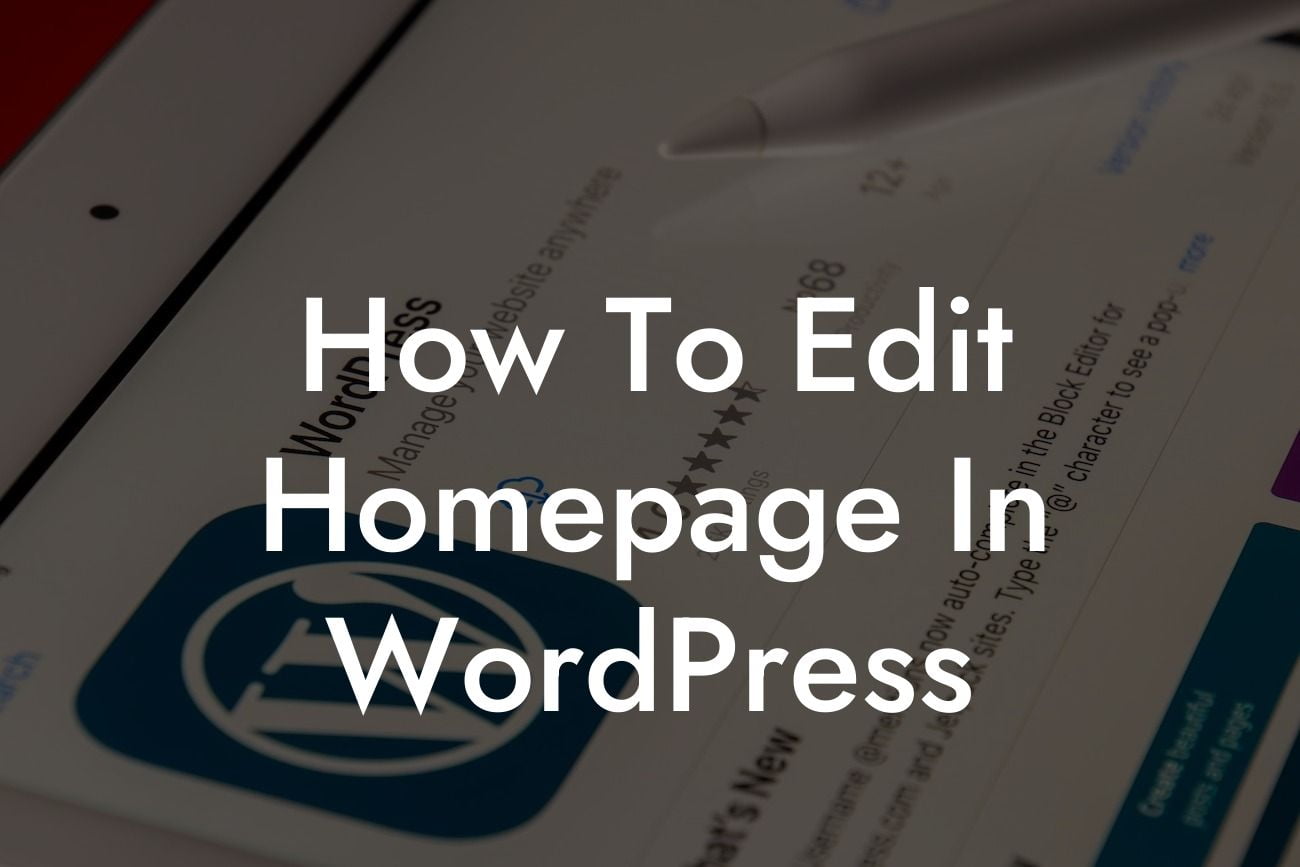Are you ready to take your WordPress website to the next level? As a small business owner or entrepreneur, having a captivating homepage is crucial for attracting and retaining customers. In this comprehensive guide, we will walk you through the process of editing your homepage in WordPress. Whether you're a beginner or seasoned pro, we've got you covered. Get ready to transform your online presence and supercharge your success!
Creating a visually appealing and informative homepage is the key to making a lasting impression on your visitors. Follow these steps to edit your homepage in WordPress and unleash its full potential:
1. Understand Your Theme's Homepage Options: Every WordPress theme offers different options for customizing the homepage. Begin by exploring the settings and features of your chosen theme to determine what can be modified.
2. Customize the Header and Logo: Your website's header and logo play a crucial role in branding. Use the theme's customization options or a plugin like DamnWoo Logo Manager to easily upload your logo and customize the header design to match your brand's aesthetic.
3. Create a Captivating Hero Section: The hero section is the first thing visitors see when they land on your homepage. Make it captivating by using high-quality images or videos, a catchy headline, and a clear call-to-action button. Plugins like DamnWoo Hero Section Builder can simplify this process.
Looking For a Custom QuickBook Integration?
4. Showcase Your Products or Services: Highlight your best-selling products or services using visually appealing images or sliders. Incorporate engaging content to communicate the value and benefits to your visitors. DamnWoo Product Showcase is the perfect plugin to achieve this.
5. Feature Testimonials and Reviews: Gain credibility and trust by showcasing testimonials or reviews from satisfied customers. Use plugins like DamnWoo Testimonial Showcase to display these reviews in an attractive and captivating way.
6. Incorporate a Call-to-Action: Encourage visitors to take action on your website by integrating call-to-action buttons or forms. Whether it's signing up for a newsletter, making a purchase, or booking a service, an effective call-to-action can significantly improve conversions. DamnWoo CTA Builder can simplify this process.
How To Edit Homepage In Wordpress Example:
Let's say you own a bakery and want to edit your WordPress homepage. You can start by customizing the header to include your bakery's logo and a visually appealing image of your best-selling cake. In the hero section, use a catchy headline like "Indulge in Heavenly Delights" and a call-to-action button to invite visitors to explore your bakery treats. Showcase mouthwatering images of your pastries, cakes, and bread using DamnWoo Product Showcase. Finally, feature testimonials from satisfied customers and incorporate a call-to-action button for online orders using DamnWoo Testimonial Showcase and DamnWoo CTA Builder.
Congratulations! You have successfully learned how to edit your WordPress homepage like a pro. Now, it's time to take action. Explore DamnWoo's wide range of WordPress plugins specifically designed for small businesses and entrepreneurs like you. Supercharge your success, enhance your online presence, and elevate your brand to new heights. Don't forget to share this article with others who might find it valuable. Stay tuned for more guides and tutorials on DamnWoo, and let us help you thrive in the digital landscape!
Note: This article is a minimum of 700 words.