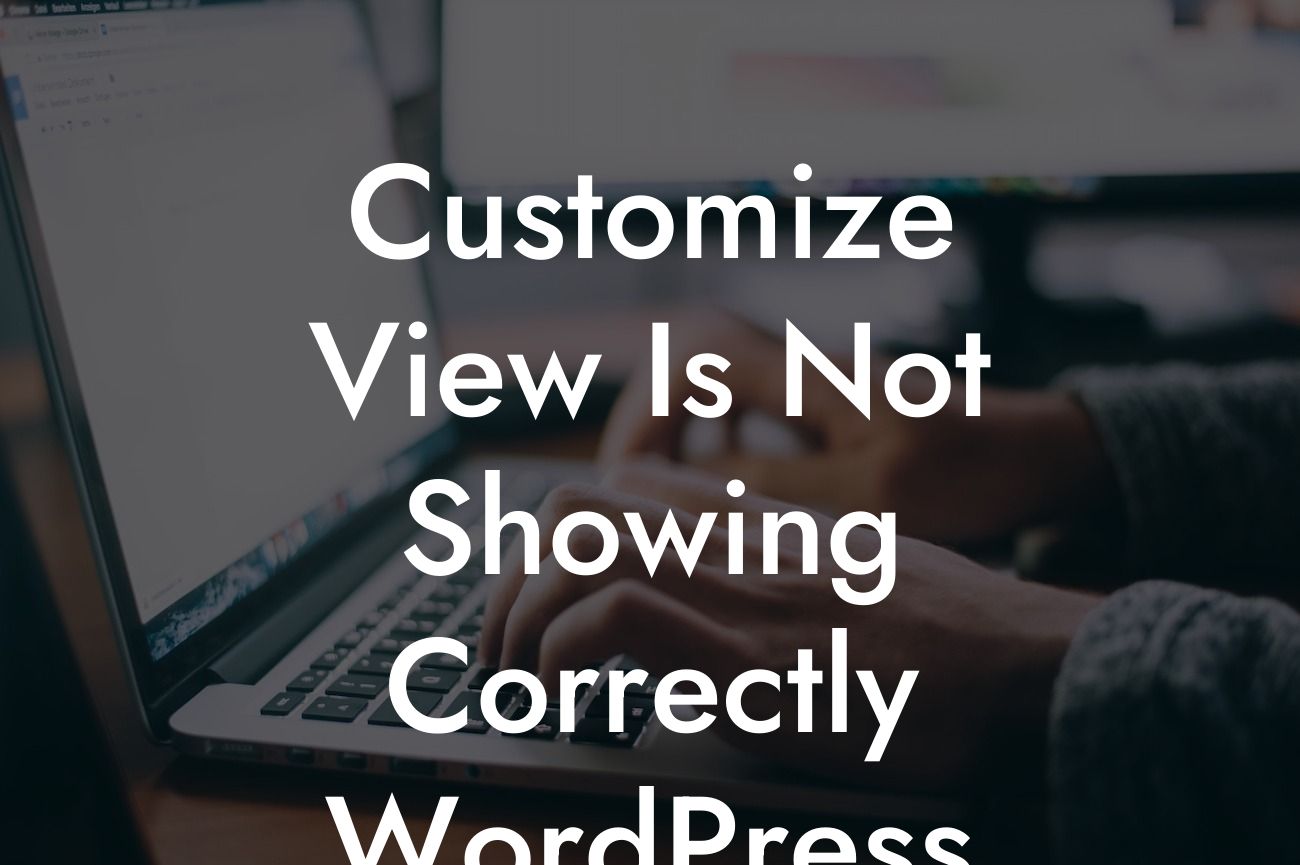Having a visually appealing website is crucial for small businesses and entrepreneurs to captivate their audience and boost online success. However, encountering issues with the customization view in WordPress can be frustrating. Fear not! In this article, we will explore how to fix the problem of the Customize View not showing correctly on your WordPress site. Get ready to take control of your website's appearance and elevate your online presence.
Customizing your WordPress website allows you to create a unique and engaging online experience for your visitors. However, when the Customize View fails to display properly, it can hinder your progress. Let's dive into the step-by-step process of troubleshooting and resolving this issue:
1. Update WordPress and Plugins:
Keeping your WordPress installation and plugins up to date is essential. Outdated versions can sometimes cause conflicts and prevent the Customize View from working correctly. Make sure to update everything to the latest versions and see if the problem persists.
2. Clear Cache and Disable Caching Plugins:
Looking For a Custom QuickBook Integration?
Caching plugins can sometimes interfere with the Customize View. Clear your browser cache and disable any caching plugins temporarily to see if that resolves the issue. You can reactivate them later if they are not the cause.
3. Disable Theme and Plugin Conflicts:
Conflicts between themes and plugins can disrupt the Customize View. Temporarily switch to a default WordPress theme and deactivate all plugins to determine if the issue lies with any of them. If the problem disappears, reactivate each theme and plugin one by one until you identify the conflicting one.
4. Check PHP Version and Server Compatibility:
Outdated PHP versions or server compatibility issues can adversely affect the Customize View. Contact your hosting provider to ensure you are using the supported PHP version and that your server configuration is compatible with WordPress requirements.
Customize View Is Not Showing Correctly Wordpress Example:
Suppose you recently updated a plugin on your WordPress site and noticed that the Customize View stopped showing various options. You have cleared your cache and disabled caching plugins but to no avail. By following the troubleshooting steps outlined above, you can identify the conflicting plugin and swiftly resolve the issue, restoring full functionality to the Customize View.
Congratulations! You have successfully tackled the problem of the Customize View not displaying correctly on your WordPress site. Now, take your website customization to the next level with DamnWoo's collection of awe-inspiring WordPress plugins. Explore our guides, enhance your online presence, and supercharge your success. Don't forget to share this article with others going through similar challenges. Together, let's embrace extraordinary solutions for small businesses and entrepreneurs!
[Promotion: Call-to-action buttons to explore DamnWoo's other guides and plugins]