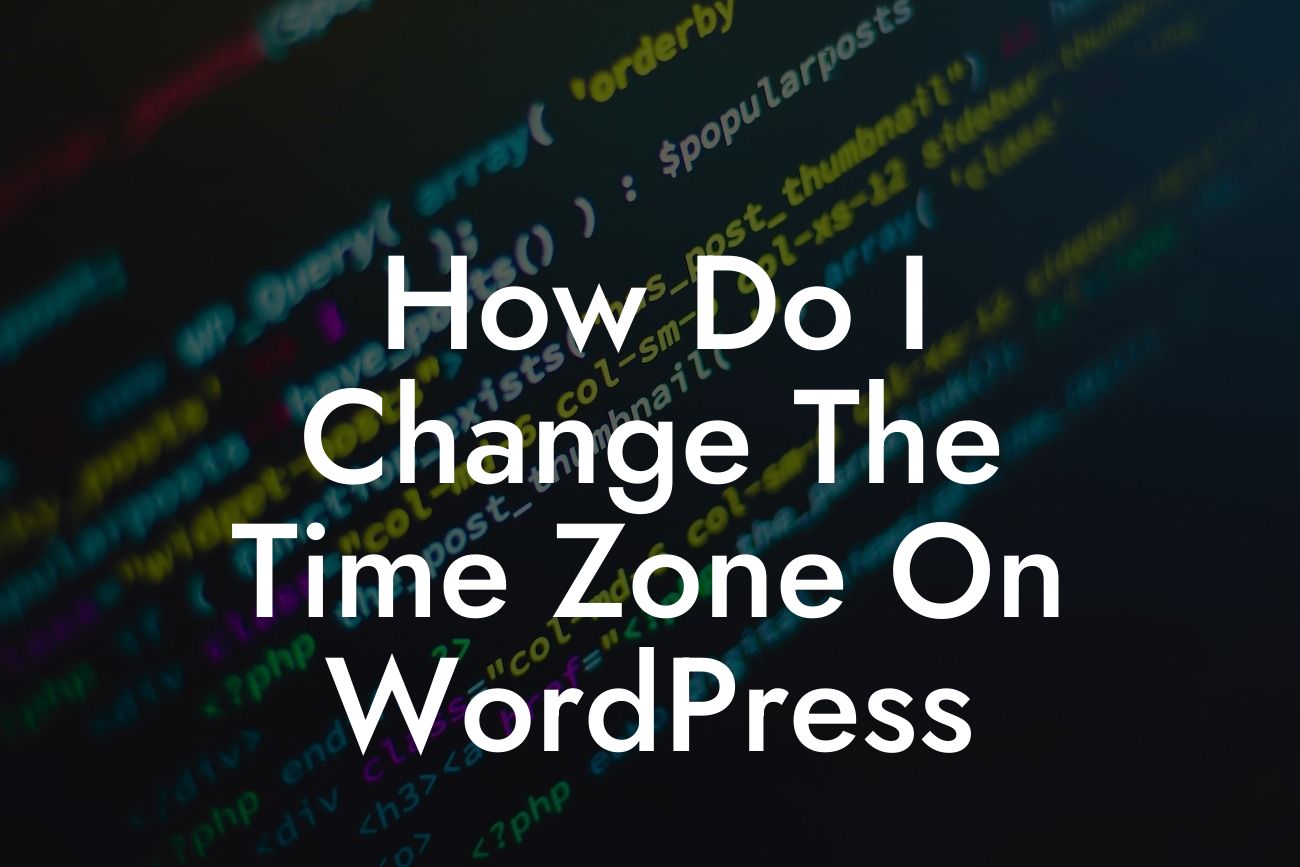Setting the correct time zone on your WordPress website is crucial for displaying accurate times and ensuring your visitors are not left confused. Whether you recently moved to a different location or your website is serving an international audience, changing the time zone in WordPress is essential. In this guide, we will walk you through the step-by-step process of updating your time zone settings, guaranteeing that your website's time reflects your desired location. Get ready to eliminate the hassle of time discrepancies with DamnWoo's straightforward and powerful WordPress plugins.
Changing the time zone on WordPress might seem like a daunting task, but fear not – it's a straightforward process. To begin, log in to your WordPress admin dashboard and follow these easy steps:
1. Accessing the General Settings:
- Locate and click on the "Settings" option in the left-hand menu of your WordPress admin dashboard.
- From the dropdown menu, select "General."
Looking For a Custom QuickBook Integration?
2. Modifying Time Zone Settings:
- Look for the "Timezone" field. It will typically be set to the default option, "UTC."
- Click on the arrow-shaped dropdown menu and select your desired time zone from the list.
3. Saving Changes:
- Once you have selected your preferred time zone, scroll down to the bottom of the page.
- Click the "Save Changes" button to apply the modifications.
By following these three simple steps, you can easily update the time zone on your WordPress website and ensure accurate time representation.
How Do I Change The Time Zone On Wordpress Example:
Let's say you are a business owner based in New York, but your website's time zone is currently set to "UTC." As a result, your event listings, appointment bookings, and blog post timestamps might not align with Eastern Standard Time. By changing the time zone to "America/New_York," your website will display the correct local time, avoiding any confusion for your visitors or customers. Ensure precision and reliability by adjusting the time zone settings on your WordPress website.
Congratulations! You have successfully changed the time zone on your WordPress website, elevating your online presence and ensuring accurate time representation for your visitors. To further enhance your WordPress experience, explore DamnWoo's wide range of powerful and user-friendly plugins. Unleash the full potential of your small business or entrepreneurial endeavors with our extraordinary solutions. Plus, don't forget to share this article with others who might benefit from this knowledge. Stay tuned for more exciting guides and helpful resources from DamnWoo!
[Explore DamnWoo's plugins now](link-to-plugins-page)